OrdaSoft forum
Issues with data loss and error messages (0 viewing)
BookLibary Component Support
|
|
Issues with data loss and error messages
Issues with data loss and error messages 12 Years, 10 Months ago
Karma: 0
Hi, I am using Book Library v2.2pro on a Joomla 2.5.8 site.
I am having a range of problems with the tool. I am unable to download book covers, I get the message "Bad Path Image file" - the folder exists, it's permissions are 755 and about 12 covers have been downloaded. I changed the settings so that covers are not saved however I am still having troubles and I would like to be able to download covers.
I am also getting errors such as "faultcode: AWS.InvalidParameterValue, faultstring: 850918855 is not a valid value for ItemId. Please change this value and retry your request." for items where it does exist in Amazon. I am getting this message for every entry. The information I had previously added is being removed, so my fields are all blank, including the titles, only the ISBN remains. The fetch information field is "Webservice - Amazon.com"
I am also getting over 50 error messages some of them are - Warning: array_key_exists() expects parameter 2 to be array, null given in /home/mysite/public_html/administrator/components/com_booklibrary/admin.booklibrary.class.ws.php on line 480 Notice: Trying to get property of non-object in /home/mysite/public_html/administrator/components/com_booklibrary/admin.booklibrary.class.ws.php on line 487 Notice: Trying to get property of non-object in /home/mysite/public_html/administrator/components/com_booklibrary/admin.booklibrary.class.ws.php on line 487 Notice: Trying to get property of non-object in
I have Book Library installed on another site on the same server in a Joomla 1.5 site, this site is having no issues so I don't think it is a server issue.
Please help, at the moment this tool is not functional.
Thanks,
Lyndsey
I am having a range of problems with the tool. I am unable to download book covers, I get the message "Bad Path Image file" - the folder exists, it's permissions are 755 and about 12 covers have been downloaded. I changed the settings so that covers are not saved however I am still having troubles and I would like to be able to download covers.
I am also getting errors such as "faultcode: AWS.InvalidParameterValue, faultstring: 850918855 is not a valid value for ItemId. Please change this value and retry your request." for items where it does exist in Amazon. I am getting this message for every entry. The information I had previously added is being removed, so my fields are all blank, including the titles, only the ISBN remains. The fetch information field is "Webservice - Amazon.com"
I am also getting over 50 error messages some of them are - Warning: array_key_exists() expects parameter 2 to be array, null given in /home/mysite/public_html/administrator/components/com_booklibrary/admin.booklibrary.class.ws.php on line 480 Notice: Trying to get property of non-object in /home/mysite/public_html/administrator/components/com_booklibrary/admin.booklibrary.class.ws.php on line 487 Notice: Trying to get property of non-object in /home/mysite/public_html/administrator/components/com_booklibrary/admin.booklibrary.class.ws.php on line 487 Notice: Trying to get property of non-object in
I have Book Library installed on another site on the same server in a Joomla 1.5 site, this site is having no issues so I don't think it is a server issue.
Please help, at the moment this tool is not functional.
Thanks,
Lyndsey
The administrator has disabled public write access.
Re:Issues with data loss and error messages 12 Years, 10 Months ago
Karma: 102
Hello,
You need type exactly ISBN number as it exist for you that not 850918855, for you that 0850918855 - it must has 10 digits !!
I think all other error go from that error
Thanks,
OrdaSoft team
You need type exactly ISBN number as it exist for you that not 850918855, for you that 0850918855 - it must has 10 digits !!
I think all other error go from that error
Thanks,
OrdaSoft team
The administrator has disabled public write access.
Re:Issues with data loss and error messages 12 Years, 10 Months ago
Karma: 0
Hi,
sorry but that extra digit is not making a difference. I have attached screen shots, the first one are the errors when trying to download book cover, in the second I disabled and refetched information, it gives a bunch of errors and says that it is ok, but the third is the entry and all fields are blank.
More ideas please?
Lyndsey
Image 1:
sorry but that extra digit is not making a difference. I have attached screen shots, the first one are the errors when trying to download book cover, in the second I disabled and refetched information, it gives a bunch of errors and says that it is ok, but the third is the entry and all fields are blank.
More ideas please?
Lyndsey
Image 1:
The administrator has disabled public write access.
Re:Issues with data loss and error messages 12 Years, 10 Months ago
Karma: 0
Image 1 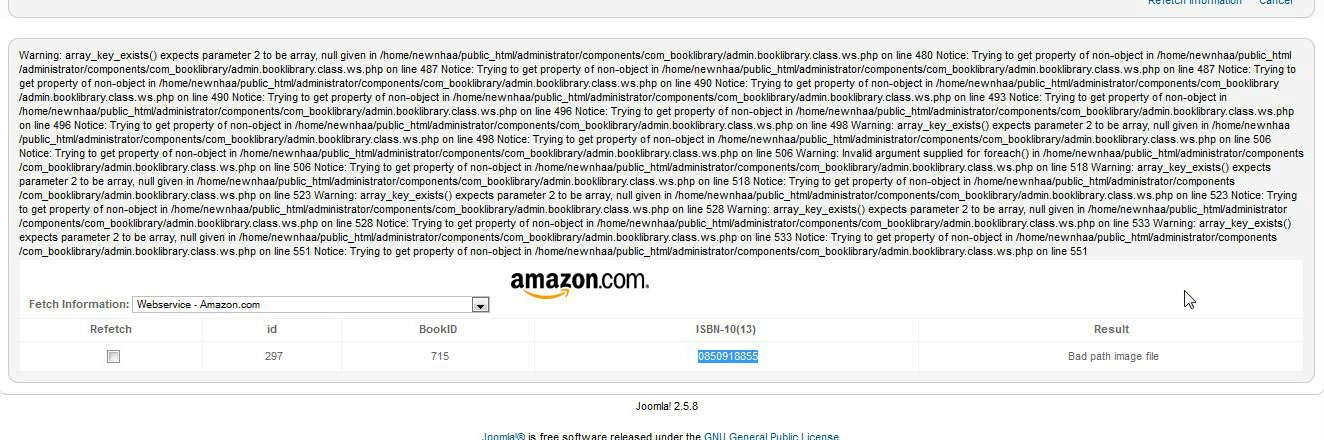
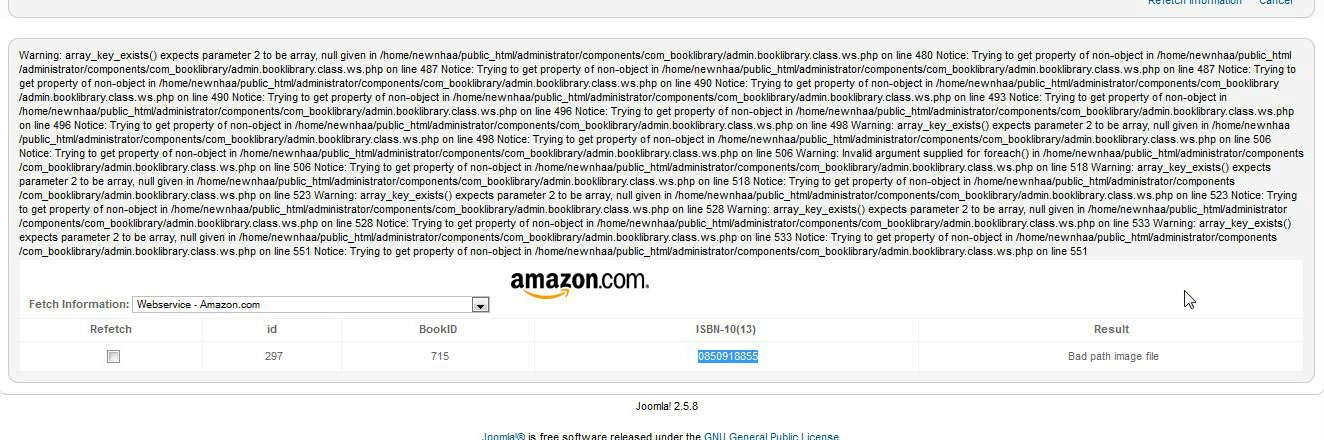
The administrator has disabled public write access.
Re:Issues with data loss and error messages 12 Years, 10 Months ago
Karma: 0
image 2 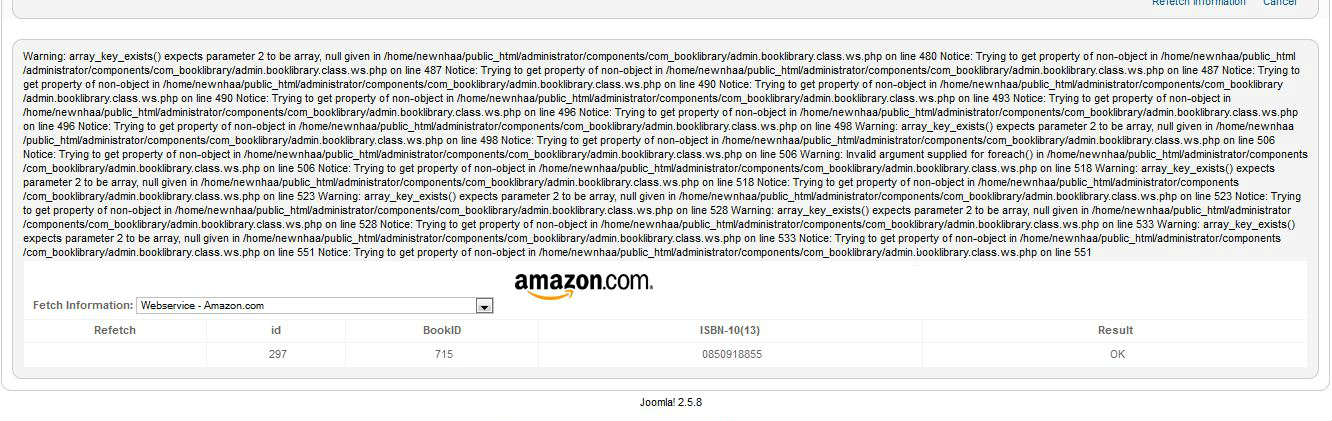
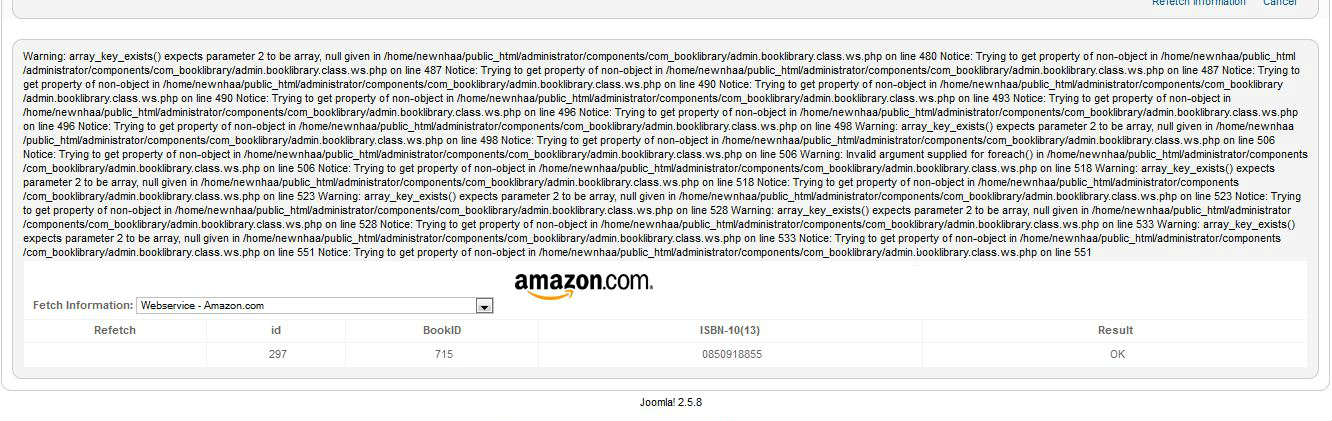
The administrator has disabled public write access.
|
|





