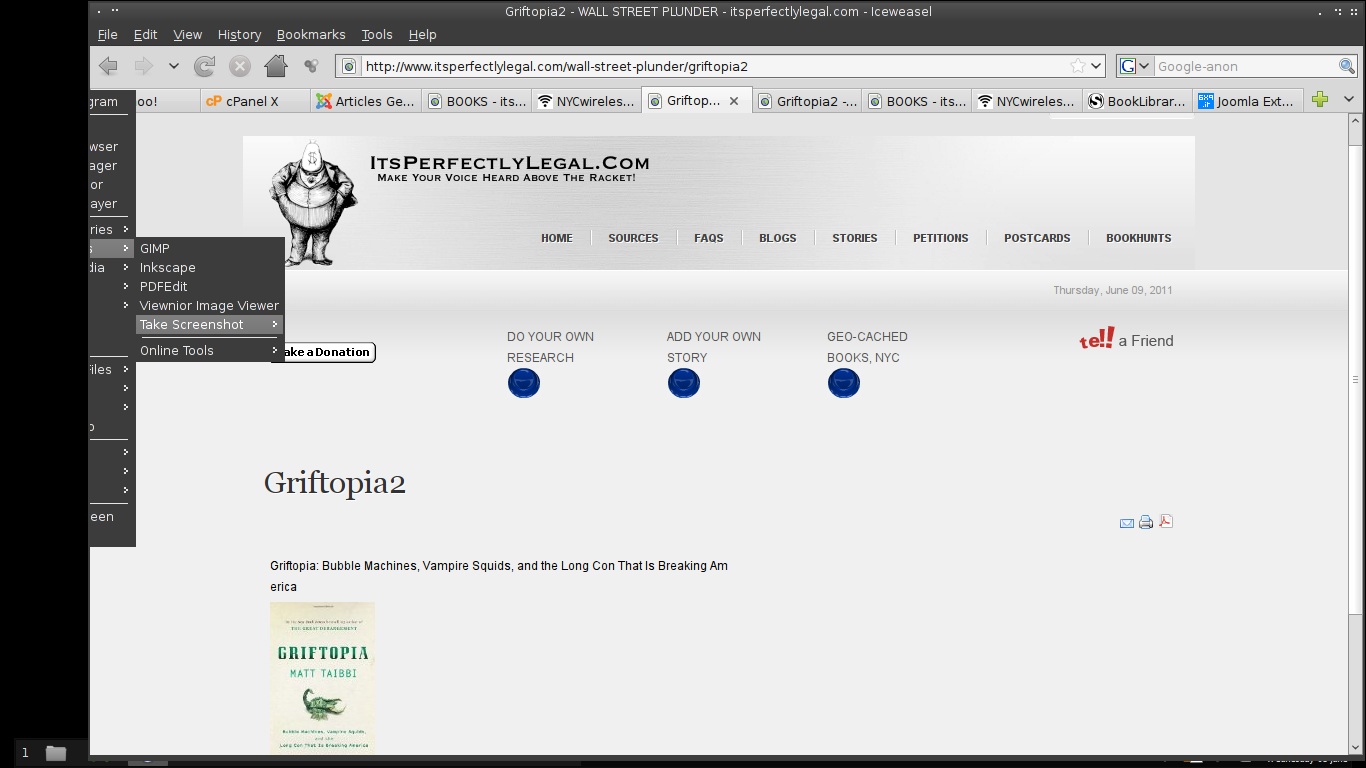OrdaSoft forum
Booklink plugin problem (0 viewing)
BookLibrary Plugins Support
|
|
Booklink plugin problem
Booklink plugin problem 14 Years, 8 Months ago
Karma: 0
Hi,
I've installed basic version of Booklibrary 2.0, and the Link-in-Content, 2.0 plugin, but even though the latter is enabled, the suggested syntax doesn't do anything...
Do I have to use the pro version to use link in content? The Book Link-in-Content, 2.0 plugin that I downloaded is listed under "Download free software for Book Library Basic 2.0", but I noticed that it is listed in joomla.org's extension list as a plugin for the pro version.
Thanks for your trouble,
Aron
I've installed basic version of Booklibrary 2.0, and the Link-in-Content, 2.0 plugin, but even though the latter is enabled, the suggested syntax doesn't do anything...
Do I have to use the pro version to use link in content? The Book Link-in-Content, 2.0 plugin that I downloaded is listed under "Download free software for Book Library Basic 2.0", but I noticed that it is listed in joomla.org's extension list as a plugin for the pro version.
Thanks for your trouble,
Aron
The administrator has disabled public write access.
sorry, posted follow up to the wrong forum 14 Years, 8 Months ago
Karma: 0
The administrator has disabled public write access.
update / more detail... 14 Years, 8 Months ago
Karma: 0
The Link-In-Content plugin is now working I realize, but its not doing what I thought (and hoped) it would.
I'm using the excellent "Articles Geotag" component from Six by Nine, to put links to articles on a Google Earth map. When you click on an article flag, it opens a window that shows the top of the linked article. The bubble can be seen here .
I expected the Link-In-Content syntax to show the dust jacket photo and title in this window, but as you can see, it does not. However, and it took me a while to appreciate the fact, if I click on the[Go to Article] highlighted in red at top right in the bubble, I do get the link to the BookLibrary dust jacket/title as can be seen here .
Is there any way to get the stuff that shows up in the second screen to show up in the first?
Thanks again,
Aron
I'm using the excellent "Articles Geotag" component from Six by Nine, to put links to articles on a Google Earth map. When you click on an article flag, it opens a window that shows the top of the linked article. The bubble can be seen here .
I expected the Link-In-Content syntax to show the dust jacket photo and title in this window, but as you can see, it does not. However, and it took me a while to appreciate the fact, if I click on the[Go to Article] highlighted in red at top right in the bubble, I do get the link to the BookLibrary dust jacket/title as can be seen here .
Is there any way to get the stuff that shows up in the second screen to show up in the first?
Thanks again,
Aron
The administrator has disabled public write access.
Sorry, image files were too large, heres the first 14 Years, 8 Months ago
Karma: 0
The images got stripped out because they were too large.
The first screen is here:
The first screen is here:

The administrator has disabled public write access.
|
|