OrdaSoft forum
body font size (0 viewing)
|
|
Body font size
body font size 3 Years, 9 Months ago
Karma: 0
Where can I change the body font size? Do I have to edit the css?
The administrator has disabled public write access.
Re:body font size 3 Years, 9 Months ago
Karma: 3
You can set the font size when editing the CCK layout in the STYLING OPTIONS tab. You can set separate fonts for the entire layout, individual columns, and individual fields. If you want to set a common font size for the entire site, then yes, in that case it's better to use CSS. 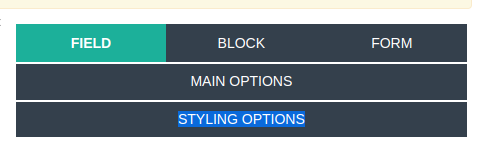
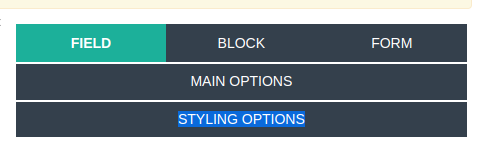
The administrator has disabled public write access.
Re:body font size 3 Years, 9 Months ago
Karma: 102
Hello
I not understand your question.
Ordinary this go from template CSS
If you mean our Joomla CCK - there in every layout, in every field - exist "styling settings" where you may set font size
if you mean our template, there (am sorry) you may set font size only for H elements
Below post show, what you need do in moments like this:
ordasoft.com/Forum/RealEstateManager-com...her-color.html#24262
Regards
OrdaSoft team
I not understand your question.
Ordinary this go from template CSS
If you mean our Joomla CCK - there in every layout, in every field - exist "styling settings" where you may set font size
if you mean our template, there (am sorry) you may set font size only for H elements
Below post show, what you need do in moments like this:
ordasoft.com/Forum/RealEstateManager-com...her-color.html#24262
Regards
OrdaSoft team
The administrator has disabled public write access.
Re:body font size 3 Years, 9 Months ago
Karma: 0
I mean the font-size for the joomla articles. I understand, it can only be changed in the css-file of the template.
The administrator has disabled public write access.
Re:body font size 3 Years, 9 Months ago
Karma: 102
This only in CSS files
Below post show, what you need do in moments like this:
ordasoft.com/Forum/RealEstateManager-com...her-color.html#24262
Regards
OrdaSoft team
Below post show, what you need do in moments like this:
ordasoft.com/Forum/RealEstateManager-com...her-color.html#24262
Regards
OrdaSoft team
The administrator has disabled public write access.
Re:body font size 3 Years, 7 Months ago
Karma: 0
Again. I need to change the general font size of all joomla articles which gets displayed in the in the position of "central_content" of os_cck_blank template (basetemplate).
I tried to add font-size: 18px to /templates/os-basetemplate/css/style.css
body {
position: relative;
word-wrap: break-word;
font-size:18px !important;
}
But the font size of the joomla articles doesn't change.
I have seen that many central_content parameters get saved in the database table template_styles in the field params. Except the central_content_font_size doesn't get saved or listed there.
Where can I add the general central_content font-size to the basetemplate? There must be a solution. As I don't like to type always a font-size for every paragraph <p></p> in each article. It blows up the articles.
I tried to add font-size: 18px to /templates/os-basetemplate/css/style.css
body {
position: relative;
word-wrap: break-word;
font-size:18px !important;
}
But the font size of the joomla articles doesn't change.
I have seen that many central_content parameters get saved in the database table template_styles in the field params. Except the central_content_font_size doesn't get saved or listed there.
Where can I add the general central_content font-size to the basetemplate? There must be a solution. As I don't like to type always a font-size for every paragraph <p></p> in each article. It blows up the articles.
The administrator has disabled public write access.
|
|




