OrdaSoft forum
shopping card (0 viewing)
|
|
Shopping card
shopping card 3 Years, 2 Months ago
Karma: 0
I have some questions regarding the shopping card:
1) Prices have no Thousands seperator
2) There is only shown the titel in the shopping card. How one can choose what else is shown in the shopping card i.e. Category and others?
3) The price field (radio buttons) shows only the label but not the selected item of the radio button
4) Is it possible to choose between different frame sizes without showing the price. Because for all frame sizes the price is the same. But the customer should choose whether he wants a big, medium or small frame size in the show instance layout?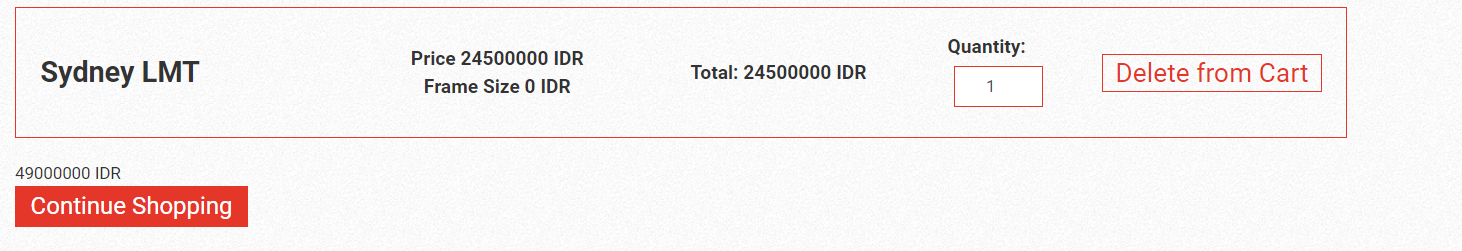
1) Prices have no Thousands seperator
2) There is only shown the titel in the shopping card. How one can choose what else is shown in the shopping card i.e. Category and others?
3) The price field (radio buttons) shows only the label but not the selected item of the radio button
4) Is it possible to choose between different frame sizes without showing the price. Because for all frame sizes the price is the same. But the customer should choose whether he wants a big, medium or small frame size in the show instance layout?
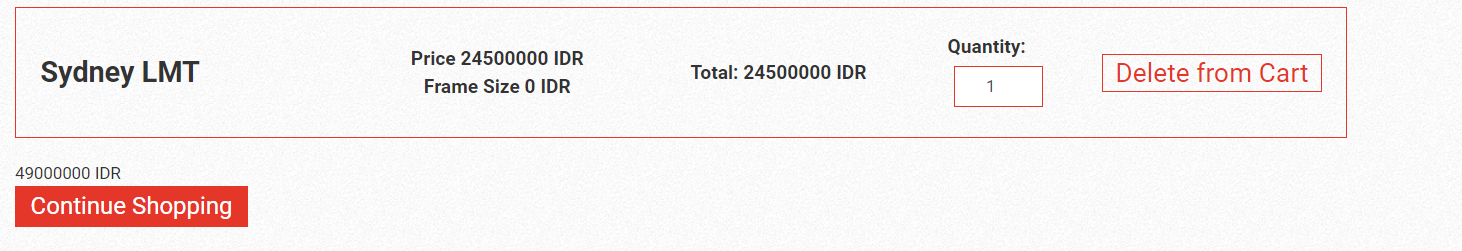
The administrator has disabled public write access.
Re:shopping card 3 Years, 2 Months ago
Karma: 102
Hi
1) Prices have no Thousands seperator
Checking
2) There is only shown the titel in the shopping card. How one can choose what else is shown in the shopping card i.e. Category and others?
3) The price field (radio buttons) shows only the label but not the selected item of the radio button
Sorry, for now shopping car in our website builder - only show which goods to selected by user. So the user may see what he selected - and remove this.
If he need change some data or add some additional info - it do this in self a Good(radio button price fields) or in "Buy request layout"
Regards
OrdaSoft team
1) Prices have no Thousands seperator
Checking
2) There is only shown the titel in the shopping card. How one can choose what else is shown in the shopping card i.e. Category and others?
3) The price field (radio buttons) shows only the label but not the selected item of the radio button
Sorry, for now shopping car in our website builder - only show which goods to selected by user. So the user may see what he selected - and remove this.
If he need change some data or add some additional info - it do this in self a Good(radio button price fields) or in "Buy request layout"
Regards
OrdaSoft team
The administrator has disabled public write access.
Re:shopping card 3 Years, 2 Months ago
Karma: 0
can you please check
The price field (radio buttons) shows only the label but not the selected item of the radio button
for instance: Label=Frame Size / content=48 inch / Price = 0
the content is missing. Nobody knows which frame size the customer has bought.
The price field (radio buttons) shows only the label but not the selected item of the radio button
for instance: Label=Frame Size / content=48 inch / Price = 0
the content is missing. Nobody knows which frame size the customer has bought.

The administrator has disabled public write access.
Re:shopping card 3 Years, 2 Months ago
Karma: 3
Hello. You must set the price type as val+. This must be done in the Show Instance Layout.
The administrator has disabled public write access.
|
|




