OrdaSoft forum
Customizing the gallery (0 viewing)
Joomla Gallery Support
|
|
Customizing the gallery
Customizing the gallery 10 Years, 4 Months ago
Karma: 0
Hello,
I really like the gallery module, it's beautiful and works great. When I hover the mouse over a thumbnail, in the template I bought there is an effect where a blue picture with a heart appears over the photo. Is it possible to change that image? Where can I find it's path, is it possible to simply replace it? Unfortunately the current one does not really fit into the site I am building. I attached a printscreen, the template is "Pharmaceutical Company"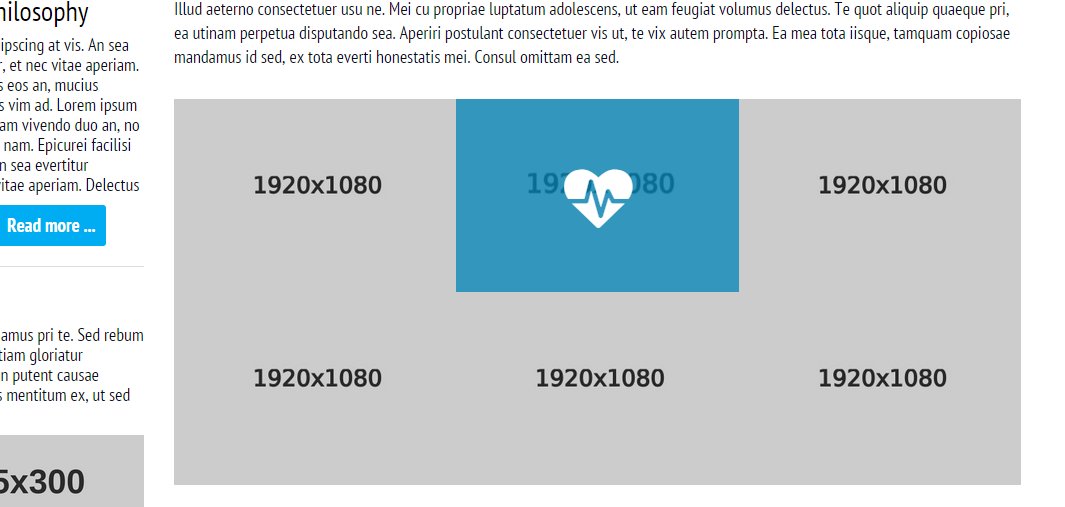
I really like the gallery module, it's beautiful and works great. When I hover the mouse over a thumbnail, in the template I bought there is an effect where a blue picture with a heart appears over the photo. Is it possible to change that image? Where can I find it's path, is it possible to simply replace it? Unfortunately the current one does not really fit into the site I am building. I attached a printscreen, the template is "Pharmaceutical Company"
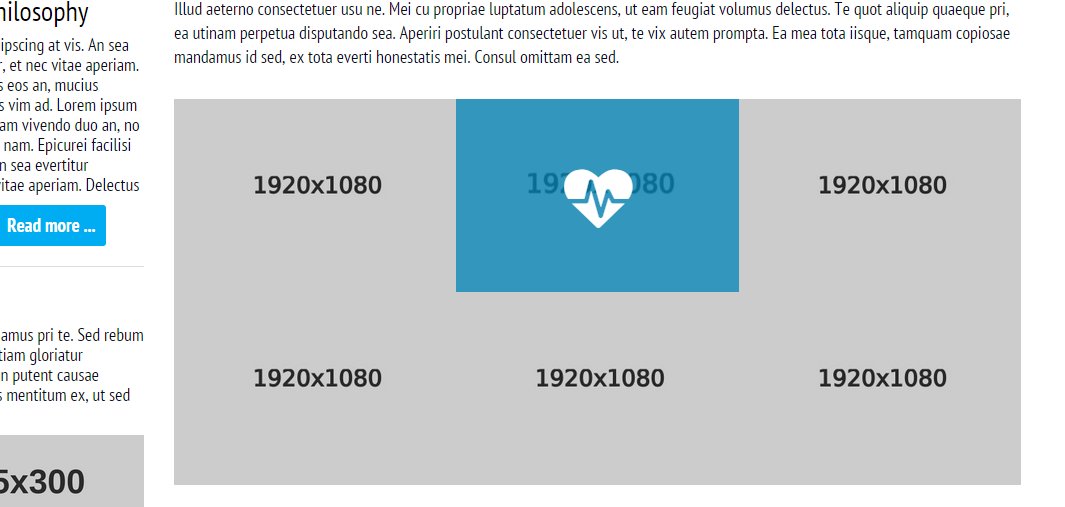
The administrator has disabled public write access.
Re:Customizing the gallery 10 Years, 4 Months ago
Karma: 7
Hello Peter,
Thank you for your words
Yes, you can change it. You should go to Extensions -> Module Manager -> OS Image Gallery -> Images.
There you should hover any image and click on Edit icon. In pop up window simply replace this code
to other from Font Awesome Icons, here is the link
fortawesome.github.io/Font-Awesome/icons/
Best Regards,
Anna
ordasoft.com
Thank you for your words
Yes, you can change it. You should go to Extensions -> Module Manager -> OS Image Gallery -> Images.
There you should hover any image and click on Edit icon. In pop up window simply replace this code
| Code: |
<i class='fa fa-heartbeat'></i> |
to other from Font Awesome Icons, here is the link
fortawesome.github.io/Font-Awesome/icons/
Best Regards,
Anna
ordasoft.com
The administrator has disabled public write access.
|
|




