OrdaSoft forum
Portrait and Landscape Pictures (0 viewing)
Joomla Gallery Support
|
|
Portrait and Landscape Pictures
Portrait and Landscape Pictures 8 Years, 8 Months ago
Karma: 0
Hi there
I use OS Gallery Pro, and If I upload a Portrait Foto finally it is in the Gallery as Landscape.
Y tried all Gallery Layouts but it dosent work.
Why I cant uploud a Portrait Picture and after uplouad is it still Portrait?
What I do wrong or what can I do?
Thx
Patrick
I use OS Gallery Pro, and If I upload a Portrait Foto finally it is in the Gallery as Landscape.
Y tried all Gallery Layouts but it dosent work.
Why I cant uploud a Portrait Picture and after uplouad is it still Portrait?
What I do wrong or what can I do?
Thx
Patrick

The administrator has disabled public write access.
Re:Portrait and Landscape Pictures 8 Years, 8 Months ago
Karma: 3
Hello,
Masonry Vertical Layout and Masonry Default Layout suitable for display of vertical pictures. Try to use them. If the problem persists:
Could you give us
full FTP and admin access
and our team will try to find solution special for You, FTP and admin access You can send to our contact form.
ordasoft.com/contact-us-form
Link on website
Detail description: How reproduce
Site Admin
username
password
FTP
FTP host
FTP username
FTP password
Thanks,
RomanD
OrdaSoft team
Masonry Vertical Layout and Masonry Default Layout suitable for display of vertical pictures. Try to use them. If the problem persists:
Could you give us
full FTP and admin access
and our team will try to find solution special for You, FTP and admin access You can send to our contact form.
ordasoft.com/contact-us-form
Link on website
Detail description: How reproduce
Site Admin
username
password
FTP
FTP host
FTP username
FTP password
Thanks,
RomanD
OrdaSoft team
The administrator has disabled public write access.
Re:Portrait and Landscape Pictures 8 Years, 6 Months ago
Karma: 0
I have the same problem here 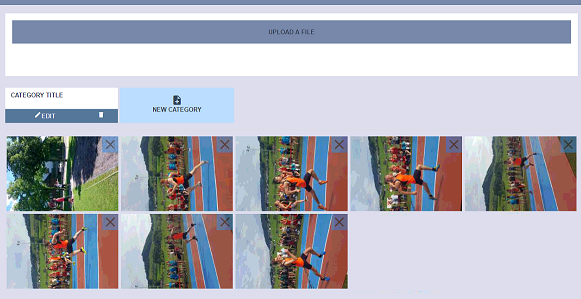
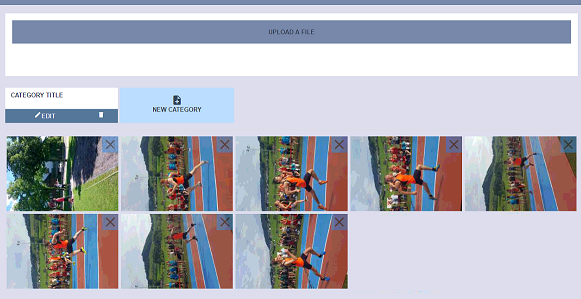
The administrator has disabled public write access.
Re:Portrait and Landscape Pictures 8 Years, 6 Months ago
Karma: 102
Hello,
This standard error have been taken with a camera at an angle or scanned in a scanner at a different angle.
Please check below solution:
www.computerhope.com/issues/ch000990.htm
Regards
Andrew
OrdaSof team
This standard error have been taken with a camera at an angle or scanned in a scanner at a different angle.
Please check below solution:
www.computerhope.com/issues/ch000990.htm
Regards
Andrew
OrdaSof team
The administrator has disabled public write access.
Re:Portrait and Landscape Pictures 8 Years, 6 Months ago
Karma: 0
The pictures in explorer are correct, they get rotated while i upload them
The administrator has disabled public write access.
|
|





