OrdaSoft forum
com_os gallery can not upload (0 viewing)
Joomla Gallery Support
|
|
Com_os gallery can not upload
com_os gallery can not upload 3 Years, 3 Months ago
Karma: 0
I use com_os gallery to upload file image but show:
is too large, maximum file size is 10.5MB
I also set max file size in server and media of joomla is 200MB
can you fix?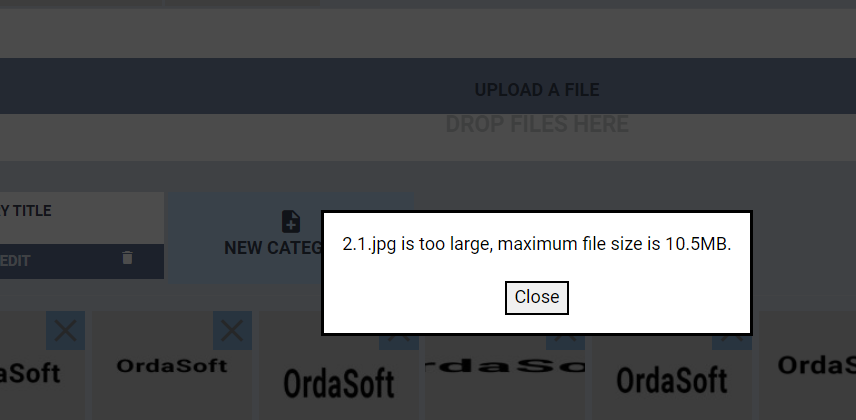
is too large, maximum file size is 10.5MB
I also set max file size in server and media of joomla is 200MB
can you fix?
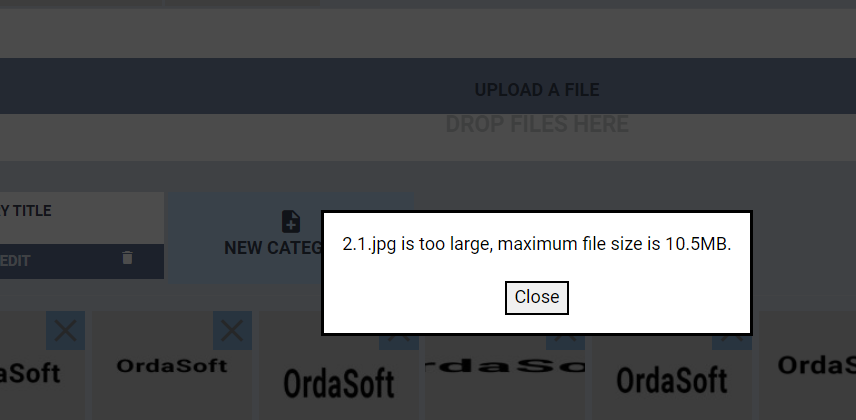
The administrator has disabled public write access.
Re:com_os gallery can not upload 3 Years, 3 Months ago
Karma: 3
Hello. You need to set 2 parameters in your php.ini file.
upload_max_filesize
post_max_size
After that you will need to restart the server.
Our component has no limits on the size of images. All such errors are system errors and are generated by your system.
upload_max_filesize
post_max_size
After that you will need to restart the server.
Our component has no limits on the size of images. All such errors are system errors and are generated by your system.
The administrator has disabled public write access.
Re:com_os gallery can not upload 3 Years, 3 Months ago
Karma: 0
I know php ini and htaccess... I also set to 100mb and use phpinfo() to check.
still get that error. I use quickstart of odasoft:
ordasoft.com/section-free-multipurpose-joomla-template
still get that error. I use quickstart of odasoft:
ordasoft.com/section-free-multipurpose-joomla-template
The administrator has disabled public write access.
Re:com_os gallery can not upload 3 Years, 3 Months ago
Karma: 102
Hello
Please update to last version of our joomla gallery and try upload picture again
Regards
OrdaSoft team
Please update to last version of our joomla gallery and try upload picture again
Regards
OrdaSoft team
The administrator has disabled public write access.
|
|




