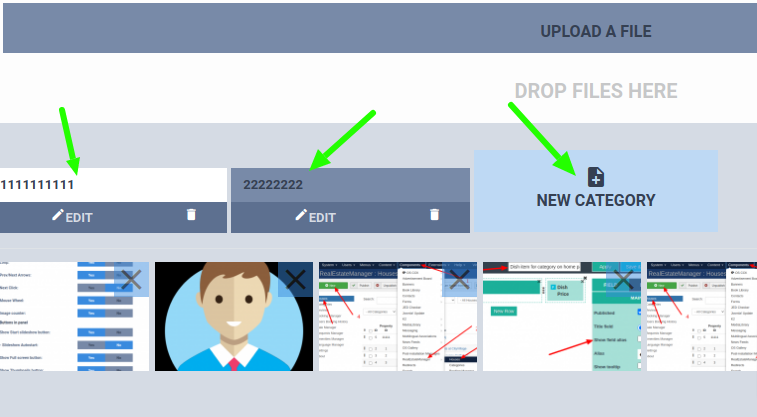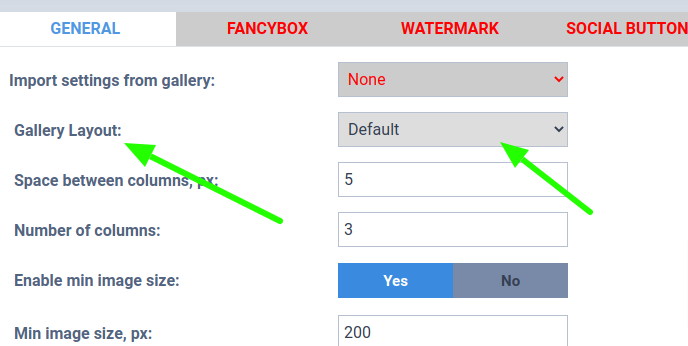OrdaSoft forum
Trying to replicate your "All in One" demo (0 viewing)
Joomla Gallery Support
|
|
Trying to replicate your "All in One" demo
Trying to replicate your "All in One" demo 2 Years, 7 Months ago
Karma: 0
I just want to have each "gallery" next to each other across on a row like you have in your demo: prnt.sc/7nUtXzmK0DqN
I have setup two "galleries" which each have their own shortcodes, how can i get the two galleries in a row next to each other instead of one under the other?
prnt.sc/0flP9a6MNmJm
I have setup two "galleries" which each have their own shortcodes, how can i get the two galleries in a row next to each other instead of one under the other?
prnt.sc/0flP9a6MNmJm
The administrator has disabled public write access.
Re:Trying to replicate your "All in One" demo 2 Years, 7 Months ago
Karma: 102
Hello
On our Joomla gallery demo - we have layout "All in one" - you may select in only in Pro version of OrdaSoft Joomla gallery -
There we created 3 categories - and in every we added images - specific for that category.
so there one gallery with many categories in it.
But on your image look like you created 2 galleries - and add them to some page with help Short codes. - Yes - you also may do so - but if you need 3 galleries per row - your layout must have 3 cells in row. Best for create so layouts use some page builder or ordasoft joomla cck
In OrdaSoft Joomla gallery, in layout "All in one" - you may add so many categories as you need - BUT if you have a lot images in your gallery - please use gallery "Load More" settings - for speed up your site
Regards
OrdaSoft team
On our Joomla gallery demo - we have layout "All in one" - you may select in only in Pro version of OrdaSoft Joomla gallery -
There we created 3 categories - and in every we added images - specific for that category.
so there one gallery with many categories in it.
But on your image look like you created 2 galleries - and add them to some page with help Short codes. - Yes - you also may do so - but if you need 3 galleries per row - your layout must have 3 cells in row. Best for create so layouts use some page builder or ordasoft joomla cck
In OrdaSoft Joomla gallery, in layout "All in one" - you may add so many categories as you need - BUT if you have a lot images in your gallery - please use gallery "Load More" settings - for speed up your site
Regards
OrdaSoft team
The administrator has disabled public write access.
Re:Trying to replicate your "All in One" demo 2 Years, 7 Months ago
Karma: 0
Yes i see now sorry i only need one ID and now i see the "add category" button within it!
Is it possible for the gallery, when set to "All in One" to click the main thumbnail and show the gallery images open and then you click another image to open in "fancybox" ?
thanks
Is it possible for the gallery, when set to "All in One" to click the main thumbnail and show the gallery images open and then you click another image to open in "fancybox" ?
thanks
The administrator has disabled public write access.
Re:Trying to replicate your "All in One" demo 2 Years, 7 Months ago
Karma: 0
Also i have now looked at it in mobile view and it doesnt look great when the thumbnail images are on the right and the "fancybox" is squeezed into the rest of the viewing area, i see the demo does the same.
Is there a way to get rid of the thumbnails in the mobile view and "tidy" it up a bit please?
Is there a way to get rid of the thumbnails in the mobile view and "tidy" it up a bit please?
The administrator has disabled public write access.
Re:Trying to replicate your "All in One" demo 2 Years, 7 Months ago
Karma: 102
The administrator has disabled public write access.
|
|