OrdaSoft forum
problem with preview image scaling on IE/firefox (0 viewing)
Joomla Real Estate
|
|
Problem with preview image scaling on IE/firefox
problem with preview image scaling on IE/firefox 11 Years, 7 Months ago
Karma: 0
I have a problem with preview images on IE and Firefox , it seems to be working fine on Chrome however.
Putting all the images into the same aspect ratio is not an option for me because i have other users on the website that dont have access to photoshop(or other tools for that matter) to resize the images accordingly. What do i need to change so IE/firefox scale the preview images accordingly like chrome does?
Examples are in the attachement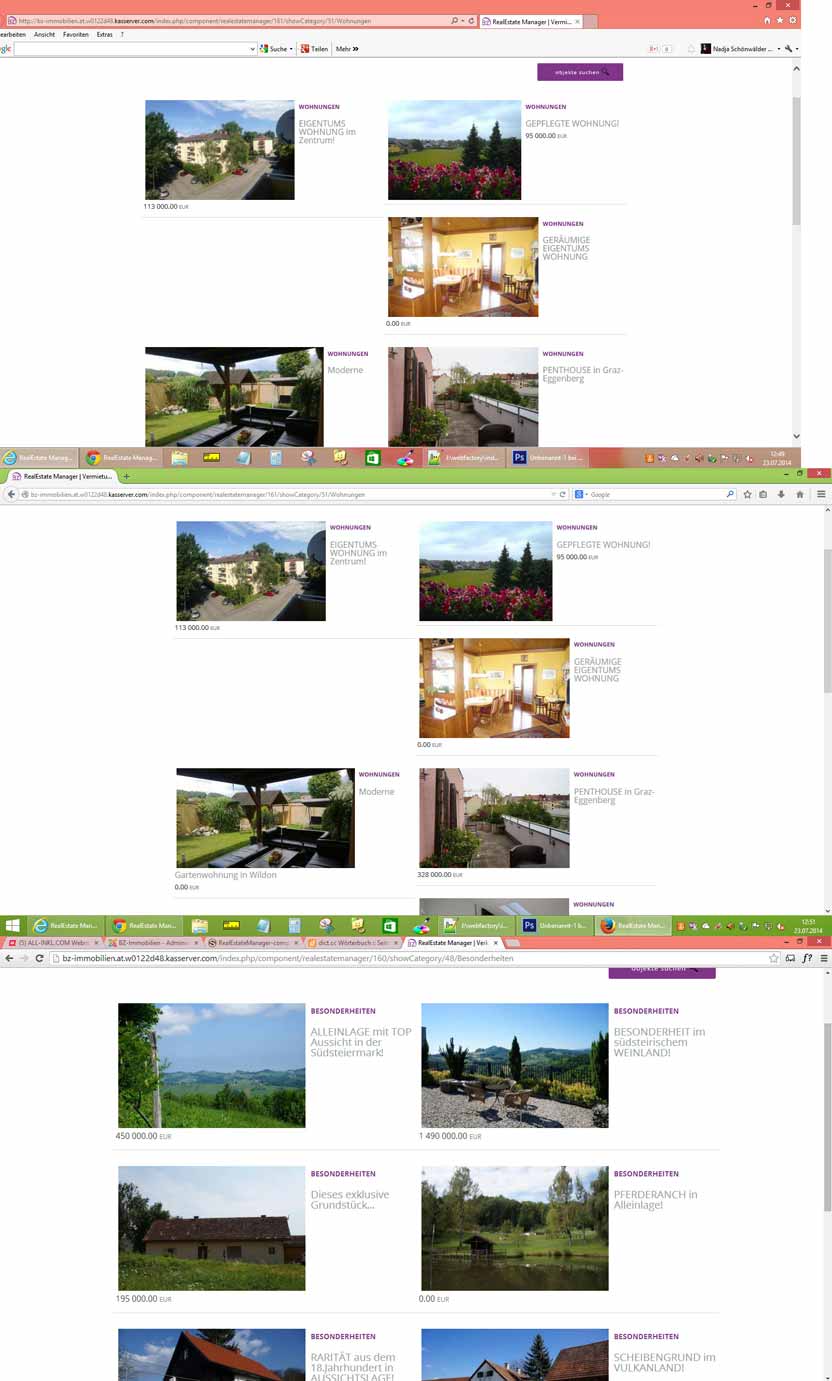
Putting all the images into the same aspect ratio is not an option for me because i have other users on the website that dont have access to photoshop(or other tools for that matter) to resize the images accordingly. What do i need to change so IE/firefox scale the preview images accordingly like chrome does?
Examples are in the attachement
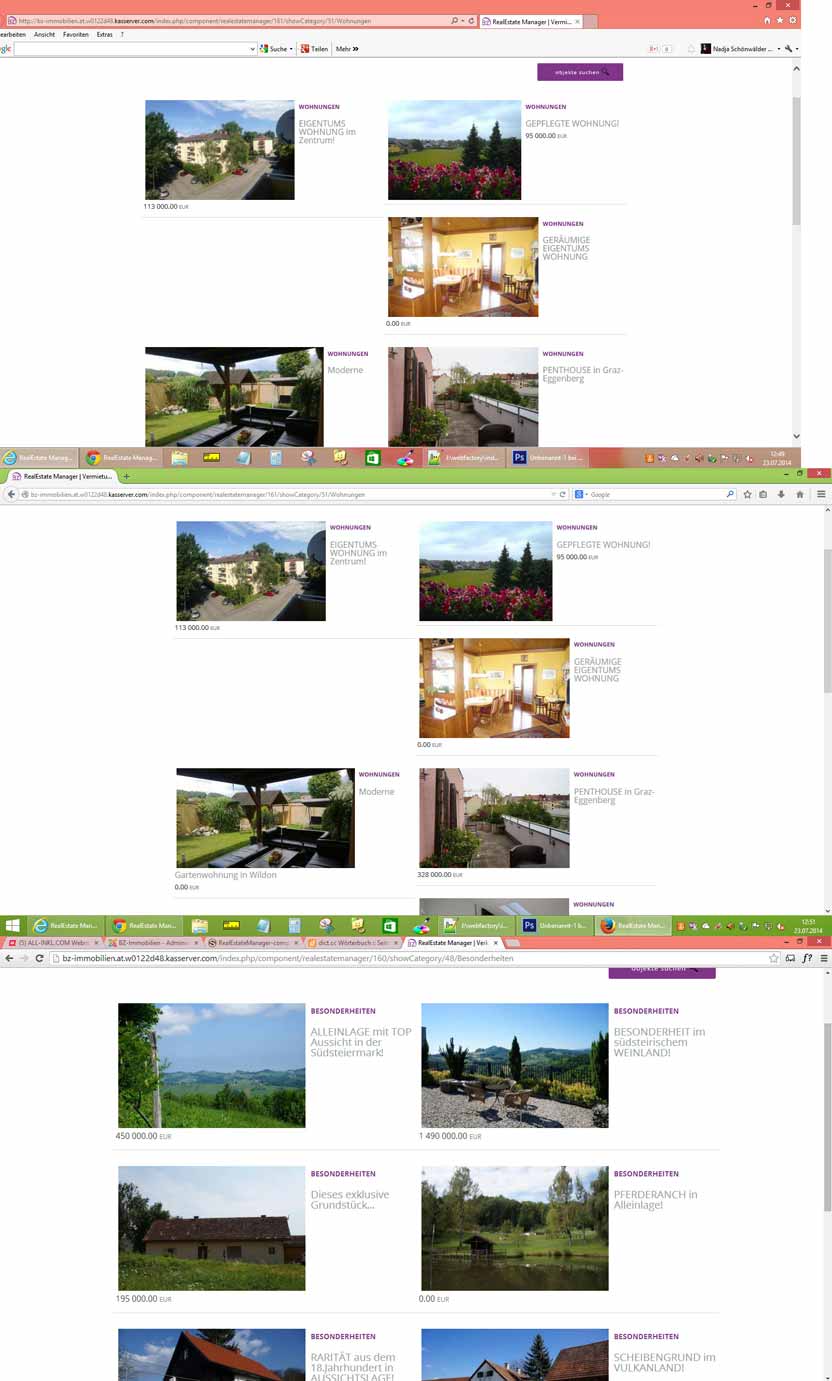
The administrator has disabled public write access.
Re:problem with preview image scaling on IE/firefox 11 Years, 7 Months ago
Karma: 58
Hello,
The problem is not in the component, problem can be in the browser settings or in the positioning elements.
1. If you are using any kind of software type Accelerator service, disable it and see if images are loaded correctly. For more information, refer to the documentation supplied with the software.
2. If you are trying to download or view a page from a site and instead it shows as gibberish/garbled text/garbage or includes HTML code, it's most likely the result of a misconfigured server sending the page with the wrong MIME type. For example, if an HTML page is sent with the MIME type "text/plain" instead of "text/html", the HTML code will be displayed as text. (You can find the MIME type of the page using "Tools -> Page Info" in Firefox or "View -> Page Info" in Mozilla Suite.)
or
Instead of clicking on the download/view link, right-click on it, pick "Save Link As", give it an appropriate name and extension, then open it locally.
Alternately, open the gibberish file, then choose "File -> Save Page As", give it an appropriate name and extension, then open it locally.
Thanks,
OrdaSoft team
The problem is not in the component, problem can be in the browser settings or in the positioning elements.
1. If you are using any kind of software type Accelerator service, disable it and see if images are loaded correctly. For more information, refer to the documentation supplied with the software.
2. If you are trying to download or view a page from a site and instead it shows as gibberish/garbled text/garbage or includes HTML code, it's most likely the result of a misconfigured server sending the page with the wrong MIME type. For example, if an HTML page is sent with the MIME type "text/plain" instead of "text/html", the HTML code will be displayed as text. (You can find the MIME type of the page using "Tools -> Page Info" in Firefox or "View -> Page Info" in Mozilla Suite.)
or
Instead of clicking on the download/view link, right-click on it, pick "Save Link As", give it an appropriate name and extension, then open it locally.
Alternately, open the gibberish file, then choose "File -> Save Page As", give it an appropriate name and extension, then open it locally.
Thanks,
OrdaSoft team
The administrator has disabled public write access.
|
|




