OrdaSoft forum
real estate manager search pro (0 viewing)
Joomla Real Estate
|
|
Real estate manager search pro
real estate manager search pro 7 Years, 7 Months ago
Karma: 0
Hi, I do not see the difference between the search free module and the pro.
I want to add a field to search by PropertyID and to appear next to the search fields category, listing, etc.
It's possible?
I want to add a field to search by PropertyID and to appear next to the search fields category, listing, etc.
It's possible?
The administrator has disabled public write access.
Re:real estate manager search pro 7 Years, 7 Months ago
Karma: 102
Hello
Free version Search module for real estate manager ordasoft.com/Real-Estate-Manager-Software-Joomla.html
exactly like Pro, but it has backlinks
For search by PropertyId - you need in module select "advance layout" and select show PropertyId or not
Regards
Andrew
OrdaSoft team
Free version Search module for real estate manager ordasoft.com/Real-Estate-Manager-Software-Joomla.html
exactly like Pro, but it has backlinks
For search by PropertyId - you need in module select "advance layout" and select show PropertyId or not
Regards
Andrew
OrdaSoft team
The administrator has disabled public write access.
Re:real estate manager search pro 7 Years, 7 Months ago
Karma: 0
The fields that appear in "advanced" appear in the search engine as checkboxes and not as text fields in which to enter for example the IDProperty. What I do is use the keyword search field with IDProperty enabled.
It's the same with Country, State and City, which I can not complete when adding a property because it's a drop-down list that contains data like England, country_2, country_3, etc.
I would like to be able to complete those fields and obtain a list of properties by states or cities.
It's the same with Country, State and City, which I can not complete when adding a property because it's a drop-down list that contains data like England, country_2, country_3, etc.
I would like to be able to complete those fields and obtain a list of properties by states or cities.
The administrator has disabled public write access.
Re:real estate manager search pro 7 Years, 7 Months ago
Karma: 102
In Real estate manager Search module (ordasoft.com/Real-Estate-Manager-Software-Joomla.html) - only one field for add search value, all other drop down fields or checkbox fields need for set which fields use for do search.
So when you select checkbox with IDProperty - this mean, search will do through this field also.
It's the same with Country, State and City,
Please check: in Real estate Manager, you now may fill country, region and city or as "text fields" or as "Select list field". You may do this with help option "admin"->"Real Estate Manager"->"Setting"->"Administrator Settings"-> "Show country, region and city option as text field"
If you set it to NO - You will see "Select List" for "countries, cities, regions". You may set all countries, cities, regions with help the files:
{your site}/components/com_realestatemanager/countrys_and_regions.txt
{your site}/components/com_realestatemanager/regions_and_citys.txt
Please backup them first
Regards
Andrew
Ordasoft team
So when you select checkbox with IDProperty - this mean, search will do through this field also.
It's the same with Country, State and City,
Please check: in Real estate Manager, you now may fill country, region and city or as "text fields" or as "Select list field". You may do this with help option "admin"->"Real Estate Manager"->"Setting"->"Administrator Settings"-> "Show country, region and city option as text field"
If you set it to NO - You will see "Select List" for "countries, cities, regions". You may set all countries, cities, regions with help the files:
{your site}/components/com_realestatemanager/countrys_and_regions.txt
{your site}/components/com_realestatemanager/regions_and_citys.txt
Please backup them first
Regards
Andrew
Ordasoft team
The administrator has disabled public write access.
Re:real estate manager search pro 6 Years, 10 Months ago
Karma: 0
Please check: in Real estate Manager, you now may fill country, region and city or as "text fields" or as "Select list field". You may do this with help option "admin"->"Real Estate Manager"->"Setting"->"Administrator Settings"-> "Show country, region and city option as text field"
If you set it to NO - You will see "Select List" for "countries, cities, regions". You may set all countries, cities, regions with help the files:
{your site}/components/com_realestatemanager/countrys_and_regions.txt
{your site}/components/com_realestatemanager/regions_and_citys.txt
Hello there,
Can you please attach a screenshot because at mine admin panel there is no "Show country, region and city option as text field" option.
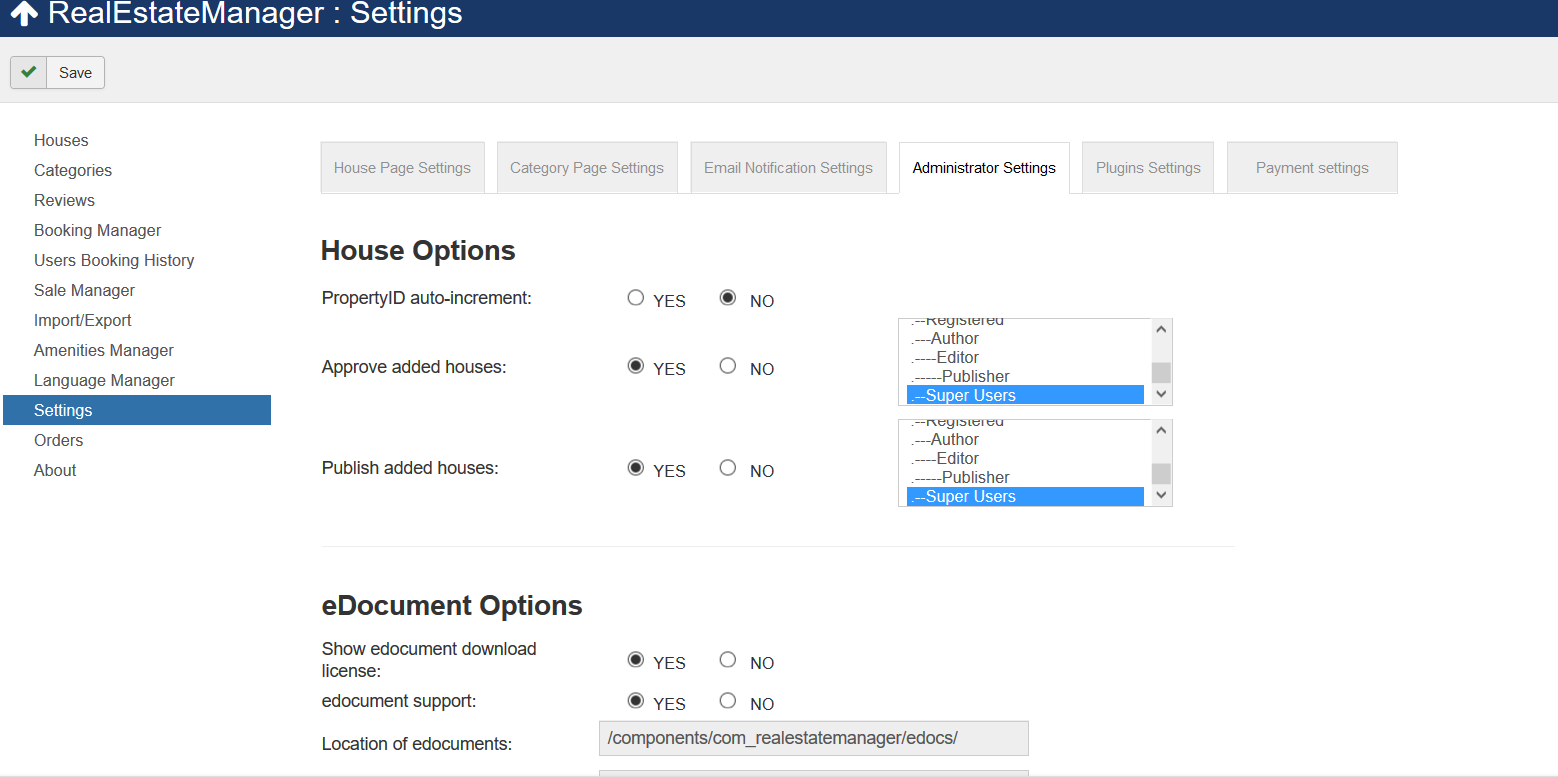
The administrator has disabled public write access.
Re:real estate manager search pro 6 Years, 10 Months ago
Karma: 102
Hello
Look like you have very old version.
Please update to new.
For every old clients, we give 50% discount for every new version of the RealEstateManager
You must have version of component not lower 3.5 to make update.
Before making any upgrades, make backup yours site( files and DataBase). With that you will not lost something important
Please do full XML export.
At first please check upgrade/update process at the test website!
Please install new component and modules without remove old.
When component is updated, the update overwrites the Component configuration, please check component configuration.
If you have custom changes of component or site, you can lose your changes.
Please, in that case do not make update.
If you would like any further information, please do not hesitate to contact us too.
Best Wishes,
Andrew
OrdaSoft team
Look like you have very old version.
Please update to new.
For every old clients, we give 50% discount for every new version of the RealEstateManager
You must have version of component not lower 3.5 to make update.
Before making any upgrades, make backup yours site( files and DataBase). With that you will not lost something important
Please do full XML export.
At first please check upgrade/update process at the test website!
Please install new component and modules without remove old.
When component is updated, the update overwrites the Component configuration, please check component configuration.
If you have custom changes of component or site, you can lose your changes.
Please, in that case do not make update.
If you would like any further information, please do not hesitate to contact us too.
Best Wishes,
Andrew
OrdaSoft team
The administrator has disabled public write access.
|
|




