OrdaSoft forum
Sharing on social media (0 viewing)
Joomla Real Estate
|
|
Sharing on social media
Sharing on social media 1 Year, 2 Months ago
Karma: 0
When sharing on social networks, the website pages do not display images of the properties but rather the website logo (how to resolve this situation?) 

The administrator has disabled public write access.
Re:Sharing on social media 1 Year, 2 Months ago
Karma: 0
like this 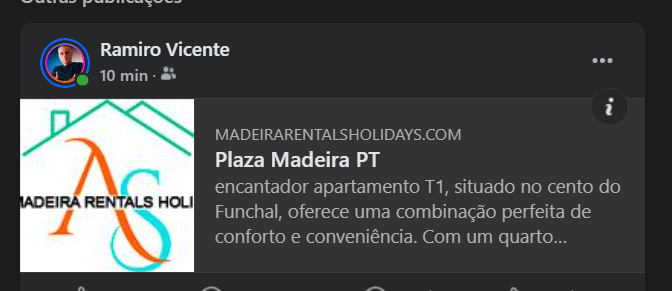
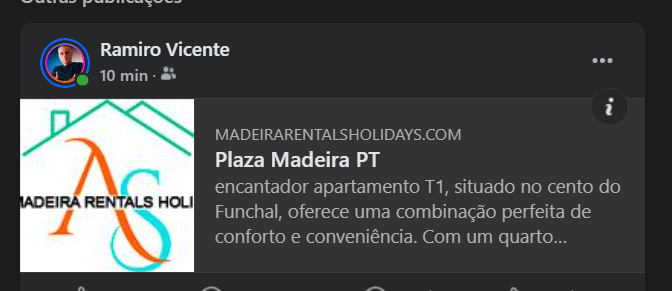
The administrator has disabled public write access.
Re:Sharing on social media 1 Year, 2 Months ago
Karma: 102
For facebook links share please check:
ordasoft.com/Forum/Joomla-Social-Comment...ge/Page-2.html#45063
Regars
OrdaSoft team
ordasoft.com/Forum/Joomla-Social-Comment...ge/Page-2.html#45063
Regars
OrdaSoft team
The administrator has disabled public write access.
Re:Sharing on social media 1 Year, 2 Months ago
Karma: 0
I think it is not working
the Xpath is something like this: ('
//*[@id="mod-custom166"]/div/div/div/div[1]/img
the Xpath is something like this: ('
//*[@id="mod-custom166"]/div/div/div/div[1]/img

The administrator has disabled public write access.
|
|




