OrdaSoft forum
hide blog/articles (0 viewing)
Joomla Real Estate
|
|
Hide blog/articles
hide blog/articles 12 Years, 8 Months ago
Karma: 0
hello,
how can I hide articles/blog from frontpage? or how can I reduce blog/articles class height on frontpage?
thanks
how can I hide articles/blog from frontpage? or how can I reduce blog/articles class height on frontpage?
thanks
The administrator has disabled public write access.
Re:hide blog/articles 12 Years, 8 Months ago
Karma: 102
Hello,
True say not full understand what you mean.
how can I hide articles/blog from frontpage
-You may do that with help CSS, please use FireBug extension - for check what class need change
- In yours menu you need set some other menu page as "default"
how can I reduce blog/articles class height on frontpage
-You may do that with help CSS, please use FireBug extension - for check what class need change
Thanks,
OrdaSoft team
True say not full understand what you mean.
how can I hide articles/blog from frontpage
-You may do that with help CSS, please use FireBug extension - for check what class need change
- In yours menu you need set some other menu page as "default"
how can I reduce blog/articles class height on frontpage
-You may do that with help CSS, please use FireBug extension - for check what class need change
Thanks,
OrdaSoft team
The administrator has disabled public write access.
Re:hide blog/articles 12 Years, 8 Months ago
Karma: 0
Wish could hide the articles in frontpage like in the attached picture.
left box is how it looks know and in the right box how I wish it looks like.
November 2012 Dream House Template.
thanks.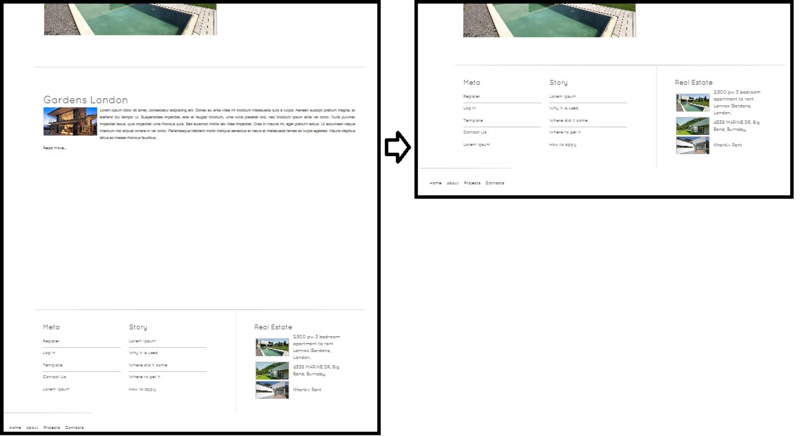
left box is how it looks know and in the right box how I wish it looks like.
November 2012 Dream House Template.
thanks.
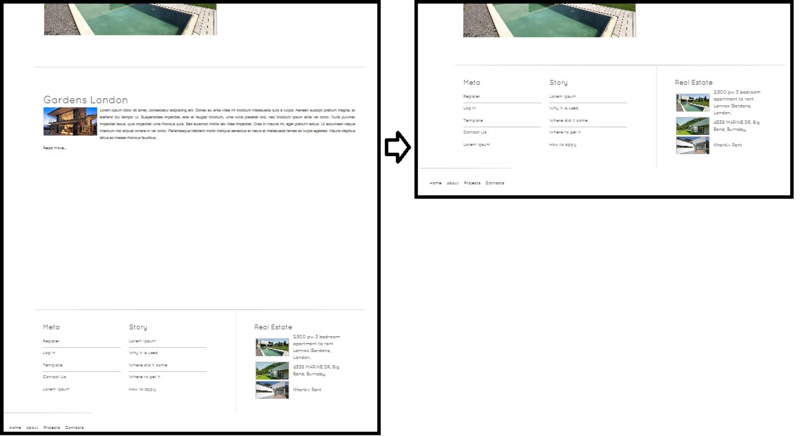
The administrator has disabled public write access.
Re:hide blog/articles 12 Years, 8 Months ago
Karma: 7
Hello,
The most simple way to hide articles from home page:
FIRST STEP
Go to: Joomla Admin -> Menus -> Main Menu, select menu "Home"
for Home menu:
Menu Item Type * -> Featured Articles; Select Categories -> All categories; # Leading Articles - 0; # Intro Articles - 0; #Columns - 0; # Links- 0;
Check attachment image
SECOND STEP
Go to: yoursite/templates/template-os-re-template-dreamhouse/css/style.css,
line 258, remove min-height: 600 px
line 341, remove min-height: 450 px
Best Regards,
OrdaSoft team
The most simple way to hide articles from home page:
FIRST STEP
Go to: Joomla Admin -> Menus -> Main Menu, select menu "Home"
for Home menu:
Menu Item Type * -> Featured Articles; Select Categories -> All categories; # Leading Articles - 0; # Intro Articles - 0; #Columns - 0; # Links- 0;
Check attachment image
SECOND STEP
Go to: yoursite/templates/template-os-re-template-dreamhouse/css/style.css,
line 258, remove min-height: 600 px
line 341, remove min-height: 450 px
Best Regards,
OrdaSoft team

The administrator has disabled public write access.
|
|





