OrdaSoft forum
module ompatible with arabicic solve (0 viewing)
Joomla Real Estate
|
|
Module ompatible with arabicic solve
module ompatible with arabicic solve 12 Years, 4 Months ago
Karma: 0
Hello
Only when you click on any image in the'' New vehicle Vehicle Manager extended free'' '
I see a problem
please see attech
If you choose the same picture of the other way everything is fine
My website is a1syria.com
If you need I can send you - Log information -
thank you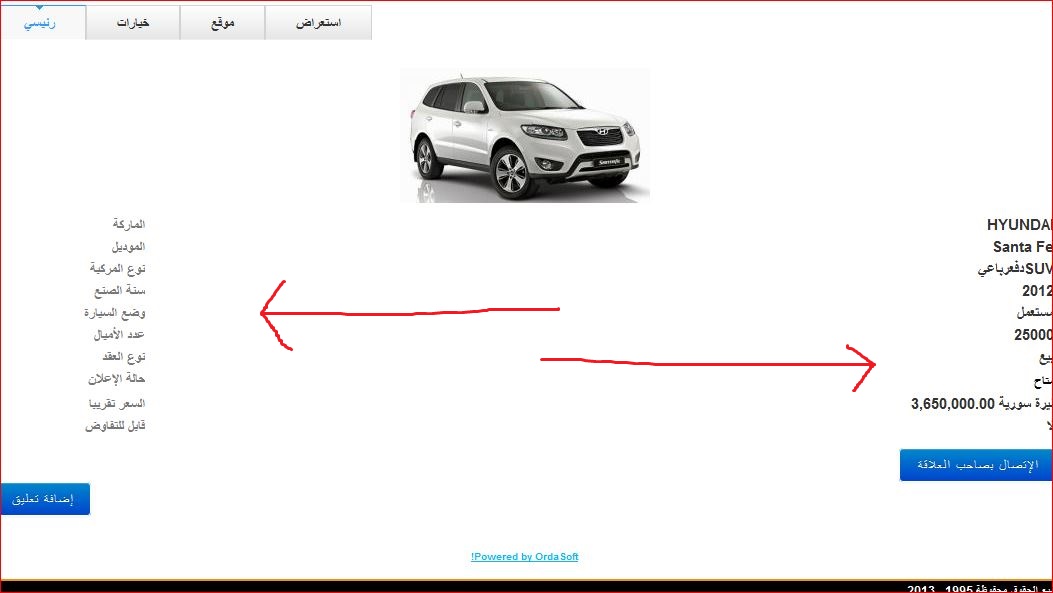
Only when you click on any image in the'' New vehicle Vehicle Manager extended free'' '
I see a problem
please see attech
If you choose the same picture of the other way everything is fine
My website is a1syria.com
If you need I can send you - Log information -
thank you
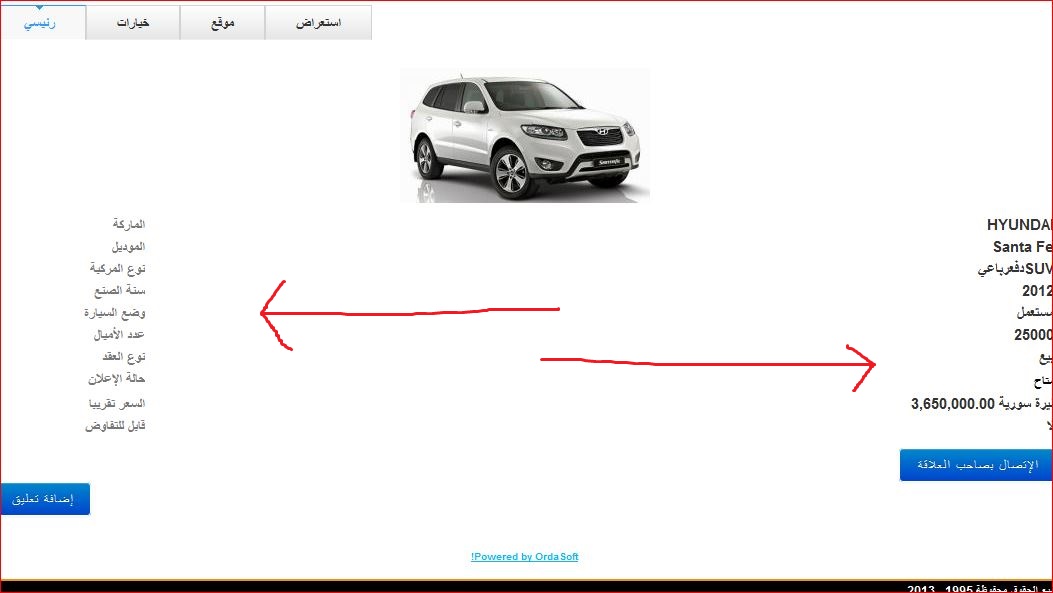
The administrator has disabled public write access.
Re:mod 12 Years, 4 Months ago
Karma: 102
Hello,
For me on your site one vehicle look good.
What browser you use ?
Do you try set other template ?
Thanks,
OrdaSoft team
For me on your site one vehicle look good.
What browser you use ?
Do you try set other template ?
Thanks,
OrdaSoft team
The administrator has disabled public write access.
Re:mod 12 Years, 4 Months ago
Karma: 0
hi
thank you for your visiting my web to test the problem
I test my web with explorer , firefox and chrome result is the same
Default Template in my web is for arabic
for that
i use another template for vehicle
thank you
thank you for your visiting my web to test the problem
I test my web with explorer , firefox and chrome result is the same
Default Template in my web is for arabic
for that
i use another template for vehicle
thank you
The administrator has disabled public write access.
Re:mod 12 Years, 4 Months ago
Karma: 0
hi
if i can't use that model for any template how i can use any slideshow
i mean how i can let any slideshow read from database
if i can't use that model for any template how i can use any slideshow
i mean how i can let any slideshow read from database
The administrator has disabled public write access.
Re:mod 12 Years, 4 Months ago
Karma: 102
Hello,
With module not understand what you mean, in joomla you may connect only menu with template
With template you may do so:
in file
{site]/templates/a1syria_original/css/template_rtl.css
find code
and replace to
or
sitecomponents/com_vehiclemanager/includes/vehiclemanager.css
find code
.
and replace to:
Thanks,
Ordasoft team
With module not understand what you mean, in joomla you may connect only menu with template
With template you may do so:
in file
{site]/templates/a1syria_original/css/template_rtl.css
find code
| Code: |
#content > div.inner { |
and replace to
| Code: |
#content > div.inner { |
or
sitecomponents/com_vehiclemanager/includes/vehiclemanager.css
find code
.
| Code: |
basictable_27 .col_01, .basictable_28 .col_01 { |
and replace to:
| Code: |
.basictable_27 .col_01, .basictable_28 .col_01 { |
Thanks,
Ordasoft team
The administrator has disabled public write access.
|
|




