OrdaSoft forum
Question - on selected Language name (0 viewing)
Joomla Translate module support
|
|
Question - on selected Language name
Question - on selected Language name 3 Years, 1 Month ago
Karma: 0
Hi guys,
PHP 7.4.33 & 8.1.13 + Joomla 4.2.6 + Joomla Translate Commerce 6.1.1
I add here 3 images for you. Anyway, you can test this on the test site I sent you by email. Settings:
- Joomla default backend Language: English
- Joomla default frontend Language: Spanish
- JT Component > Settings > Website Main Language: Spanish (the same as the default Joomla frontend language)
- JT Module > Language List: I added also the default Spanish language
A - When JT Module is "Select Language" all Languages in the dropdown are shown as expexted
B - - When with JT Module I select a language, the English and Spanish Languages words in the dropdown are shown as reversed, while the flags are shown in the right way.
It seems like JT Module is going in confusion with the Joomla frontend/backend languages.
Please, Can you confirm it ?
Please, Do you have a workaround for it ?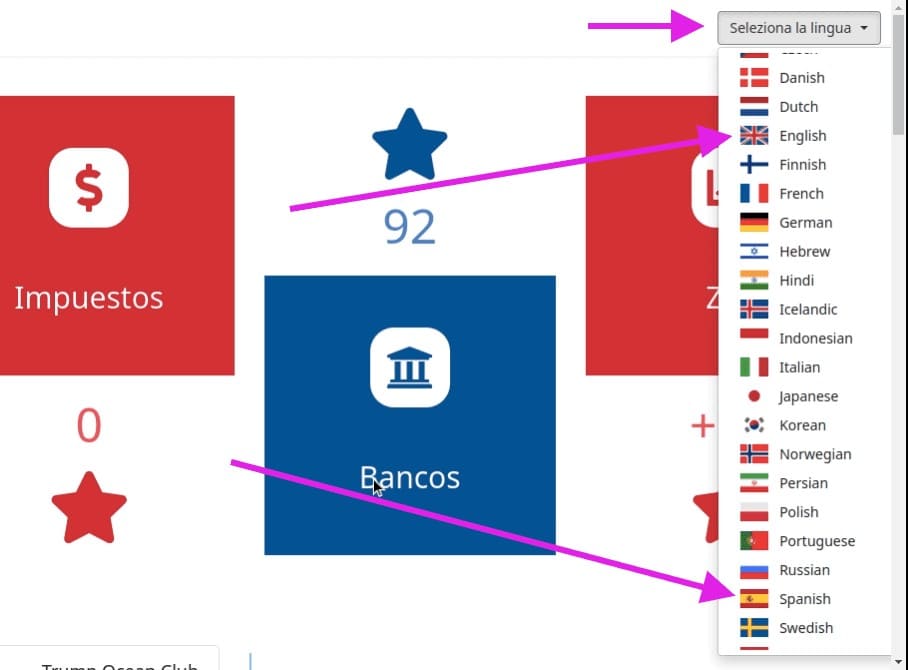
PHP 7.4.33 & 8.1.13 + Joomla 4.2.6 + Joomla Translate Commerce 6.1.1
I add here 3 images for you. Anyway, you can test this on the test site I sent you by email. Settings:
- Joomla default backend Language: English
- Joomla default frontend Language: Spanish
- JT Component > Settings > Website Main Language: Spanish (the same as the default Joomla frontend language)
- JT Module > Language List: I added also the default Spanish language
A - When JT Module is "Select Language" all Languages in the dropdown are shown as expexted
B - - When with JT Module I select a language, the English and Spanish Languages words in the dropdown are shown as reversed, while the flags are shown in the right way.
It seems like JT Module is going in confusion with the Joomla frontend/backend languages.
Please, Can you confirm it ?
Please, Do you have a workaround for it ?
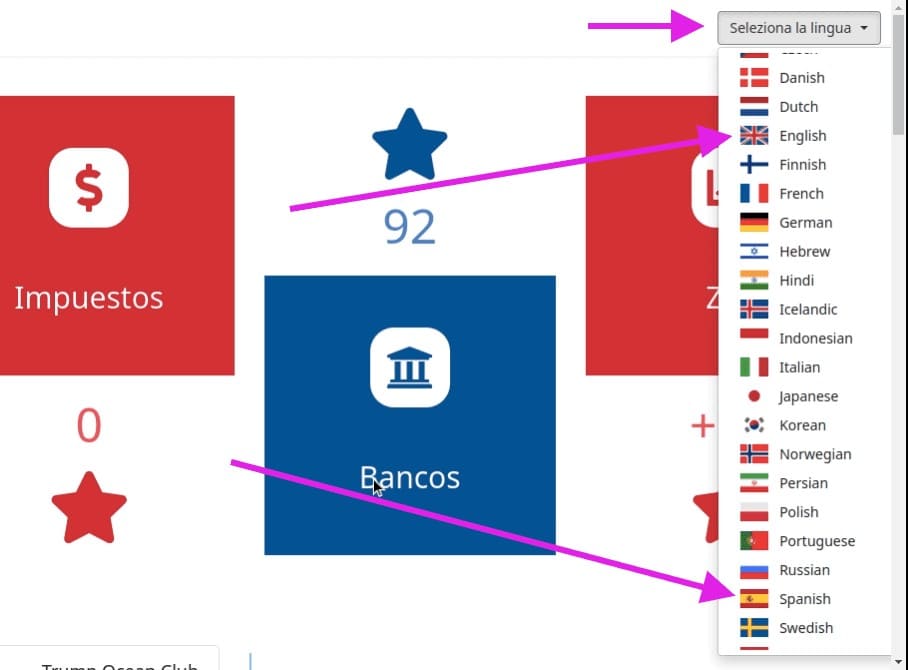
The administrator has disabled public write access.
Re:BUG - on selected Language name 3 Years, 1 Month ago
Karma: 0
Second image 

The administrator has disabled public write access.
Re:BUG - on selected Language name 3 Years, 1 Month ago
Karma: 0
Third image 

The administrator has disabled public write access.
Re:BUG - on selected Language name 3 Years, 1 Month ago
Karma: 0
Hi guys,
I solved it by:
- Editing the languages.ini file and writing it in Spanish (the default frontend language)
- System - Language Filter plugin > Language Selection for new Visitors: Site (during the Joomla 4 upgrade it switched to Browser)
The question is:
Please, Can Joomla Translate work with "System - Language Filter" plugin enabled ?
I solved it by:
- Editing the languages.ini file and writing it in Spanish (the default frontend language)
- System - Language Filter plugin > Language Selection for new Visitors: Site (during the Joomla 4 upgrade it switched to Browser)
The question is:
Please, Can Joomla Translate work with "System - Language Filter" plugin enabled ?
The administrator has disabled public write access.
Re:BUG - on selected Language name 3 Years, 1 Month ago
Karma: 102
Joomla language plugin - does not affect our Joomla Translate component . We translate the HTML that Joomla prepares. If Joomla renders HTML with some errors, we will translate with some errors. And, of course, we will add our own errors 
But Translate the file
{yours site}/components/com_seftranslate/languages.ini
To the site default language - there you are right !!! This need do.
But I not understand why only these 2 languages Google Translate translate with mistake
Regards
Ordsasoft team
But Translate the file
{yours site}/components/com_seftranslate/languages.ini
To the site default language - there you are right !!! This need do.
But I not understand why only these 2 languages Google Translate translate with mistake
Regards
Ordsasoft team
The administrator has disabled public write access.
Re:BUG - on selected Language name 3 Years, 1 Month ago
Karma: 0
admin wrote:
...But I not understand why only these 2 languages Google Translate translate with mistake...
Pay attention to:
- Joomla default backend Language: English
- Joomla default frontend Language: Spanish
As far as I tested, It seems like it is following / it is conditioned / it is reversing frontend default language with backend default language (only words, not the flags)
...But I not understand why only these 2 languages Google Translate translate with mistake...
Pay attention to:
- Joomla default backend Language: English
- Joomla default frontend Language: Spanish
As far as I tested, It seems like it is following / it is conditioned / it is reversing frontend default language with backend default language (only words, not the flags)
The administrator has disabled public write access.
|
|




