OrdaSoft forum
How to use commission payments in REM and VM (0 viewing)
OrdaSoft Tutorial and Tips
|
|
How to use commission payments in REM and VM
How to use commission payments in REM and VM 9 Years, 8 Months ago
Karma: 58
How to use commission payments in Real Estate Manager Paypal plugin and VehicleManager
1. If you decided to use commission in PayPal plugin you must understand that money will get 2 persons:
administrator and owner of item (cat or property)
2. First, need configure PayPal credentials follow our documentation:
ordasoft.com/how-to-charge-commission-fr...tate-portal-software
Note: if you have error Error with getting paypal PayKey - this means you did not configure API correct, please recheck documentation
3. Next you need add PayPal email for owner of item. For this, please go to admin area - components - Simple Membership: Users and choose user (owner) of your items (car or property).
In profile of that user add please email (PayPal email). On that email he will get money, in case you have set Commission payment in Payment - Paypal plugin.
If you did not add that email for user (Commission payment only) you could get below error:
Invalid request parameter: Email can not be blank
Check attache image.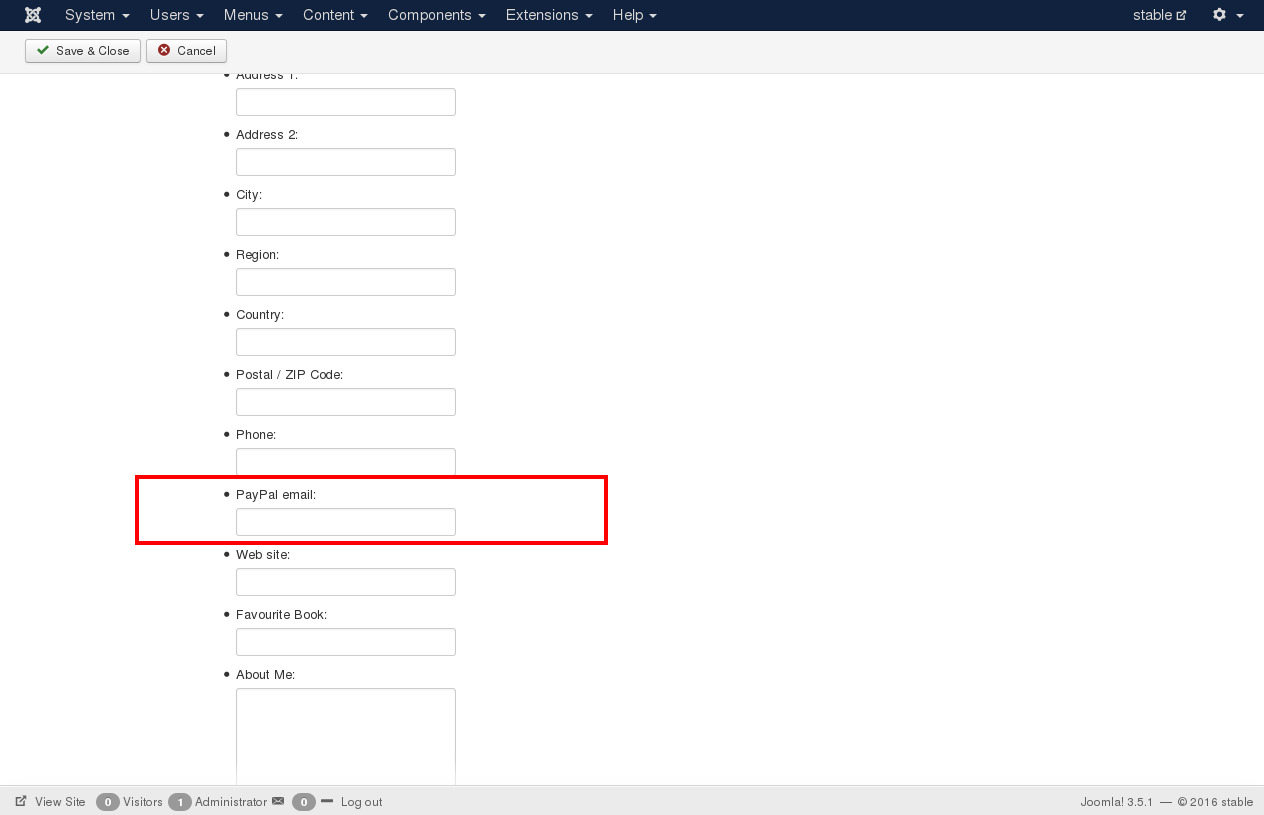
1. If you decided to use commission in PayPal plugin you must understand that money will get 2 persons:
administrator and owner of item (cat or property)
2. First, need configure PayPal credentials follow our documentation:
ordasoft.com/how-to-charge-commission-fr...tate-portal-software
Note: if you have error Error with getting paypal PayKey - this means you did not configure API correct, please recheck documentation
3. Next you need add PayPal email for owner of item. For this, please go to admin area - components - Simple Membership: Users and choose user (owner) of your items (car or property).
In profile of that user add please email (PayPal email). On that email he will get money, in case you have set Commission payment in Payment - Paypal plugin.
If you did not add that email for user (Commission payment only) you could get below error:
Invalid request parameter: Email can not be blank
Check attache image.
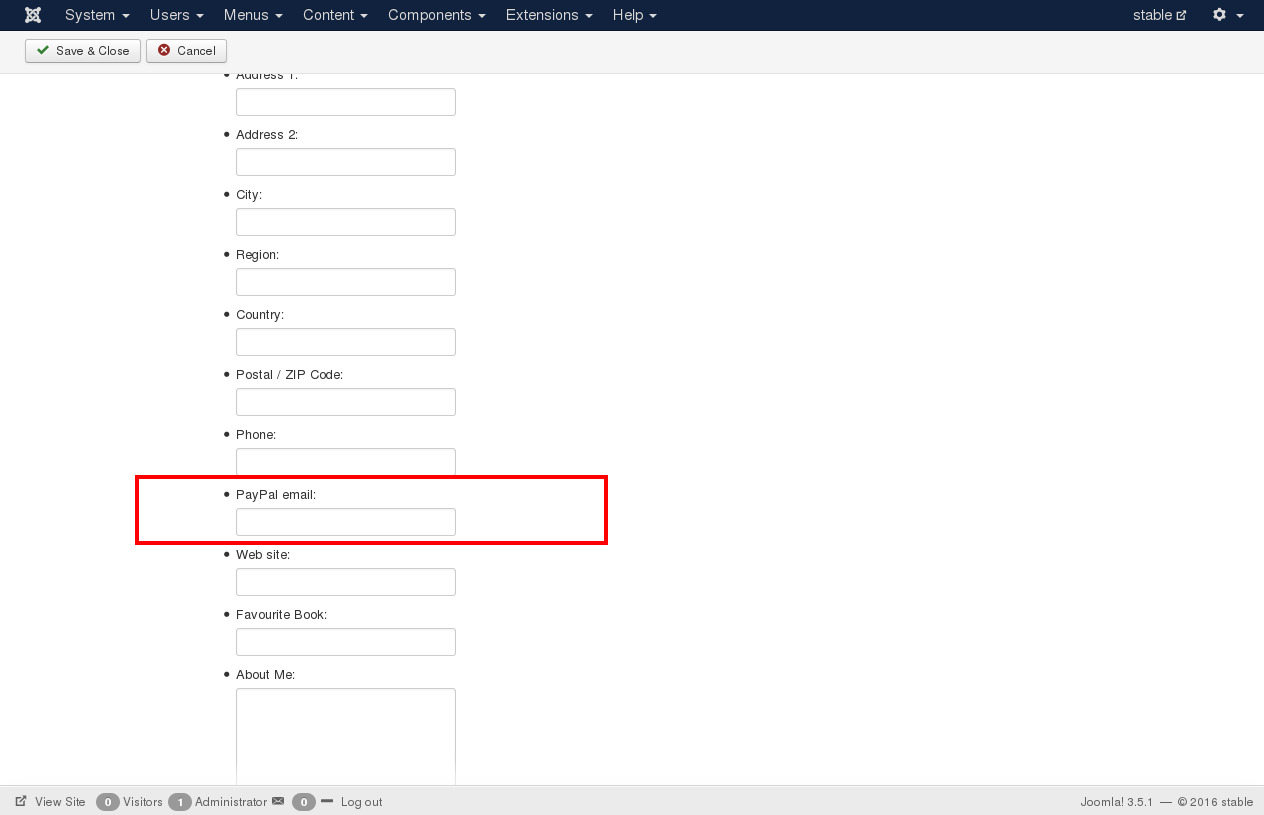
The administrator has disabled public write access.
|
|



