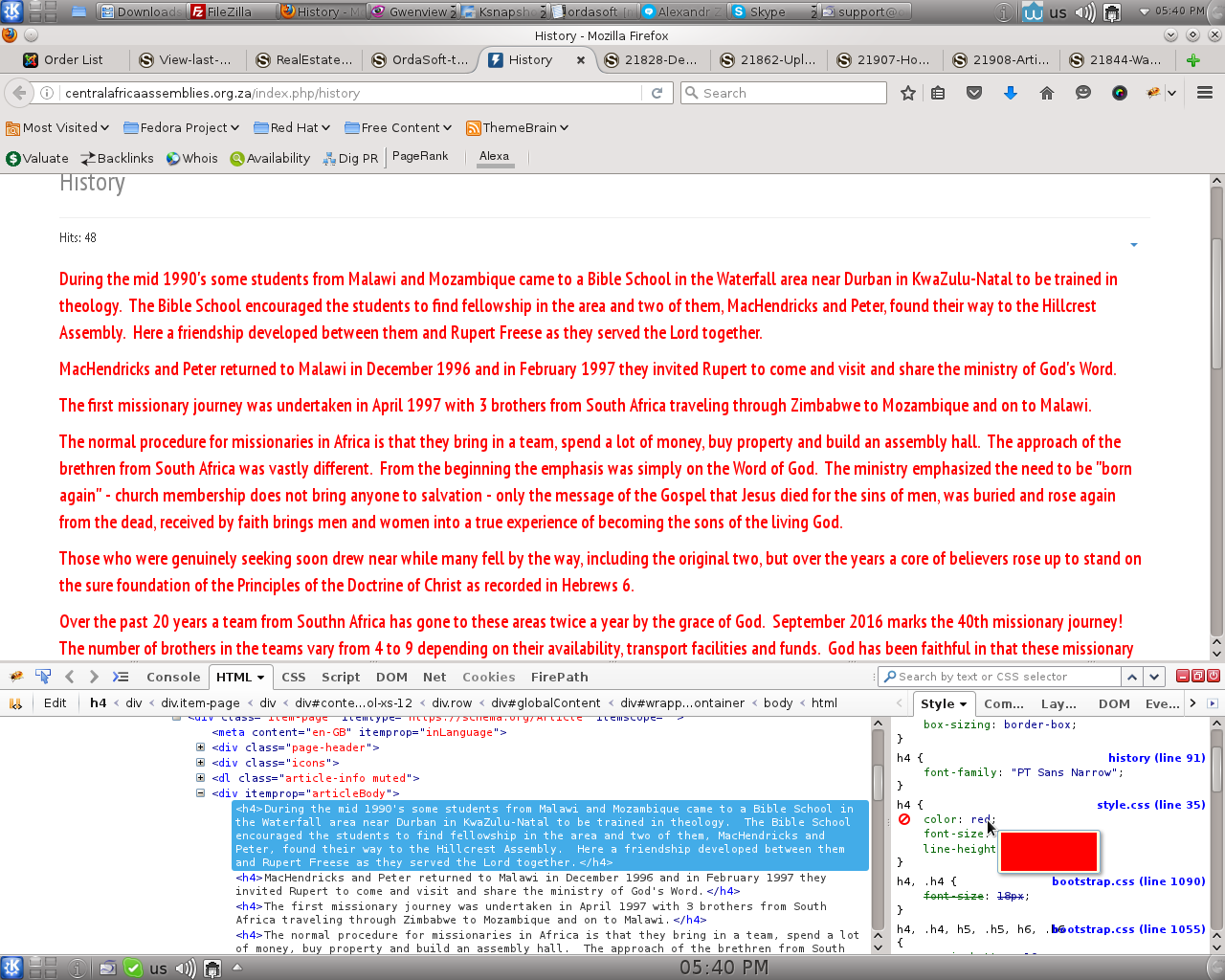OrdaSoft forum
Text colour (0 viewing)
OrdaSoft template Support
|
|
Text colour
Text colour 9 Years, 3 Months ago
Karma: 0
Hi there,
Your free template allows me to change the background colour of the page.
Why do you not supply a colour hart to select from? Most people do not know the HEX codes for the colours.
How do I change the colour of the text?
Kind regards,
Tony Robson.
Your free template allows me to change the background colour of the page.
Why do you not supply a colour hart to select from? Most people do not know the HEX codes for the colours.
How do I change the colour of the text?
Kind regards,
Tony Robson.
The administrator has disabled public write access.
Re:Text colour 9 Years, 3 Months ago
Karma: 58
Dear Tony Robson,
You can change color of text in style.css
We plan update template and make it more easy.
Provide, please link on text, which you want to change and we will assist you.
thanks
Taras
You can change color of text in style.css
We plan update template and make it more easy.
Provide, please link on text, which you want to change and we will assist you.
thanks
Taras
The administrator has disabled public write access.
Re:Text colour 9 Years, 3 Months ago
Karma: 0
Hi Taras,
I want to change the text colour throughout the whole web site..... every page.
The text colour is grey..... I would like to have it much darker - closer to black.
Could you make it &H4F2A34?
As an example.... here is the link to the "History" page with the dull grey text.
centralafricaassemblies.org.za/index.php/history
Look forward to the update of the template that will allow us to select colours ourselves with a colour chart!
Kind regards,
I want to change the text colour throughout the whole web site..... every page.
The text colour is grey..... I would like to have it much darker - closer to black.
Could you make it &H4F2A34?
As an example.... here is the link to the "History" page with the dull grey text.
centralafricaassemblies.org.za/index.php/history
Look forward to the update of the template that will allow us to select colours ourselves with a colour chart!
Kind regards,
The administrator has disabled public write access.
Re:Text colour 9 Years, 3 Months ago
Karma: 58
HI Tony,
It can be in several ways, for example.
In style.css of template you can create Id selector
and in your text add that ID, for example
follow attached image.
thanks
It can be in several ways, for example.
In style.css of template you can create Id selector
| Code: |
#para1 { |
and in your text add that ID, for example
| Code: |
|
follow attached image.
thanks

The administrator has disabled public write access.
Re:Text colour 9 Years, 3 Months ago
Karma: 0
OK... Thanks but how can I change the colour of ALL the text for the entire website?
I do not want to change text colour for one paragraph.
I do not want to change text colour for one paragraph.
The administrator has disabled public write access.
|
|