OrdaSoft forum
Help with Used Car Theme (0 viewing)
OrdaSoft template Support
|
|
Help with Used Car Theme
Help with Used Car Theme 8 Years, 5 Months ago
Karma: 0
Hi,
I have a few queries regarding the used car theme.
To paint the picture, we are a Truck and Machinery dealer, therefore the car taxonomy doesn't apply to us, so I have removed most of that information and populated with some test Truck / Trailer / Machinery taxonomy instead.
We also have a small staff so the entire "Agents" area is not applicable.
My questions:
When viewing the stock, there is a typo and I would like to know where to fix it. The typo reads Yea instead of “Year”
You can see this here: dev.truckandplant.com.au/node/121
Whilst at: dev.truckandplant.com.au/node/121 You can see it says "Price Car" Where do I change it to just read "Price"
Also at dev.truckandplant.com.au/node/121 It says "Drive Line" I would like to change this field to Registration Number
Once again, you will notice that the description field is White on white, I am unsure why unless there is a bug in CSS, if so, how can I resolve?
On the main page, I don't need the map, so I disabled the block, is there a way to remove the (red) grid area?
How do I edit the contact page? dev.truckandplant.com.au/contact I want to add some more information to it.
How do I justify contact form fields? The reason why is here: dev.truckandplant.com.au/contact/valuation_request
How do I justify text within the slider? Example image attached
I have a few queries regarding the used car theme.
To paint the picture, we are a Truck and Machinery dealer, therefore the car taxonomy doesn't apply to us, so I have removed most of that information and populated with some test Truck / Trailer / Machinery taxonomy instead.
We also have a small staff so the entire "Agents" area is not applicable.
My questions:
When viewing the stock, there is a typo and I would like to know where to fix it. The typo reads Yea instead of “Year”
You can see this here: dev.truckandplant.com.au/node/121
Whilst at: dev.truckandplant.com.au/node/121 You can see it says "Price Car" Where do I change it to just read "Price"
Also at dev.truckandplant.com.au/node/121 It says "Drive Line" I would like to change this field to Registration Number
Once again, you will notice that the description field is White on white, I am unsure why unless there is a bug in CSS, if so, how can I resolve?
On the main page, I don't need the map, so I disabled the block, is there a way to remove the (red) grid area?
How do I edit the contact page? dev.truckandplant.com.au/contact I want to add some more information to it.
How do I justify contact form fields? The reason why is here: dev.truckandplant.com.au/contact/valuation_request
How do I justify text within the slider? Example image attached

The administrator has disabled public write access.
Re:Help with Used Car Theme 8 Years, 5 Months ago
Karma: 3
Hello,
When viewing the stock, there is a typo and I would like to know where to fix it. The typo reads Yea instead of “Year”
You can see this here: dev.truckandplant.com.au/node/121
Whilst at: dev.truckandplant.com.au/node/121 You can see it says "Price Car" Where do I change it to just read "Price"
Also at dev.truckandplant.com.au/node/121 It says "Drive Line" I would like to change this field to Registration Number
In order to change or add new fields for your cars you need to go to Drupal admin panel -> Structure -> Content types -> Cars. In order to change the grammatical error of the field name "Yea", you need to pass Drupal admin panel Structure -> Views -> One Car. Find the field "Content: Image Car", click on it and go to the section "REWRITE RESULTS", you will see the structure of this page, find the line "<span class="name_label">Yea</span>". You can change or add it. So you can change all the fields on this page.
Once again, you will notice that the description field is White on white, I am unsure why unless there is a bug in CSS, if so, how can I resolve?
On the main page, I don't need the map, so I disabled the block, is there a way to remove the (red) grid area?
To change or remove the red grid, you need to go through Drupal admin panel -> Appearance -> Your Theme -> Settings. Here you can select a different color scheme, and add or remove the background image. To delete or change colors at your discretion you will need to pass your site -> themes -> your theme -> color -> (color.inc) In this file you find the color that you are interested in and change to your own. Only after all the changes you need to clear the cache. After this changes appear in your color scheme Drupal admin panel -> Appearance -> Your Theme -> Settings.
How do I edit the contact page? dev.truckandplant.com.au/contact I want to add some more information to it.
To add information to the page "Contact page", you need in the blocks or pages with the information you want to add to this page, admin panel Structure -> Blocks -> Find or create your custom block and in its settings specify on which page it will be listed, for example
(/contact).
How do I justify contact form fields? The reason why is here: dev.truckandplant.com.au/contact/valuation_request
We may propose to you order this as "customization service".
Please write to OrdaSoft contact form (ordasoft.com/contact-us-form) with full details description.
How all must look and work. And we will give to you quota
How do I justify text within the slider? Example image attached
In order to align the fields of the slider you will need to pass your site -> themes -> your theme -> css -> style.css -> line 2104. Remove property "float: left".
Best Regards
Roman
OrdaSoft team
When viewing the stock, there is a typo and I would like to know where to fix it. The typo reads Yea instead of “Year”
You can see this here: dev.truckandplant.com.au/node/121
Whilst at: dev.truckandplant.com.au/node/121 You can see it says "Price Car" Where do I change it to just read "Price"
Also at dev.truckandplant.com.au/node/121 It says "Drive Line" I would like to change this field to Registration Number
In order to change or add new fields for your cars you need to go to Drupal admin panel -> Structure -> Content types -> Cars. In order to change the grammatical error of the field name "Yea", you need to pass Drupal admin panel Structure -> Views -> One Car. Find the field "Content: Image Car", click on it and go to the section "REWRITE RESULTS", you will see the structure of this page, find the line "<span class="name_label">Yea</span>". You can change or add it. So you can change all the fields on this page.
Once again, you will notice that the description field is White on white, I am unsure why unless there is a bug in CSS, if so, how can I resolve?
On the main page, I don't need the map, so I disabled the block, is there a way to remove the (red) grid area?
To change or remove the red grid, you need to go through Drupal admin panel -> Appearance -> Your Theme -> Settings. Here you can select a different color scheme, and add or remove the background image. To delete or change colors at your discretion you will need to pass your site -> themes -> your theme -> color -> (color.inc) In this file you find the color that you are interested in and change to your own. Only after all the changes you need to clear the cache. After this changes appear in your color scheme Drupal admin panel -> Appearance -> Your Theme -> Settings.
How do I edit the contact page? dev.truckandplant.com.au/contact I want to add some more information to it.
To add information to the page "Contact page", you need in the blocks or pages with the information you want to add to this page, admin panel Structure -> Blocks -> Find or create your custom block and in its settings specify on which page it will be listed, for example
(/contact).
How do I justify contact form fields? The reason why is here: dev.truckandplant.com.au/contact/valuation_request
We may propose to you order this as "customization service".
Please write to OrdaSoft contact form (ordasoft.com/contact-us-form) with full details description.
How all must look and work. And we will give to you quota
How do I justify text within the slider? Example image attached
In order to align the fields of the slider you will need to pass your site -> themes -> your theme -> css -> style.css -> line 2104. Remove property "float: left".
Best Regards
Roman
OrdaSoft team
The administrator has disabled public write access.
Re:Help with Used Car Theme 8 Years, 5 Months ago
Karma: 0
Thanks Roman.
Is there any reason why the alignment is off on the Stock?
This is happening on Chrome, Opera and Safari on a Mac (I haven't tested on FF or IE)
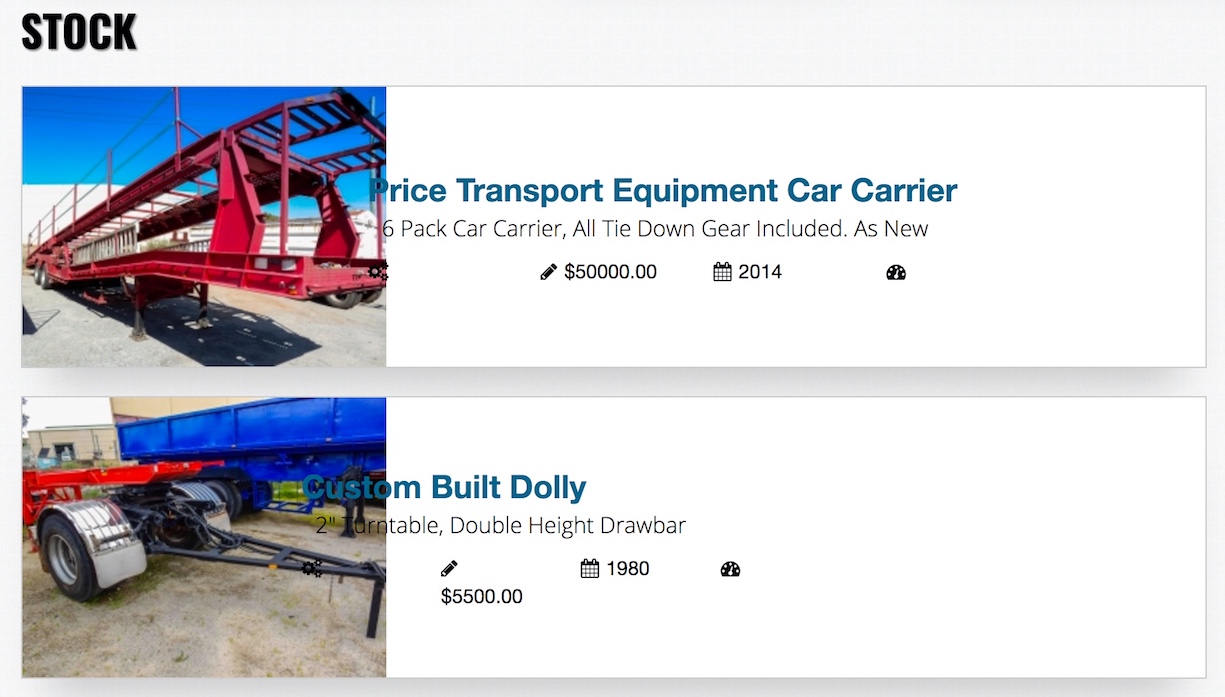
Is there any reason why the alignment is off on the Stock?
This is happening on Chrome, Opera and Safari on a Mac (I haven't tested on FF or IE)
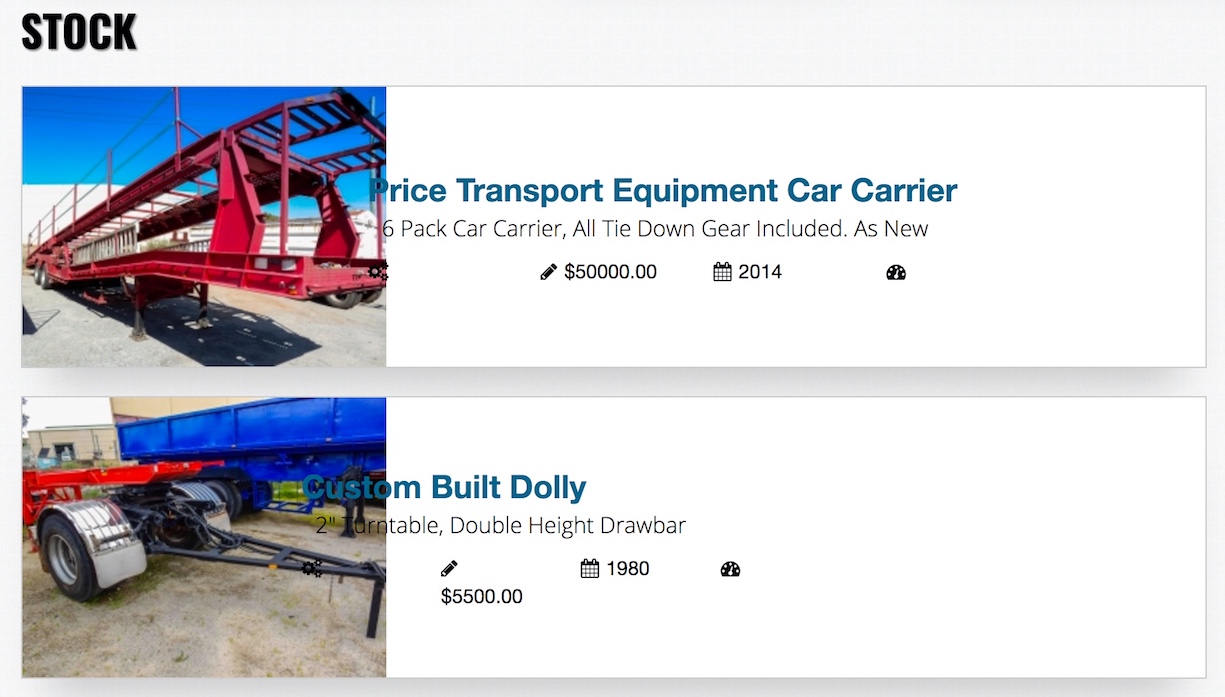
The administrator has disabled public write access.
Re:Help with Used Car Theme 8 Years, 5 Months ago
Karma: 102
Hello
Could you give us
full FTP and admin access
and our team will try to find solution special for You
Link on website
Detail description: How reproduce error
Site Admin
username
password
FTP
FTP host
FTP username
FTP password
Thanks,
Andrew
OrdaSoft team.
Could you give us
full FTP and admin access
and our team will try to find solution special for You
Link on website
Detail description: How reproduce error
Site Admin
username
password
FTP
FTP host
FTP username
FTP password
Thanks,
Andrew
OrdaSoft team.
The administrator has disabled public write access.
|
|





