OrdaSoft forum
Problem with Company template CSS in Chrome (0 viewing)
OrdaSoft template Support
|
|
Problem with Company template CSS in Chrome
Problem with Company template CSS in Chrome 8 Years ago
Karma: 0
I've been pondering on this one for a few weeks regarding the title_icon title_left hideme visible animated fadeInLeft and title_icon title_left hideme visible animated fadeInRight CSS elements in the Company template in the latest versions of Chrome/Vivaldi.
The problem is that Chrome loads the first or second ".visible {opacity: 1;}" CSS elements of the page, then stops at the next ".hideme {opacity: 0;}" CSS for the rest of the page. The ".visible {opacity: 1;}" CSS element doesn't load and hides the text on the rest of the page.
I was initial confused as this happened in Chrome on one of my computers but not the other. I just discovered that the computer where the page loaded correctly had been failing to update Chrome for the last few versions.
CSS works in Chrome 60.0.3112.113 64 bit
CSS doesn't work in Chrome 62.0.3202.94 64 bit
You can see this happening in the latest versions of Chrome, Vivaldi, and Opera for this site: www.leimat.fi.
Page loads correctly in earlier versions of Chrome,Vivaldi, and Opera. Also in the latest Firefox, latest Edge, and IE11.0.9600.18817.
I believe Chrome, Vivaldi, and Opera are based on the same base browser...?
Hope you can help. This being on the homepage of the site above, it is a major problem.
The problem is that Chrome loads the first or second ".visible {opacity: 1;}" CSS elements of the page, then stops at the next ".hideme {opacity: 0;}" CSS for the rest of the page. The ".visible {opacity: 1;}" CSS element doesn't load and hides the text on the rest of the page.
I was initial confused as this happened in Chrome on one of my computers but not the other. I just discovered that the computer where the page loaded correctly had been failing to update Chrome for the last few versions.
CSS works in Chrome 60.0.3112.113 64 bit
CSS doesn't work in Chrome 62.0.3202.94 64 bit
You can see this happening in the latest versions of Chrome, Vivaldi, and Opera for this site: www.leimat.fi.
Page loads correctly in earlier versions of Chrome,Vivaldi, and Opera. Also in the latest Firefox, latest Edge, and IE11.0.9600.18817.
I believe Chrome, Vivaldi, and Opera are based on the same base browser...?
Hope you can help. This being on the homepage of the site above, it is a major problem.
The administrator has disabled public write access.
Re:Problem with Company template CSS in Chrome 8 Years ago
Karma: 102
Hello
I am sorry, I can't access to your site.
1. First I see:
Your connection is not private
Attackers might be trying to steal your information from www.leimat.fi. (for example, passwords, messages, or credit cards). Learn more
NET::ERR_CERT_COMMON_NAME_INVALID
2.Next I see
Misdirected Request
The client needs a new connection for this request as the requested host name does not match the Server Name Indication (SNI) in use for this connection.
3. Next I see
This IP has been automatically blocked due to a new or previous hacking attempt.
Please kill your firewall
Regards
Andrew
OrdaSoft team
I am sorry, I can't access to your site.
1. First I see:
Your connection is not private
Attackers might be trying to steal your information from www.leimat.fi. (for example, passwords, messages, or credit cards). Learn more
NET::ERR_CERT_COMMON_NAME_INVALID
2.Next I see
Misdirected Request
The client needs a new connection for this request as the requested host name does not match the Server Name Indication (SNI) in use for this connection.
3. Next I see
This IP has been automatically blocked due to a new or previous hacking attempt.
Please kill your firewall
Regards
Andrew
OrdaSoft team
The administrator has disabled public write access.
Re:Problem with Company template CSS in Chrome 8 Years ago
Karma: 0
All of the problems you describe are almost certainly due to the Joomla security component geo-blocking certain countries due to logged high levels of hacking attempts. If you are based in Ukraine or Russia, this is the case. For the purposes of getting this resolved, I have now unblocked those countries. You should now no longer see those problems.
The site is fully HTTPS verified, with no mixed content.
Please try again now the geo-block is removed.
The site is fully HTTPS verified, with no mixed content.
Please try again now the geo-block is removed.
The administrator has disabled public write access.
Re:Problem with Company template CSS in Chrome 8 Years ago
Karma: 102
Hello,
for me change nothing, I continue see all these errors.
Please add our IP to white list:
178.165.125.199
NET::ERR_CERT_COMMON_NAME_INVALID
This error see everybodies
This because SSL certificate incorrectly created, or created for other domain or expire ....
Regards
Andrew
Ordasoft team
for me change nothing, I continue see all these errors.
Please add our IP to white list:
178.165.125.199
NET::ERR_CERT_COMMON_NAME_INVALID
This error see everybodies
This because SSL certificate incorrectly created, or created for other domain or expire ....
Regards
Andrew
Ordasoft team
The administrator has disabled public write access.
Re:Problem with Company template CSS in Chrome 8 Years ago
Karma: 0
I have whitelisted your IP.
Regarding SSL...
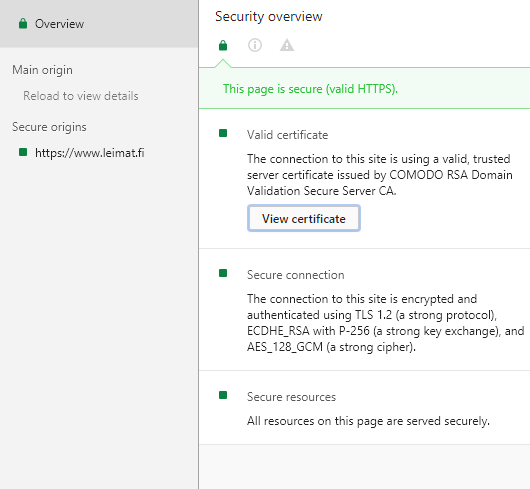

Regarding SSL...
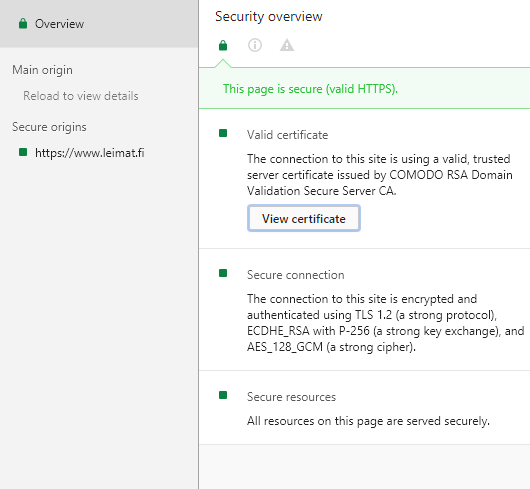

The administrator has disabled public write access.
Re:Problem with Company template CSS in Chrome 8 Years ago
Karma: 102
With certification you fixed
now I see:
Misdirected Request
The client needs a new connection for this request as the requested host name does not match the Server Name Indication (SNI) in use for this connection.
Regards
Andrew
now I see:
Misdirected Request
The client needs a new connection for this request as the requested host name does not match the Server Name Indication (SNI) in use for this connection.
Regards
Andrew
The administrator has disabled public write access.
|
|




