OrdaSoft forum
Shoe Store Template Questions Part 4 (0 viewing)
OrdaSoft template Support
|
|
Shoe Store Template Questions Part 4
Re:Shoe Store Template Questions Part 4 2 Years, 8 Months ago
Karma: 102
Hello
Could you give to us
full FTP and supper admin access
and our team will find solution special for You, FTP and admin access You can send to our contact form.
ordasoft.com/contact-us-form
We need:
Link to website.
Detail description: How reproduce error. Step by step. Detail description: how we may reproduce this.
Site Super Admin:
username
password
FTP:
FTP host
FTP username
FTP password
Thanks,
OrdaSoft team.
P.S. Please do site backup 2 times per month this help to you forecast and fix very many errors
Could you give to us
full FTP and supper admin access
and our team will find solution special for You, FTP and admin access You can send to our contact form.
ordasoft.com/contact-us-form
We need:
Link to website.
Detail description: How reproduce error. Step by step. Detail description: how we may reproduce this.
Site Super Admin:
username
password
FTP:
FTP host
FTP username
FTP password
Thanks,
OrdaSoft team.
P.S. Please do site backup 2 times per month this help to you forecast and fix very many errors
The administrator has disabled public write access.
Re:Shoe Store Template Questions Part 4 2 Years, 8 Months ago
Karma: 102
You need in your template style.css file
{your site}/templates/cck_shoe_store/css/style.css
find code look like:
and replace it to
Please check attachment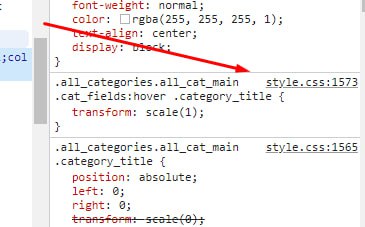
Regards
OrdaSoft team
{your site}/templates/cck_shoe_store/css/style.css
find code look like:
| Code: |
.all_categories.all_cat_main .cat_fields:hover .category_title { |
and replace it to
| Code: |
.all_categories.all_cat_main .cat_fields:hover .category_title { |
Please check attachment
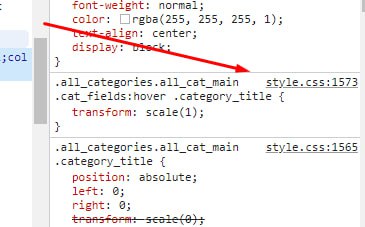
Regards
OrdaSoft team
The administrator has disabled public write access.
Re:Shoe Store Template Questions Part 4 2 Years, 8 Months ago
Karma: 0
Thanks, I did work, but for some reason I had for a long time issues with the cache. Thanks again.
The administrator has disabled public write access.
Re:Shoe Store Template Questions Part 4 2 Years, 8 Months ago
Karma: 102
After every code change not forgot do full cache clear.
Please in joomla admin menu: System->"global configuration"->System, turn cache to off in joomla admin menu: System->Maintenance->Clear Cache - Clear all cache -
in joomla admin menu: System->Manage->Plugins Cache - , turn off all cache plugins and all optimization plugins -
In Browser for refresh cache press: Ctrl + F5
In Browser(chrome), please press F12, select tab "Network" and there select "Disable cache" checkbox, reload page
Regards
OrdaSoft team
Please in joomla admin menu: System->"global configuration"->System, turn cache to off in joomla admin menu: System->Maintenance->Clear Cache - Clear all cache -
in joomla admin menu: System->Manage->Plugins Cache - , turn off all cache plugins and all optimization plugins -
In Browser for refresh cache press: Ctrl + F5
In Browser(chrome), please press F12, select tab "Network" and there select "Disable cache" checkbox, reload page
Regards
OrdaSoft team
The administrator has disabled public write access.
Re:Shoe Store Template Questions Part 4 2 Years, 3 Months ago
Karma: 0
Hi, there is another problem, I think it has occurred since the template (or CCK component) update. Please see the video here: icecreamapps.com/v/c4cb6f6
Upd: One more problem with multilanguage categories: icecreamapps.com/v/fxrxrap
Upd: One more problem with multilanguage categories: icecreamapps.com/v/fxrxrap
The administrator has disabled public write access.
|
|





