OrdaSoft forum
HowTranslate label button in Joomla Legend Theatre (0 viewing)
OrdaSoft template Support
|
|
HowTranslate label button in Joomla Legend Theatre
HowTranslate label button in Joomla Legend Theatre 1 Year, 5 Months ago
Karma: 0
I would like to translate the title in the Button and the message that appears on the right (see attached image) into Italian where can I do it? 

The administrator has disabled public write access.
Re:HowTranslate label button in Joomla Legend Theatre 1 Year, 5 Months ago
Karma: 102
Hello
Any layout in Joomla CCK you may change in "Admin->Components->CCK->Layout Manager"
If you mean translate "Add Review" -
1. go to Admin->Components->CCK->Layout Manager
2. select "Blog post" layout
3. select "Add Review For Blog Post"
4. and to "Button name" - add your text
Please check attachment image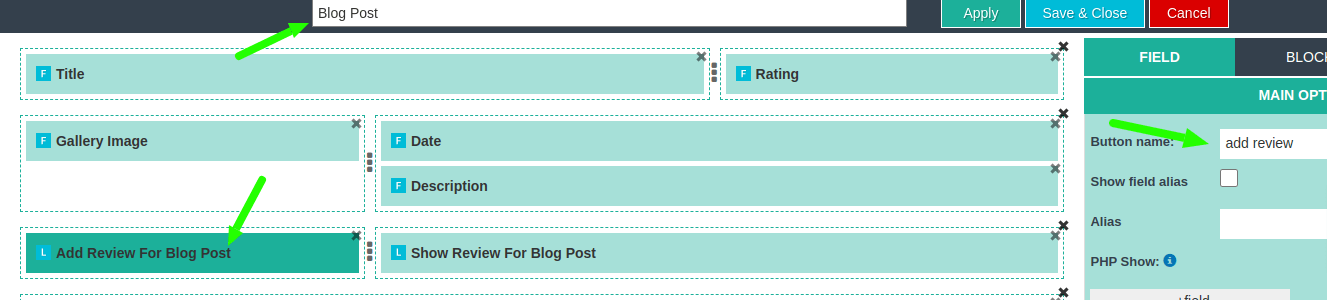
If you create Multi Language website - to 4 point - you need insert "Text Constant" - which you created in "Admin->System->Manage->Languages override"
If you mean you need Translate text "No one has posted reviews.."
Please go to:
"Admin->System->Manage->Languages override"
and create override for text constant:
COM_OS_CCK_SELECT_NO_REVIEW
Regards
OrdaSoft team
Any layout in Joomla CCK you may change in "Admin->Components->CCK->Layout Manager"
If you mean translate "Add Review" -
1. go to Admin->Components->CCK->Layout Manager
2. select "Blog post" layout
3. select "Add Review For Blog Post"
4. and to "Button name" - add your text
Please check attachment image
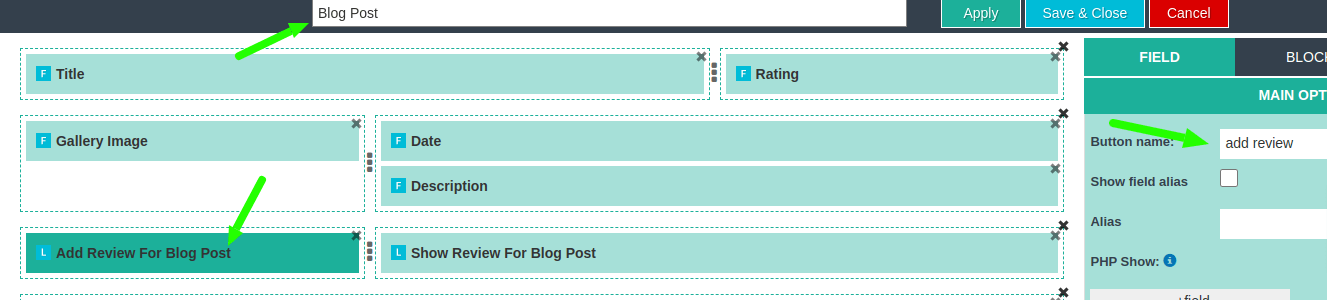
If you create Multi Language website - to 4 point - you need insert "Text Constant" - which you created in "Admin->System->Manage->Languages override"
If you mean you need Translate text "No one has posted reviews.."
Please go to:
"Admin->System->Manage->Languages override"
and create override for text constant:
COM_OS_CCK_SELECT_NO_REVIEW
Regards
OrdaSoft team
The administrator has disabled public write access.
|
|




