OrdaSoft forum
Module - Why choose us - template Royal Estate (0 viewing)
OrdaSoft template Support
|
|
Module - Why choose us - template Royal Estate
Module - Why choose us - template Royal Estate 1 Year, 7 Months ago
Karma: 0
hello I will configure the Module - Why choose us - template Royal Estate
like demo:
ordasoft.com/demo.php?view=pc&t=Royal%20Estate
but whene I did the edition the green icons in the text title have disappeared... how do I configure this?
(can you send me the complete HTML code so I can restore the original as shown in the attached images)
like demo:
ordasoft.com/demo.php?view=pc&t=Royal%20Estate
but whene I did the edition the green icons in the text title have disappeared... how do I configure this?
(can you send me the complete HTML code so I can restore the original as shown in the attached images)
The administrator has disabled public write access.
Re:Module - Why choose us - template Royal Estate 1 Year, 7 Months ago
Karma: 0
this image 

The administrator has disabled public write access.
Re:Module - Why choose us - template Royal Estate 1 Year, 7 Months ago
Karma: 0
I want out again the green titles icons like this
Can anyone tell me how? or send the Original html code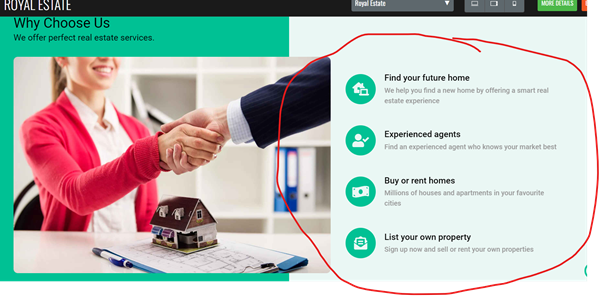
Can anyone tell me how? or send the Original html code
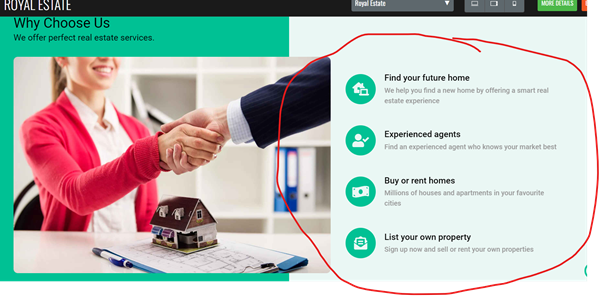
The administrator has disabled public write access.
Re:Module - Why choose us - template Royal Estate 1 Year, 7 Months ago
Karma: 102
Hello
Joomla for all self module - use HTML editor.
It help to 90% of users - who not know HTML - create good look HTML code. But so editors also remove any code - which them thought may kill site(all complicate HTML code).
You need In Global setting turn OFF HTML Editor.
Please in joomla admin menu: System->"global configuration"->Site->Default Editor, - select None
edit this module and return back Joomla Editor:
in joomla admin menu: System->"global configuration"->Site->Default Editor, - select TinyMCE
But if Editor already removed code from Module - you will need Install Original template to some test folder - and copy module code from Test website
Regards
OrdaSoft team
Joomla for all self module - use HTML editor.
It help to 90% of users - who not know HTML - create good look HTML code. But so editors also remove any code - which them thought may kill site(all complicate HTML code).
You need In Global setting turn OFF HTML Editor.
Please in joomla admin menu: System->"global configuration"->Site->Default Editor, - select None
edit this module and return back Joomla Editor:
in joomla admin menu: System->"global configuration"->Site->Default Editor, - select TinyMCE
But if Editor already removed code from Module - you will need Install Original template to some test folder - and copy module code from Test website
Regards
OrdaSoft team
The administrator has disabled public write access.
|
|




