OrdaSoft forum
Where do you change Technical characteristics?? (0 viewing)
VehicleManager component support
|
|
Where do you change Technical characteristics??
Where do you change Technical characteristics?? 9 Years, 11 Months ago
Karma: 0
Hi Where do I edit the Technical characteristics? IE: All the below fields...
Boat type: ---select--- sedan convertible coupe crossover hatchback pickup suv truck wagon
Listing type: ---select--- For rent For sale
Year of issue:* ---select---190019011902190319041905190619071908190919101911191219131914191519161917191819191920192119221923192419251926192719281929193019311932193319341935193619371938193919401941194219431944194519461947194819491950195119521953195419551956195719581959196019611962196319641965196619671968196919701971197219731974197519761977197819791980198119821983198419851986198719881989199019911992199319941995199619971998199920002001200220032004200520062007200820092010201120122013201420152016
Condition: ---select--- new used
Mileage:*
Listing status: ---select--- active offer contract closed withdrawn
Engine type:
Transmission: ---select--- manual automatic
Drive type: ---select--- Fwd Rwd Awd 4wd 2wd
Number of cylinders: ---select--- 4 5 6 8 10 12 16
Number of speeds: ---select--- 3Spd 4Spd 5Spd 6Spd 7Spd 8Spd
Fuel type: ---select--- petrol diesel gas electric hybrid unlisted
City MPG/KPL:
Highway MPG/KPL:
Wheelbase:
Wheeltype:
Rear axel type:
Brakes type:
Features
Exterior & Interior
Exterior colors:
Number of doors: ---select--- none 2 3 4 5 6 7
Exterior extras:
Interior colors:
Number of seats:
Dashboard options:
Interior extras:
Other
Safety options:
Basic:
Drivetrain:
Corrosion:
Roadside assistance:
Price
Price: AUD
Price type: ---select--- negotiable starting
Special price per night
Rent from:
Boat return date:
Price
Comment
Boat type: ---select--- sedan convertible coupe crossover hatchback pickup suv truck wagon
Listing type: ---select--- For rent For sale
Year of issue:* ---select---190019011902190319041905190619071908190919101911191219131914191519161917191819191920192119221923192419251926192719281929193019311932193319341935193619371938193919401941194219431944194519461947194819491950195119521953195419551956195719581959196019611962196319641965196619671968196919701971197219731974197519761977197819791980198119821983198419851986198719881989199019911992199319941995199619971998199920002001200220032004200520062007200820092010201120122013201420152016
Condition: ---select--- new used
Mileage:*
Listing status: ---select--- active offer contract closed withdrawn
Engine type:
Transmission: ---select--- manual automatic
Drive type: ---select--- Fwd Rwd Awd 4wd 2wd
Number of cylinders: ---select--- 4 5 6 8 10 12 16
Number of speeds: ---select--- 3Spd 4Spd 5Spd 6Spd 7Spd 8Spd
Fuel type: ---select--- petrol diesel gas electric hybrid unlisted
City MPG/KPL:
Highway MPG/KPL:
Wheelbase:
Wheeltype:
Rear axel type:
Brakes type:
Features
Exterior & Interior
Exterior colors:
Number of doors: ---select--- none 2 3 4 5 6 7
Exterior extras:
Interior colors:
Number of seats:
Dashboard options:
Interior extras:
Other
Safety options:
Basic:
Drivetrain:
Corrosion:
Roadside assistance:
Price
Price: AUD
Price type: ---select--- negotiable starting
Special price per night
Rent from:
Boat return date:
Price
Comment
The administrator has disabled public write access.
Re:Where do you change Technical characteristics?? 9 Years, 11 Months ago
Karma: 58
Hello,
Rename or edit any field you can with help VehicleManager :: Language Manager - put any name of custom field in Value constant
choose language and rename as you need.
2) For add your model You need edit below file:
{site/components/com_vehiclemanager/makers_and_models.txt
Please backup it first
3) Type of vehicle - Go to VehicleManager :: Language Manager - put sedan in Value constant choose Language and add that
you need
Rename or edit any field you can with help VehicleManager :: Language Manager - put any name of custom field in Value constant
choose language and rename as you need.
2) For add your model You need edit below file:
{site/components/com_vehiclemanager/makers_and_models.txt
Please backup it first
3) Type of vehicle - Go to VehicleManager :: Language Manager - put sedan in Value constant choose Language and add that
you need
The administrator has disabled public write access.
Re:Where do you change Technical characteristics?? 9 Years, 11 Months ago
Karma: 0
What if I want to remove some of those fields..IE:
VEHICLE_MANAGER_OPTION_DRIVE_TYPE Fwd,Rwd,Awd,4wd,2wd
I dont want that field showing.. so how do I remove it?
VEHICLE_MANAGER_OPTION_DRIVE_TYPE Fwd,Rwd,Awd,4wd,2wd
I dont want that field showing.. so how do I remove it?
The administrator has disabled public write access.
Re:Where do you change Technical characteristics?? 9 Years, 11 Months ago
Karma: 58
Hello,
you need edit default.php in next folder
your website/components/com_vehiclemanager/views/view_vehicle/tmpl
and comment for year of issue next code:
see attached image.
Before make any changes, please make backup of file.
you need edit default.php in next folder
your website/components/com_vehiclemanager/views/view_vehicle/tmpl
and comment for year of issue next code:
| Code: |
<div class="row_inline"> |
see attached image.
Before make any changes, please make backup of file.

The administrator has disabled public write access.
Re:Where do you change Technical characteristics?? 9 Years, 11 Months ago
Karma: 0
Yikes!!! I have to do that for each field I dont want to show...???????
The administrator has disabled public write access.
Re:Where do you change Technical characteristics?? 9 Years, 11 Months ago
Karma: 58
Yes.
or you can during adding vehicle not fill in filed (or set select - like on my attached image), and it will no show on fronted for that vehicle.
If you want hide or delete some fields at all you need make changes in code.
thanks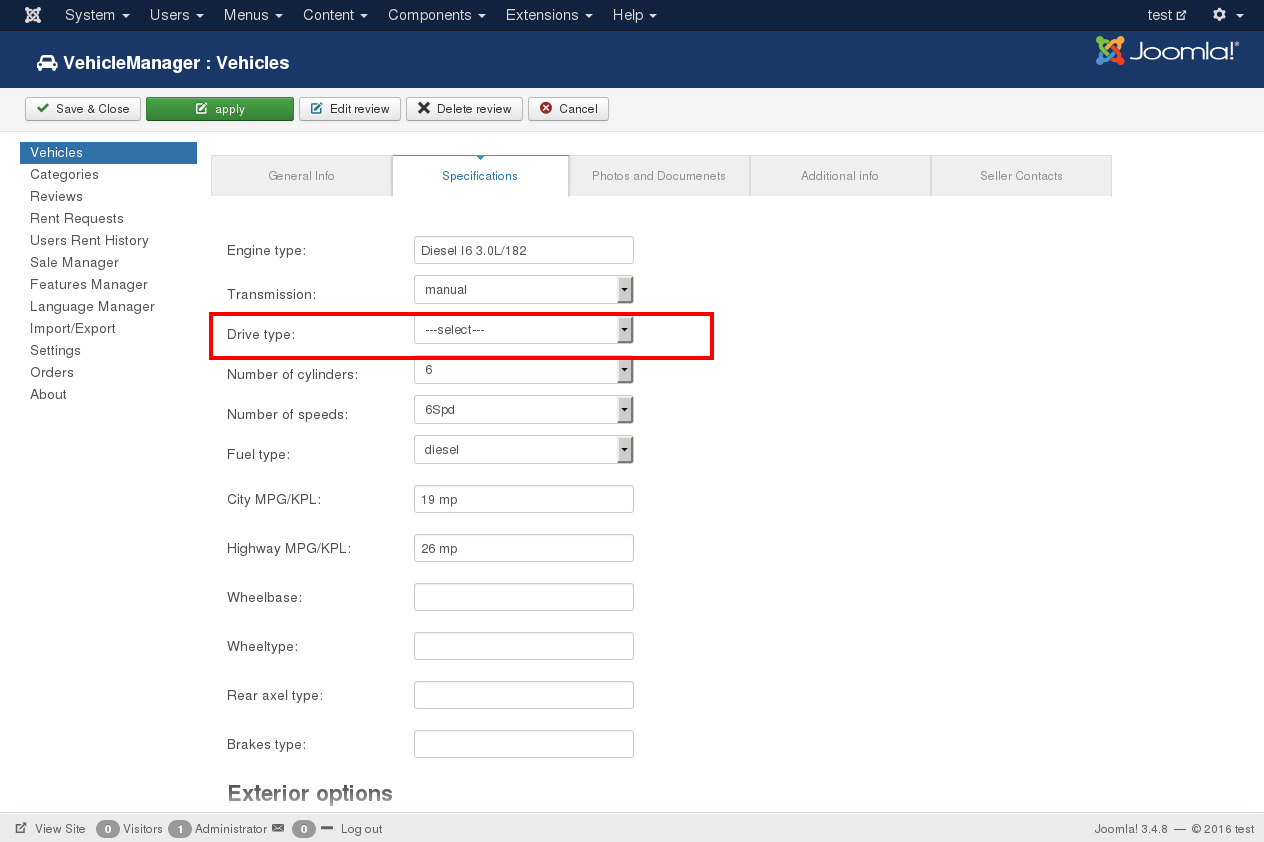
or you can during adding vehicle not fill in filed (or set select - like on my attached image), and it will no show on fronted for that vehicle.
If you want hide or delete some fields at all you need make changes in code.
thanks
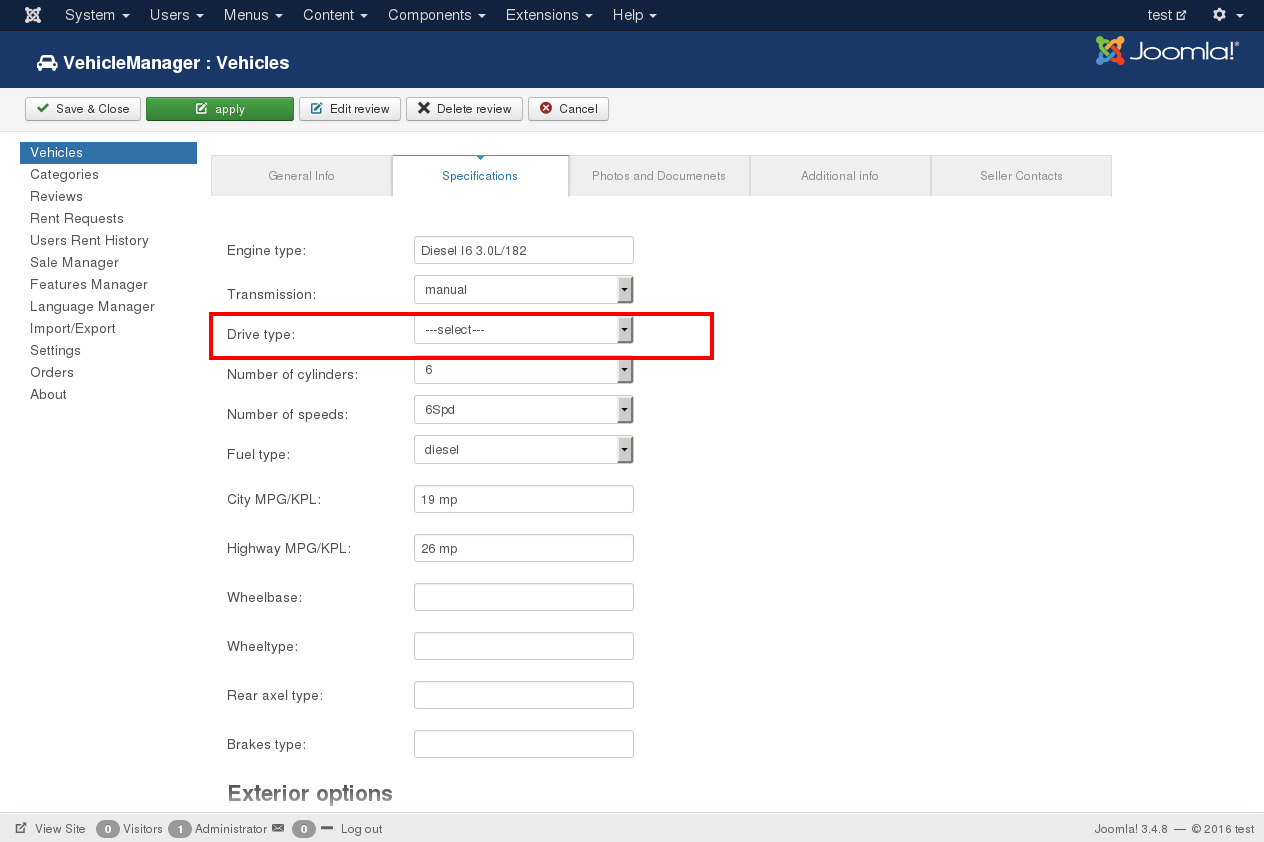
The administrator has disabled public write access.
|
|




