OrdaSoft forum
How can i change height of category list ? (0 viewing)
VehicleManager component support
|
|
How can i change height of category list ?
How can i change height of category list ? 9 Years, 8 Months ago
Karma: 0
When i have many categories, it is take time to select the category from the category list
How can i change height of category list on the item admin page?
admin.vehiclemanager.php
<td align="left" >
<?php echo $clist; ?>
</td>
Thanks
Wilaiporn
How can i change height of category list on the item admin page?
admin.vehiclemanager.php
<td align="left" >
<?php echo $clist; ?>
</td>
Thanks
Wilaiporn
The administrator has disabled public write access.
Re:How can i change height of category list ? 9 Years, 8 Months ago
Karma: 58
Hello,
thank you for your question.
Could you specify, what exactly do you want to change?
please check attached image.
Sorry for trouble.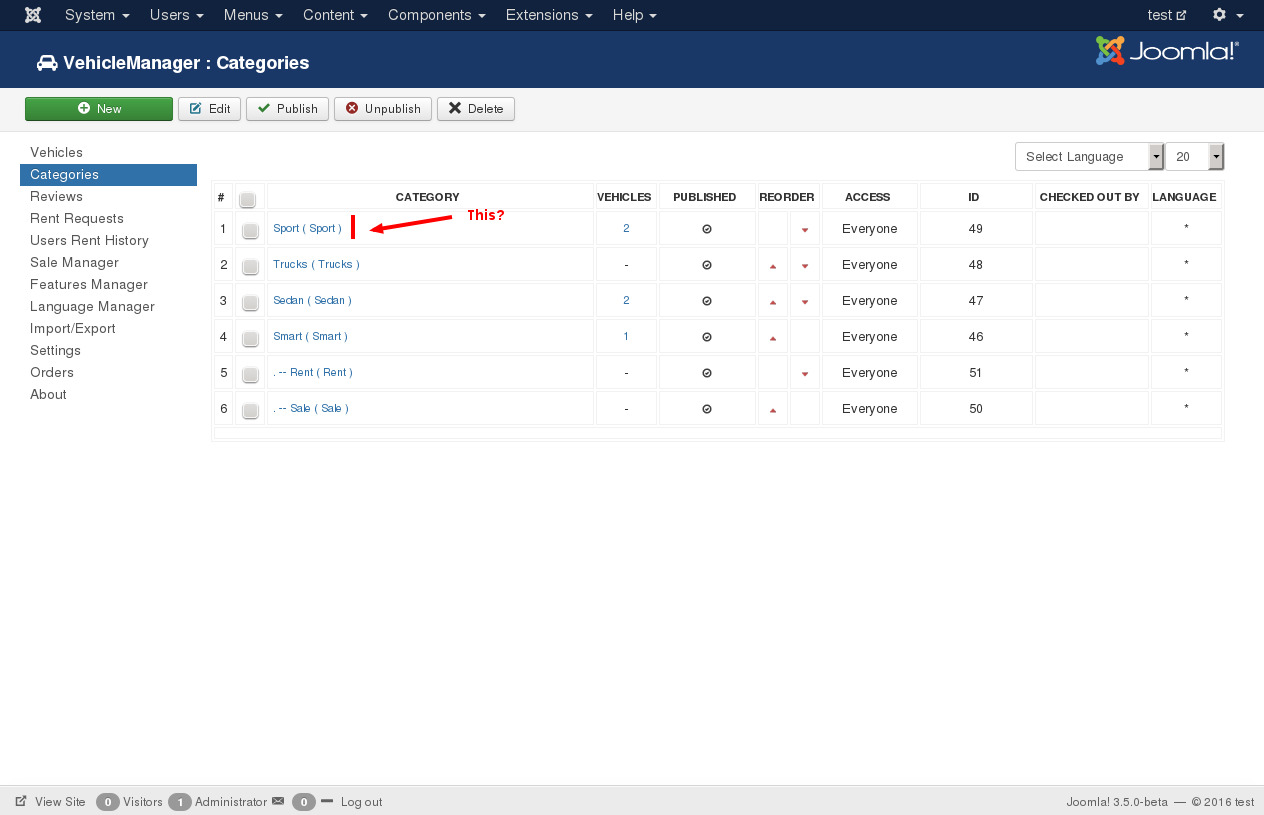
thank you for your question.
Could you specify, what exactly do you want to change?
please check attached image.
Sorry for trouble.
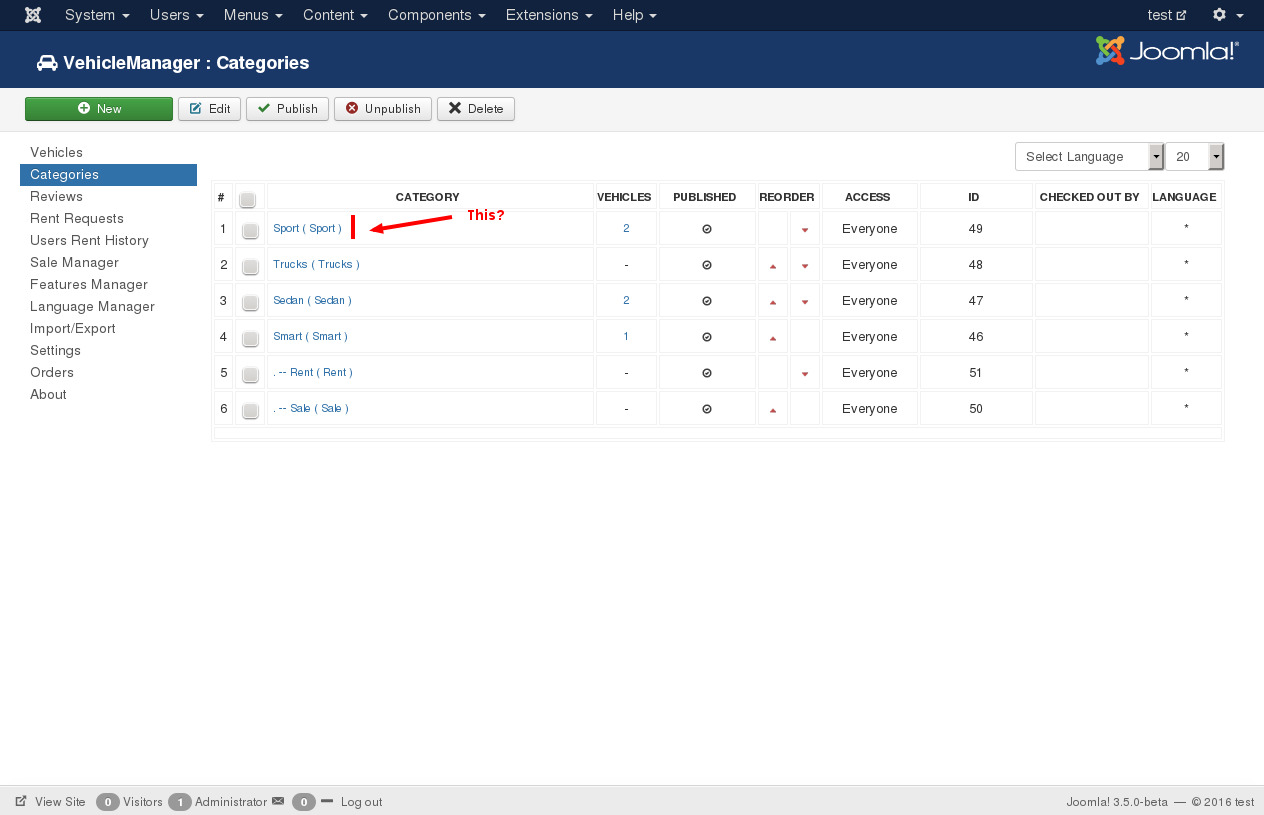
The administrator has disabled public write access.
Re:How can i change height of category list ? 9 Years, 8 Months ago
Karma: 0
The default of the category is only 4 rows and I have category more thane forty categories that take along time to select the category from the category list, so I need to add the row on the category to 10 or 15 rows,
How can i change height of category list on the item admin page?
How can i change height of category list on the item admin page?

The administrator has disabled public write access.
Re:How can i change height of category list ? 9 Years, 8 Months ago
Karma: 58
Hello,
You need add below code
in admin_vehiclemanager.css
(your website administrator/components/com_vehiclemanager/admin_vehiclemanager.css)
add that in the end of file.
Before make any changes, please make a backup of file.
NOTE: this changes for VehicleManager component - Version 3.7 PRO
thanks
You need add below code
| Code: |
.com_vehiclemanager #adminForm select#catid { |
in admin_vehiclemanager.css
(your website administrator/components/com_vehiclemanager/admin_vehiclemanager.css)
add that in the end of file.
Before make any changes, please make a backup of file.
NOTE: this changes for VehicleManager component - Version 3.7 PRO
thanks
The administrator has disabled public write access.
Re:How can i change height of category list ? 9 Years, 8 Months ago
Karma: 0
Thanks for replying.
I purchased vehiclemanager 2.2 pro and I try to add the code to vehiclemanager.css (ure ..administratorcomponentscom_vehiclemanagerincludesvehiclemanager.css) but nothing change.
How can I edit the height of category list on vehiclemanager 2.2 pro?
Thank you
I purchased vehiclemanager 2.2 pro and I try to add the code to vehiclemanager.css (ure ..administratorcomponentscom_vehiclemanagerincludesvehiclemanager.css) but nothing change.
How can I edit the height of category list on vehiclemanager 2.2 pro?
Thank you
The administrator has disabled public write access.
Re:How can i change height of category list ? 9 Years, 8 Months ago
Karma: 58
Hello,
We can propose you update your version to 3.7 and get all new features.
To get more details write on our contact form
ordasoft.com/contact-us-form
You need the same admin_vehiclemanager.css to get more details we need link on your website or could you give us full FTP and admin access
and our team will try to find solution special for You, FTP and admin access You can send to our contact form.
ordasoft.com/contact-us-form
Link on website
Joomla Admin
username
password
FTP
FTP host
FTP username
FTP password
Thanks,
Taras
OrdaSoft team.
We can propose you update your version to 3.7 and get all new features.
To get more details write on our contact form
ordasoft.com/contact-us-form
You need the same admin_vehiclemanager.css to get more details we need link on your website or could you give us full FTP and admin access
and our team will try to find solution special for You, FTP and admin access You can send to our contact form.
ordasoft.com/contact-us-form
Link on website
Joomla Admin
username
password
FTP
FTP host
FTP username
FTP password
Thanks,
Taras
OrdaSoft team.
The administrator has disabled public write access.
|
|




