OrdaSoft forum
Delete Contact Agent Tab (0 viewing)
VehicleManager component support
|
|
Delete Contact Agent Tab
Delete Contact Agent Tab 9 Years, 5 Months ago
Karma: 0
I have turned all all parameters and the "contact agent" tab still shows up.
Does anyone know how to turn this tab off? I don't want it visible at all.
Thank You.
Does anyone know how to turn this tab off? I don't want it visible at all.
Thank You.
The administrator has disabled public write access.
Re:Delete Contact Agent Tab 9 Years, 5 Months ago
Karma: 58
Hello,
To hide Contact Agent tab you need go to admin area VehicleManager : Settings - Frontend Settings
and for Seller Contact Settings - put NO
+ Show Buy Request and Show Book Now (Rent Request): - put No.
Follow attached image
If you would like any further information, please do not hesitate to contact us too.
Best Wishes,
Taras
OrdaSoft team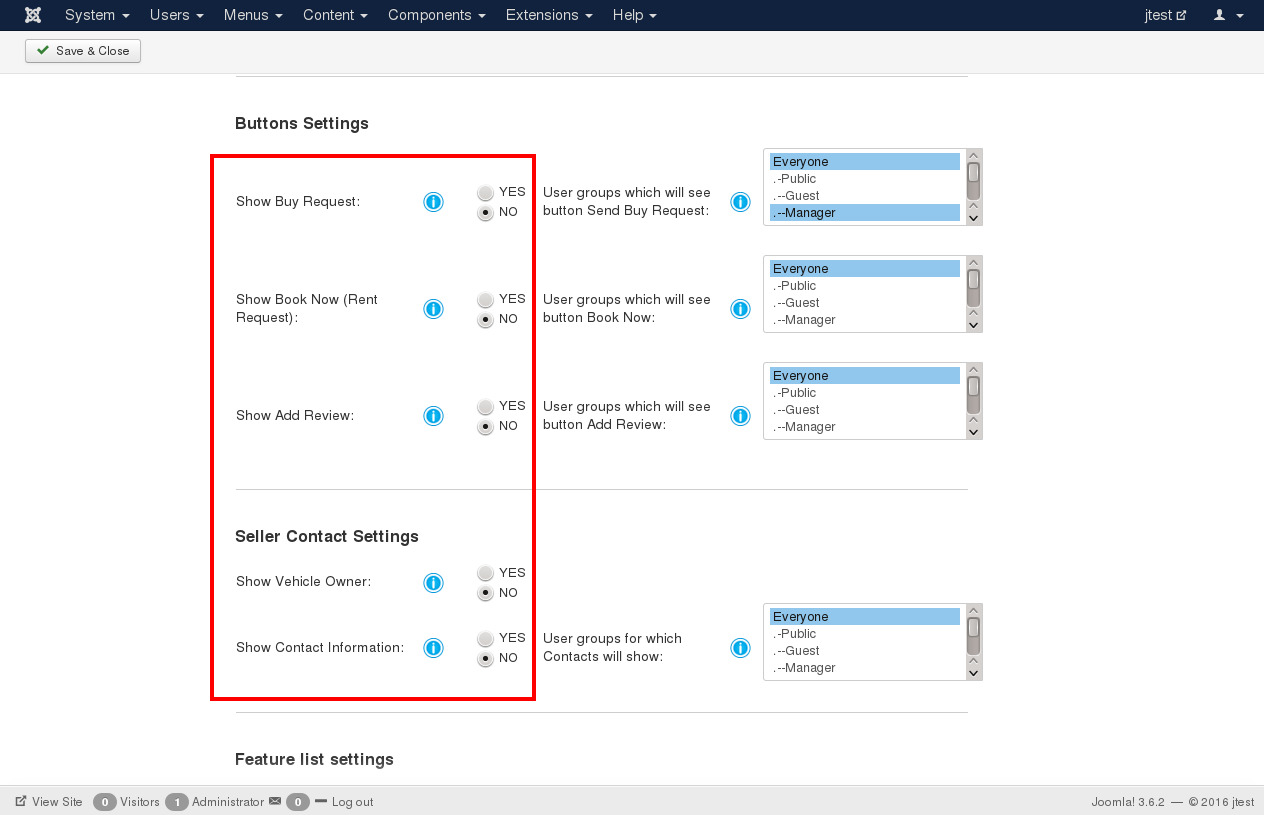
To hide Contact Agent tab you need go to admin area VehicleManager : Settings - Frontend Settings
and for Seller Contact Settings - put NO
+ Show Buy Request and Show Book Now (Rent Request): - put No.
Follow attached image
If you would like any further information, please do not hesitate to contact us too.
Best Wishes,
Taras
OrdaSoft team
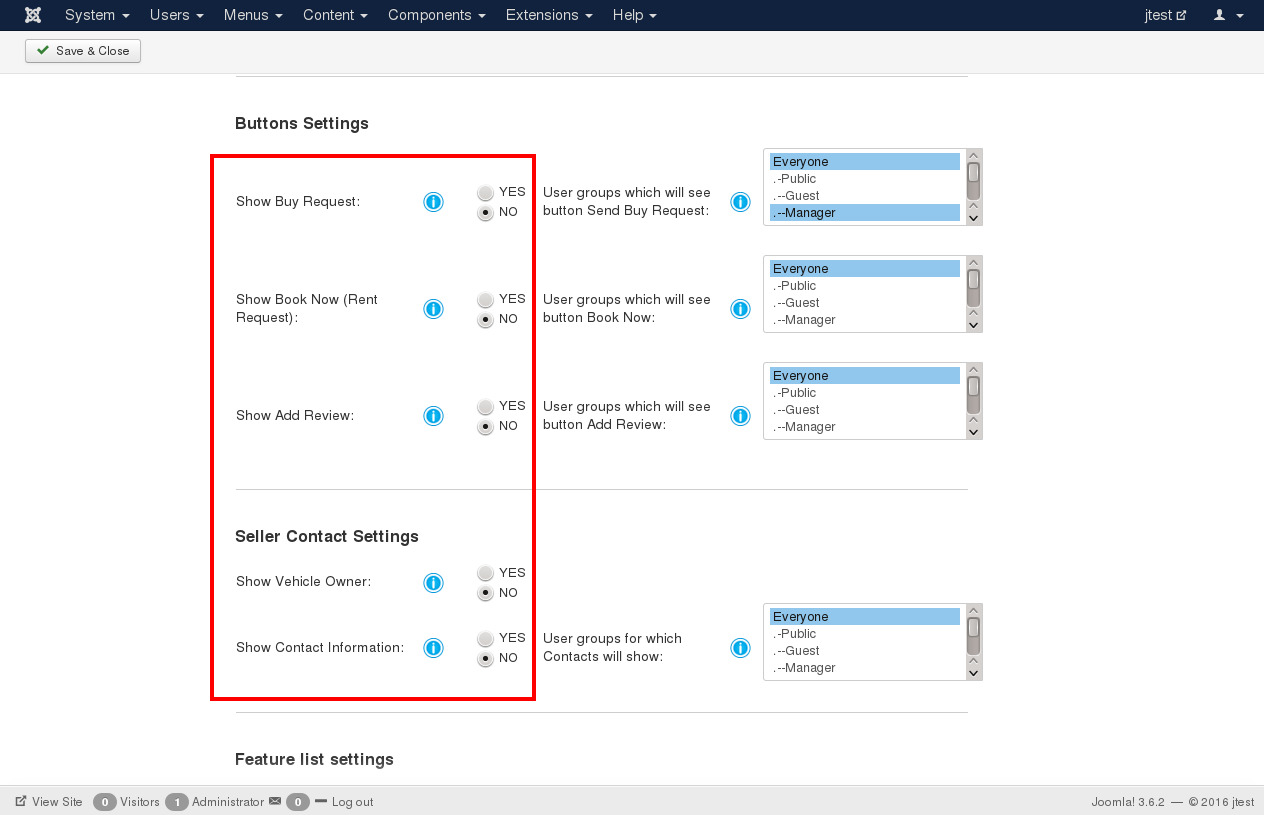
The administrator has disabled public write access.
Re:Delete Contact Agent Tab 7 Years, 6 Months ago
Karma: 0
Hi guys,
I have the latest version - v 4.1.36 PRO, and have checked my settings, but the 'Contact Agent' still displays?
Please help:
cp527.ezyreg.com/~mumu3866/index.php?opt...id=52&Itemid=181
Thanks,
Swish

I have the latest version - v 4.1.36 PRO, and have checked my settings, but the 'Contact Agent' still displays?
Please help:
cp527.ezyreg.com/~mumu3866/index.php?opt...id=52&Itemid=181
Thanks,
Swish

The administrator has disabled public write access.
|
|





