OrdaSoft forum
Add £ symbol (0 viewing)
VehicleManager component support
|
|
Add £ symbol
Add £ symbol 9 Years, 2 Months ago
Karma: 0
Wow...my 1st post had 21 views (but no replies) in 2 hours! Lets see how we get on with this one....
I am trying to change from USD to GBP or preferable '£'
I'm a great believer in searching before posting, but all of the results I have found mention:
1. In admin area go to Vehicle Manager -> Settings -> Administrator Settings -> Price Options and in field currency insert "GBP=1;"
I don't have a Administrator Settings tab, only:
Frontend Settings - Global Settings - Email and Notification Settings - Plugin Settings - Pay
Do I have a faulty version?
I am trying to change from USD to GBP or preferable '£'
I'm a great believer in searching before posting, but all of the results I have found mention:
1. In admin area go to Vehicle Manager -> Settings -> Administrator Settings -> Price Options and in field currency insert "GBP=1;"
I don't have a Administrator Settings tab, only:
Frontend Settings - Global Settings - Email and Notification Settings - Plugin Settings - Pay
Do I have a faulty version?
The administrator has disabled public write access.
Re:Add £ symbol 9 Years, 2 Months ago
Karma: 58
Hello,
1) You need turn of PayPal in VehicleManager : Settings - Pay.
Set Show PayPal buy - No.
Available for PayPal currencies: AUD, CAD, CZK, DKK, EUR, HKD, HUF, JPY, NOK, NZD, PLN, SGD, SEK, CHF, USD ,RUB
'£' is not Available for PayPal.
2) Go to admin area - components - VehicleManager : Settings - Frontend Settings - Price Settings - Currency
and add replace USD with '£'
Follow attached image
3) Create new item with new Currency.
Thanks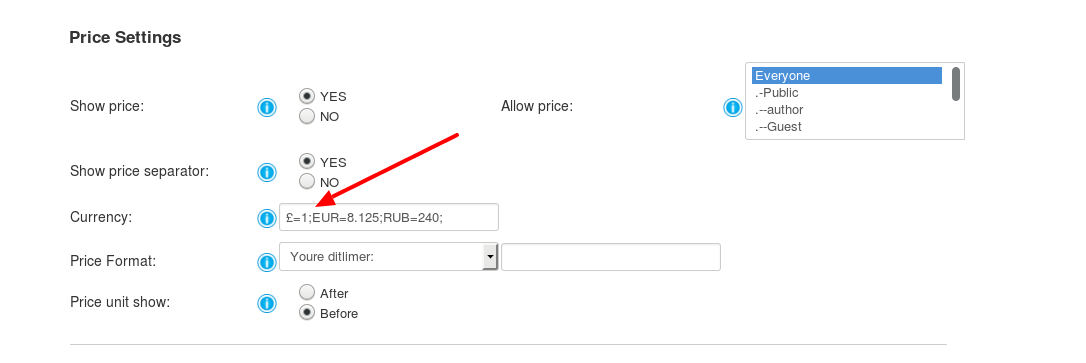
1) You need turn of PayPal in VehicleManager : Settings - Pay.
Set Show PayPal buy - No.
Available for PayPal currencies: AUD, CAD, CZK, DKK, EUR, HKD, HUF, JPY, NOK, NZD, PLN, SGD, SEK, CHF, USD ,RUB
'£' is not Available for PayPal.
2) Go to admin area - components - VehicleManager : Settings - Frontend Settings - Price Settings - Currency
and add replace USD with '£'
Follow attached image
3) Create new item with new Currency.
Thanks
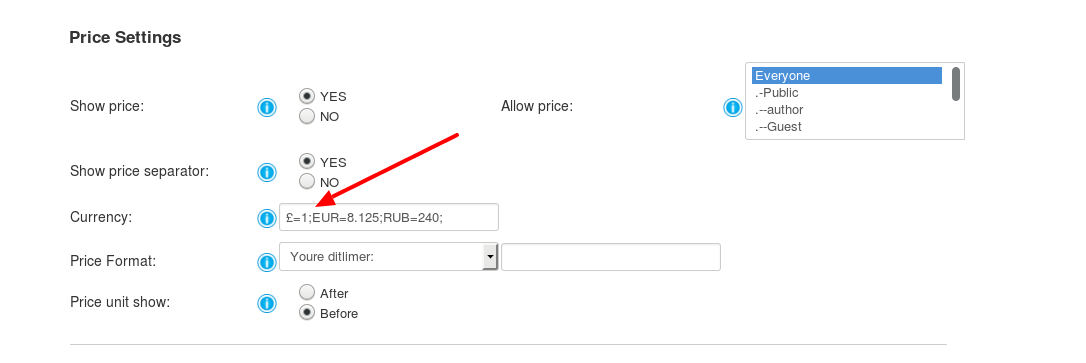
The administrator has disabled public write access.
|
|




