OrdaSoft forum
Getting Modules to show on Homepage (0 viewing)
VehicleManager component support
|
|
Getting Modules to show on Homepage
Getting Modules to show on Homepage 6 Years, 7 Months ago
Karma: 0
This should obviously be really simple but is causing me a headache!
I started with the Farm Machinery template using VM. Initially i changed a few of the "products" and they showed fine on the homepage and then when i got braver i removed the remainder of the demo "products" and setup my own.
After i had done about 6 of them i went back to the homepage and none of them were showing.
Checking the modules like "VehicleManager Featured Pro " i can see (after ages of looking) that the "show property by" dropdown gives me a few options including "featured" so i tried this one (and all the others) and i cannot get any vehicles to show on the homepage through this module at all. It wont display anything when set to Random/Last Added etc
The module is definitely set to display on the homepage on position-0. i have also tried setting it display on every page and still nothing.
This is really holding the job up so if you can tell me where i have gone wrong please?! I have searched for instructions to use the modules but cant find anything anywhere.
thanks
I started with the Farm Machinery template using VM. Initially i changed a few of the "products" and they showed fine on the homepage and then when i got braver i removed the remainder of the demo "products" and setup my own.
After i had done about 6 of them i went back to the homepage and none of them were showing.
Checking the modules like "VehicleManager Featured Pro " i can see (after ages of looking) that the "show property by" dropdown gives me a few options including "featured" so i tried this one (and all the others) and i cannot get any vehicles to show on the homepage through this module at all. It wont display anything when set to Random/Last Added etc
The module is definitely set to display on the homepage on position-0. i have also tried setting it display on every page and still nothing.
This is really holding the job up so if you can tell me where i have gone wrong please?! I have searched for instructions to use the modules but cant find anything anywhere.
thanks
The administrator has disabled public write access.
Re:Getting Modules to show on Homepage 6 Years, 7 Months ago
Karma: 102
Hello
In pro version, We have "Featured module".
In every featured module you may show items sorted by "Last Added", "top"(most popular), and "Featured"
Every Item - you may mark as "featured" - these items for you most important to show for users
We in every item have "Featured fields": "Featured click" and "Featured show"
Items with not zero "Featured" fields you may show in "featured module" - "Featured" mode.
Every click by this item or show this item - subtract these fields by 1.
When both "featured" fields will equal zero - Items will leave from the "Featured module"
These fields can set only admin
Regards,
Andrew
In pro version, We have "Featured module".
In every featured module you may show items sorted by "Last Added", "top"(most popular), and "Featured"
Every Item - you may mark as "featured" - these items for you most important to show for users
We in every item have "Featured fields": "Featured click" and "Featured show"
Items with not zero "Featured" fields you may show in "featured module" - "Featured" mode.
Every click by this item or show this item - subtract these fields by 1.
When both "featured" fields will equal zero - Items will leave from the "Featured module"
These fields can set only admin
Regards,
Andrew
The administrator has disabled public write access.
Re:Getting Modules to show on Homepage 6 Years, 7 Months ago
Karma: 0
Ok thank you for your reply, i have tried all this but am obviously still doing something wrong as the module isnt showing on the site
I have in "VehicleManager Featured Pro " ID's of categories set to : 1,2,3,4,5 (that is all my categories
In "Featured Vehicle options" in ALL of my vehicles i have set in "Featured clicks:" and "Featured shows:" 999
Is there a way i can send you an admin login so you can see this for yourself please?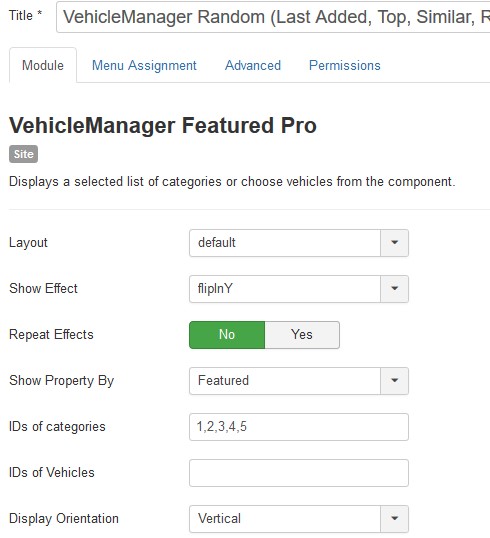
I have in "VehicleManager Featured Pro " ID's of categories set to : 1,2,3,4,5 (that is all my categories
In "Featured Vehicle options" in ALL of my vehicles i have set in "Featured clicks:" and "Featured shows:" 999
Is there a way i can send you an admin login so you can see this for yourself please?
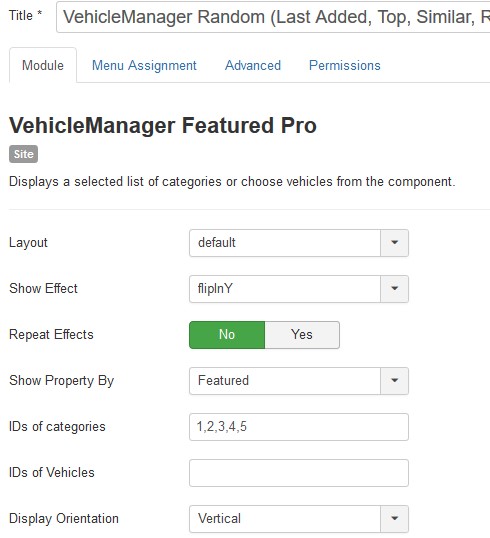
The administrator has disabled public write access.
Re:Getting Modules to show on Homepage 6 Years, 7 Months ago
Karma: 0
Exact same problem.
Selecting featured vehicles and displaying in a VehicleManager Featured Pro module by either category id or vehicle id does not work.
Selecting featured vehicles and displaying in a VehicleManager Featured Pro module by either category id or vehicle id does not work.
The administrator has disabled public write access.
Re:Getting Modules to show on Homepage 6 Years, 7 Months ago
Karma: 102
Hi
Did you filled fields: "Featured click" and "Featured show" for these Vehicles?
Please check before post
Regards
Andrew
OrdaSoft team
Did you filled fields: "Featured click" and "Featured show" for these Vehicles?
Please check before post
Regards
Andrew
OrdaSoft team
The administrator has disabled public write access.
|
|






