OrdaSoft forum
error in Vehicle Photo Gallery thumbnails (0 viewing)
VehicleManager component support
|
|
Error in Vehicle Photo Gallery thumbnails
Re:error in Vehicle Photo Gallery thumbnails 13 Years, 2 Months ago
Karma: 0
ok, you say per row, so it sounds like there can be a second row?
i did as you suggested and went into the setting and changed the thumbnail size and it wont change, see pic, i decreased the size, but on the site it looks the same, i went from 128 - 96 down to 100 - 75 and it did not change it at all.
am i changing it in the wrong area?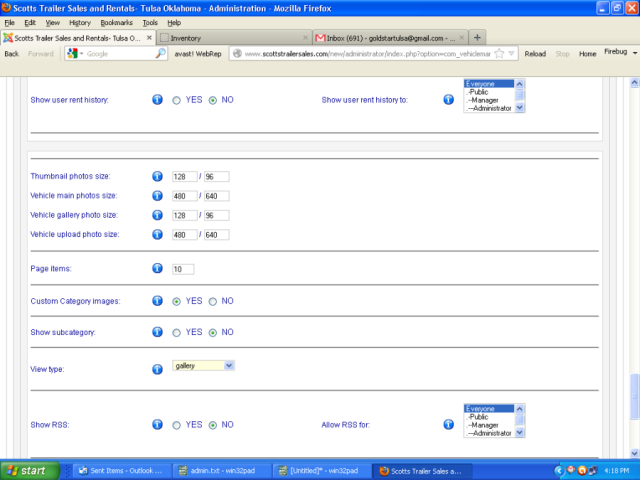
i did as you suggested and went into the setting and changed the thumbnail size and it wont change, see pic, i decreased the size, but on the site it looks the same, i went from 128 - 96 down to 100 - 75 and it did not change it at all.
am i changing it in the wrong area?
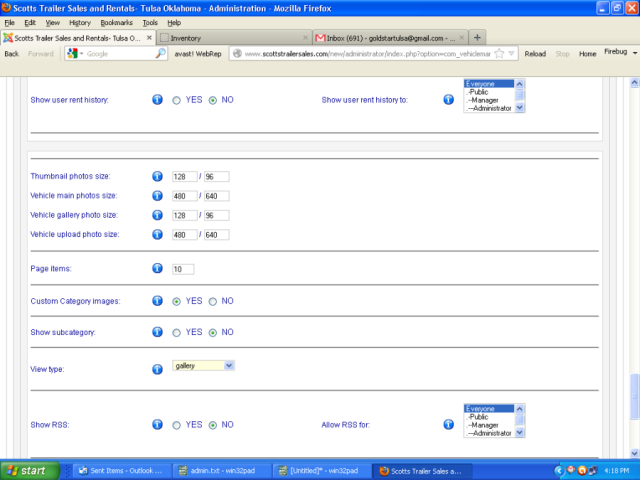
The administrator has disabled public write access.
Re:error in Vehicle Photo Gallery thumbnails 13 Years, 2 Months ago
Karma: 0
see pic
The administrator has disabled public write access.
Re:error in Vehicle Photo Gallery thumbnails 13 Years, 2 Months ago
Karma: 102
Hello,
Sorry I was not full right. After you change images size for image - new size for images will appear only when you start add new images.
We create small images from original images at time images upload.
for you, you may go to file:
{yours site}/components/com_vehiclemanager/views/view_vehicle/tmpl/default.php
find row
and remove it.
But first please do that file backup
Thanks,
OrdaSoft team
Sorry I was not full right. After you change images size for image - new size for images will appear only when you start add new images.
We create small images from original images at time images upload.
for you, you may go to file:
{yours site}/components/com_vehiclemanager/views/view_vehicle/tmpl/default.php
find row
| Code: |
if ($t%8==0) echo "</td></tr><tr><td>"; |
and remove it.
But first please do that file backup
Thanks,
OrdaSoft team
The administrator has disabled public write access.
|
|




