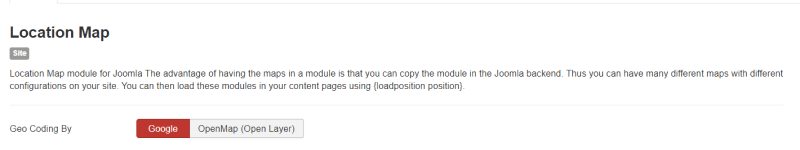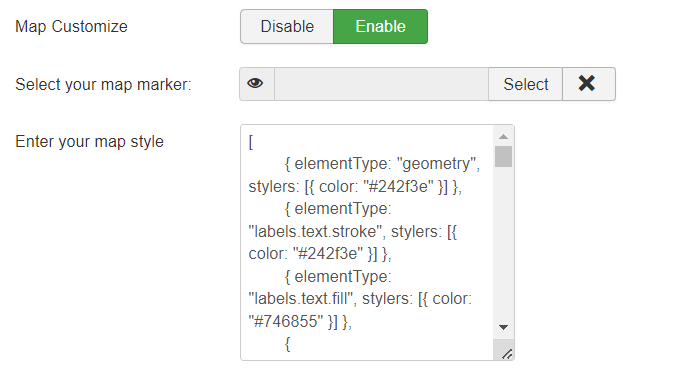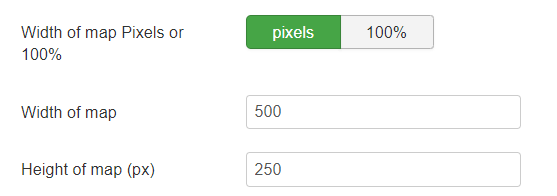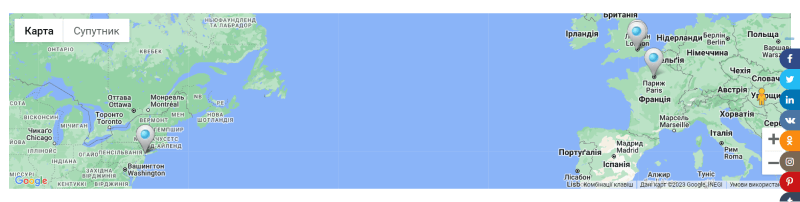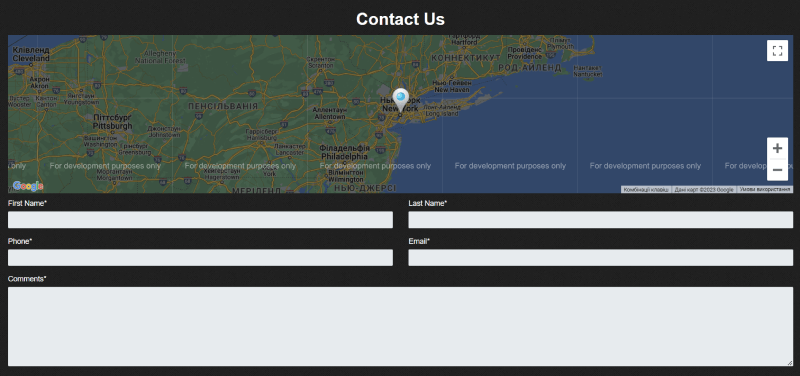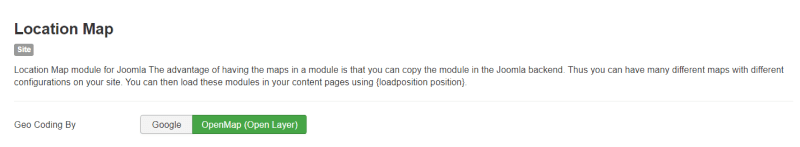Joomla Maps module is an extensions for Joomla based sites displayed Map from Google Maps API using Google API Key or from Open Maps API. Joomla Maps module can be used on Home page, contact form and also you can add Map to your Joomla articles.
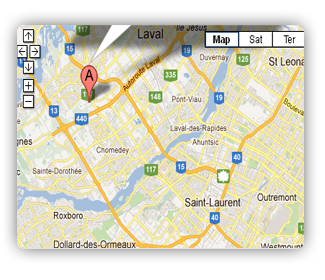
Joomla Map module features:
- - Google Map or Open Map API
- - Google Maps key
- - Map Center
- - latitude, longitude
- - Zoom Level
- - Latitude and Longitude for marker
- - Width and Height of map (px)
- - Text Message for marker
- - Show Map Type Menu (Map-Satellite-Hybrid), yes or no
- - Show Map Controls (Up-Down-Left-Right), yes or no
Maps have become an integral part of our daily lives, whether we're navigating to a new location or visualizing data geographically. Websites and applications often incorporate maps to enhance user experience and provide valuable information. In this article, we'll delve into Joomla map extensions that utilize the power of Google Maps API and Open Map API, providing numerous features to create interactive and visually appealing maps.
Google Maps API Integration
Google Maps is a widely recognized and highly versatile mapping solution that offers extensive functionality and a wealth of data. Joomla map that integrate with the Google Maps API allow website owners to harness its power effortlessly. One of the key features of Joomla map is the requirement of a Google Maps API key, which grants access to the API's services.
Map Center and Zoom Level
With Joomla map, you have full control over the map's center and zoom level. The map center refers to the geographic coordinates (latitude and longitude) that define the map's initial focus. By specifying these coordinates, you can ensure that the map initially displays the desired location. Additionally, the zoom level determines the scale at which the map is displayed. Higher zoom levels provide more detail, while lower zoom levels offer a broader view. Joomla map empower you to fine-tune these settings to meet your specific requirements.
Markers
Markers serve as visual indicators on the map, highlighting points of interest or specific locations. Joomla map enable you to define the latitude and longitude for each marker, precisely pinpointing its position on the map. Moreover, you can customize the appearance of markers by associating them with text messages, providing additional information about the location. This feature is particularly useful for businesses that want to display their store locations, event organizers sharing venue details, or any website that aims to showcase specific points of interest.
Width, Height, and Responsiveness
Joomla map offer flexibility when it comes to sizing the map. You can specify the width and height of the map in pixels, allowing you to adjust its dimensions to fit your website's layout seamlessly. Furthermore, the extensions often incorporate responsive design principles, ensuring that the map adapts gracefully to different screen sizes and devices. This responsiveness guarantees an optimal user experience across desktops, tablets, and smartphones.
Map Type Menu
The Joomla map that integrate with the Maps API often provide a map type menu, which allows users to switch between different map views. These views typically include Map, Satellite, and Hybrid. The Map view presents a traditional map with roads and landmarks, while the Satellite view displays aerial imagery. The Hybrid view combines both map and satellite layers, providing a comprehensive representation of the area. The map type menu empowers users to choose the view that best suits their needs, enhancing interactivity and engagement.
Map Controls
Joomla map make it convenient for users to navigate within the map interface. The extension usually include map controls that enable users to pan the map in various directions, zoom in and out, and explore different areas effortlessly. These controls enhance the user experience, allowing visitors to interact intuitively with the map and obtain the desired information quickly.
OpenMap API Integration
While Google Maps API is widely popular, Joomla map extensions may also integrate with other mapping solutions, such as the Open Map API. Open Map is an open-source alternative that offers similar features to Google Maps. By utilizing Joomla map extensions that support Open Map
Joomla Map
Select your Maps module
- Google Maps API or Open Map Api
- Google Maps API key
- Map Center
- latitude, longitude
- Zoom Level
- Latitude and Longitude for marker
- Width and Height of map (px)
- Text Message for marker
- Show Map Type Menu
- Show Map Controls
- Without copyright links
- Free Support
- 1 Year Duration
- All Joomla Templates
- All Joomla Extensions(?) Joomla Real Estate
Vehicle Manager
Joomla Slider
Joomla Gallery
Book Library
Joomla Translate
Media Library
Joomla Map
and more... - Updates during membership
- Forum Support
- Email Support
- Renewal Discount