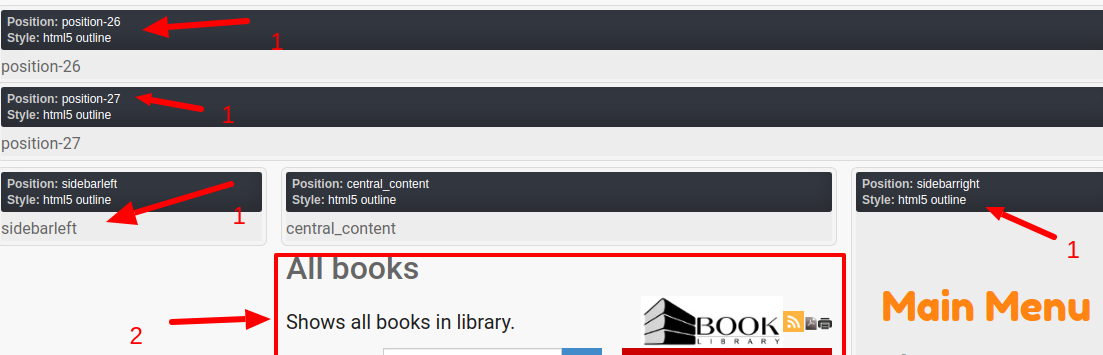
How to display module positions in joomla templates
The process of display the module positions in Joomla templates is the same like in all Joomla templates. To show module positions and their names on frontend you need to do following steps:
1. Go to administration of your Joomla website
2. Go to Extensions -> Template Manager(Joomla 3)
or to System -> Templates -> Site Templates (Joomla 4 - Joomla 5)
3. Click Options in the upper right corner
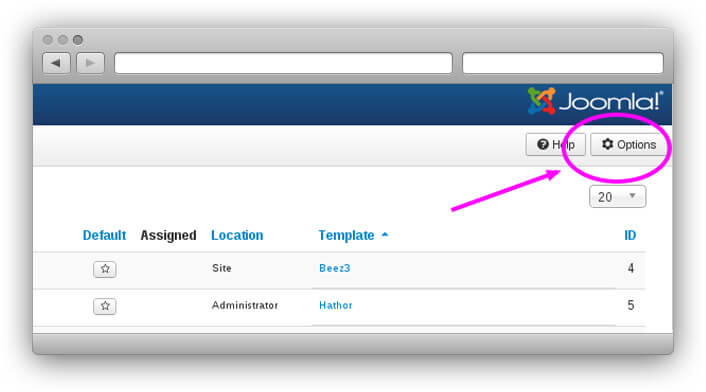
Joomla 3
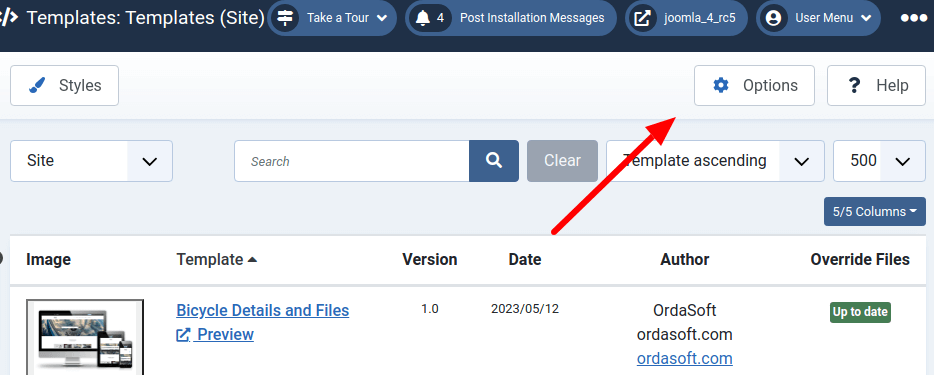
Joomla 4 - Joomla 5
4. Set Preview module positions to Enabled
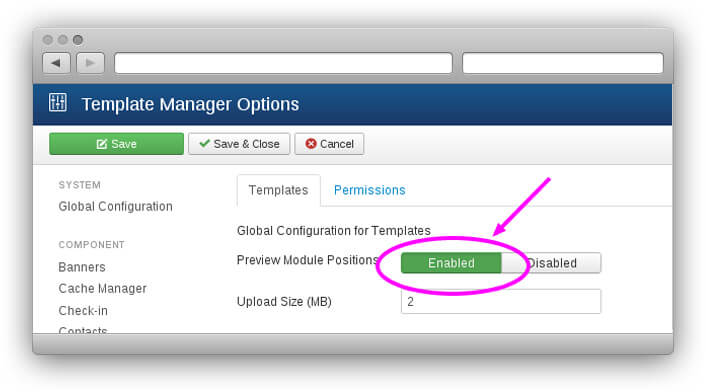
5. Come back to frontend and add "?tp=1" to URL of page where you want to see module positions.
Now you can see module positions and their names on frontend of your website.
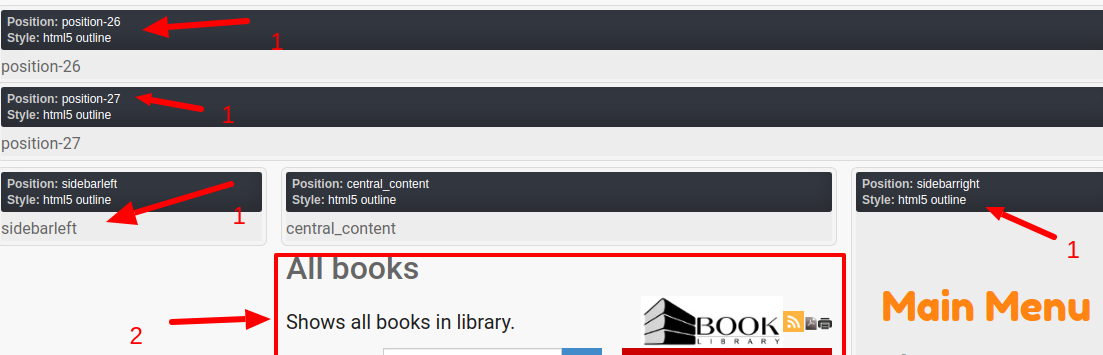
Please check 1 - on the image - the module positions - you may show there any Joomla modules - with help Joomla Module manager. As Example in module position "sidebarright" you see there "Main menu" (In Joomla Module manager - for this position was set module "Menu" and it this module was set - show "Main menu"). More: How to show joomla module in joomla modules positions
Please check 2 - on the image - the position - where Joomla show "Main component content", There will show content of page - which you define in Joomla Menu manager for every Menu Item
More useful links:
Joomla load module to articles: loadmodule, loadposition, loadmoduleid.
How to show joomla module in joomla modules positions.



