How to show joomla module in joomla modules positions
In Joomla, the every joomla module, you may show in any joomla module positions.For see all Joomla module positions
1. You need go to Admin -> Extensions -> Templates (Joomla 3), then click the "Options" button in the toolbar.
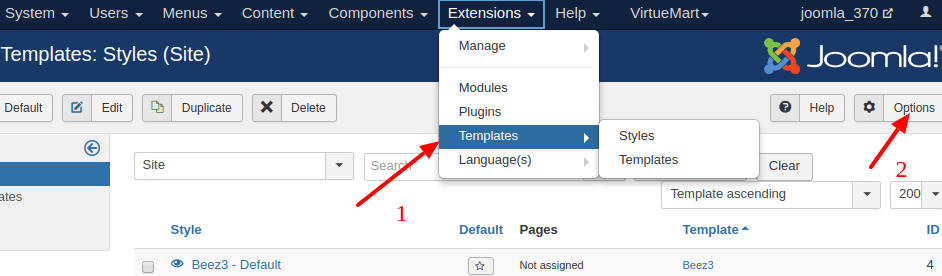
For Joomla 4 - Joomla 5, go to System -> Templates -> Site Templates), then click the "Options" button in the toolbar.
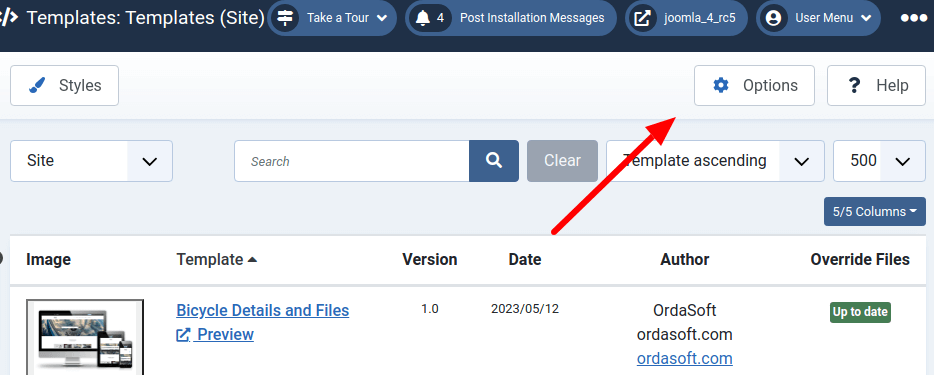
2. There click "Enable" for "Preview Module Positions"
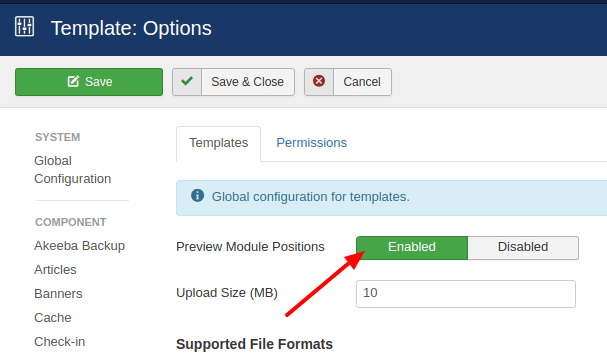
3. Go to your site as example: ordasoft.com, and add to url parameter "tp=1".
So url will look like: ordasoft.com?tp=1
and check your Joomla Modules positions preview
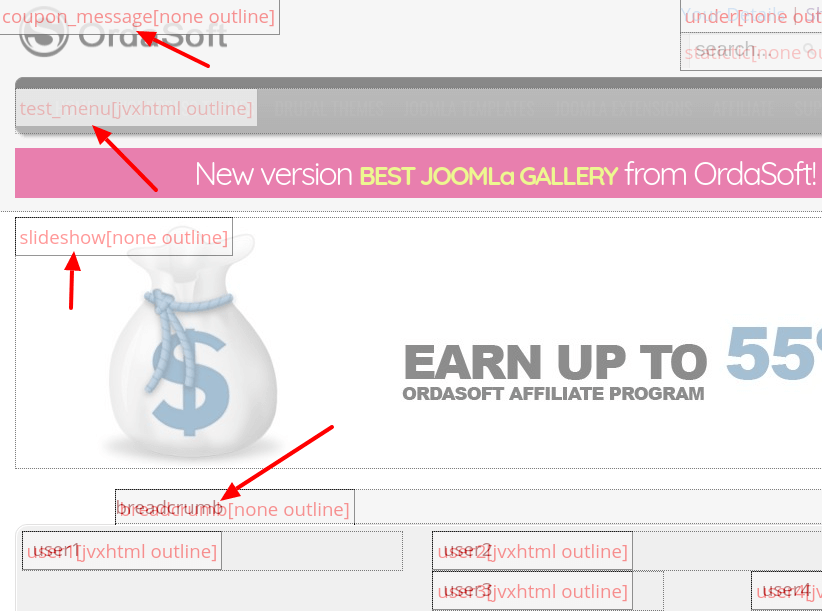
Show your Joomla module in your Joomla module position
Any Joomla module positions, for your module, you may select In Joomla Module Manager.
1. Please go to Admin -> Extensions -> Modules (Joomla 3)
or
Please go to Admin -> System -> Manage -> Site Modules(Joomla 4 - Joomla 5)
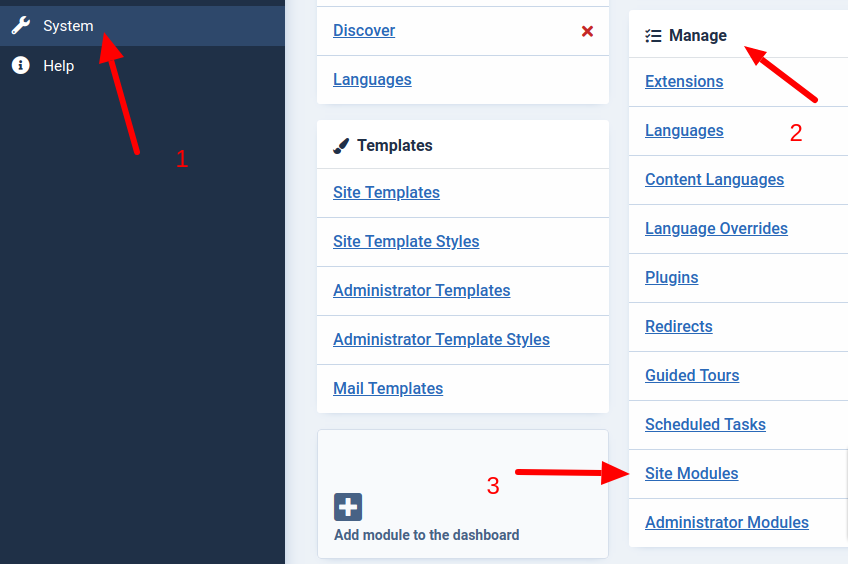
2. Select your Joomla module.

3. Set Joomla module positions for Joomla module.
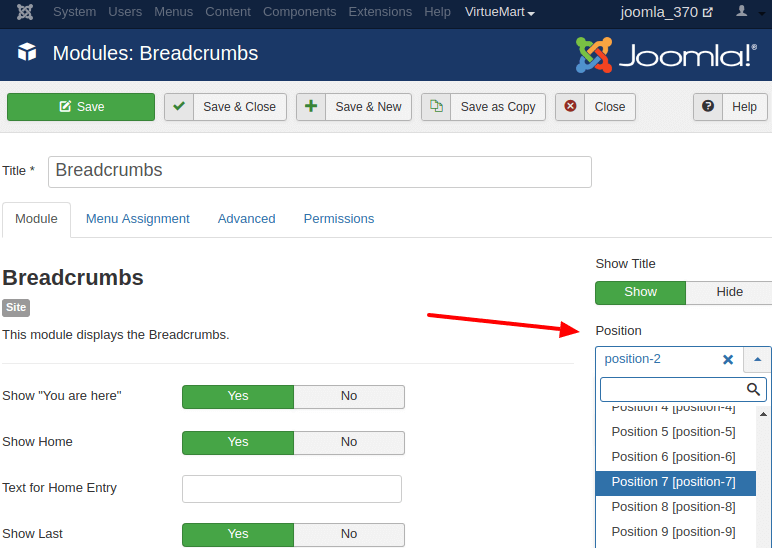
More useful links:
Joomla load module to articles: loadmodule, loadposition, loadmoduleid.
How to display module positions in joomla templates.



