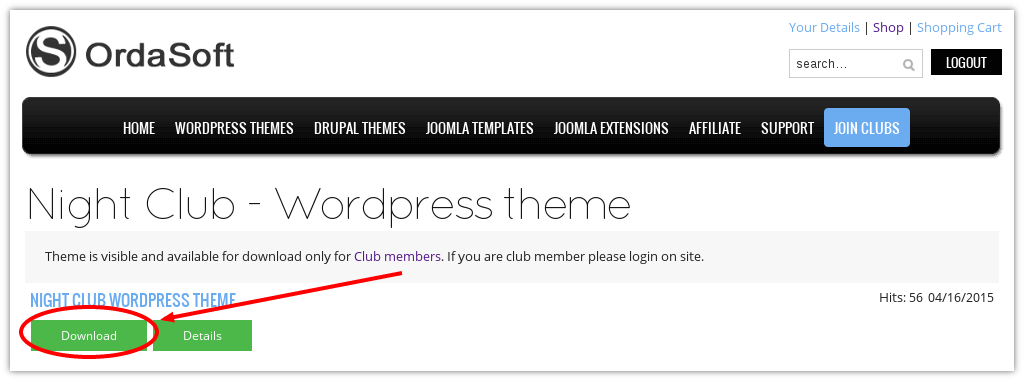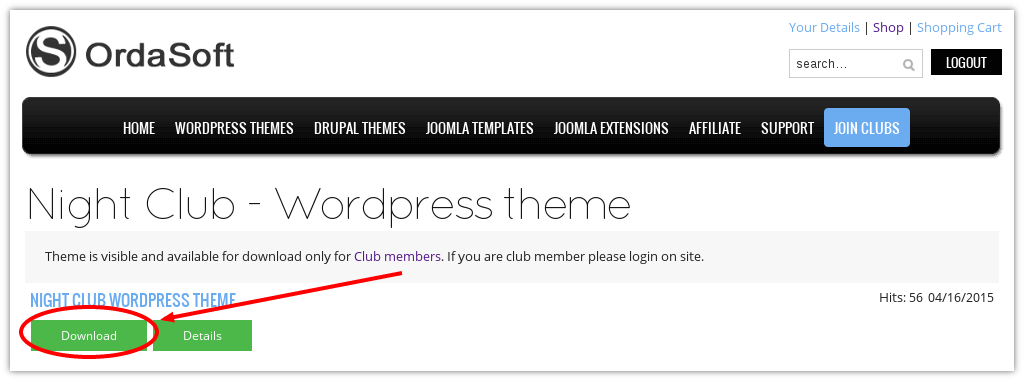How to download Ordasoft products?
When you became our club member (Pro Membership or Developer Subscription) and want to download Ordasoft Joomla, Drupal, WordPress themes or Joomla extensions, you need to follow these steps:
1. Log in on the site
You have to log in on our website. The log in button is placed in upper right corner.
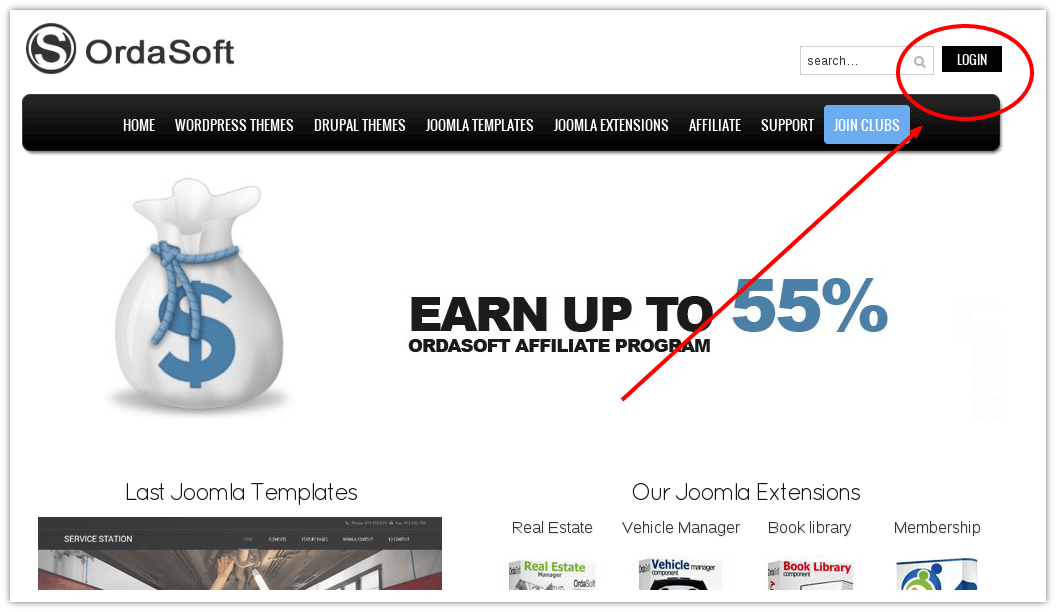
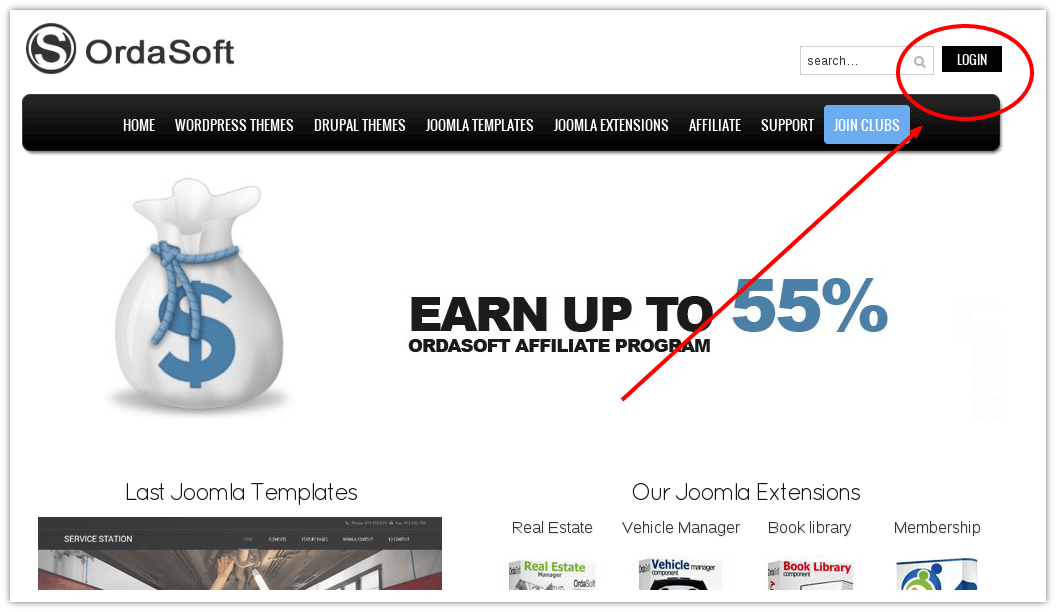
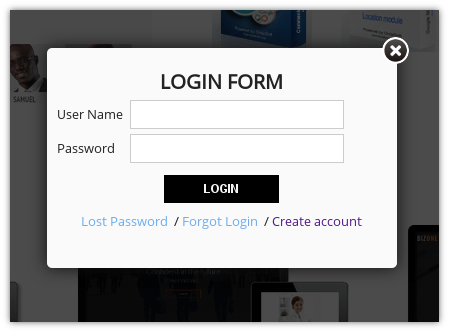
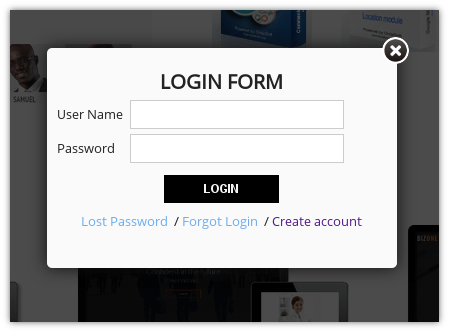
2. Downloads
Then you should go to menu "Home", menu item "Downloads"
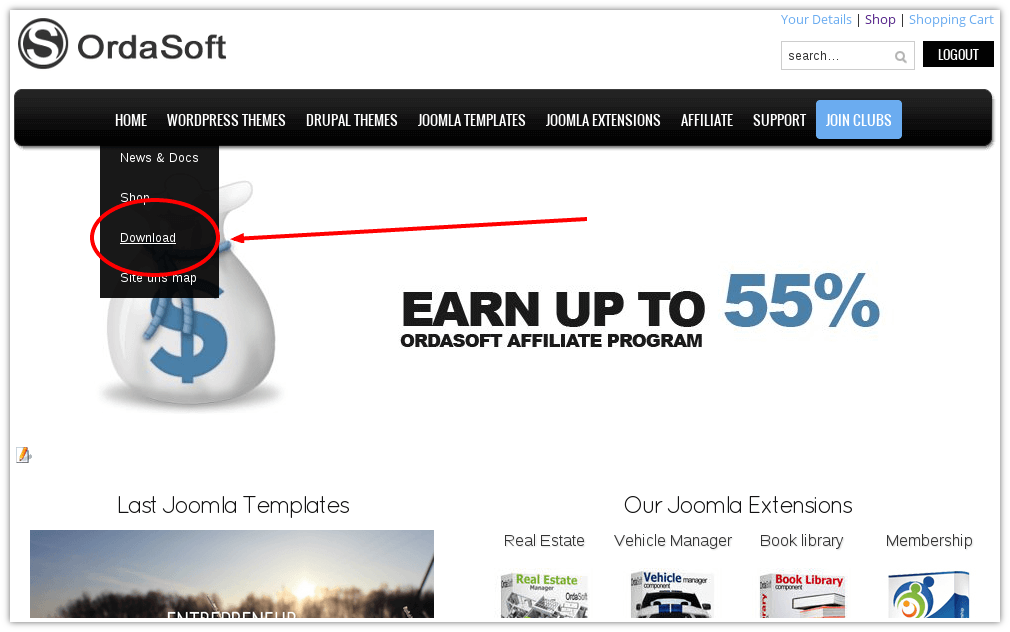
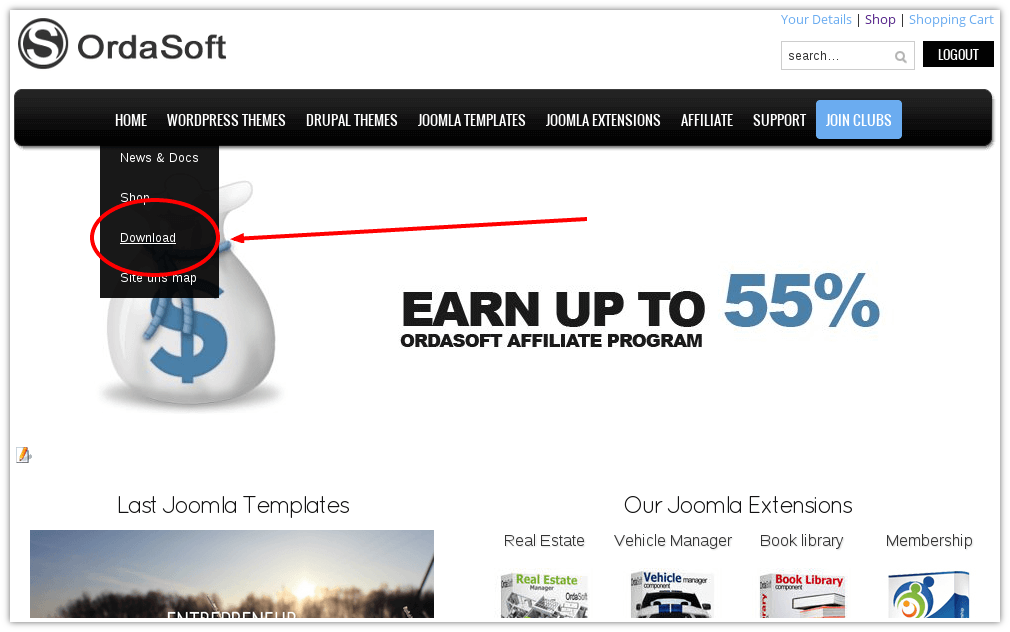
3. Choose Ordasoft Club Downloads
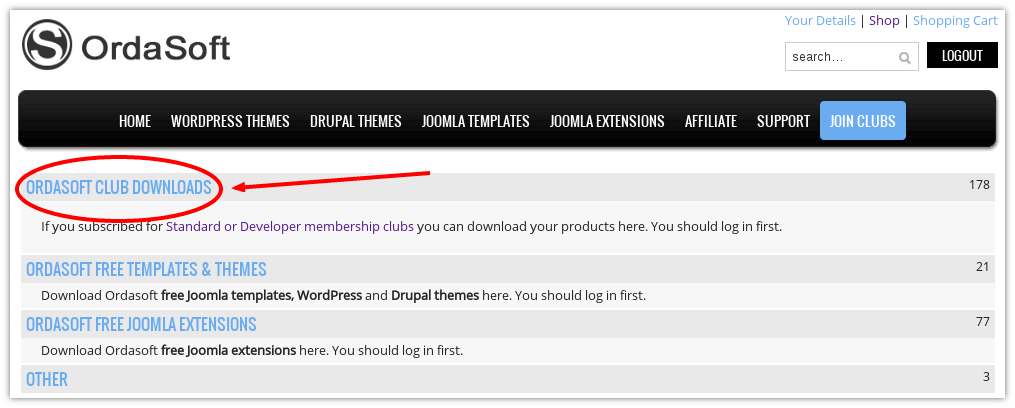
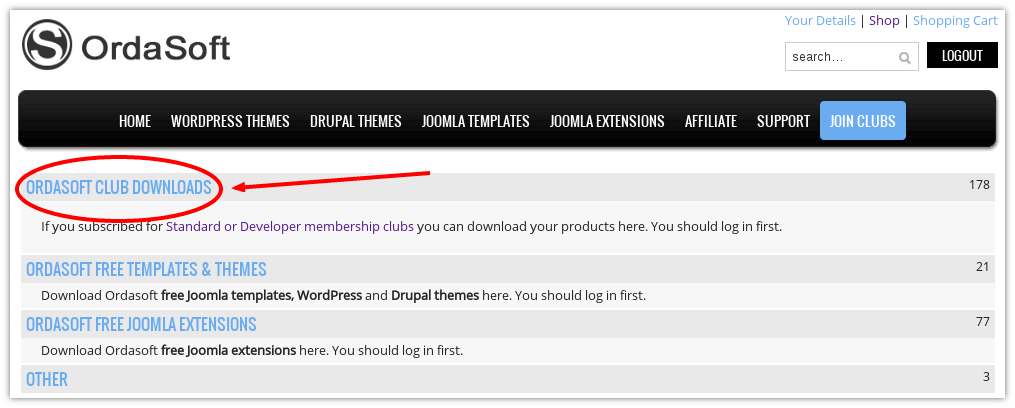
4. Choose your club
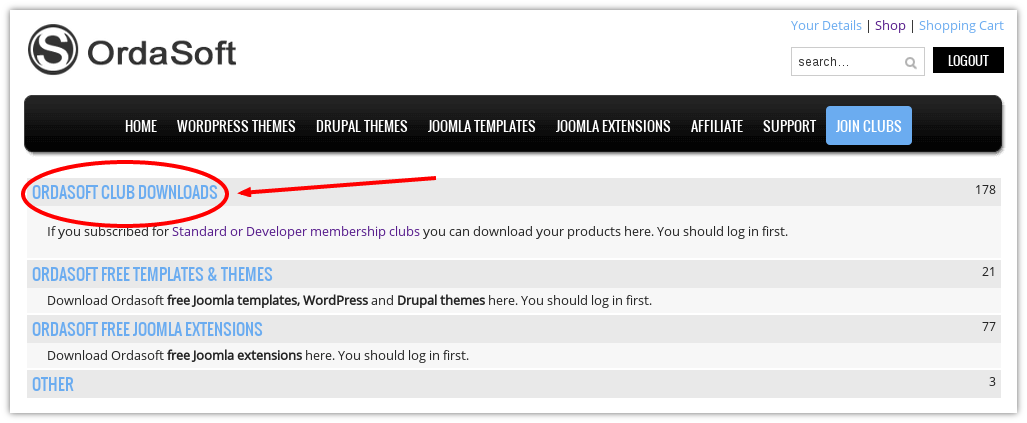
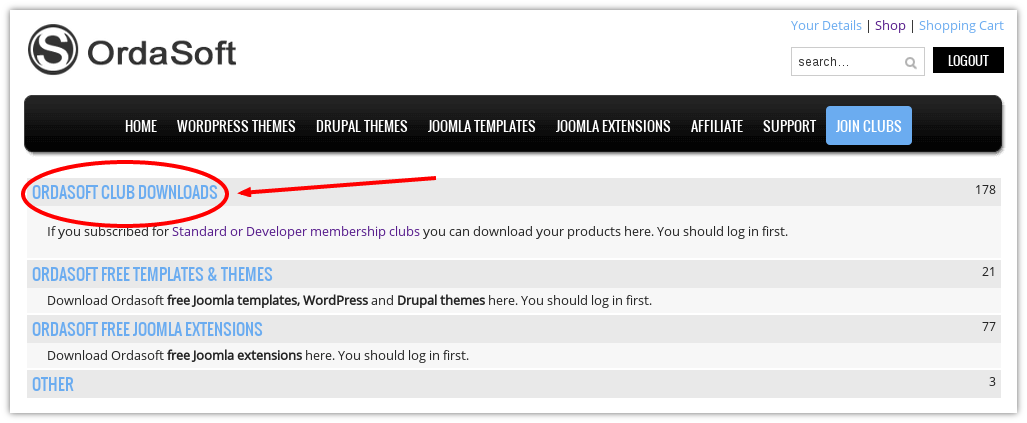
5. Choose needed product
Here you will find all Ordasoft themes, templates or extensions sorted by the date. So at the top you will see the latest our products. To find necessary product easily use Ctrl+F.
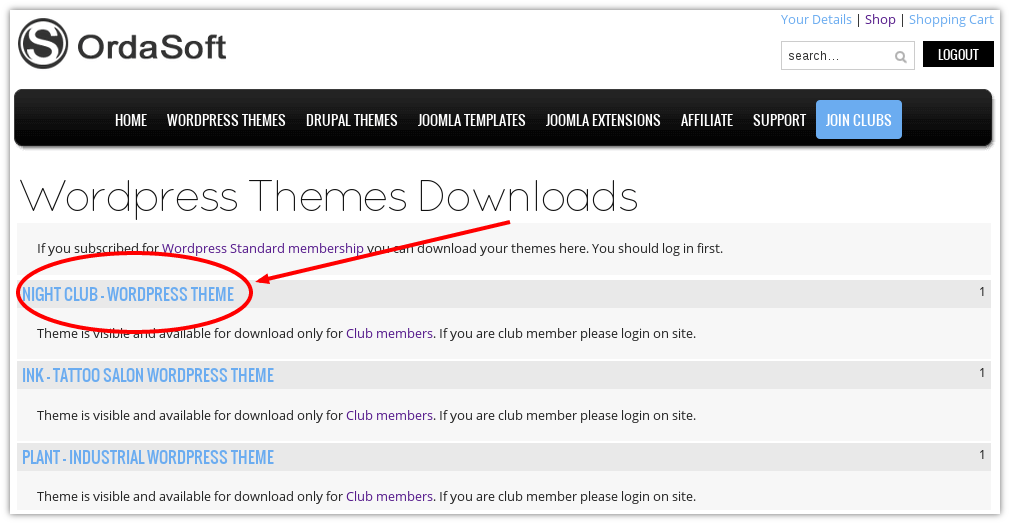
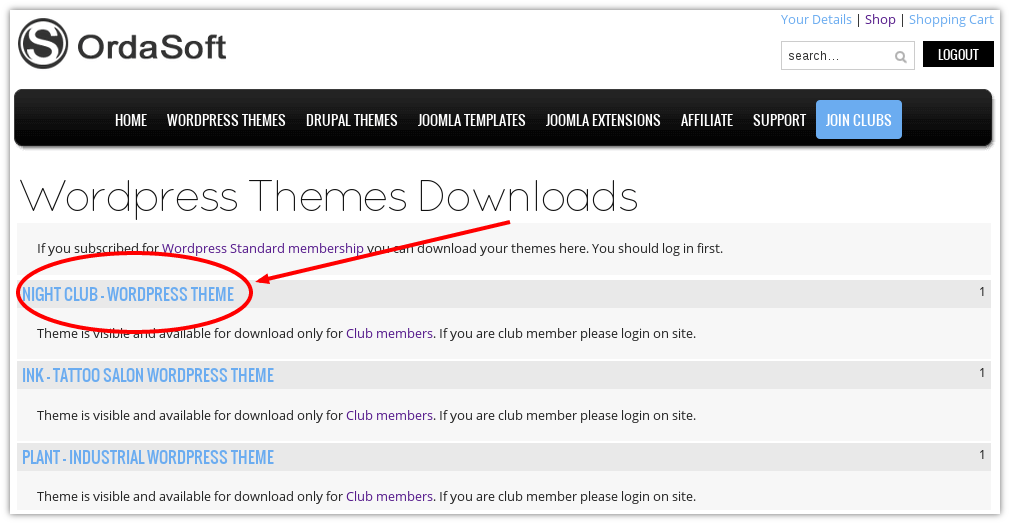
6. Download file
Voila =) Press download button and process will begin.