OS Responsive Image Gallery
New Version is Coming Soon

Very soon we will present the new version of Joomla Gallery. Let's look what features we are preparing in OS Responsive Image Joomla Gallery:
Intuitive and Simple Admin Area
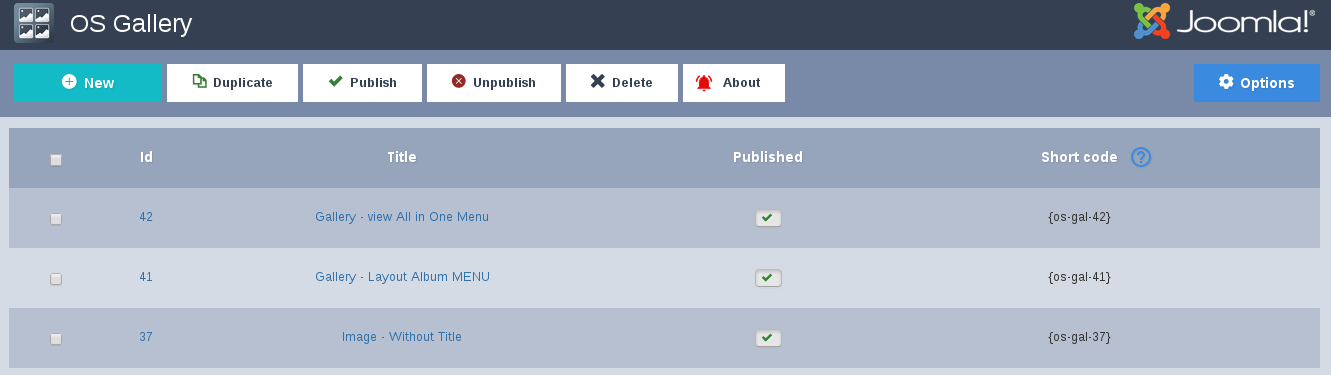
OS Responsive Image Gallery is Joomla photo gallery specifically designed to bring much comfort while using it on Joomla website. When you need to create and manage several galleries, it's more convenient to have them all in one place. It allows managing them easily, just look at the screenshot above. There it's possible to create unlimited galleries and place them in a custom module, an article or anywhere else on website - with help of special shortcode.
3 New Layouts in OS Responsive Image Gallery
New version of OS Responsive Image Gallery comes with Default, Album, All in one layouts. In Default layout all images from all categories are presented in simple way one by one. Album layout displays images from categories in album mode. All in one layout shows one image when clicking on which the lightbox with all images opens.
Watermark Protection in Joomla photo gallery
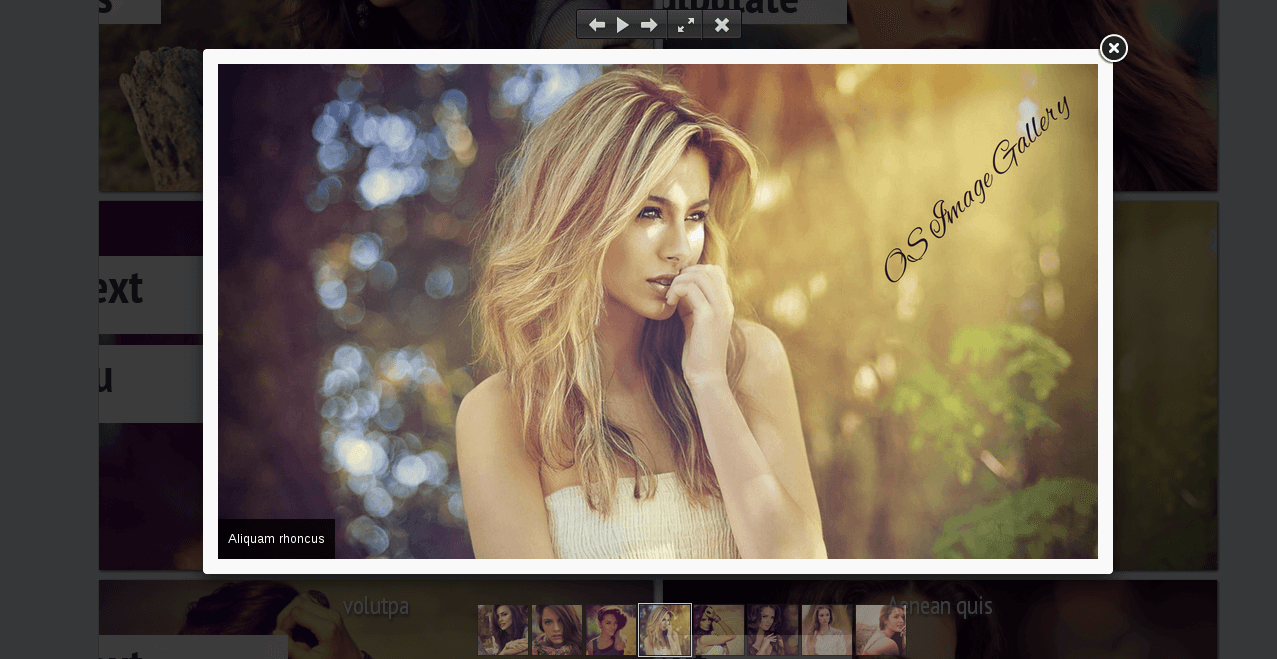
Great news for photographers and illustrators. If you want to protect your work with text or image watermark, now in OS Responsive Image Gallery are available two options - text watermark and image watermark. You can either put your name on the gallery images or upload your own watermark image.
Drag and Drop Image Gallery for Joomla
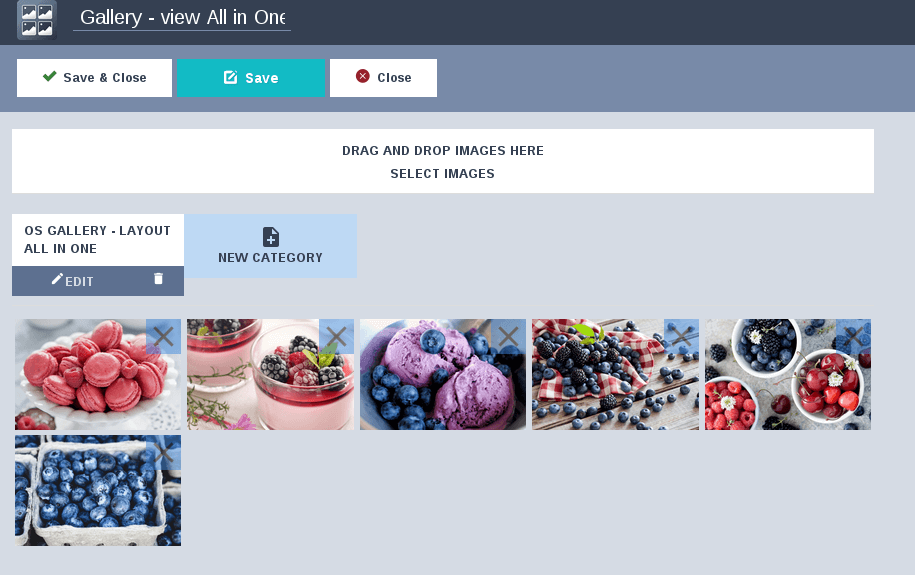
Drag and Drop features makes uploading and arranging photos and categories an easy thing. Set up and run gallery in minutes with Drag and Drop.
Stunning hover and fancybox effects in Joomla image gallery
OS Responsive Image Gallery includes 8 precreated hover effects. Fancybox effects may be fade or elastic, also background color can be customized to grey, white or transparent.
The features described are only the small part of what you'll see in gallery. In few days it will be ready, so we invite you to look at the demo and check them all.



