New feature release: Load More button in OS Image Joomla Gallery
Divide and create with help “Load More”

OrdaSoft team have released new version of OS Responsive Image Joomla Gallery 1.0.6 with top feature: “Load More”. Here are the details:
Image Joomla Gallery with Load More Button
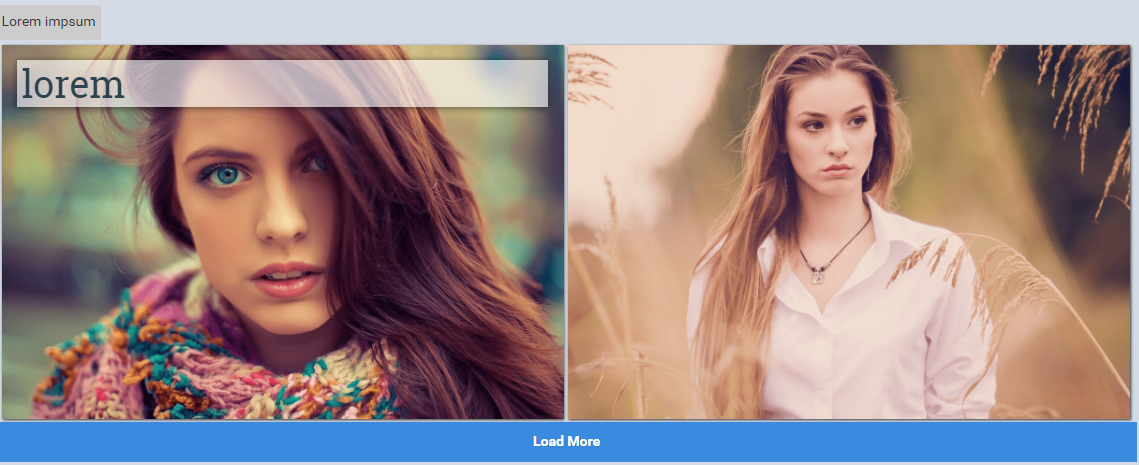
Image Joomla Gallery with Load More Button feature allows you to display just a few images at first. Then the rest of the photos can load in batches. The benefit is in page load speed while the visitors can still see all pictures if they like. Load more is best suited for sources that are often updated or big websites with a lot of images. We suppose, that Load More is best type of pagination. It is modern solution, looks cool and works fast.
Load More Styles
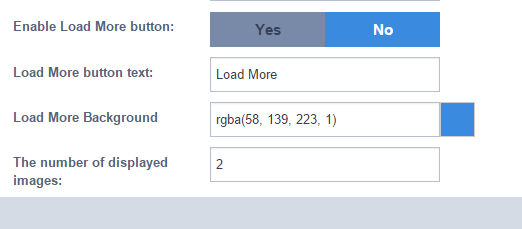
Your Load More button can be customized according to your gallery images, change Load More Background Color and Transparence. In settings of OS Gallery, you can change Load More Text.
OS Image Gallery - Responsive Image Joomla Gallery is the easy component among Joomla gallery extensions. You can create the most beautiful gallery in a few minutes and enjoy the result.
Just add images, write descriptions and titles for each image, choose among 3 incredible views. Image Joomla Gallery allows you to make your website attractive and good-looking.



