Photo Joomla Gallery is responsive, intuitive and simple Joomla gallery extension for create awesome photo gallery website. Now new version with Rich functionality of Joomla gallery will allow you to create Photo Joomla gallery website of any complexity!
Extended "short-code" support in new version Joomla Gallery extension
Note: "Short code" are short digit sequences, that are used to insert a small piece of code that allows you to insert specific effects into the article.
The new Joomla Gallery now gives you a great opportunity to add to other components of the Joomla as a "short code": Image Joomla Gallery, one image only, set of images, some category of images.
Ordasoft Joomla Gallery give possibilities with help the "short code" add to articles, components or other html modules - your photo gallery and you can create an article on your website immediately with the necessary photos. This feature of our Joomla Gallery allows to quickly and easily embed the necessary photos in any articles and make the page of the website not only interesting for reading, but also convenient for viewing!
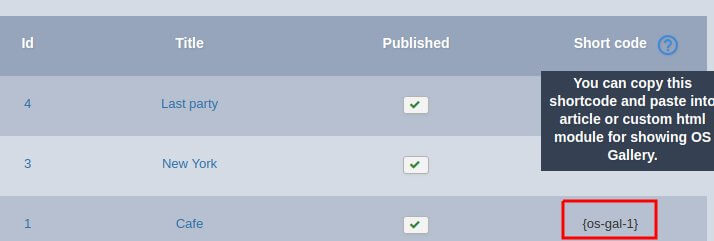
Joomla Gallery give possibilities with help "short code" insert to any pages of your website - category with images.
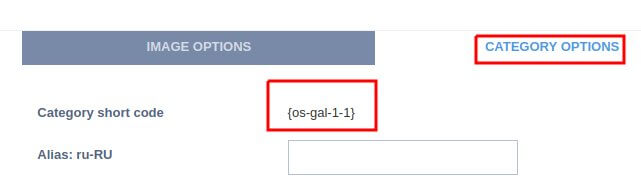
Joomla Gallery give possibility with help "short code" add to any pages of your website - several images. You may create a "short code" with any quantity of photos! There is no need to upload a huge quantity of photos every time! Joomla Gallery allows you to create a "short code" once and embed it where you need it.
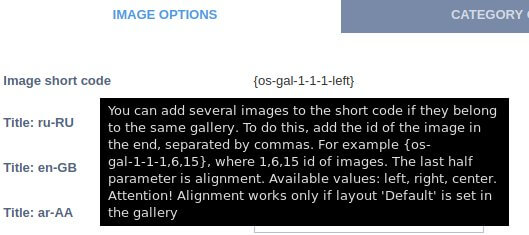
You can embed any of your galleries anywhere with a short code!
New Amazing effects for create awesome photo gallery website
New Amazing effects to create awesome photo gallery website - Images mask. Now you may add more excellent image effect to your Joomla Gallery websites. Added many image masks, as well as the ability to select colors and the level of transparency. Several types of image masks with different levels of transparency are shown at the photo below.



On the backand of your website, editing the image mask looks like at the photo below. The arrow 1 shows the choice of effect of Joomla Gallery - Image Mask, and the arrow 2 shows the choice of color and transparency level of the image mask.
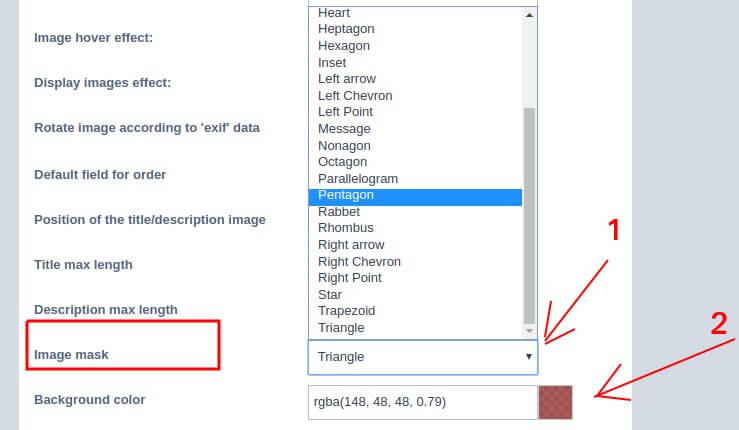
Create Multi Language website with Joomla Gallery extension!
If you create a Multi Language website - photo joomla gallery extension will give you the opportunity to sign all the necessary descriptions for the photo in any language you need!
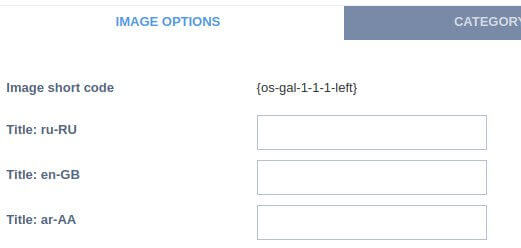
Possibilities to add unique title, alias, image alt, description to your images with Multi Language, so Multi Language Joomla Gallery extension - SEO Ready.
First you need to activate Multi Language in the Joomla Gallery, like on a picture.
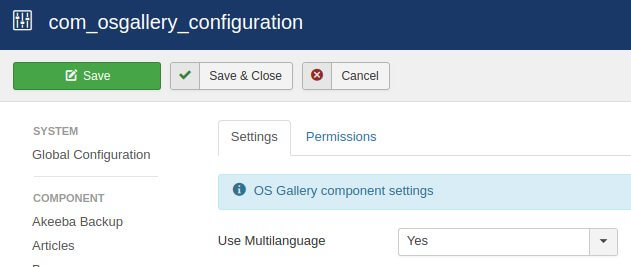
Joomla Gallery extension supports Joomla 4.0 beta
And one more great news! Joomla Gallery extension supports Joomla 4.0 beta version. Dive into the world of new technology with Joomla Gallery extension for create photo gallery website!




