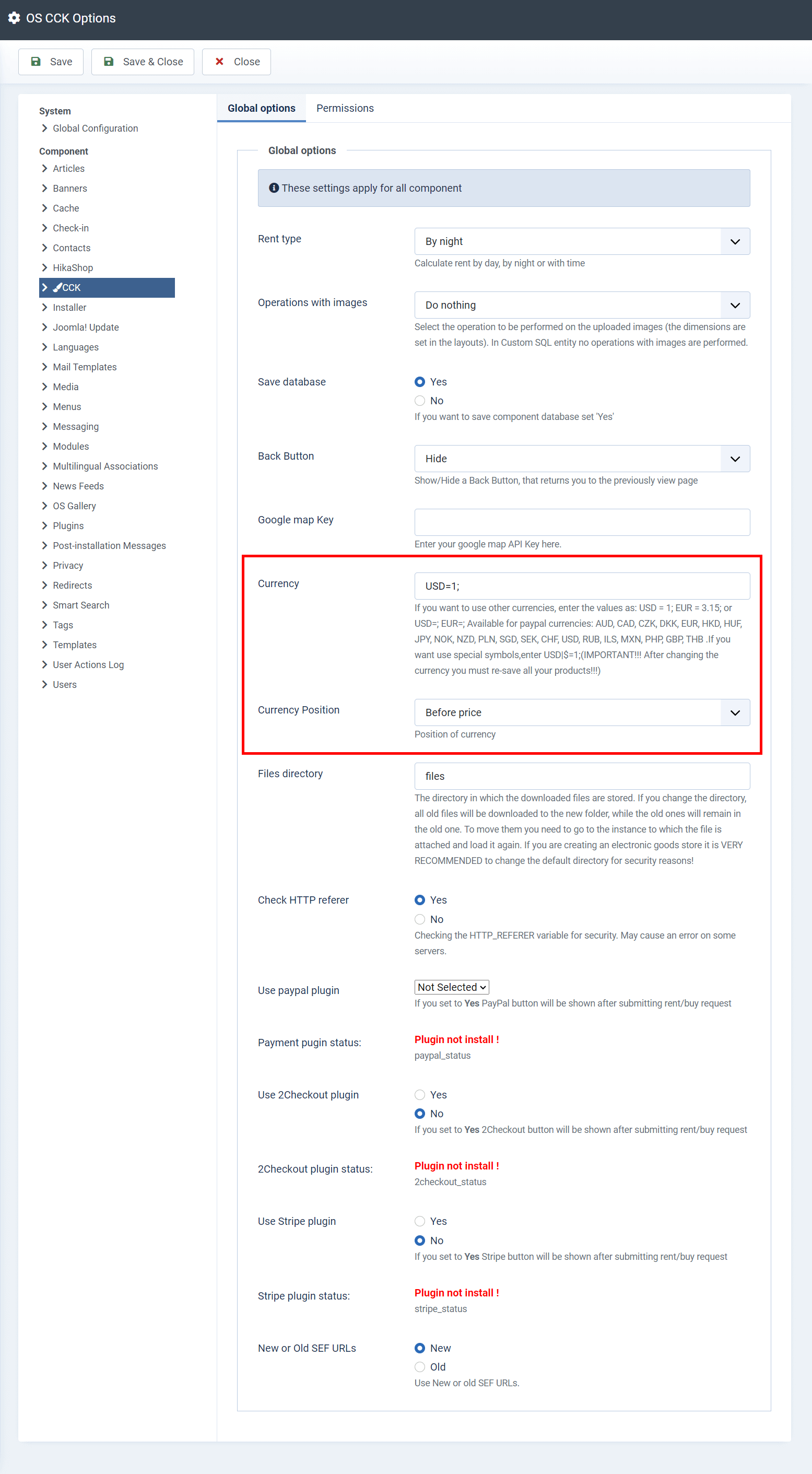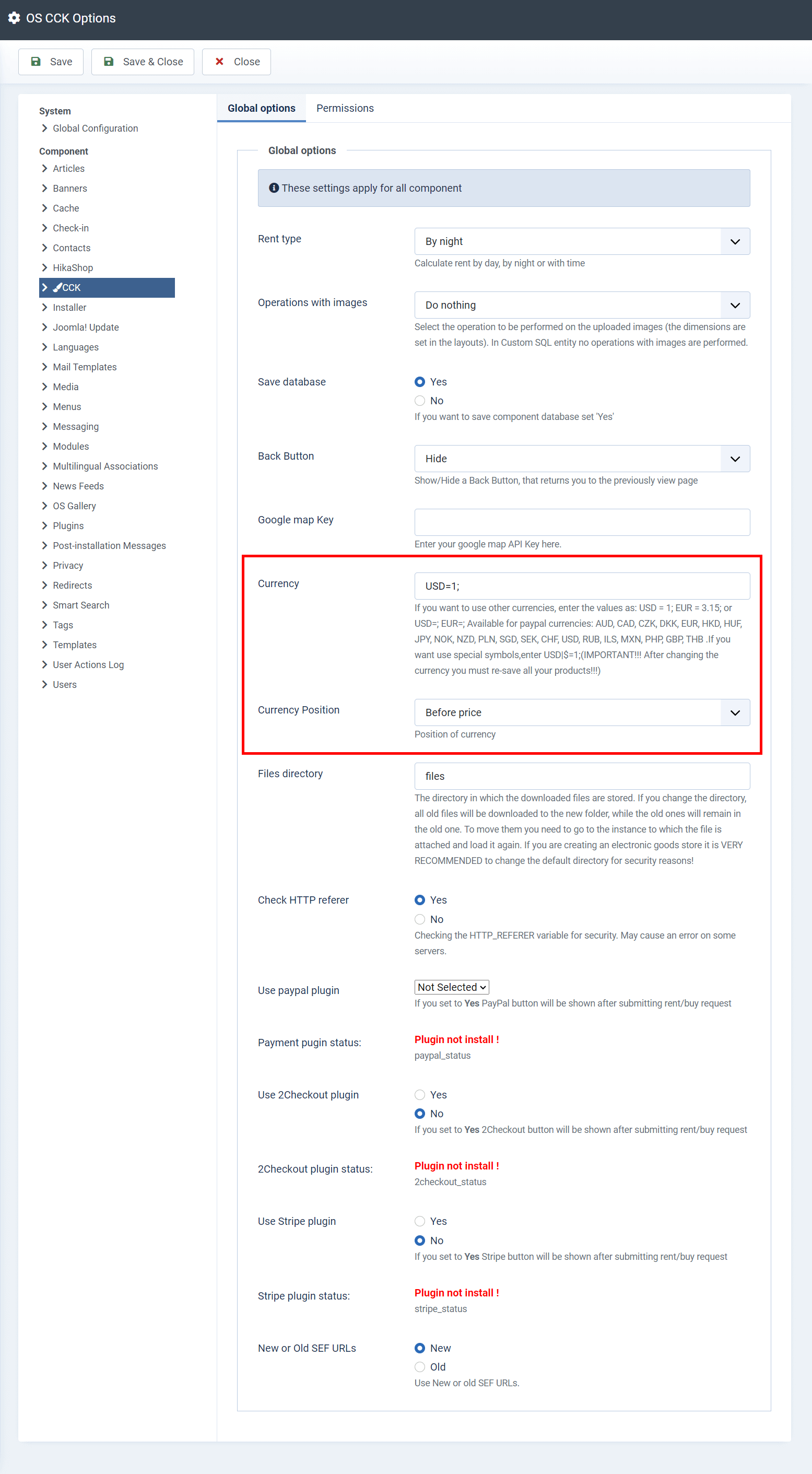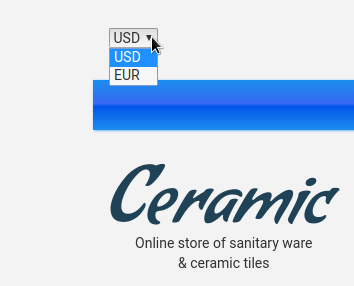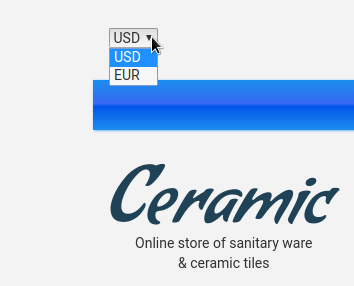How to build an online store with Joomla CCK
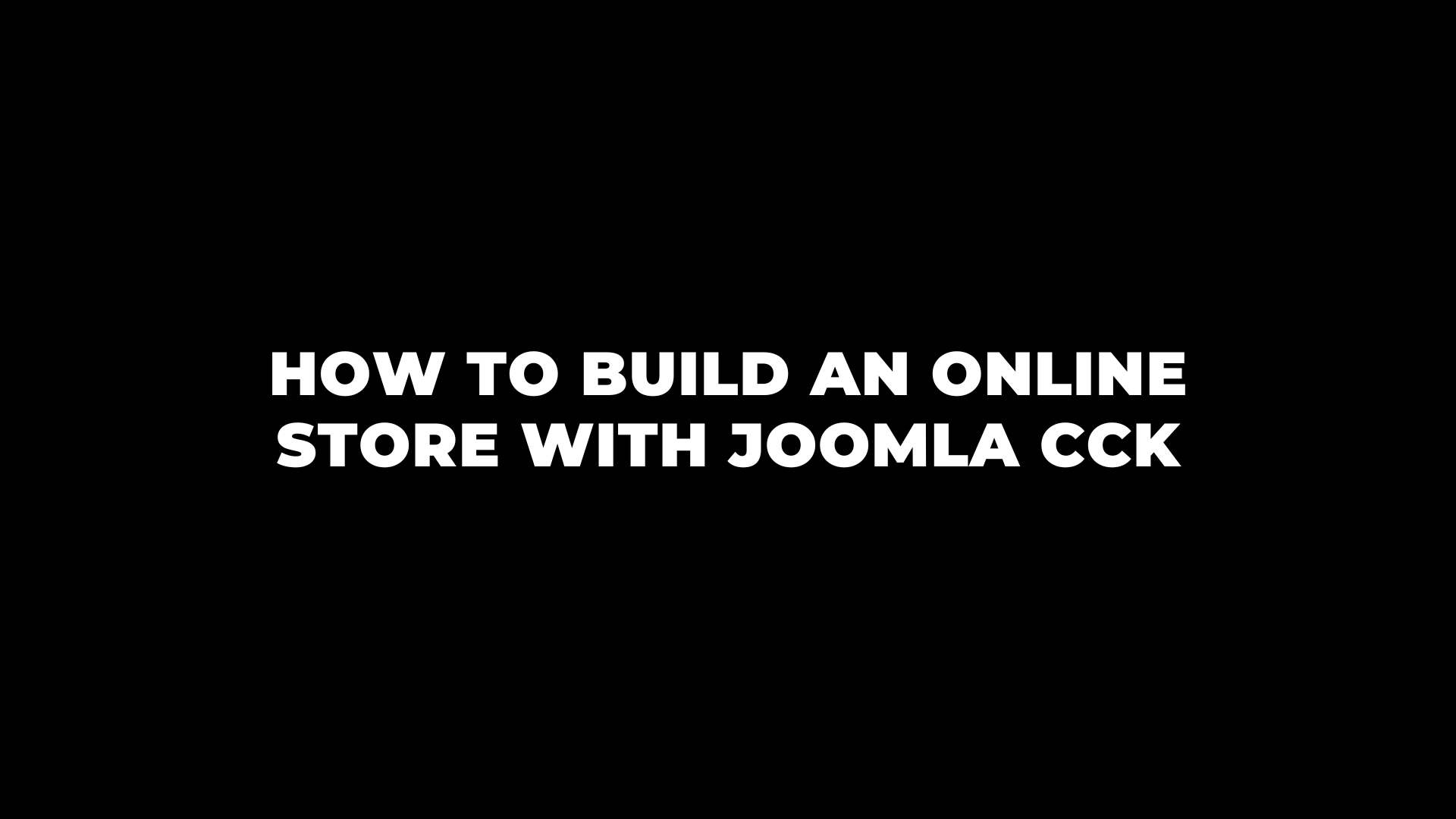
With Joomla CCK website builder you can easily build any store website! Joomla CCK - store website builder is fully adaptive and customized to build a store website. Added all necessary sections for convenient and comfortable use of your store website.
Set Up Your Hosting
The first thing you should do is to ensure you have a hosting provider that supports Joomla. Most hosting providers offer one-click Joomla installations.
Install Joomla
Install Joomla on your domain. Most hosting providers have simple installation processes for Joomla.
Choose any Joomla Template
Pick a Joomla template that suits your e-commerce needs. You can find e-commerce-specific templates in the Joomla template directory or from third-party providers. But firstly, check the impressive amount of stunning Joomla Templates for any ecommerce needs: Joomla Ecommerce Templates.
Install Joomla CCK
Download Joomla CCK extension on our website and install it easily.
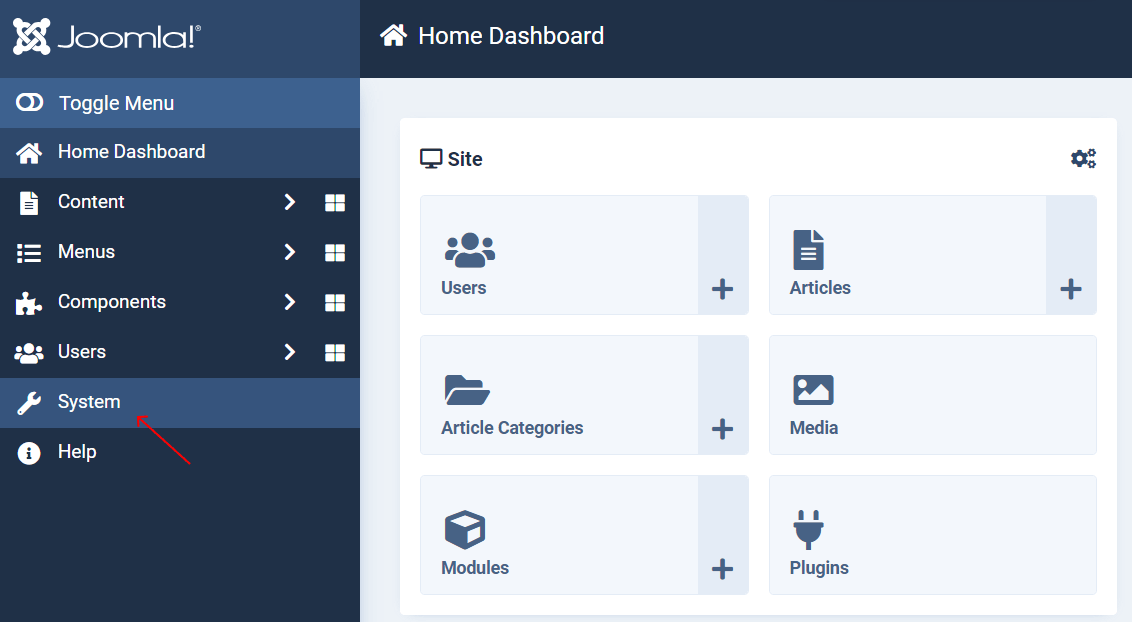
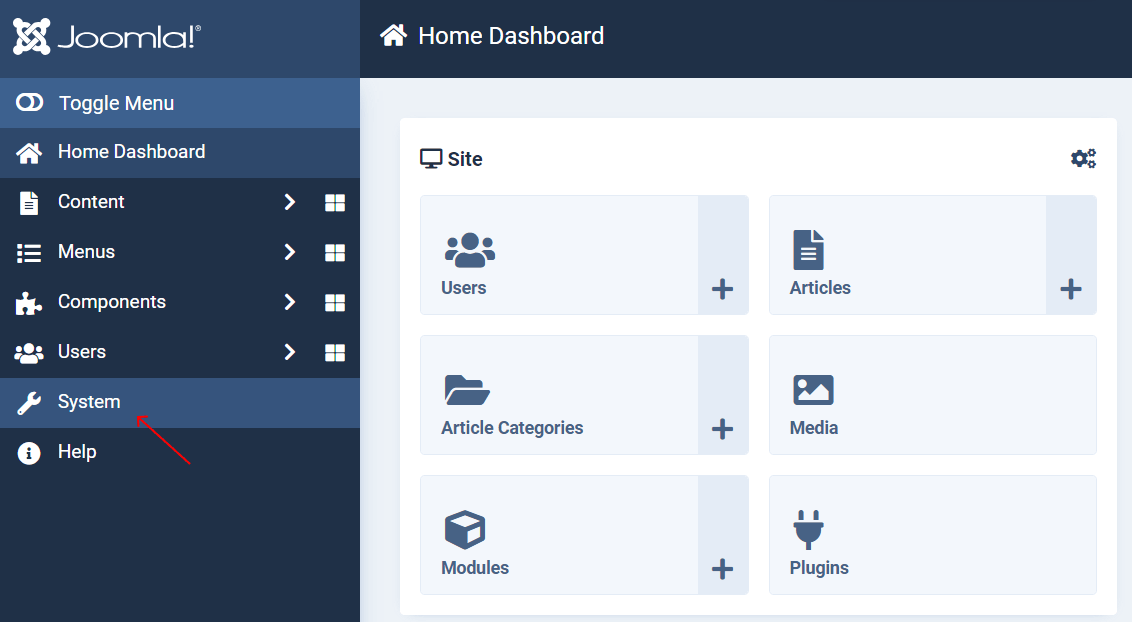
"Install" → "Extensions"
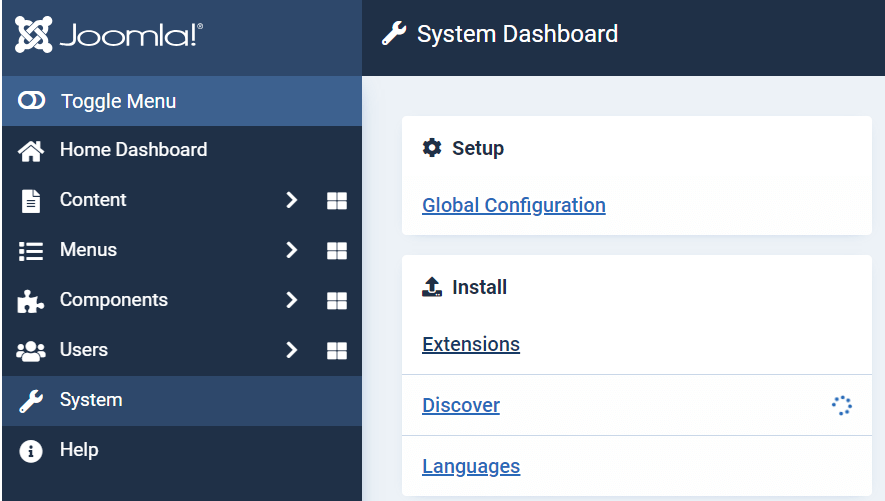
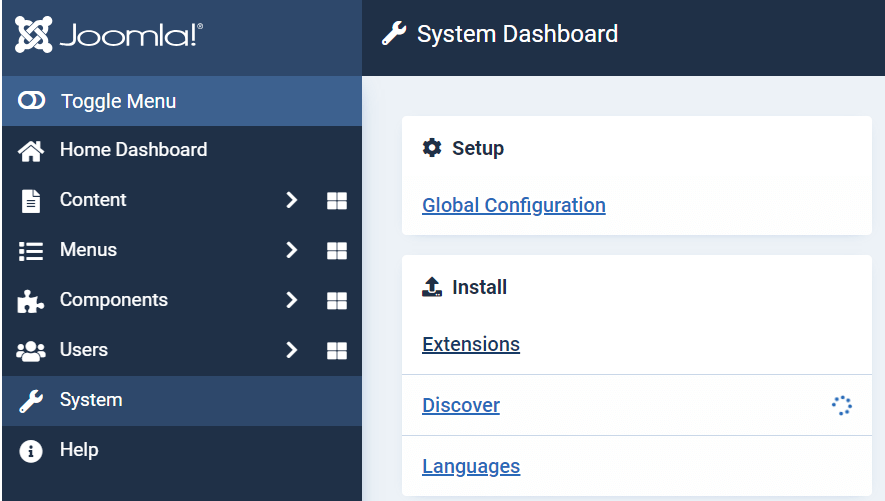
Use Drag & Drop to upload file.
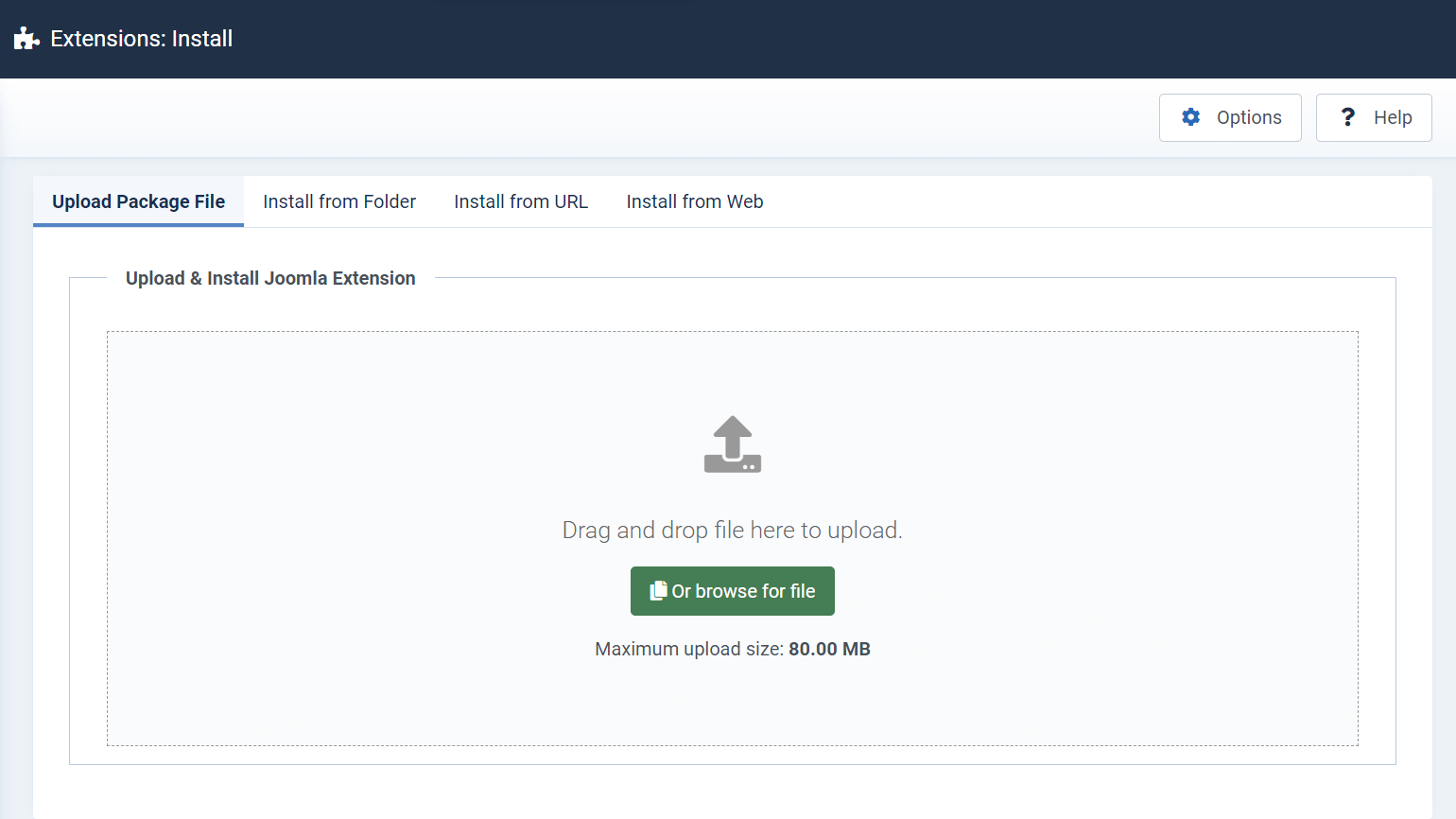
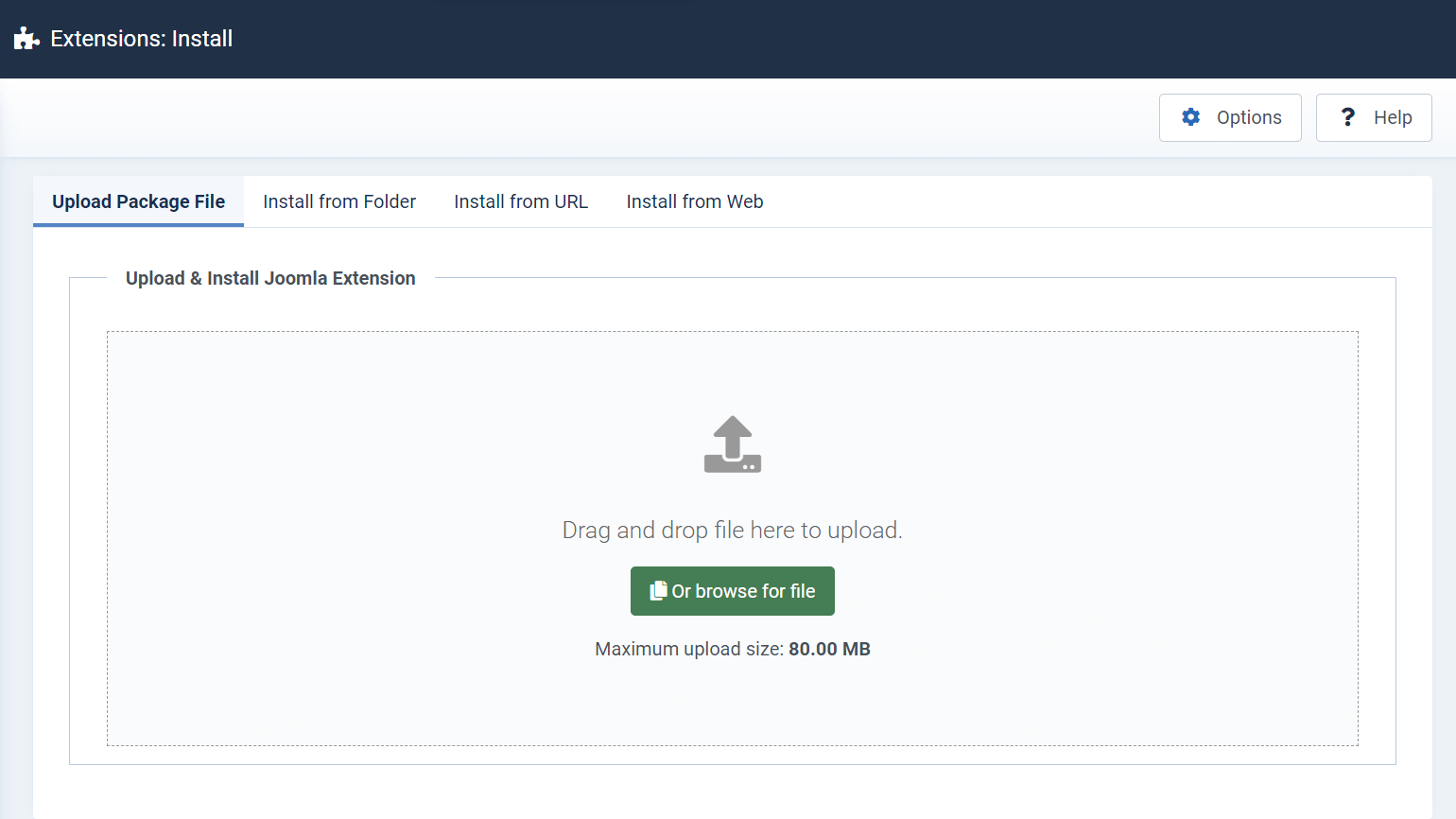
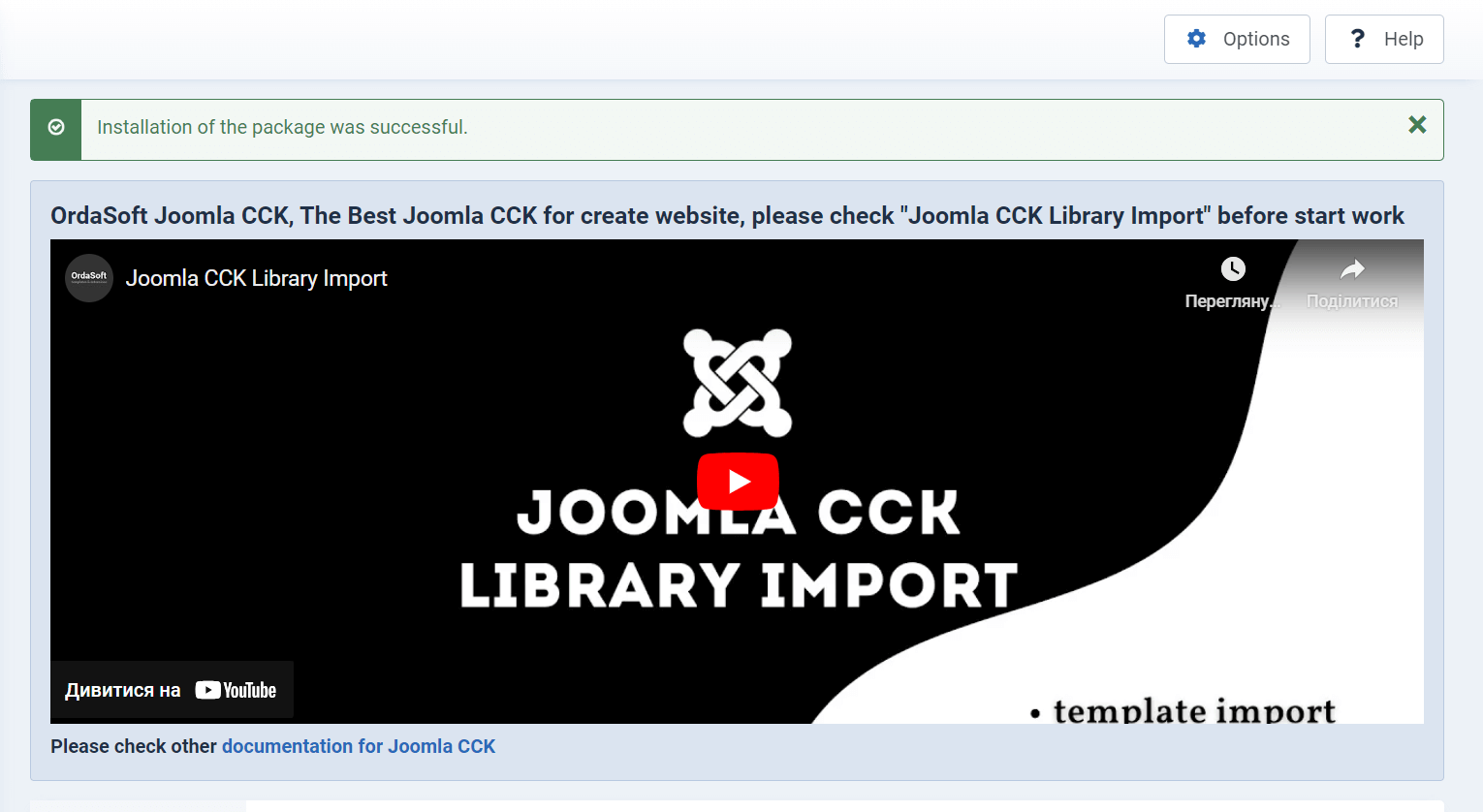
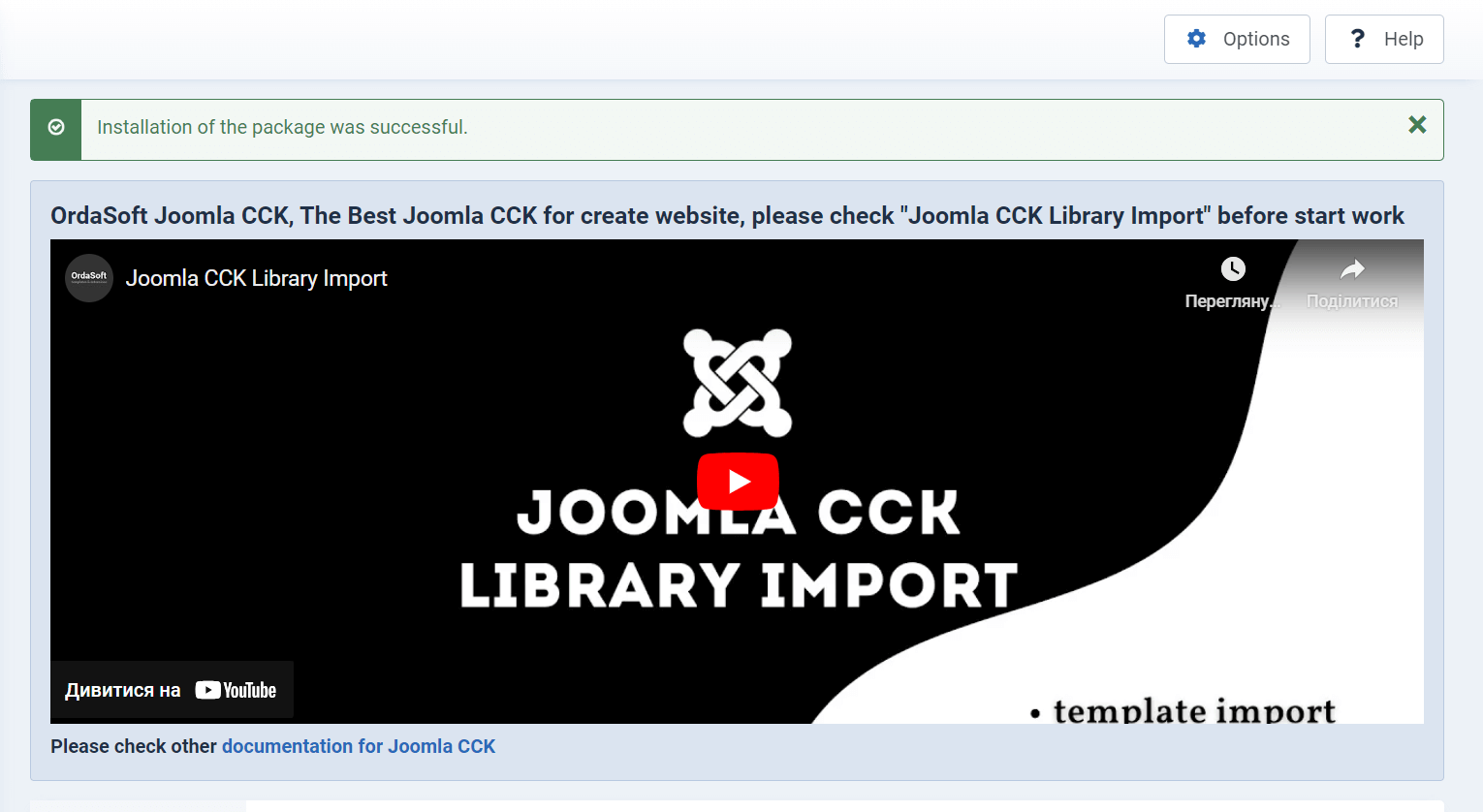
Import Joomla Template from Joomla CCK Library
The easies way to start an Ecommerce website is to import already designed template. Choose frm variety of stunning temlates. You can follow this step by step instruction: How to import Joomla Template with Joomla CCK.
Customize Your Store
Customize your Joomla template to match your brand and business needs. You can use built-in customization options or edit the template's CSS and HTML.
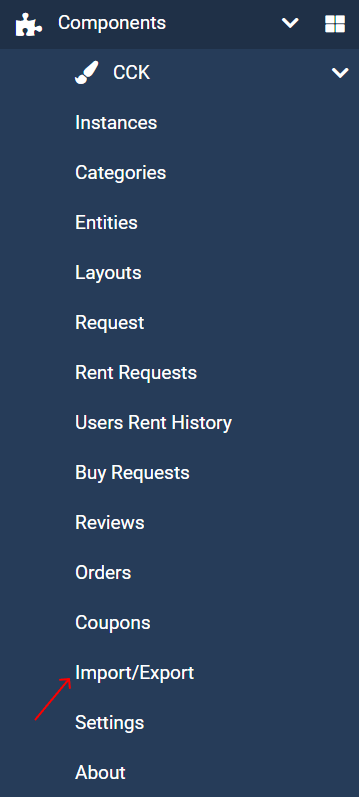
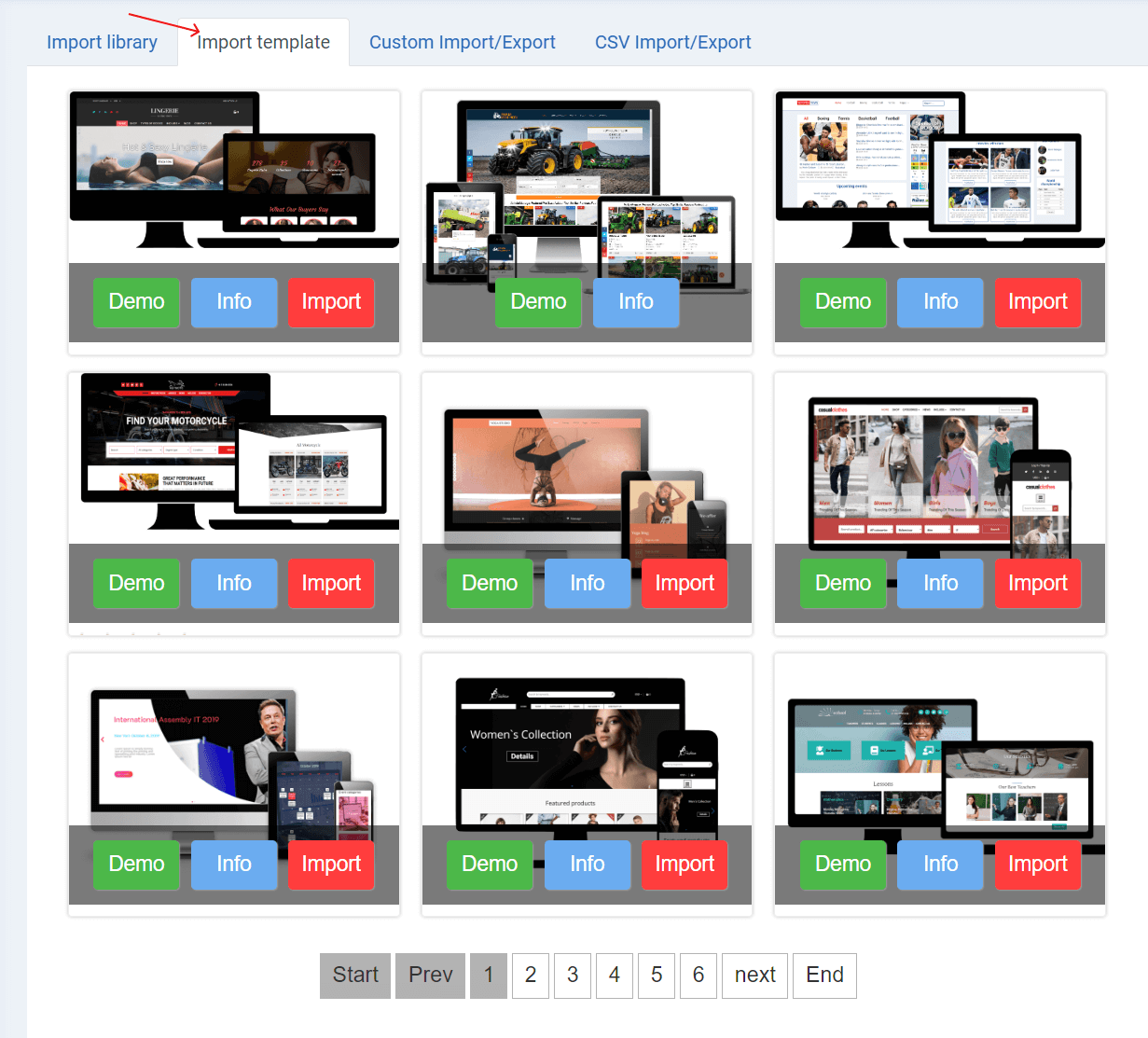
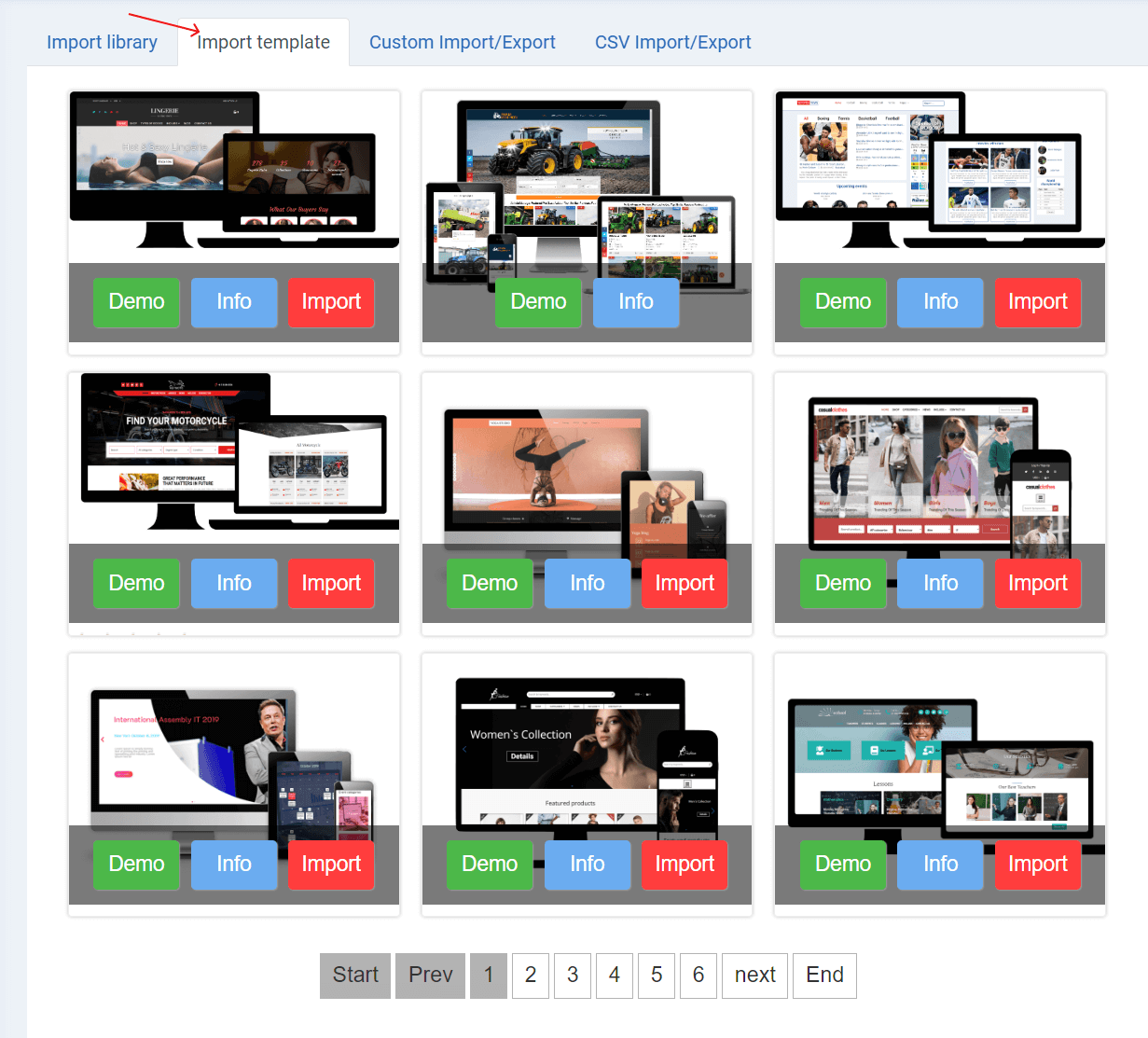
To Learn more how to start working with Joomla CCK you can read our article: Start building website with Joomla CCK
Create Categories
Start by creating product categories. Organize your products into logical categories to make it easier for customers to browse. Add individual products, specifying details such as name, description, price, and images.
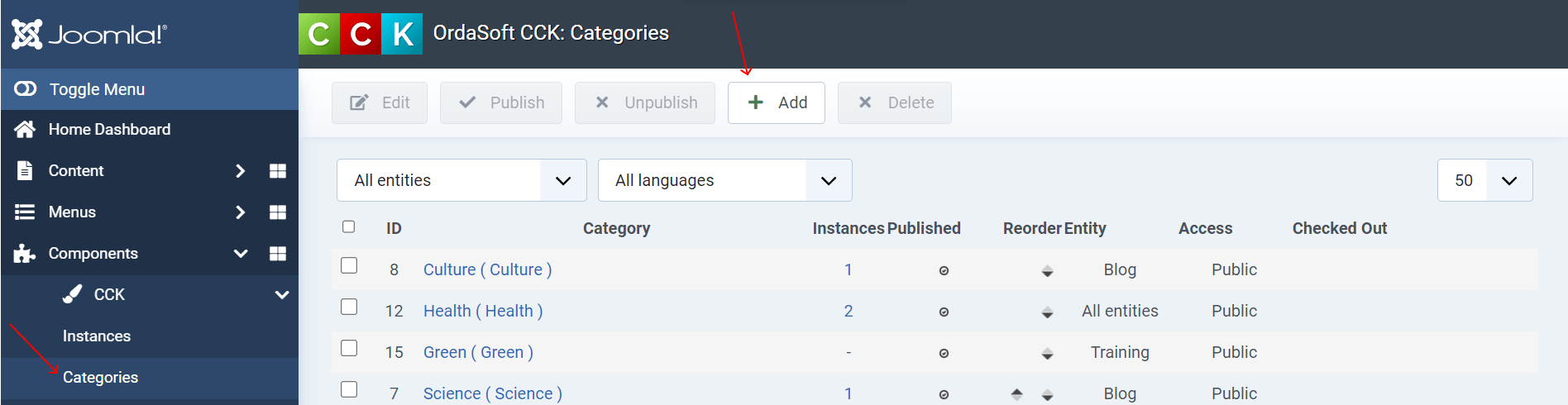
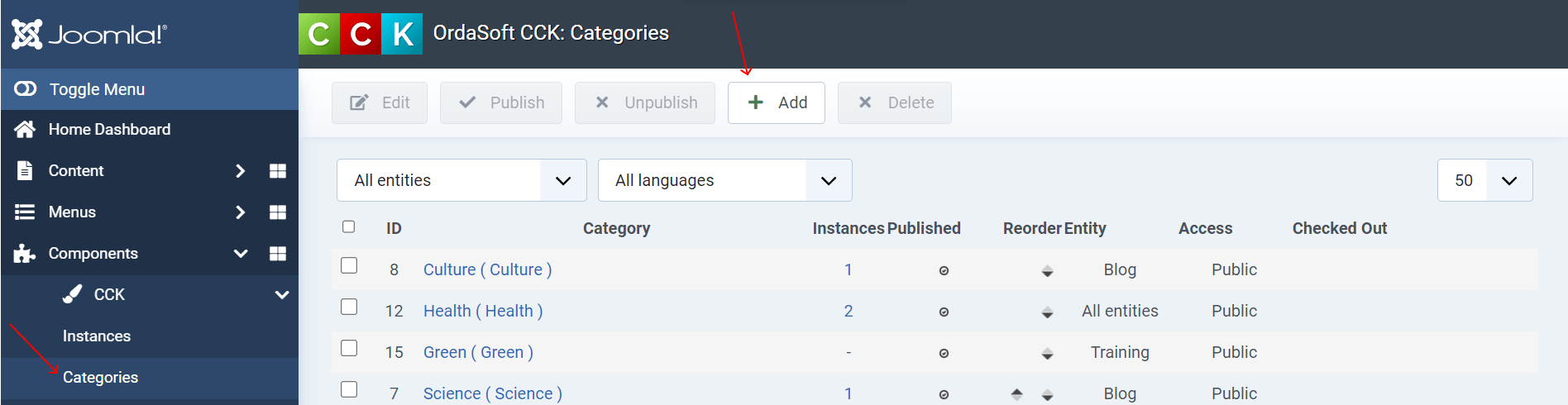
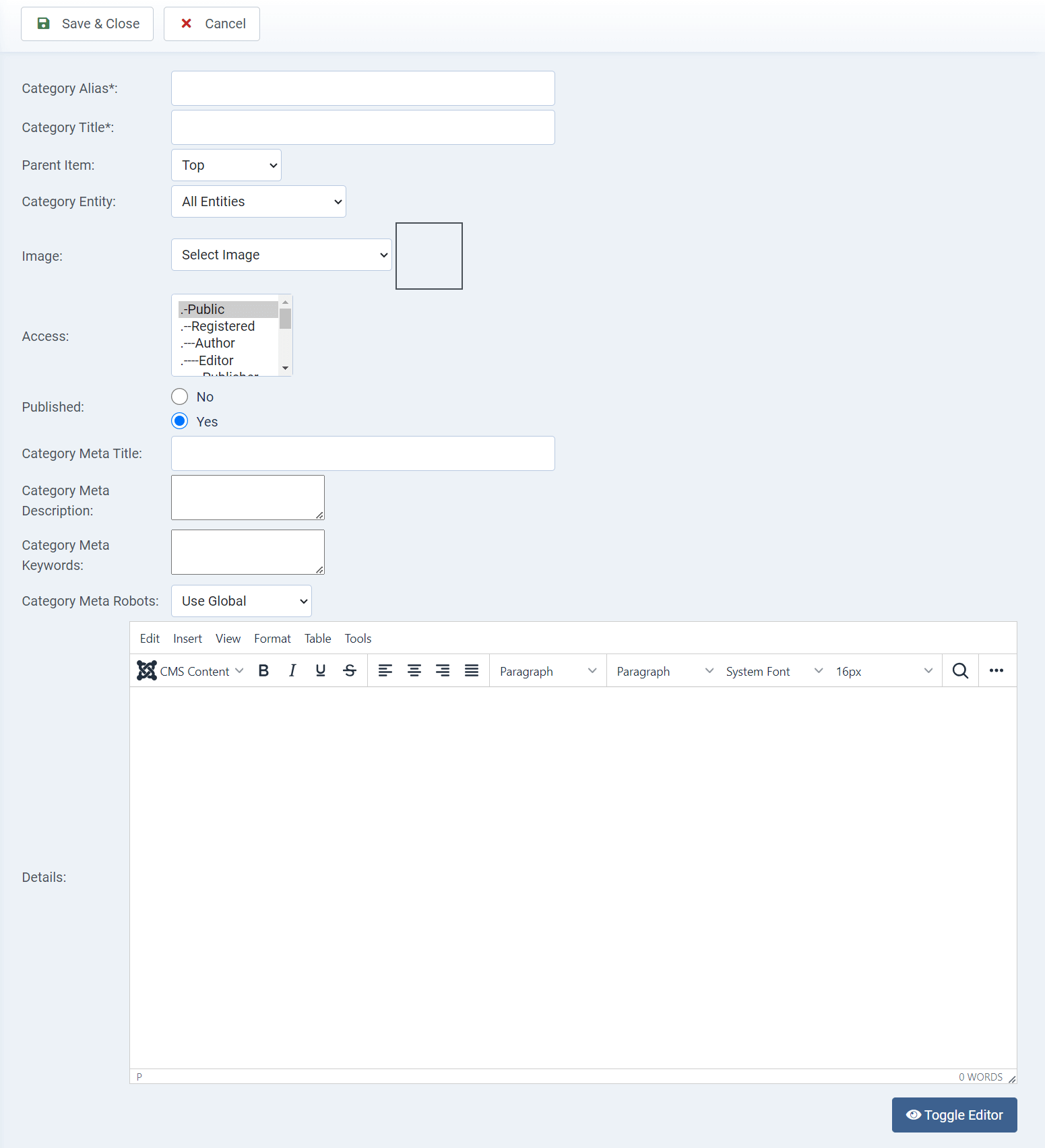
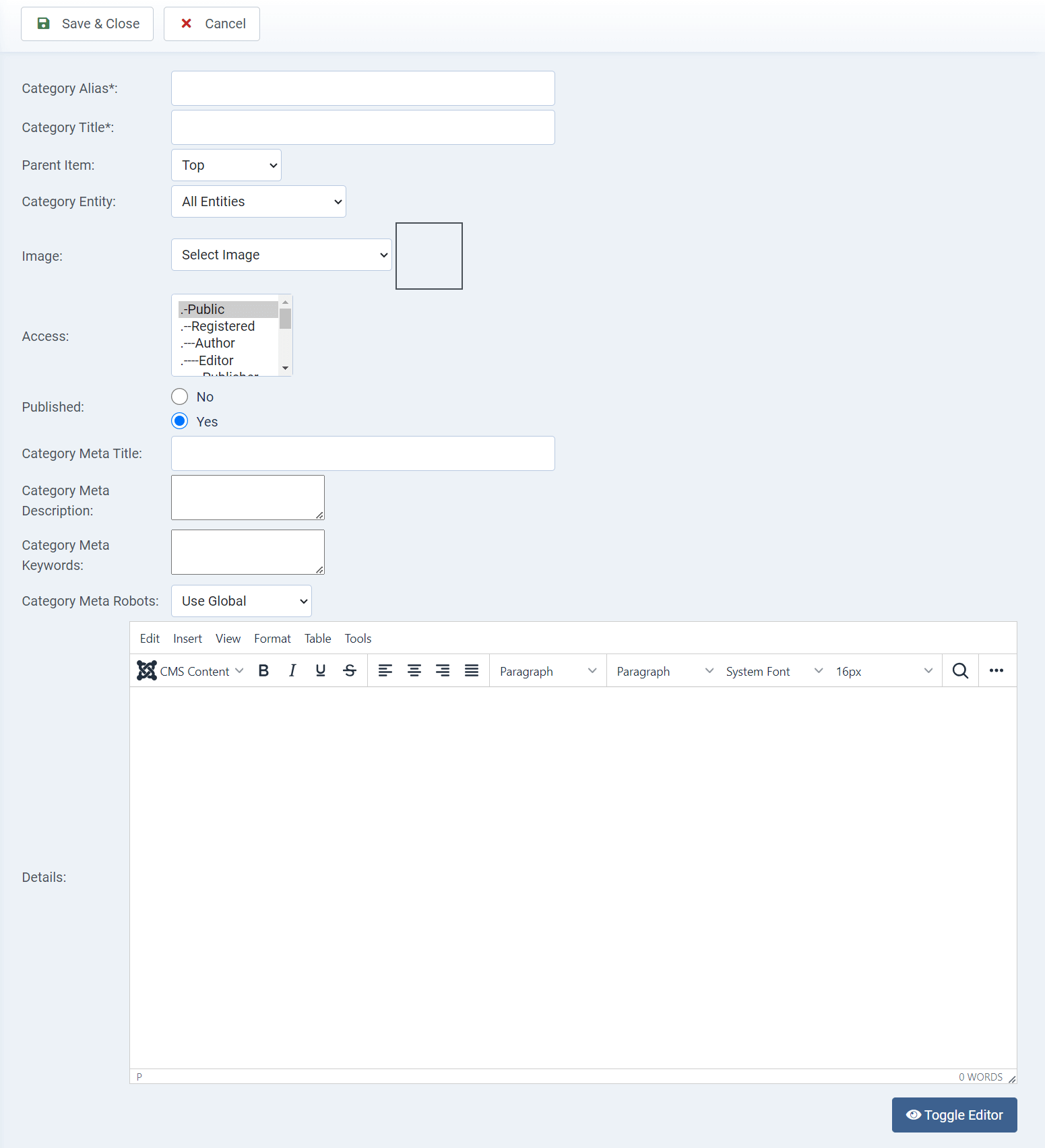
Add Layouts
Layout - is basically a page on your website. With the help of OrdaSoft Joomla CCK Layout Manager you can create any Joomla Page using Drag & Drop. Every page is fully responsive. After creating a joomla page you easily can use its mock-up to create new page.
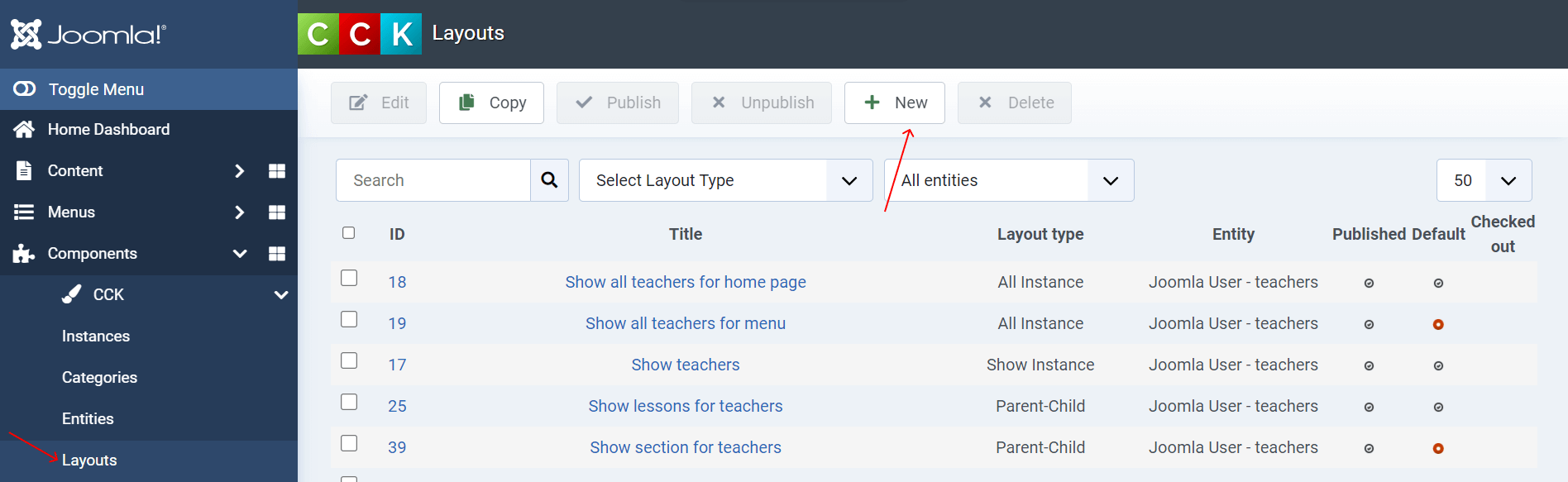
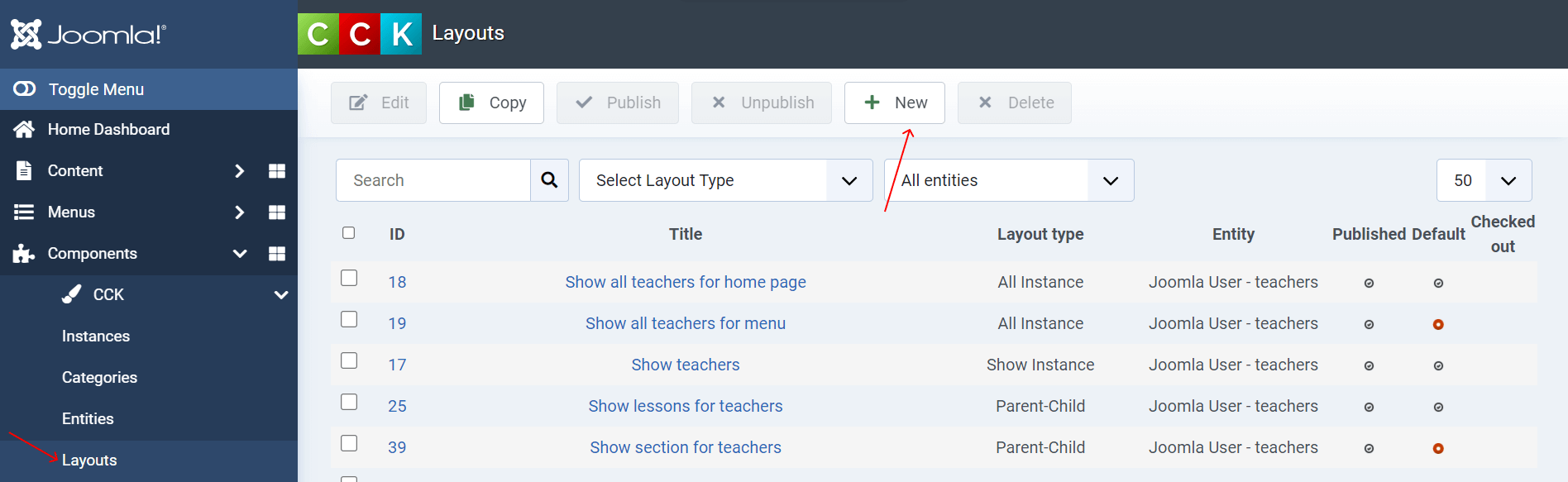
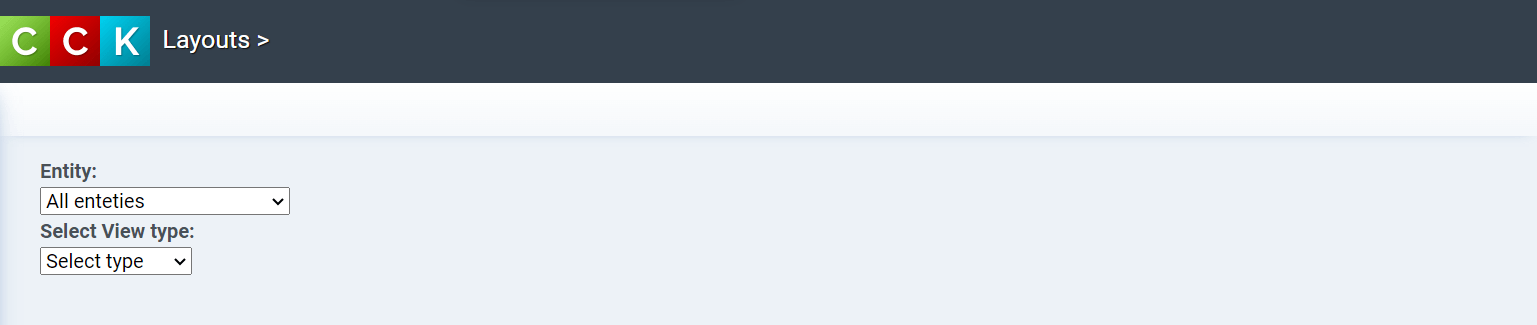
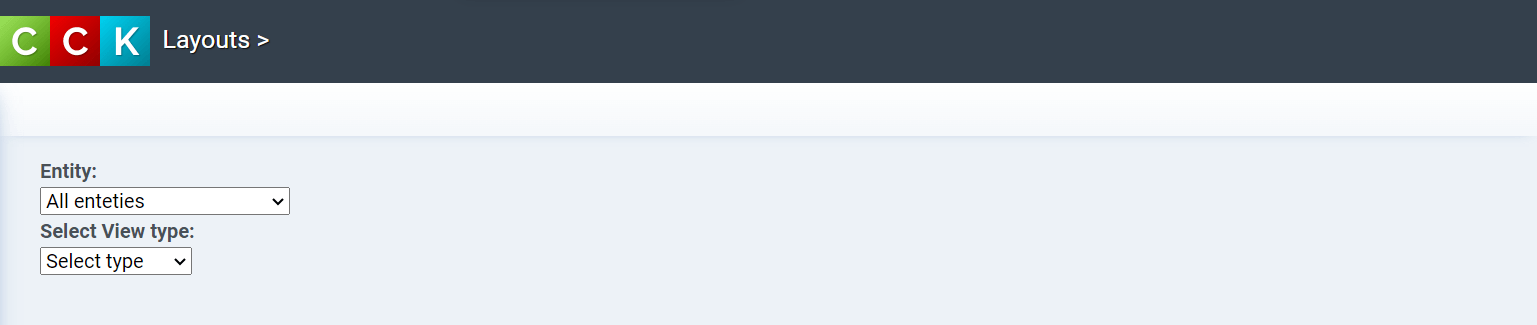
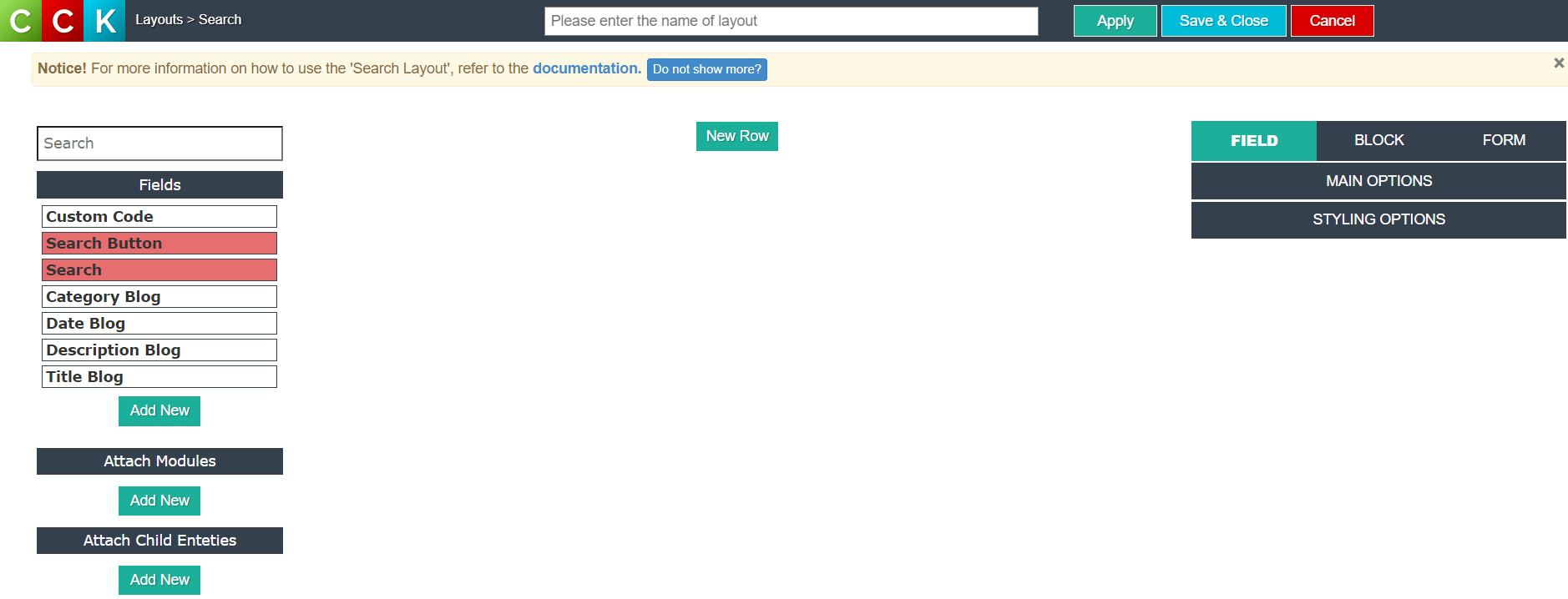
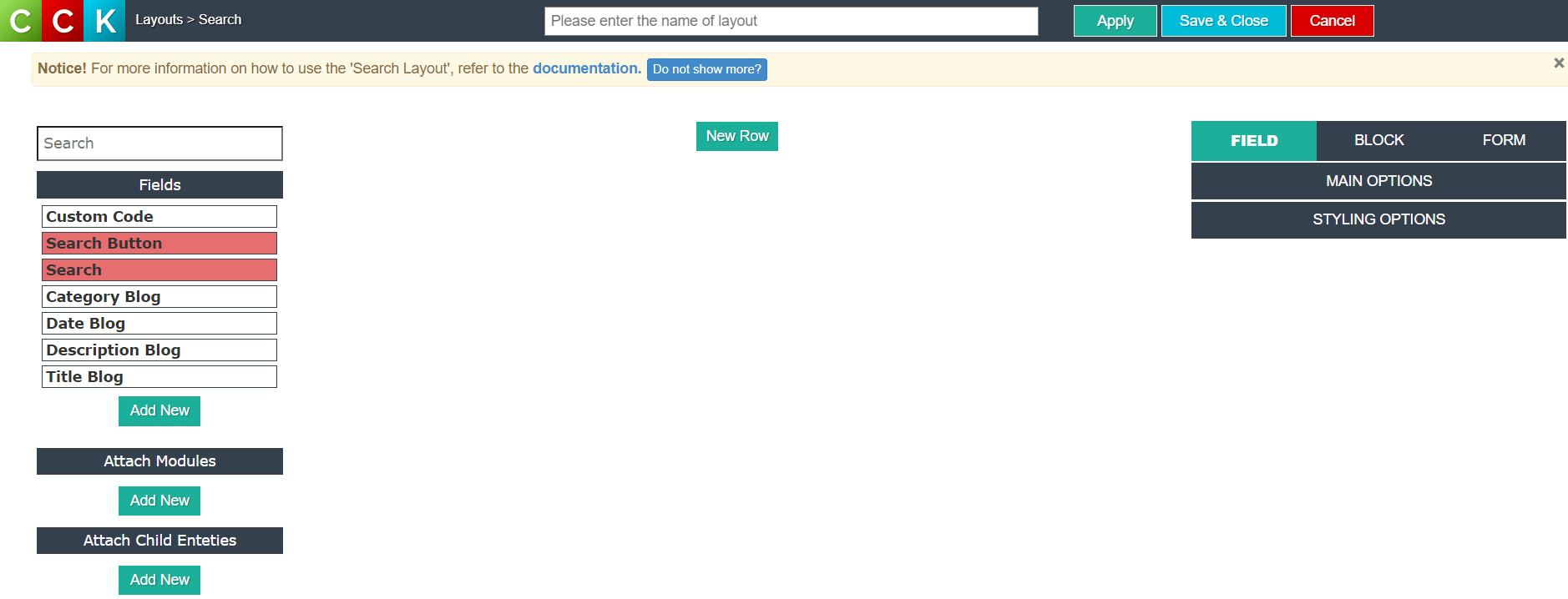
More about layouts settings you can learn from our article: Joomla CCK - Layouts
Add Instances
After creating all needed layouts with fields you need to fill it with content. You can do it easily using "Instances". Add files, images, titles, description of your product.
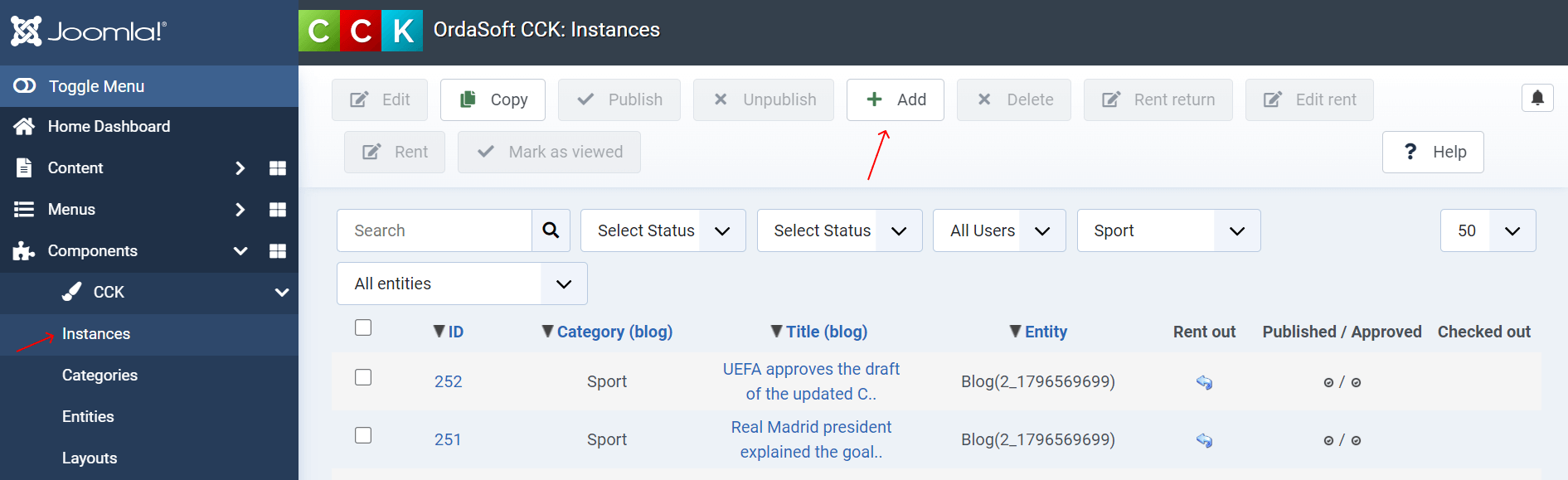
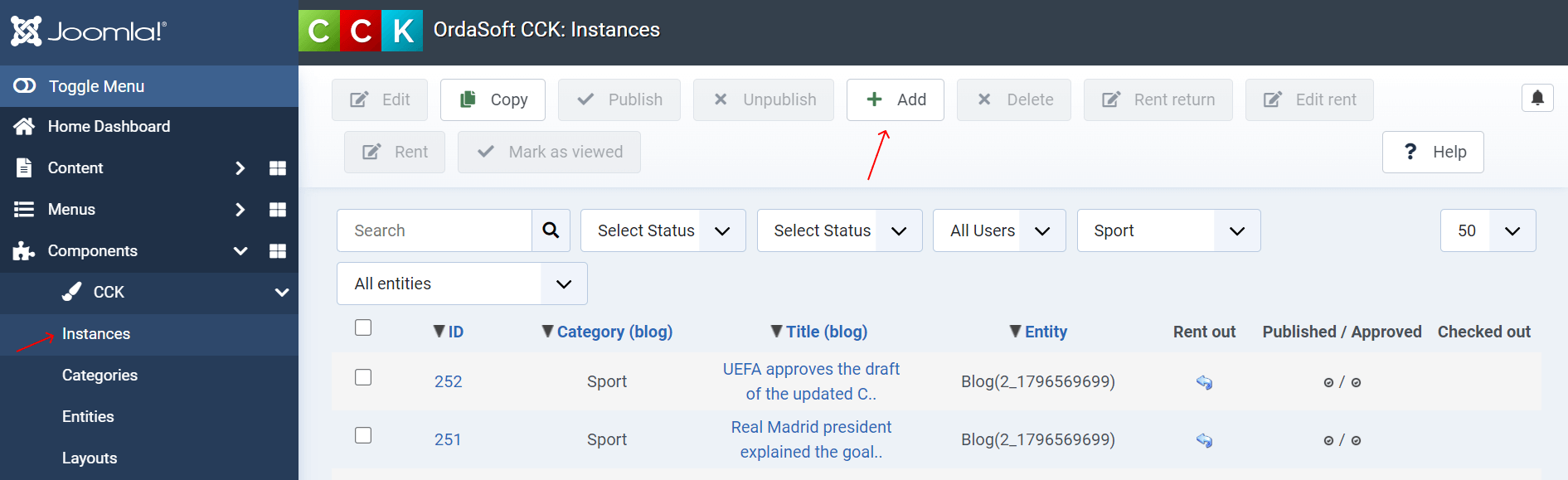
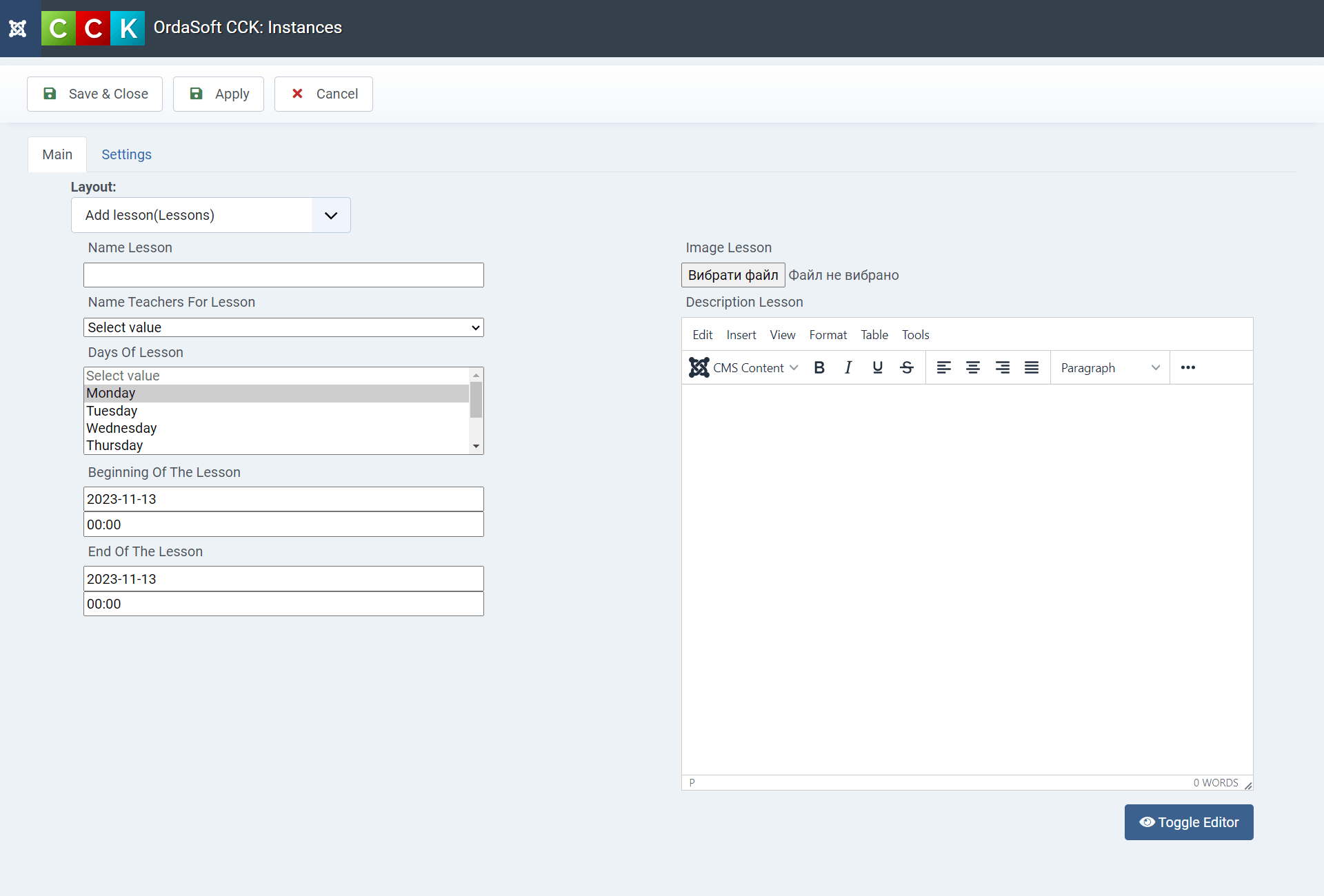
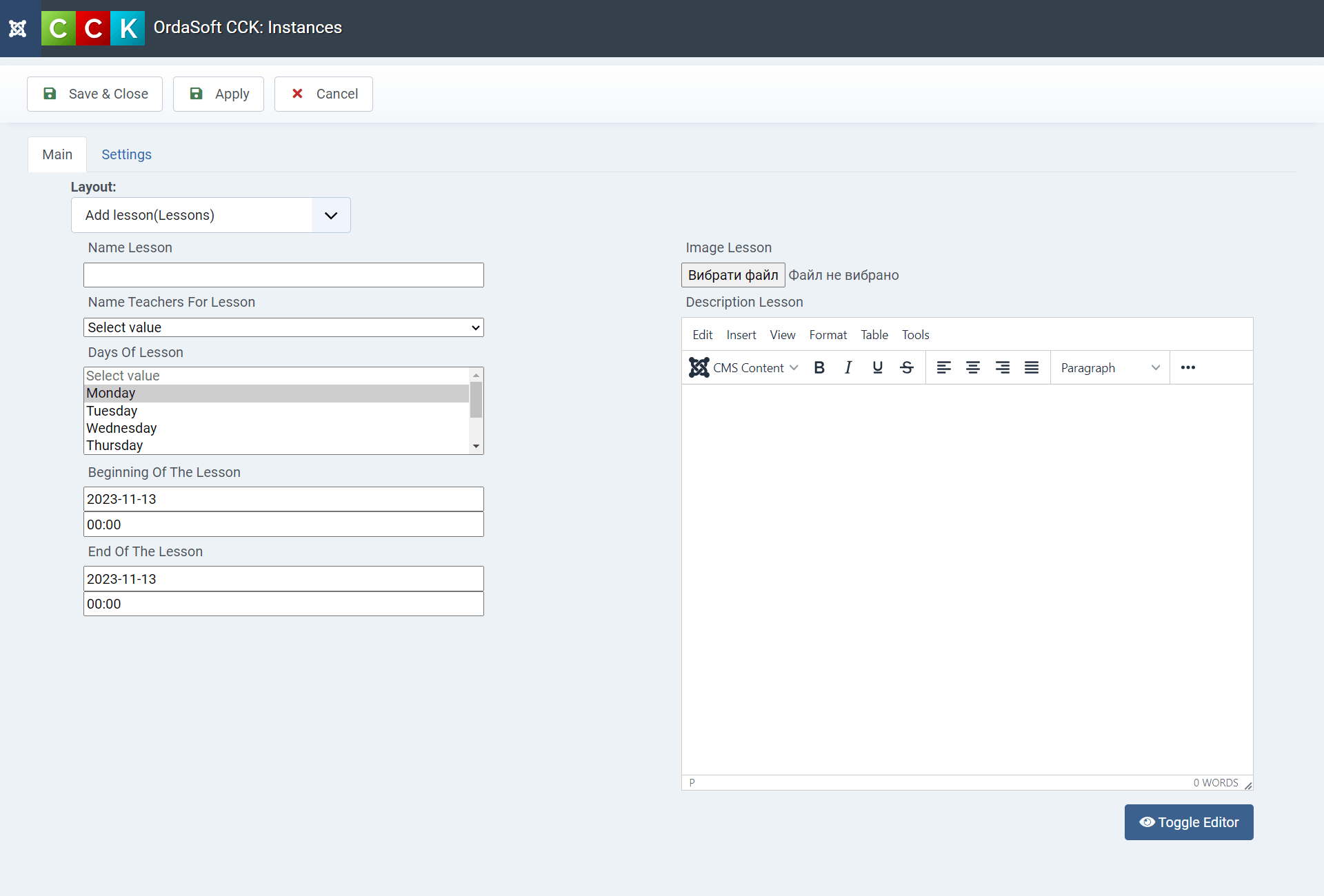
For more comfortable using of Instances, Layouts or any fields we have comfortable filter. Search by Status, Category or Entity.
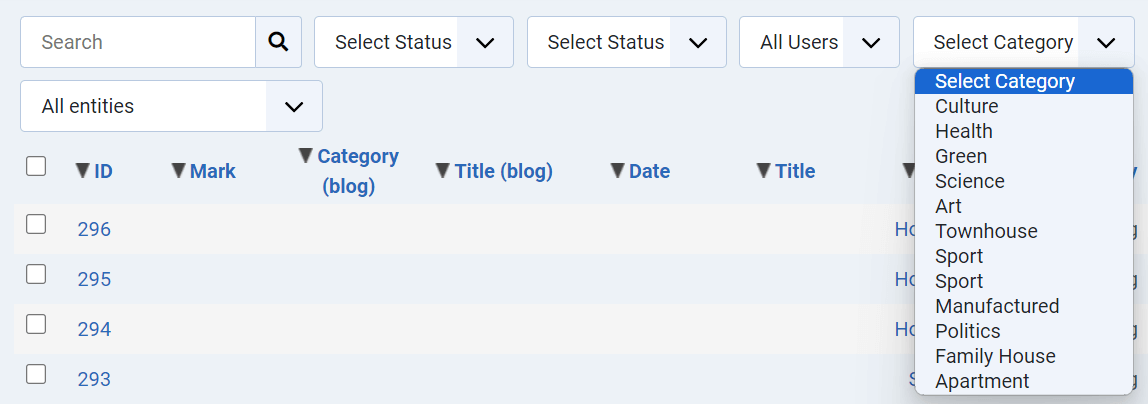
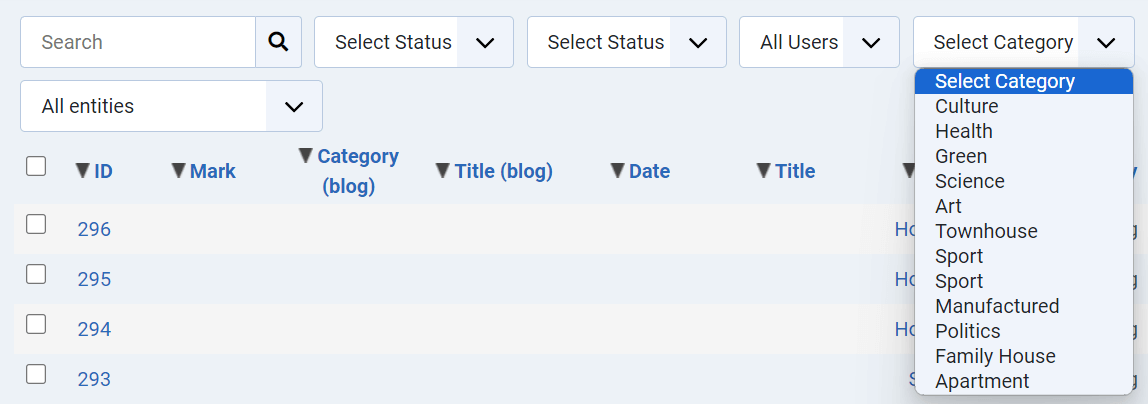
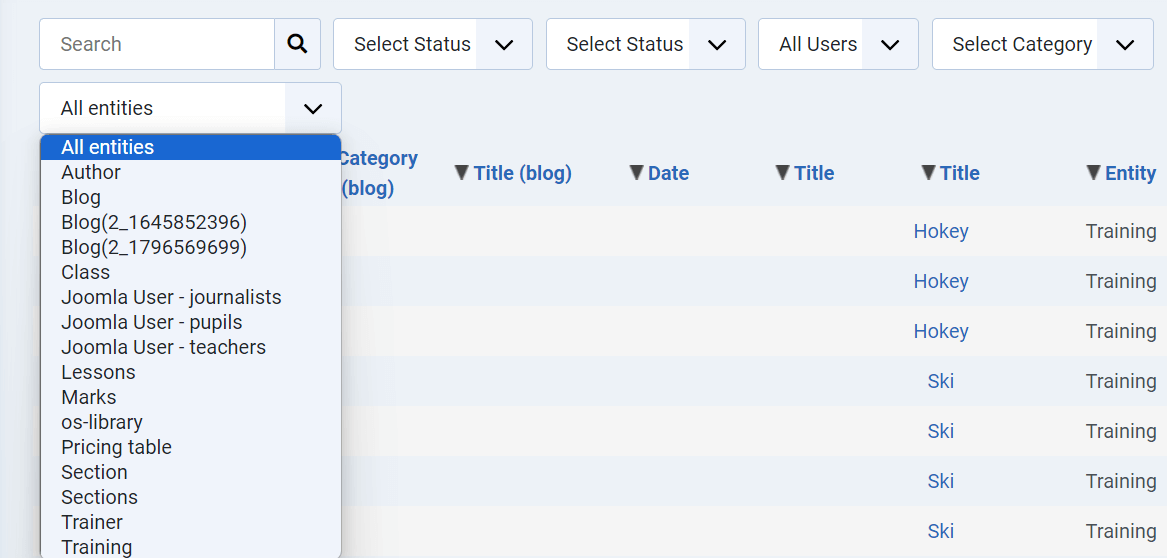
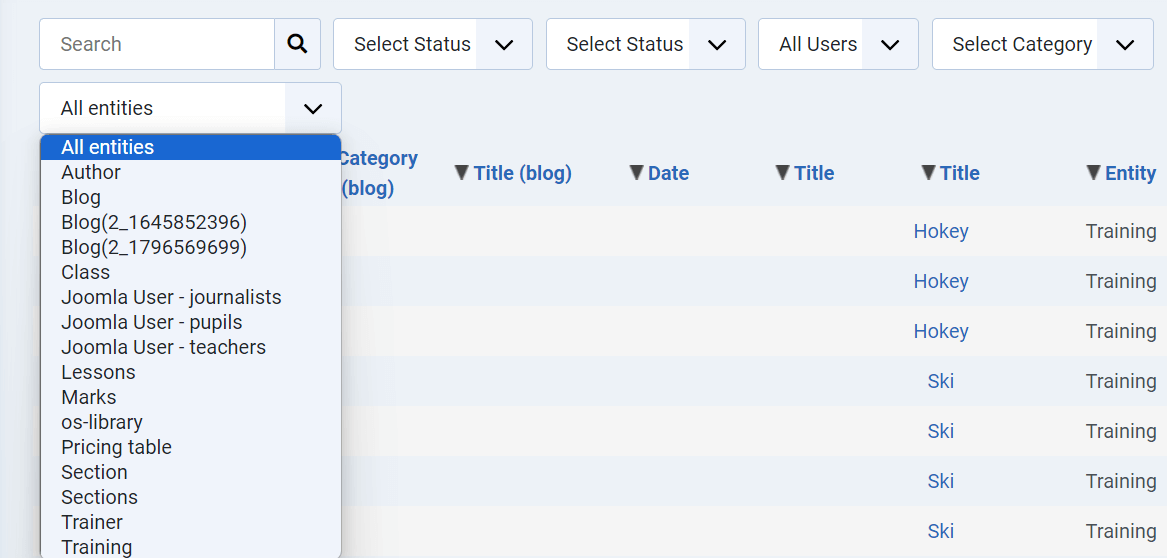
Shopping Cart
Joomla CCK - store website builder has comfortable and intuitive shopping cart, that will allow your customers to easily make a purchase!
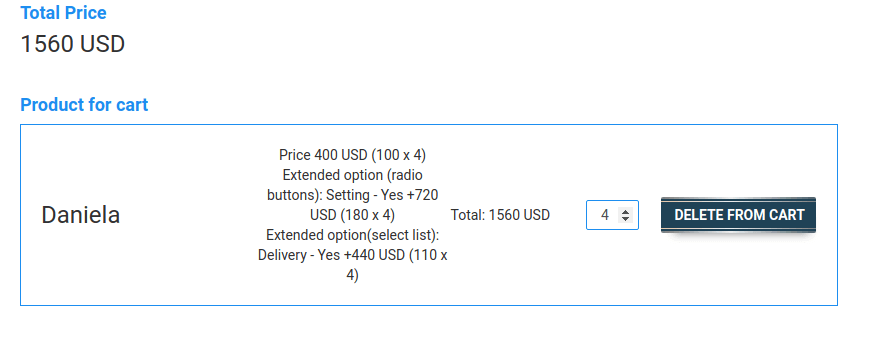
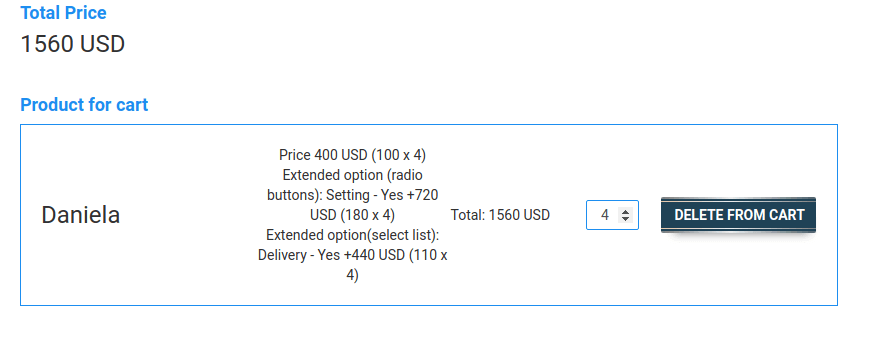
Build any type of filter for product search
With the help of store website builder, you can build a filter that will meet exactly your needs.
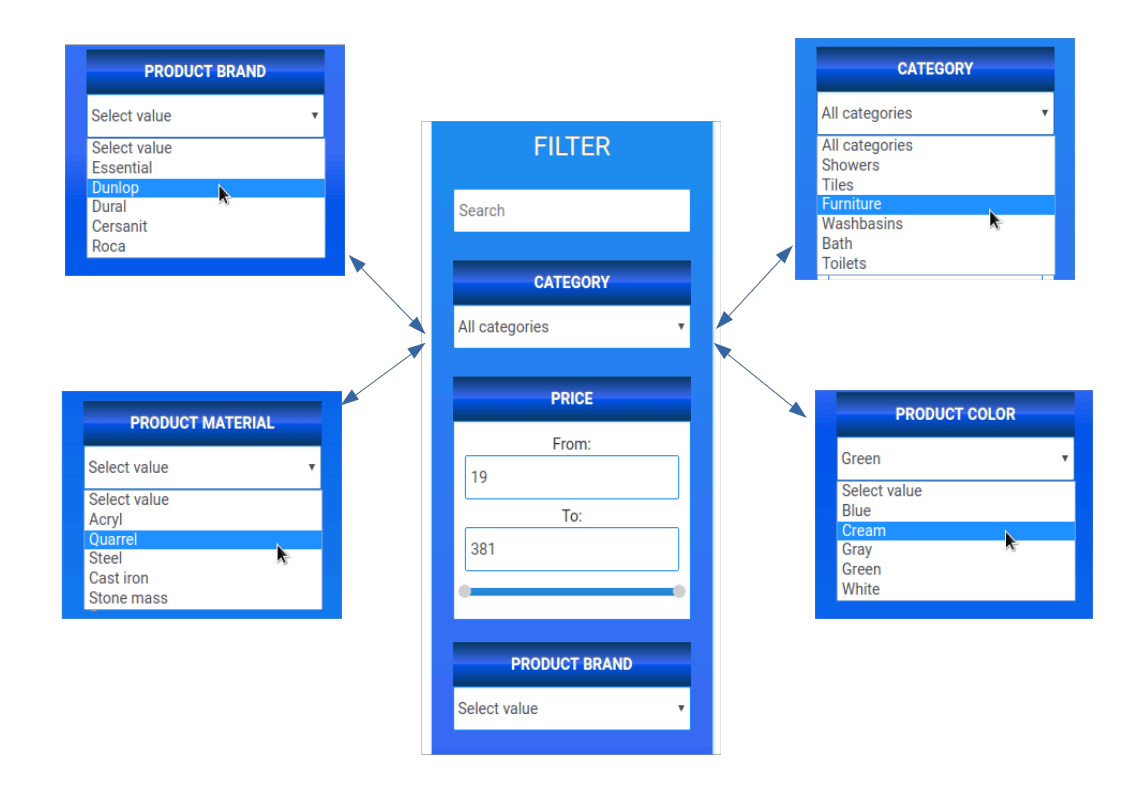
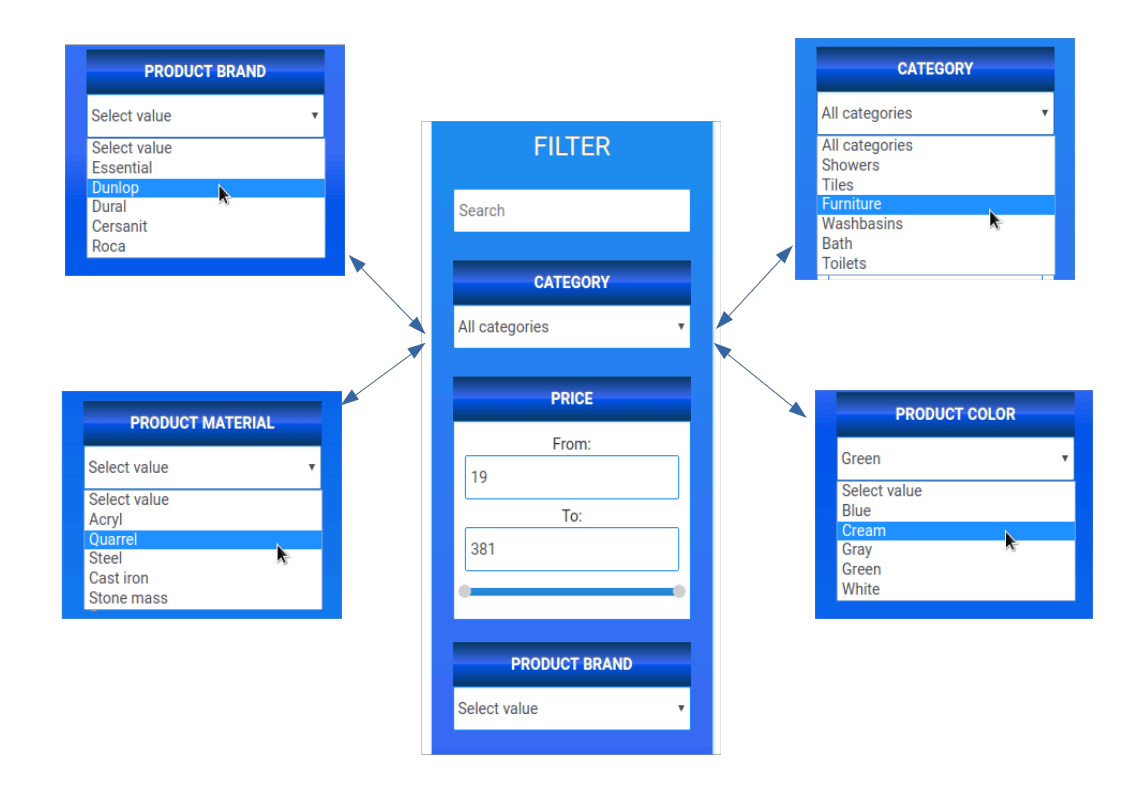
Coupons Manager
In the Coupon Manager section of Joomla CCK, you can select a coupon name, set discount in value or percent, coupon validity date, etc.
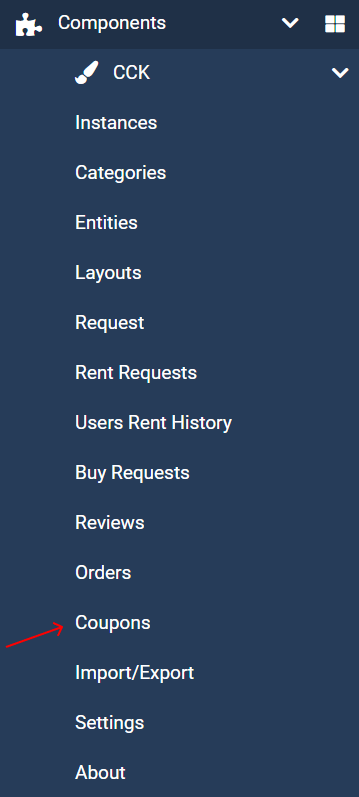
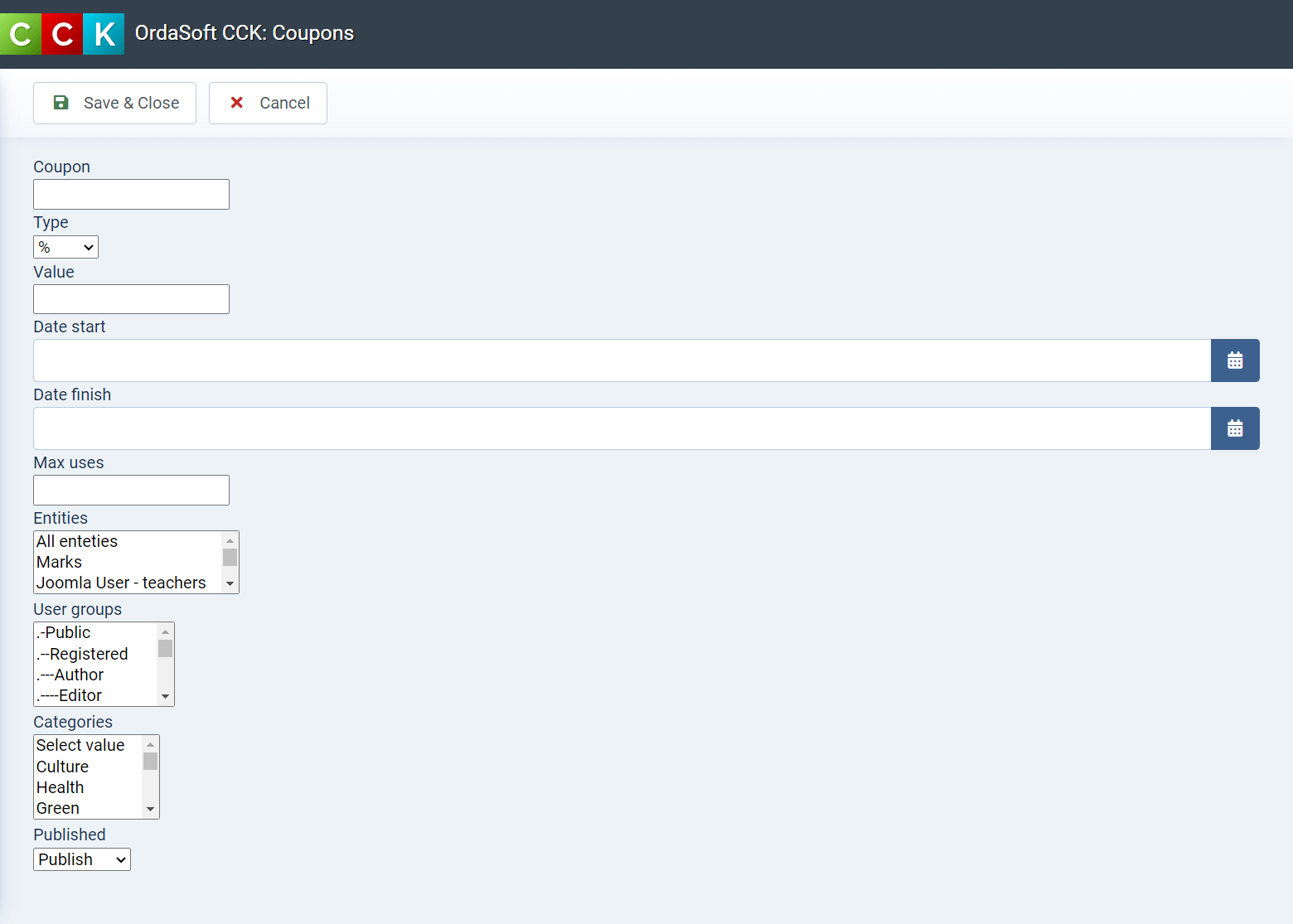
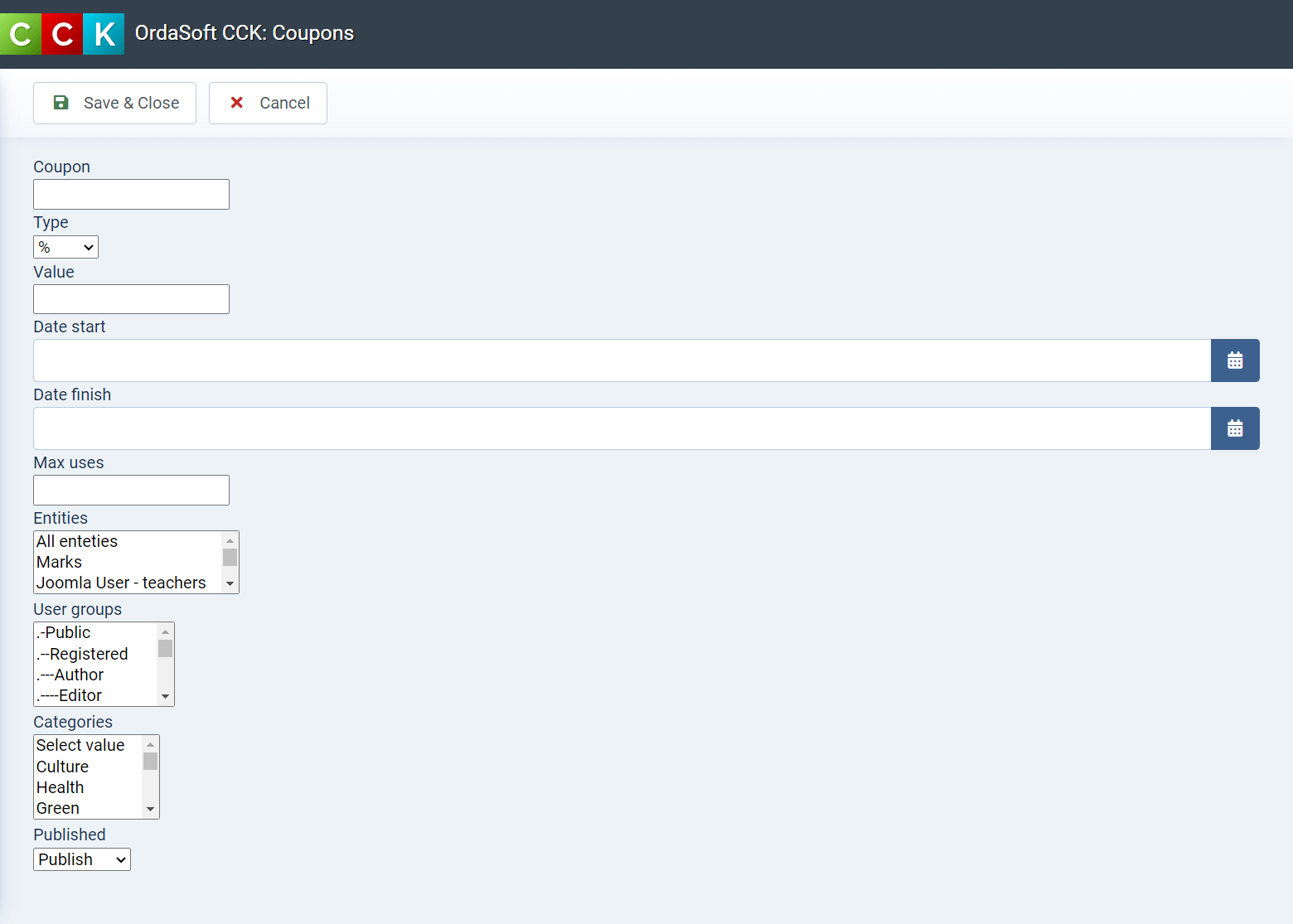
Buy Requests
Manage your buy requests "Components" → "CCK" → "Buy Request".
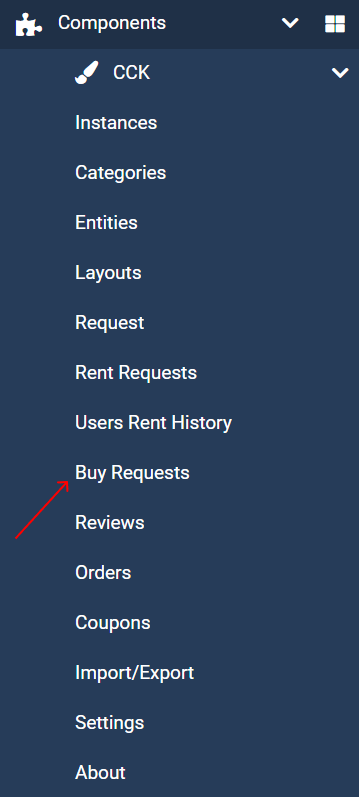
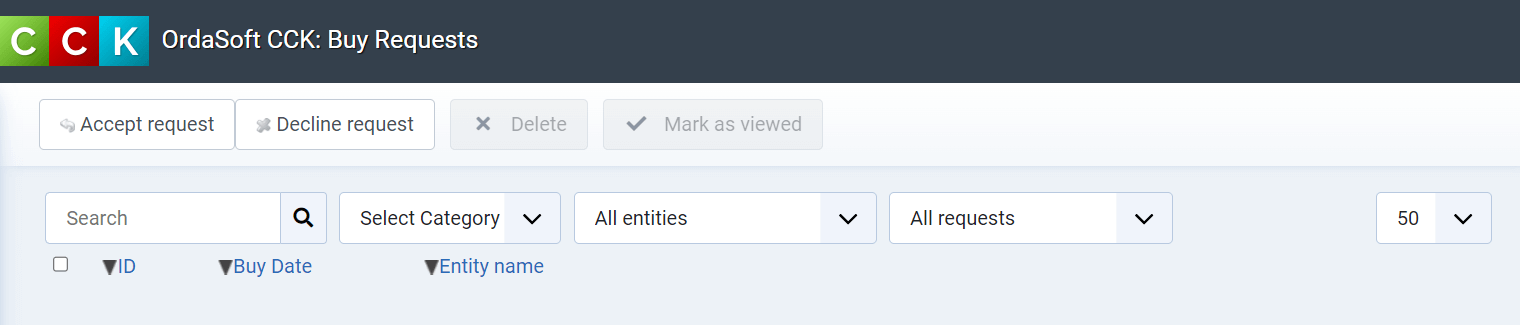
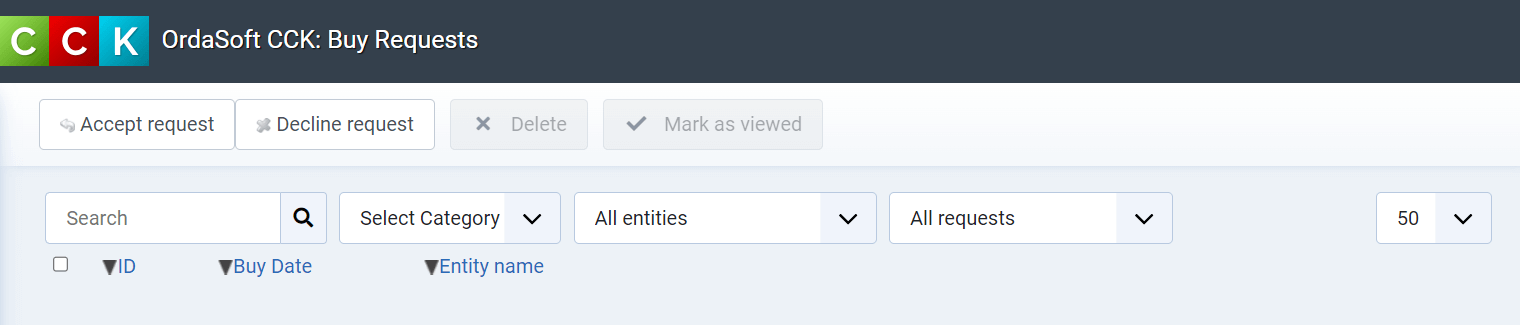
Manage Your Orders
"Components" → "CCK" → "Orders." to manage your current oders.
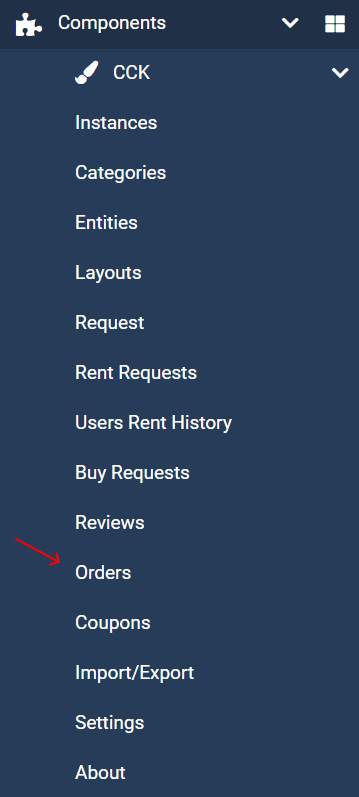
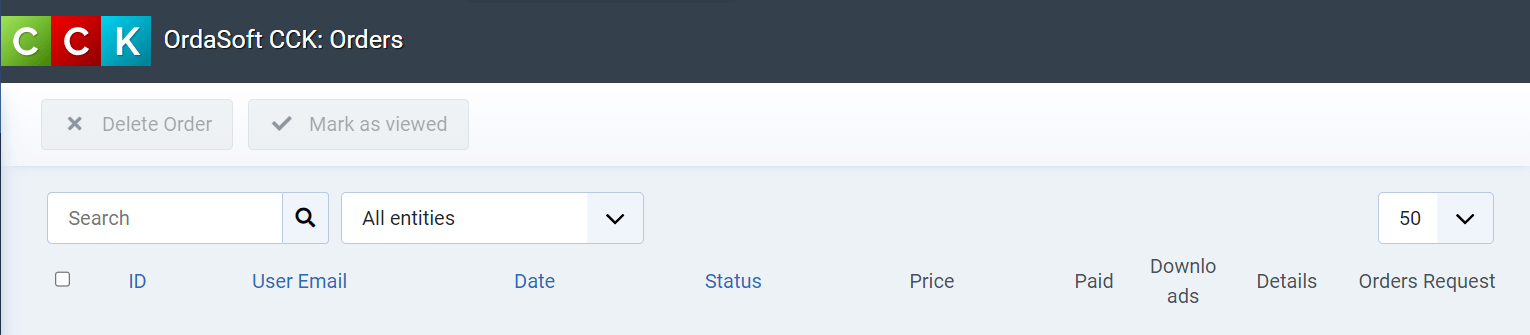
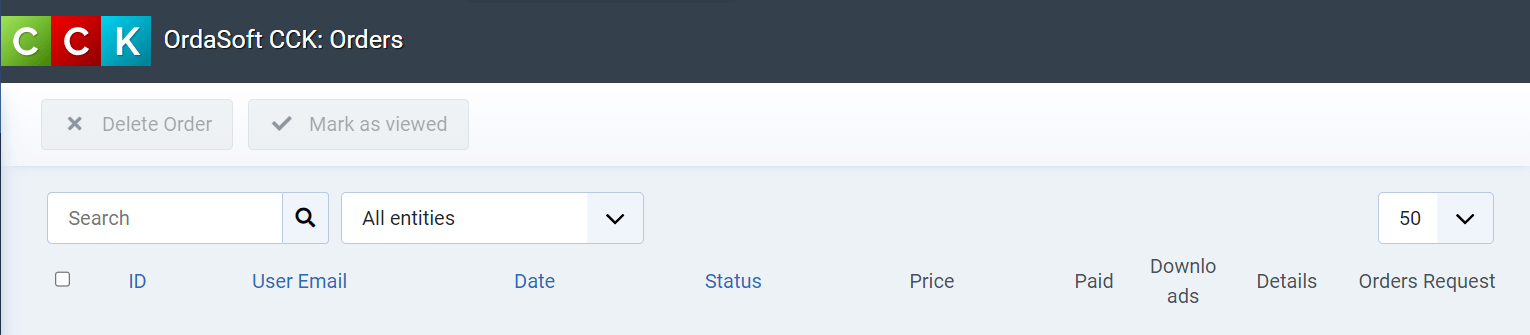
Select Payment Options
Joomla CCK has PayPal, 2Checkout, Stripe payments gateway.
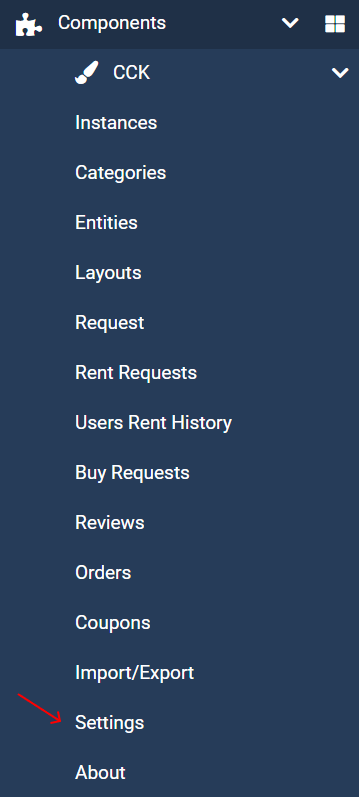
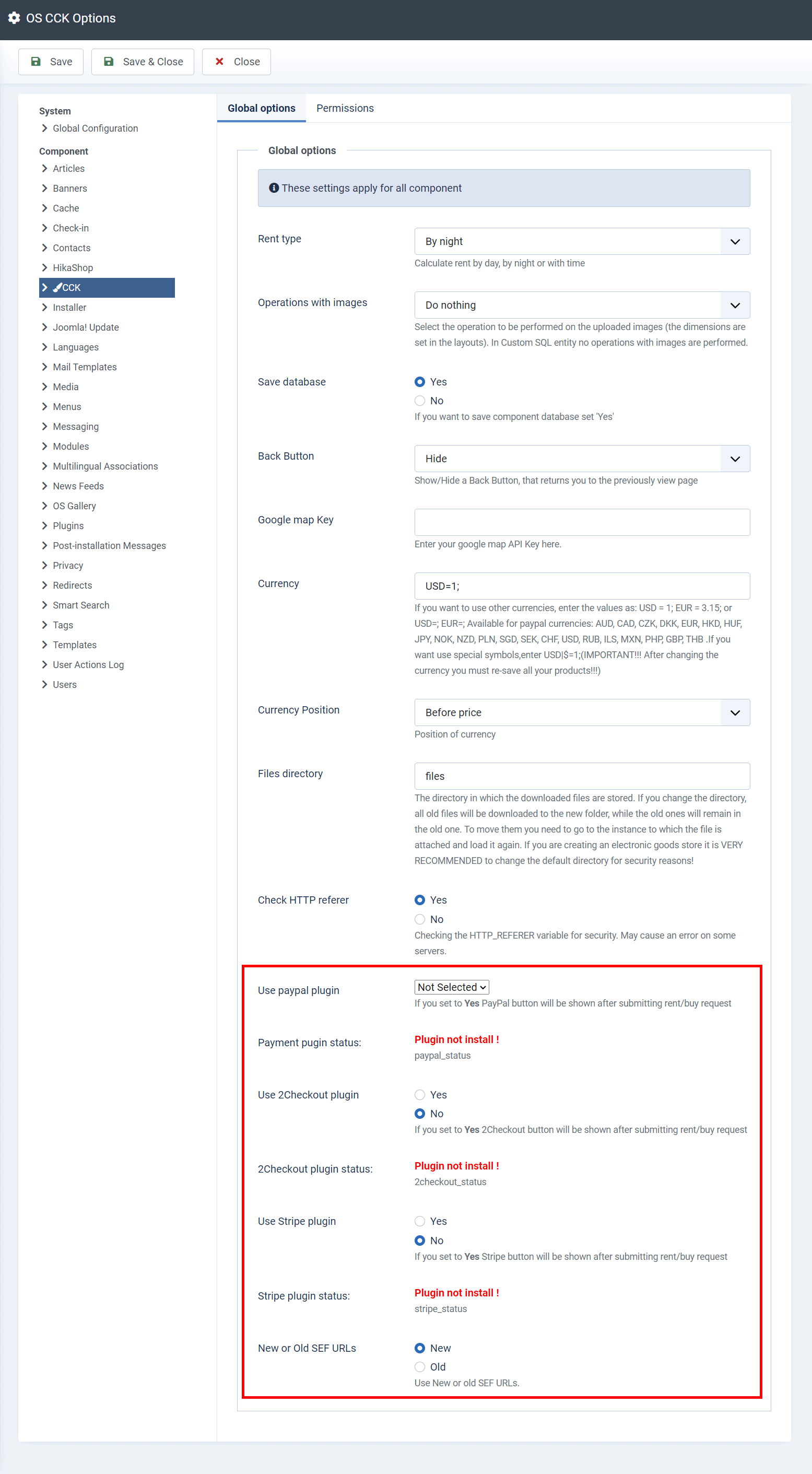
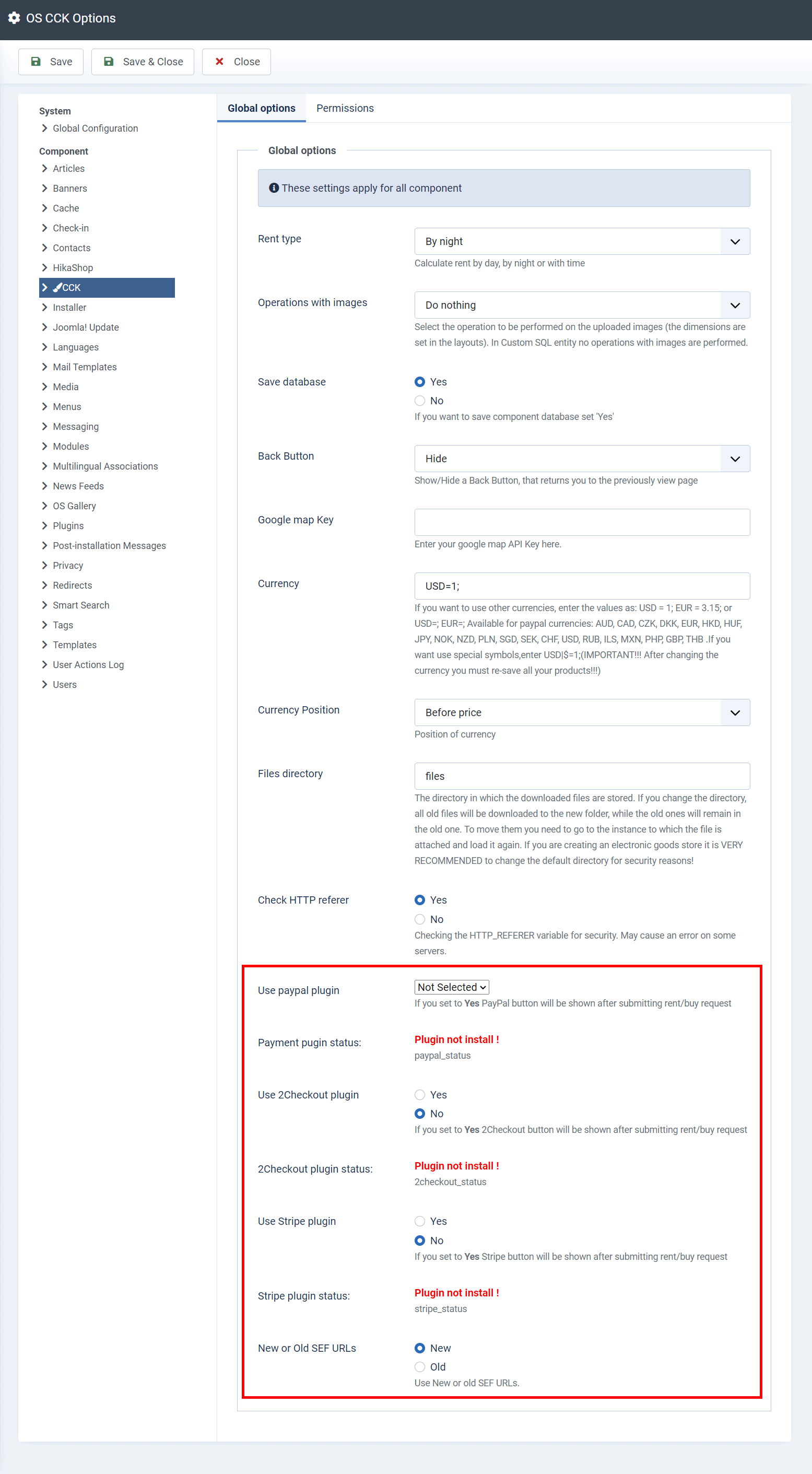
Multi currency support, Currency switching module
Joomla CCK provides the ability to choose the currency you need for build Multi currency store website.