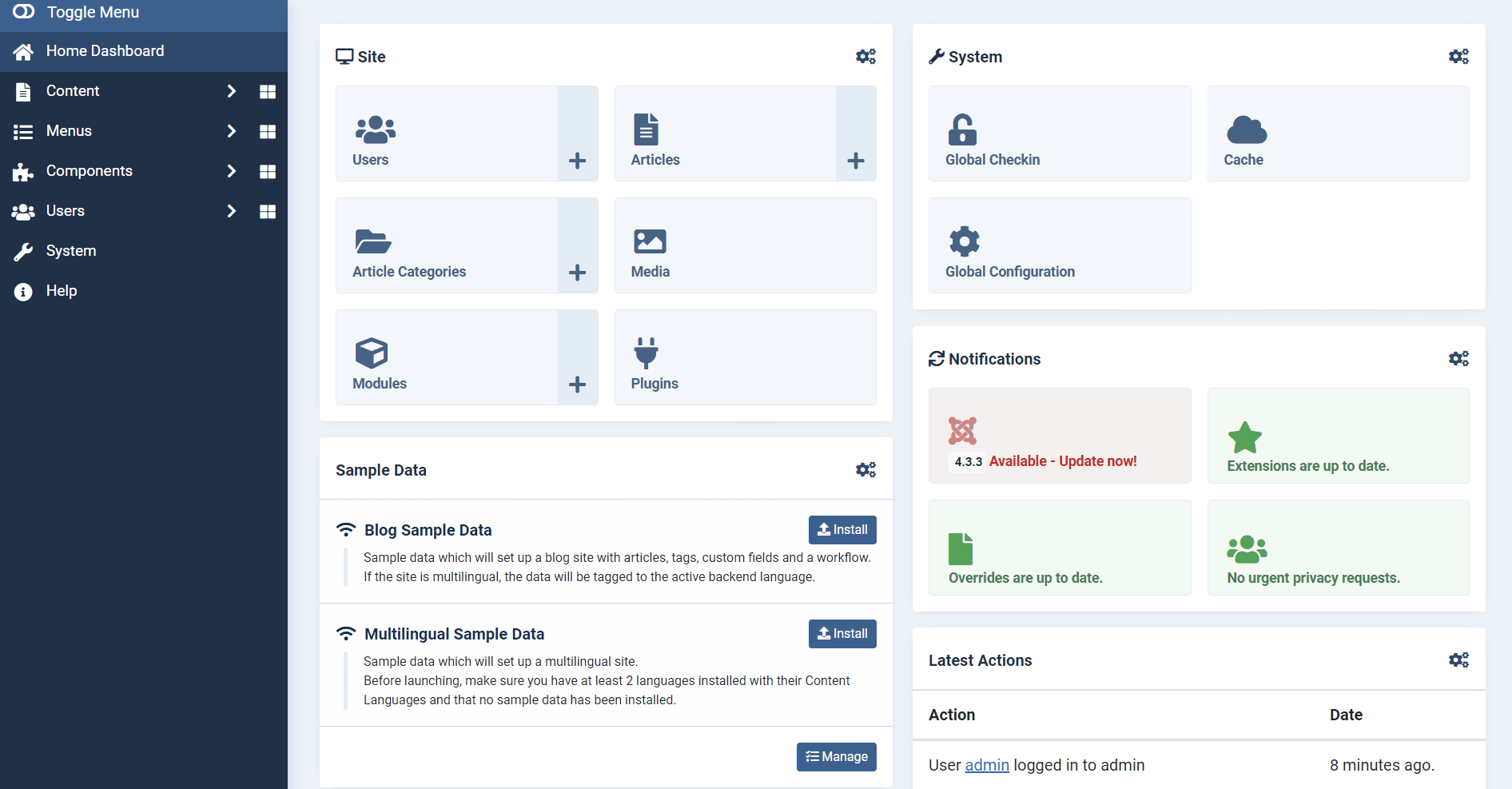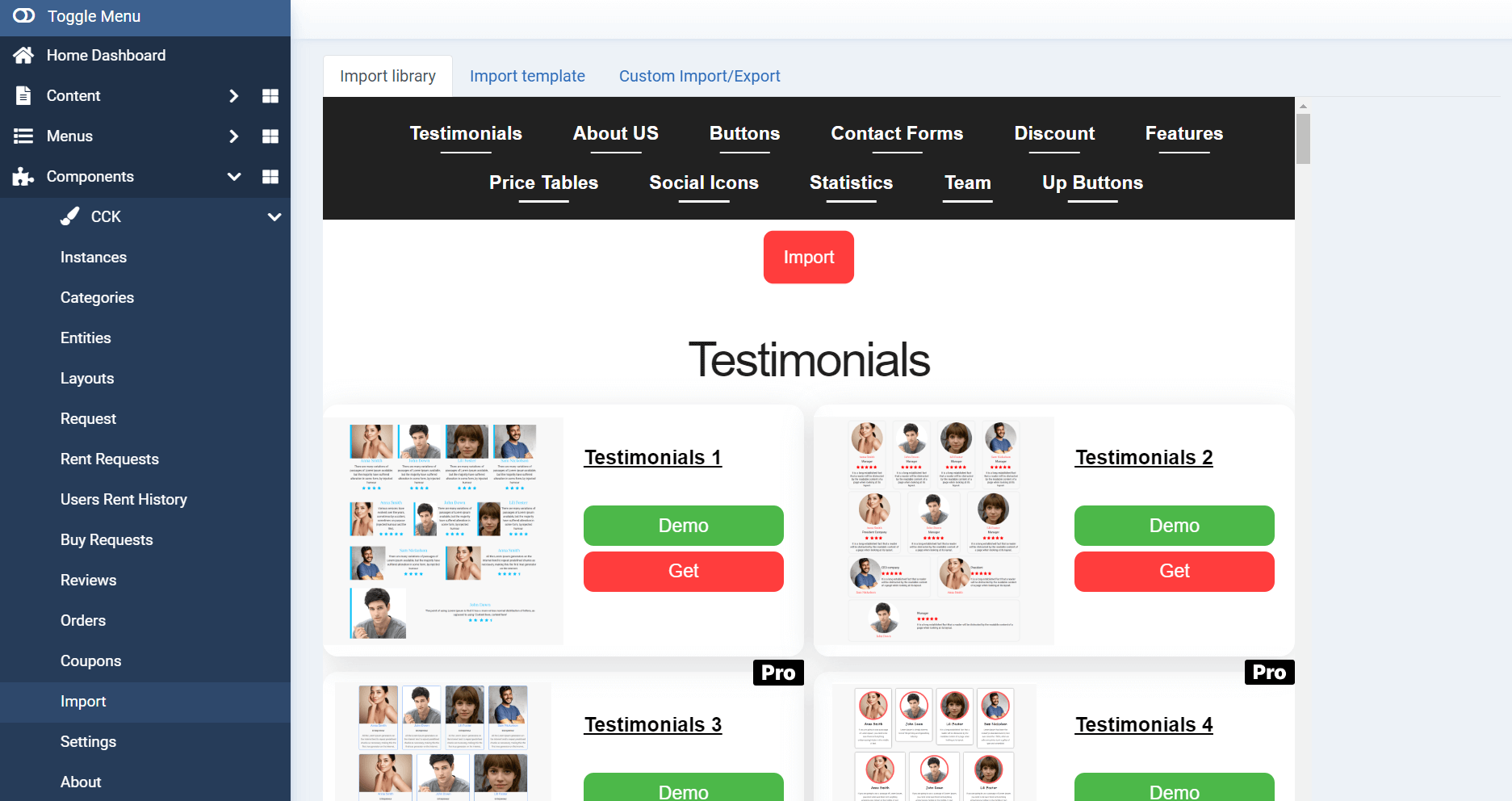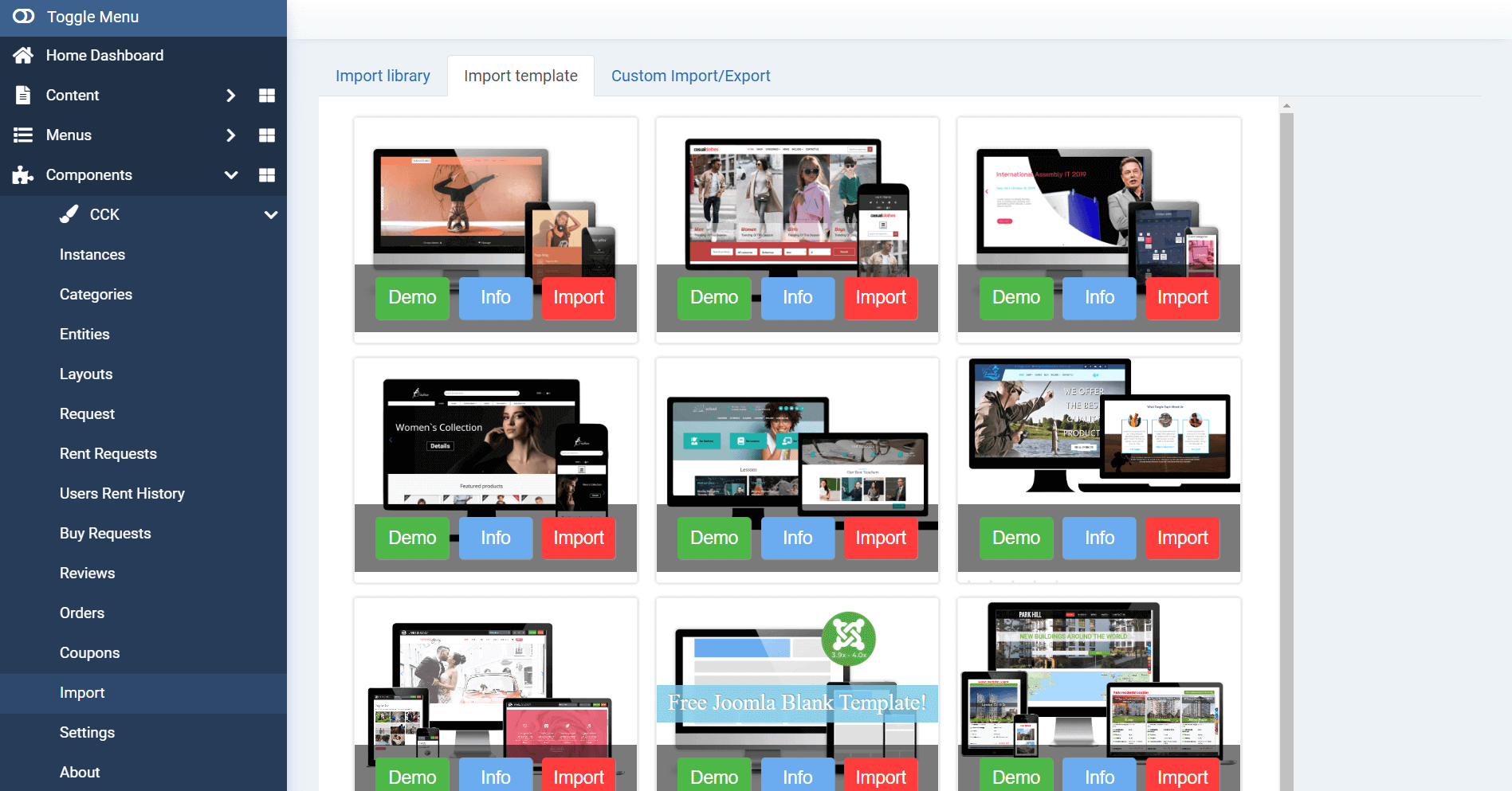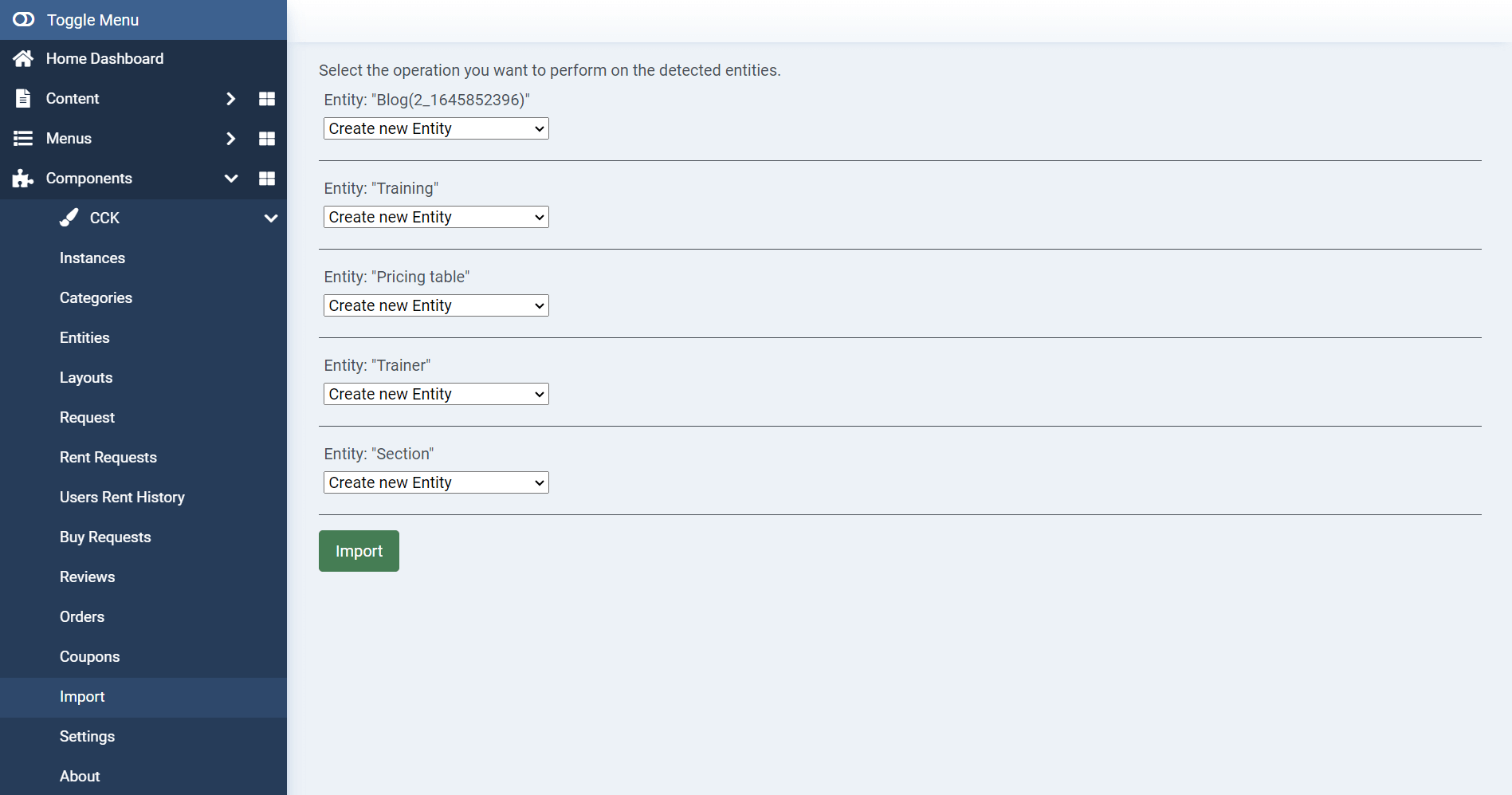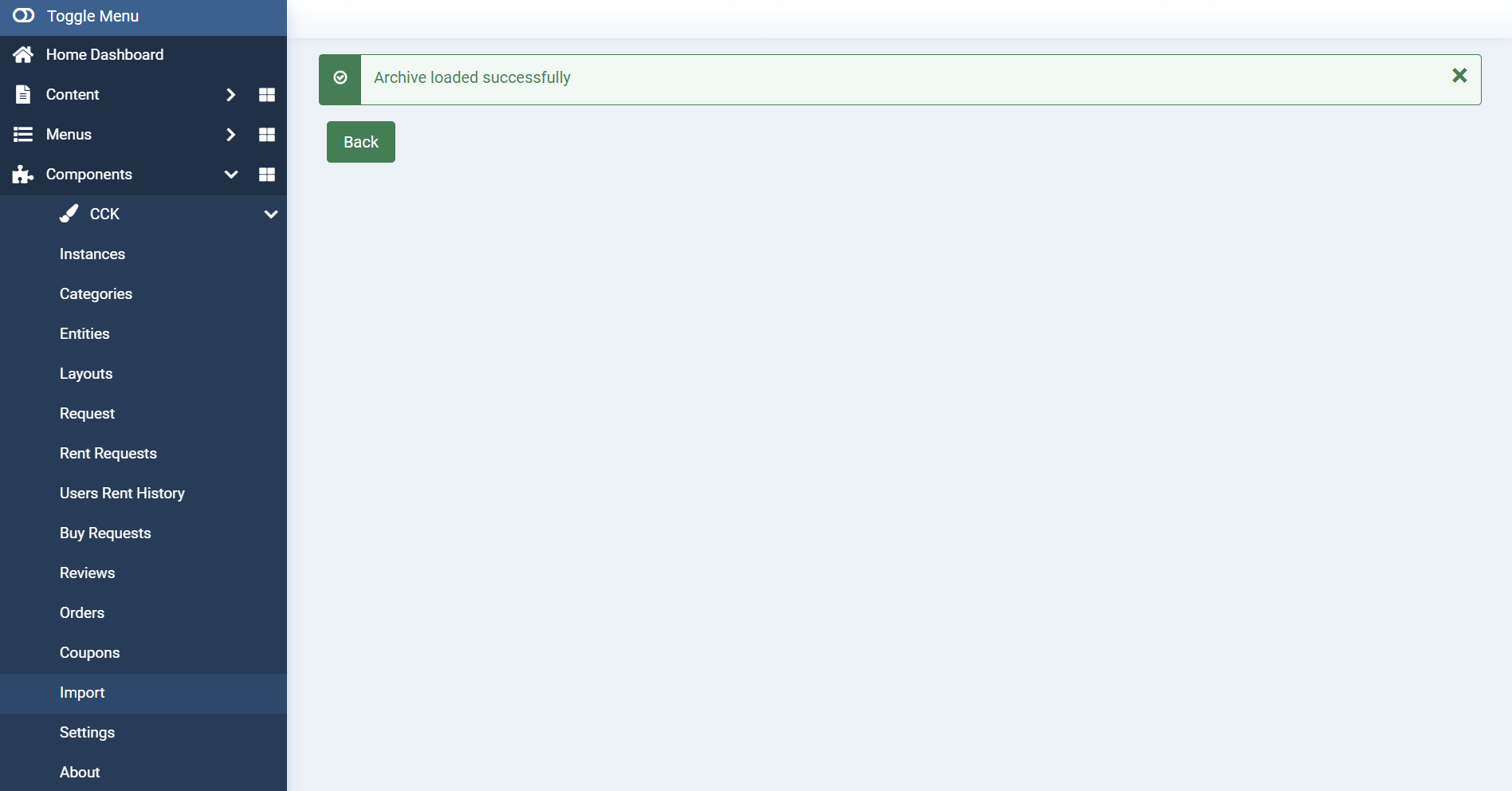How To Import Joomla Template With Joomla CCK
With new Joomla CCK update you have an opportunity to import any Joomla CCK Template or the Joomla CCK Library with tones of possibilities.
Check the video with detailed instruction how to do template import in OrdaSoft Joomla CCK:
Or follow the instruction below:
Firstly, you need to log into the Admin Dashboard.
Find on the left menu "Components" → "CCK" → "Import"
Here you can see a tab with "Import Library" and "Import Templates"
Import Library - there you may import a lot of forms for your website. There we created most useful features needed for website creation for 99% of clients. Read more: How To Import Library With Joomla CCK
Now we check "Import Templates" tab. There you may import full Joomla template with all forms and sample data. Also you may see how this joomla template look on our demo.
Choose any Joomla template, from the list and import it easily!
Here you can see all Entities needed to import new joomla template.
Entity is a class that brings together all the forms and data to create some part of the website.
Shop Entity - all layouts for show 1 product, forms with categories of products, product search forms, top products form and example of products and other forms.
Blog Entity - all layouts for show 1 post, forms with categories of posts, last added posts form, example of posts data and other forms. In every template may exist many self Entities with many different forms which need to create so Joomla CCK Template
You can choose "Create a new entity", "Merge with already existing entity" or "Skip" if you don't need this Entity.
Success!
After you imported Template in Joomla CCK - there are next steps:
With that you will easily can create menu items and modules on your website - exactly as on our demo.
Find more documentation for Joomla CCK Library: