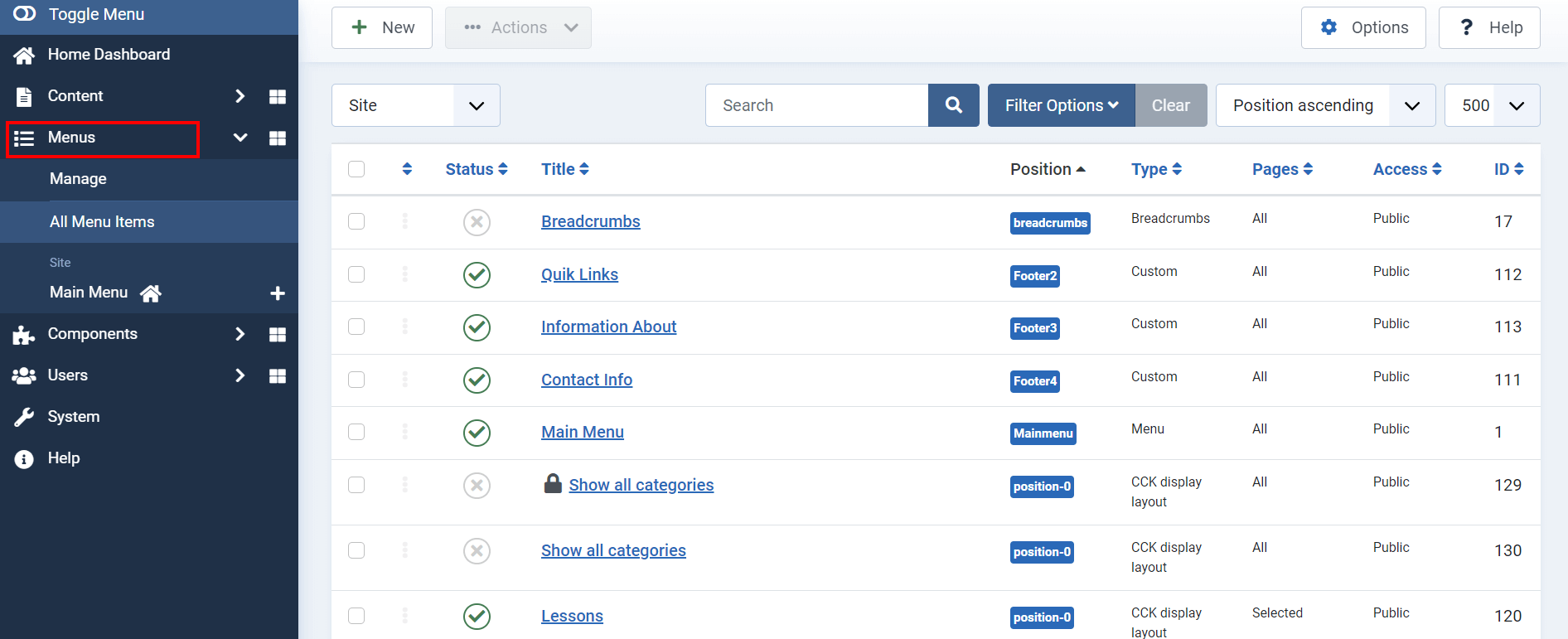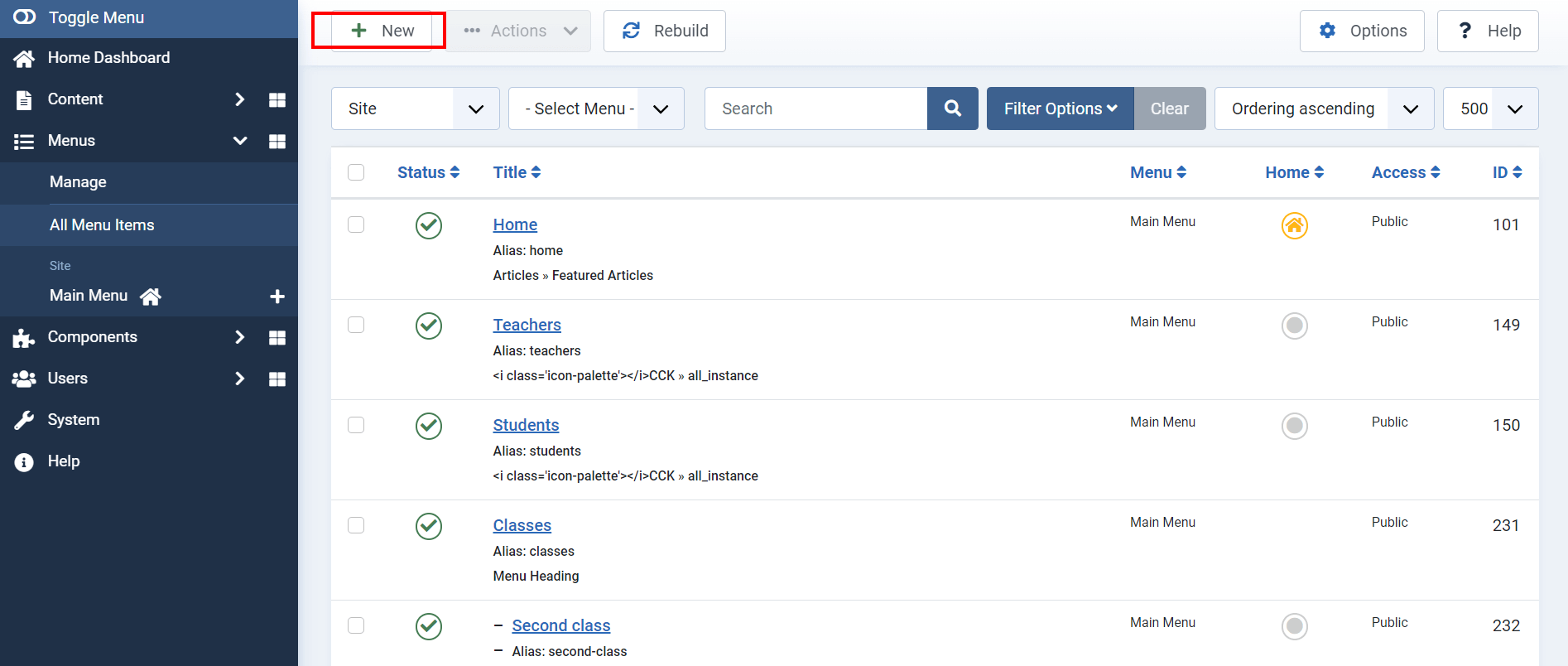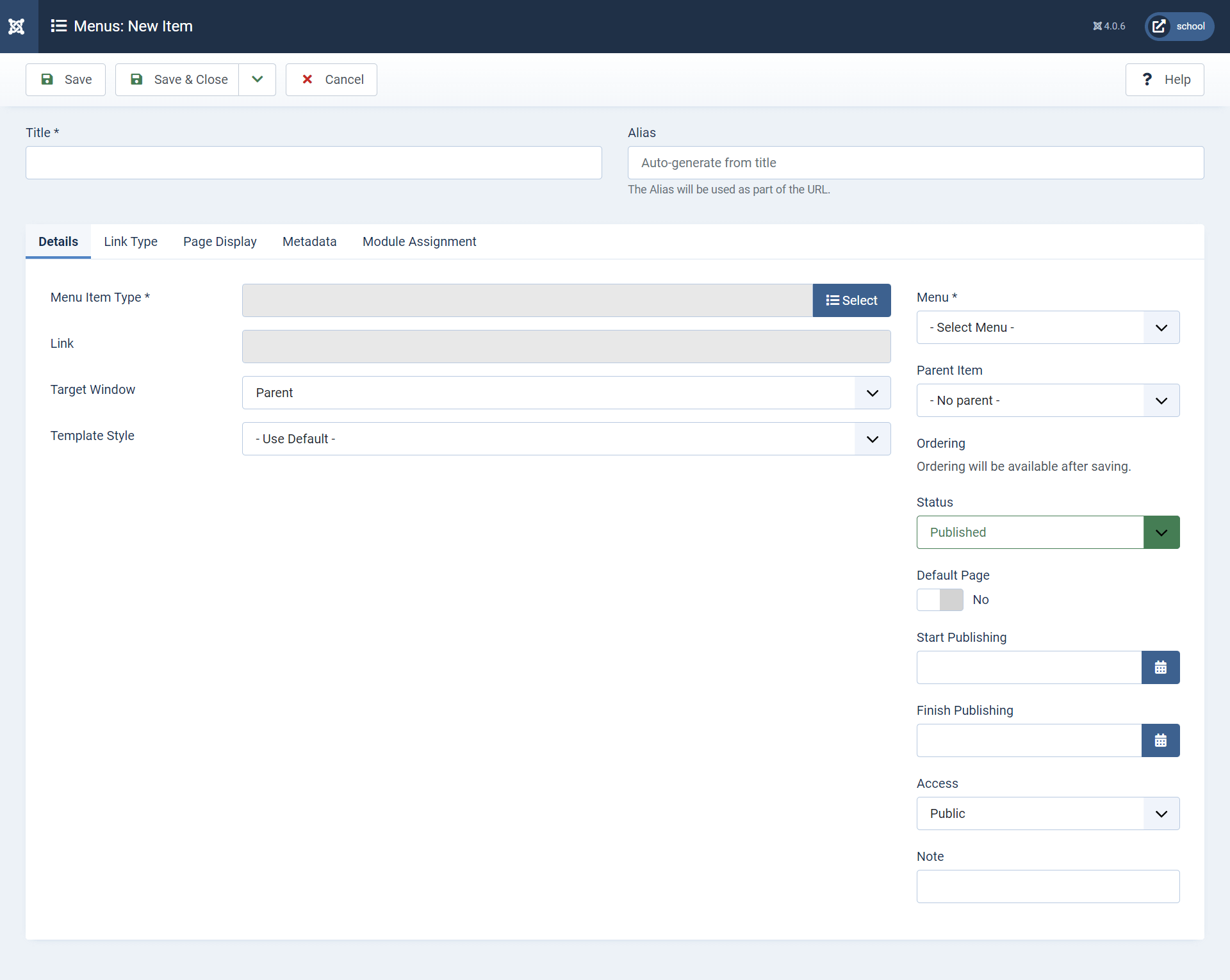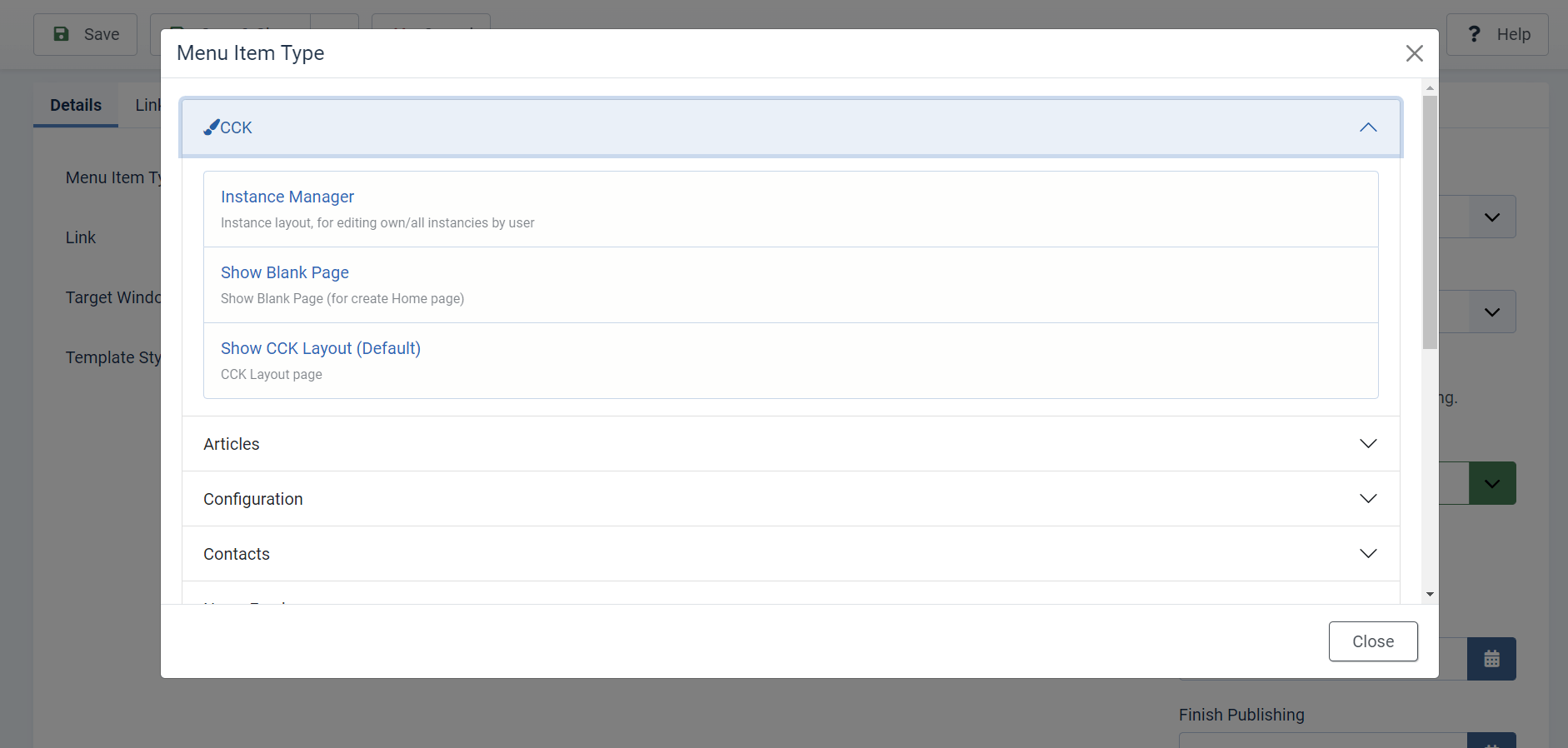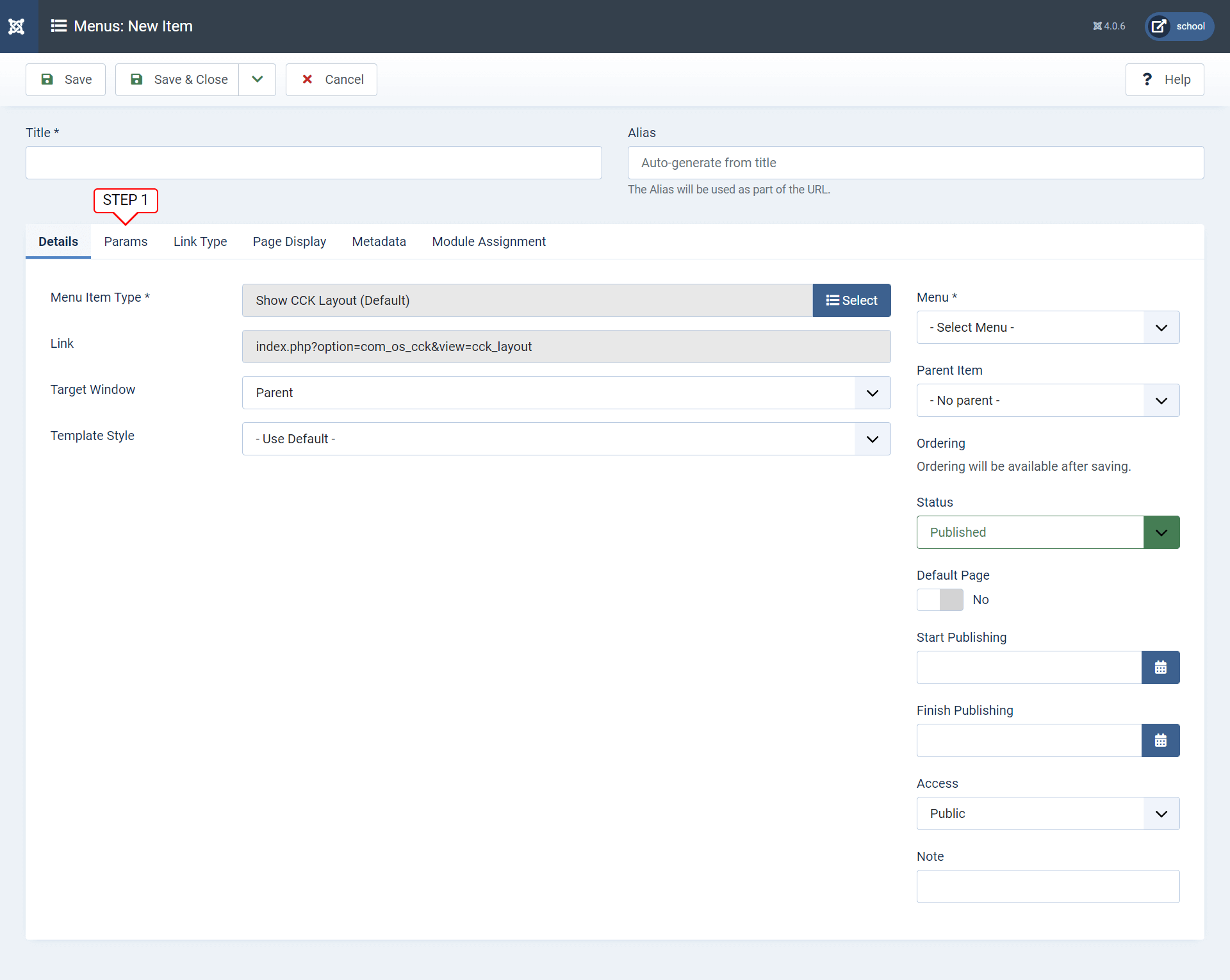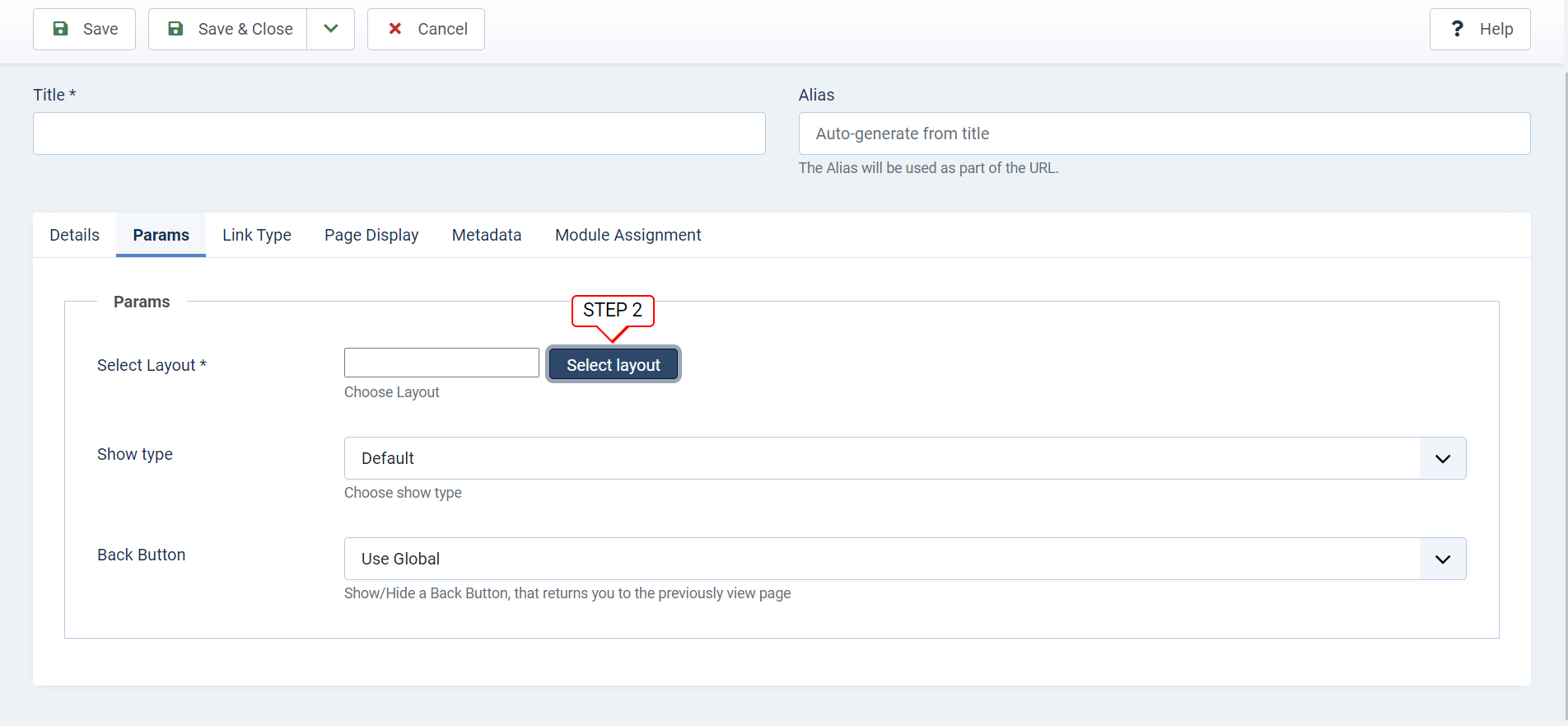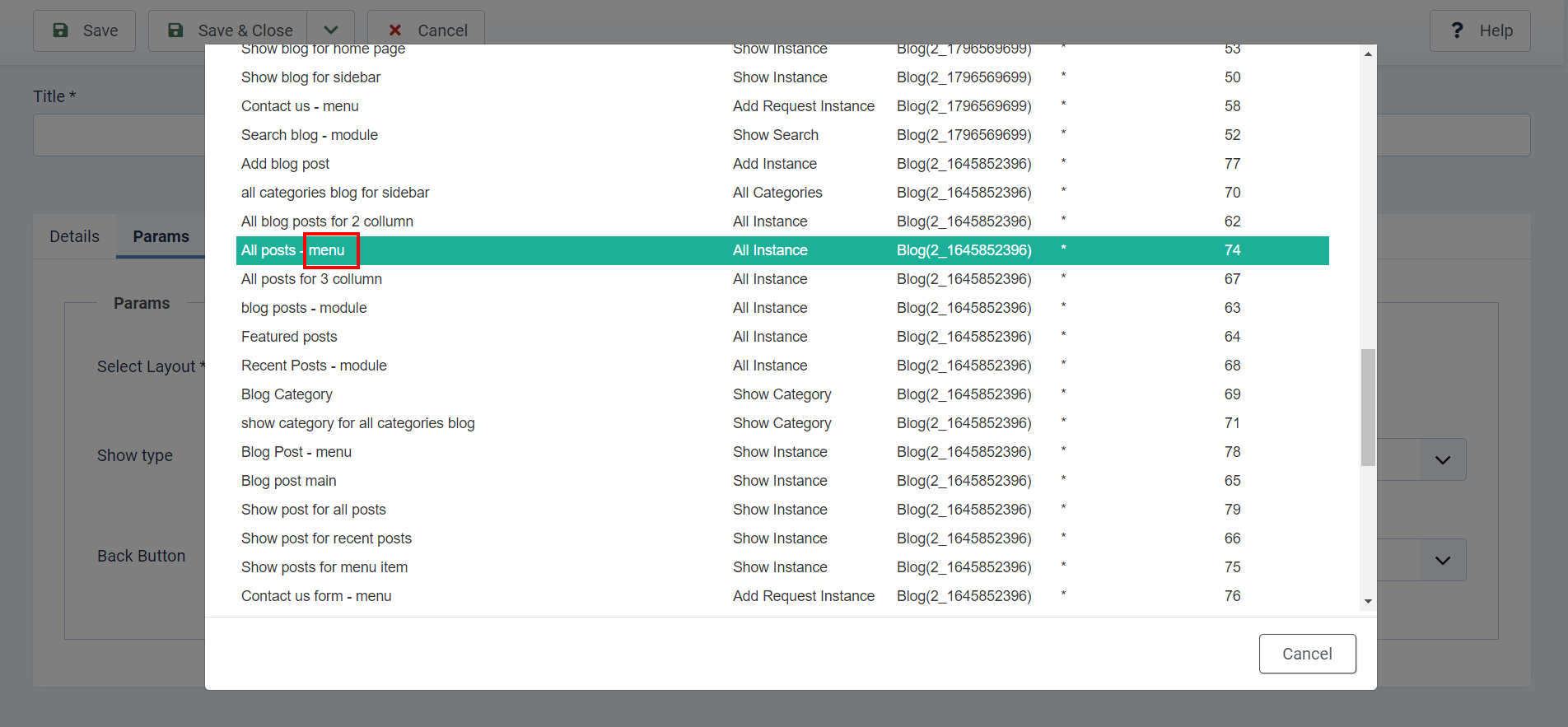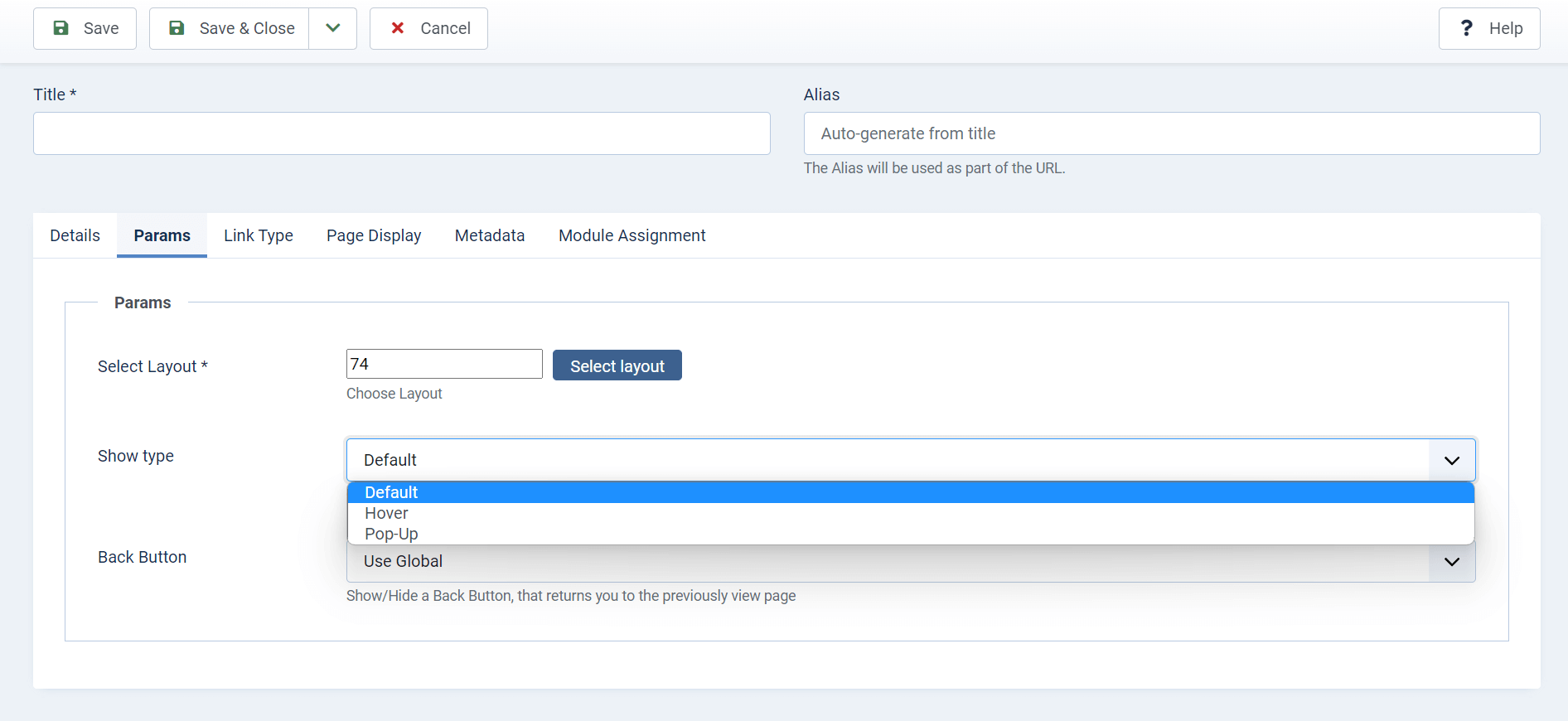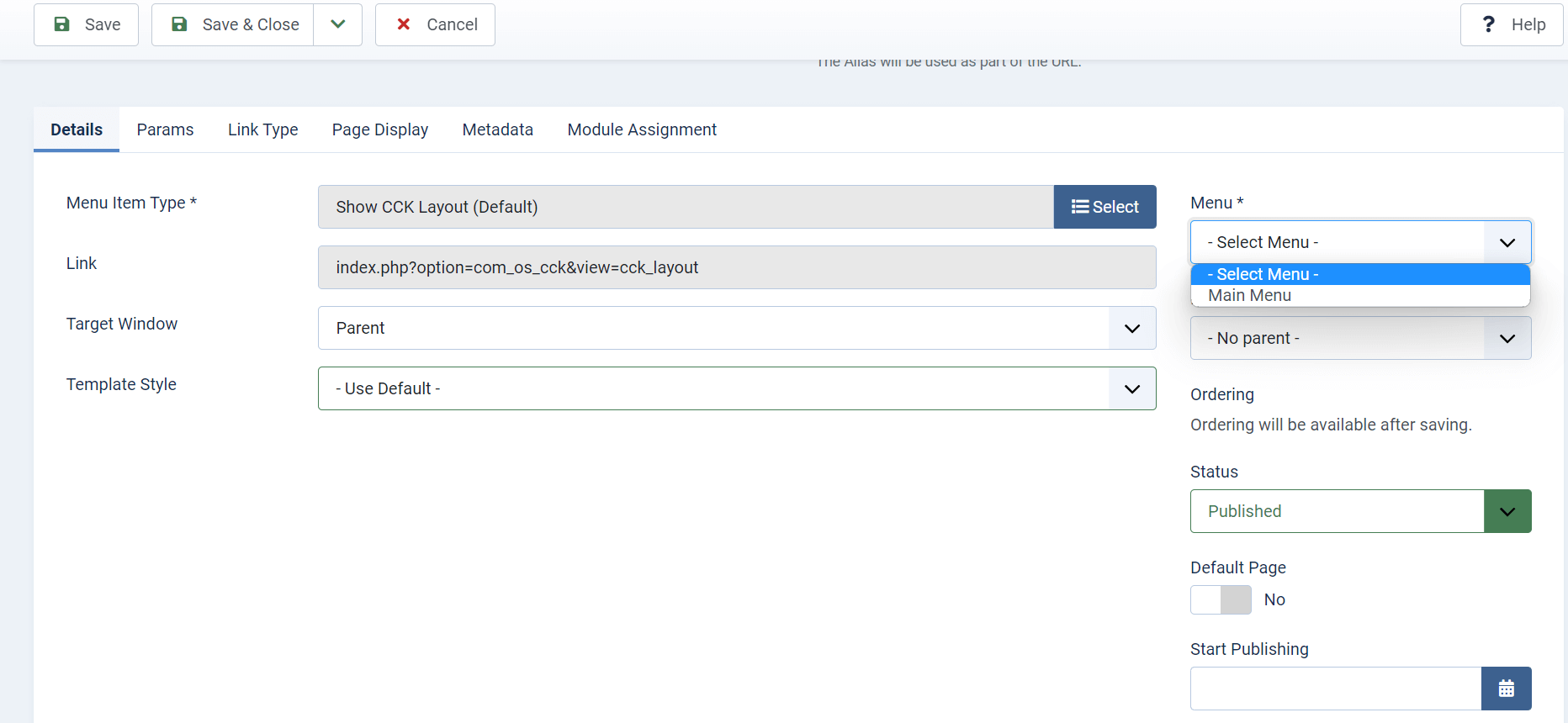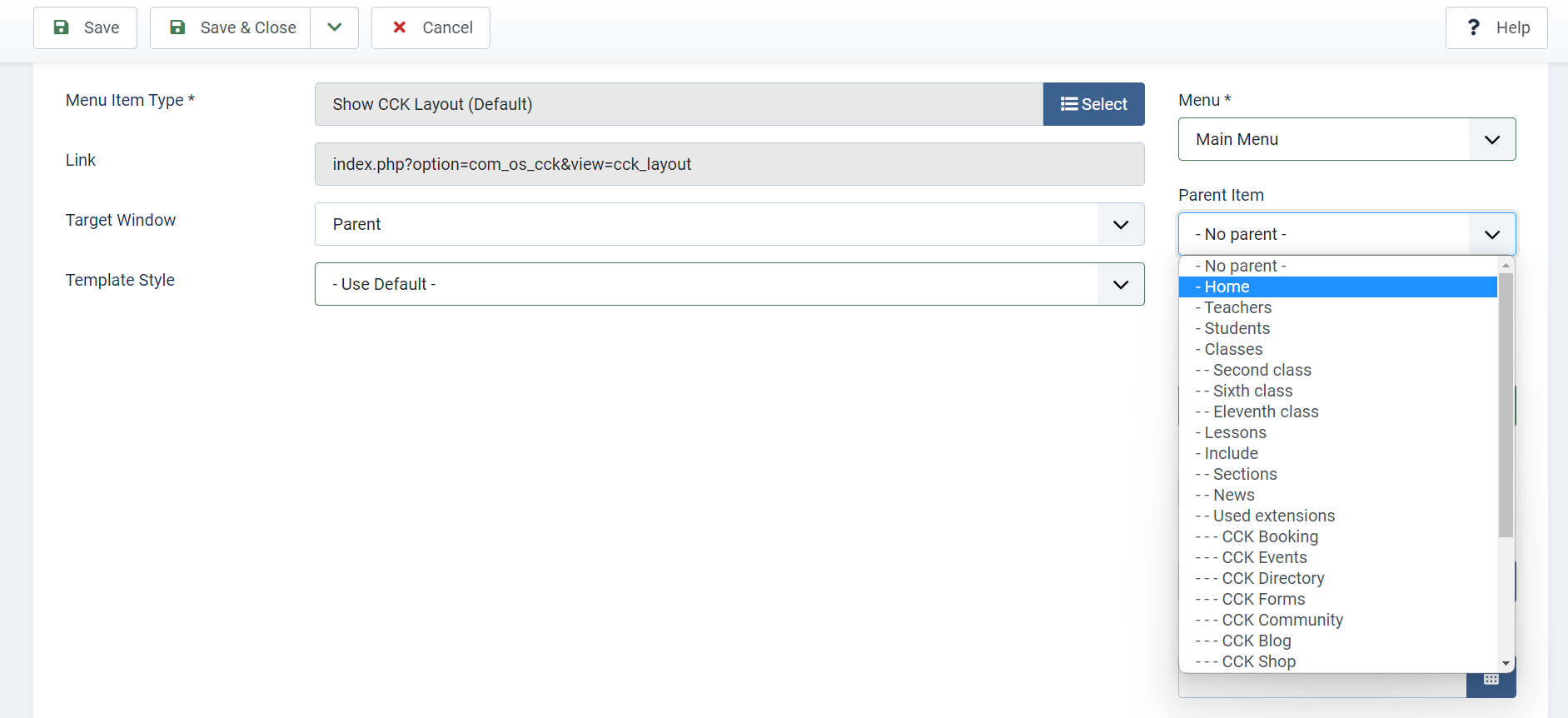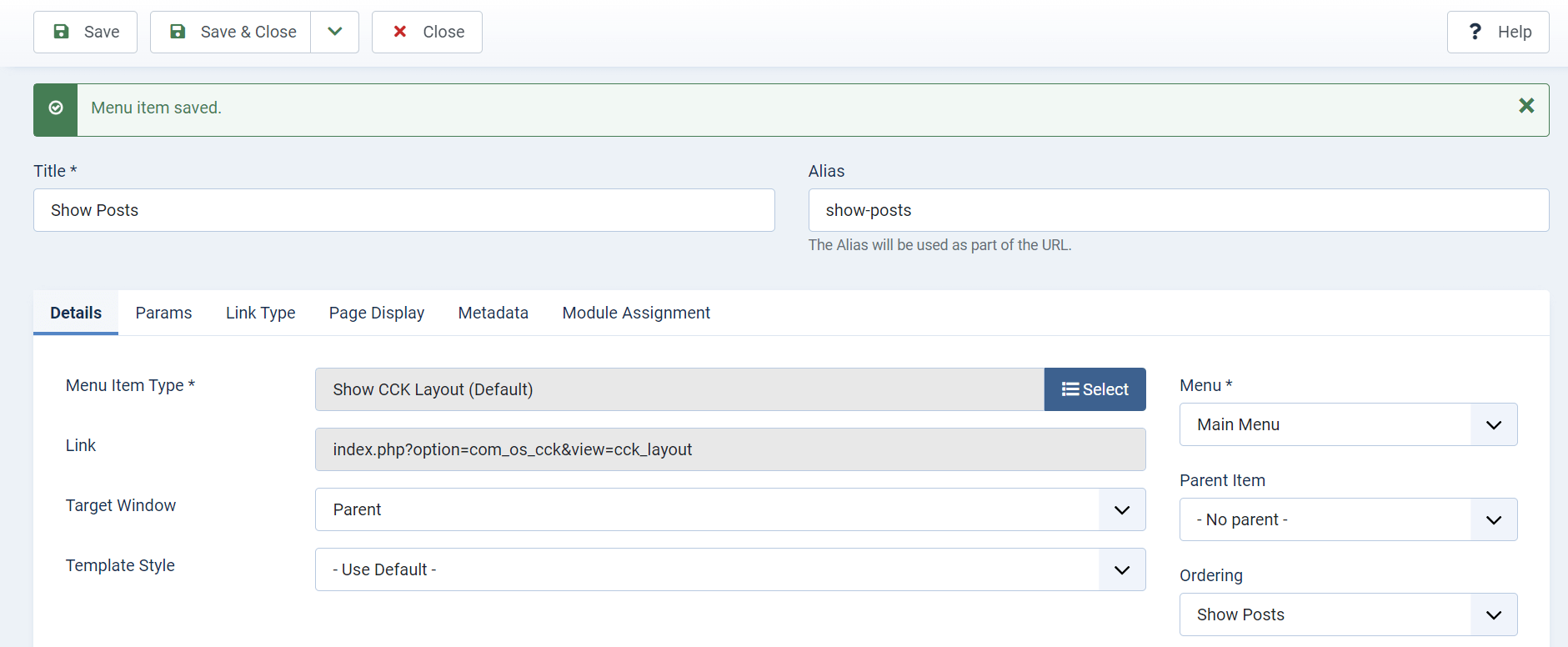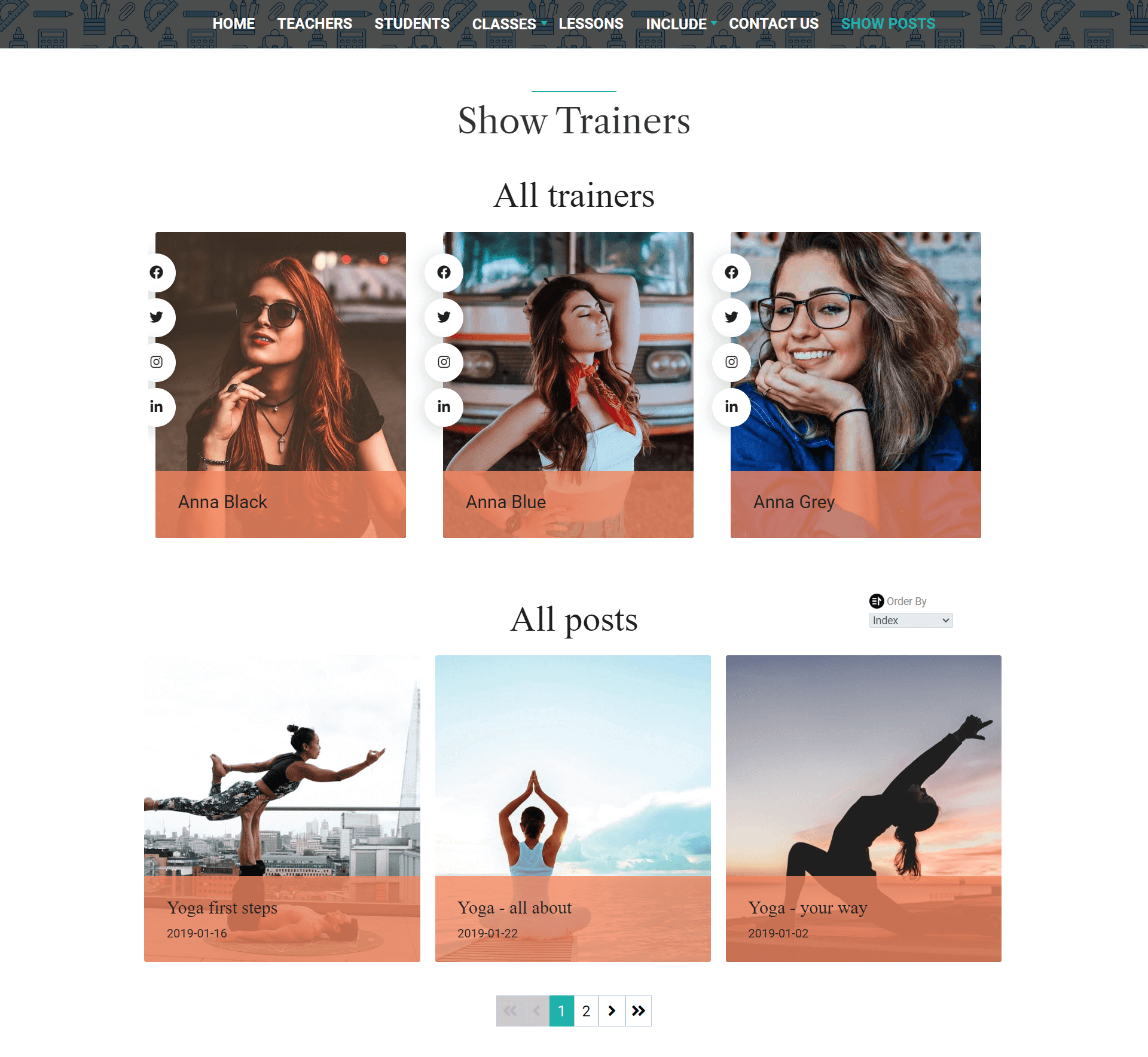How To Create Menu Item In Joomla CCK
In Joomla CCK you can create new menu TO ANY Joomla CCK Layout.
Go to "Menus" → "All menu items"
Create "New"
There to create new Menu Item we have the same options that we have for Edit Menu Item.
Choose menu item type. For now we need "CCK" → "Show CCK Layout"
Then follow our tips and go to tab "Params" to choose layout that you need to show on a page.
Please check: if you import template with the help of CCK Templates Library, choose layouts with the title which have word "Menu" in layout title. With that you may create Website - which will look exactly as our demo. But you may create Menu Item to any layout.
You can choose different types: default type, hover type to create mega menu or pop up type.
Select the Menu Name where you want to place the menu item. Select "parent menu item". Select Ordering.
All done! Now you can go to you website Frontend, Press Ctrl+F5 for page refresh and see new menu item.
Find more documentation for Joomla CCK Library: