How Create Joomla Calendar in Website Builder
Create event website
Main point of any event website is Calendar. There we will show how add calendar to your website
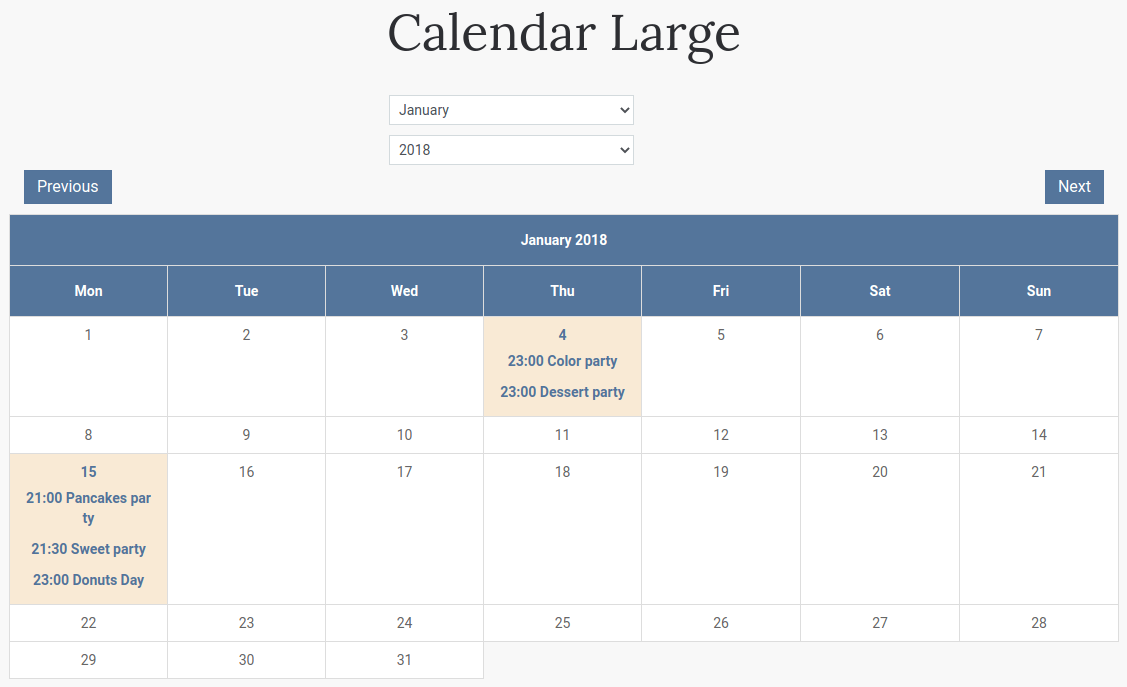
Main elements of website calendar
The main elements of website calendar:
- - Some text. Title of calendar or some other info .
- - Year - Months Navigation.
- - Previous - Next Navigation, for move next(prev) month .
- - Self website calendar
- - Date with events
- - Date without events
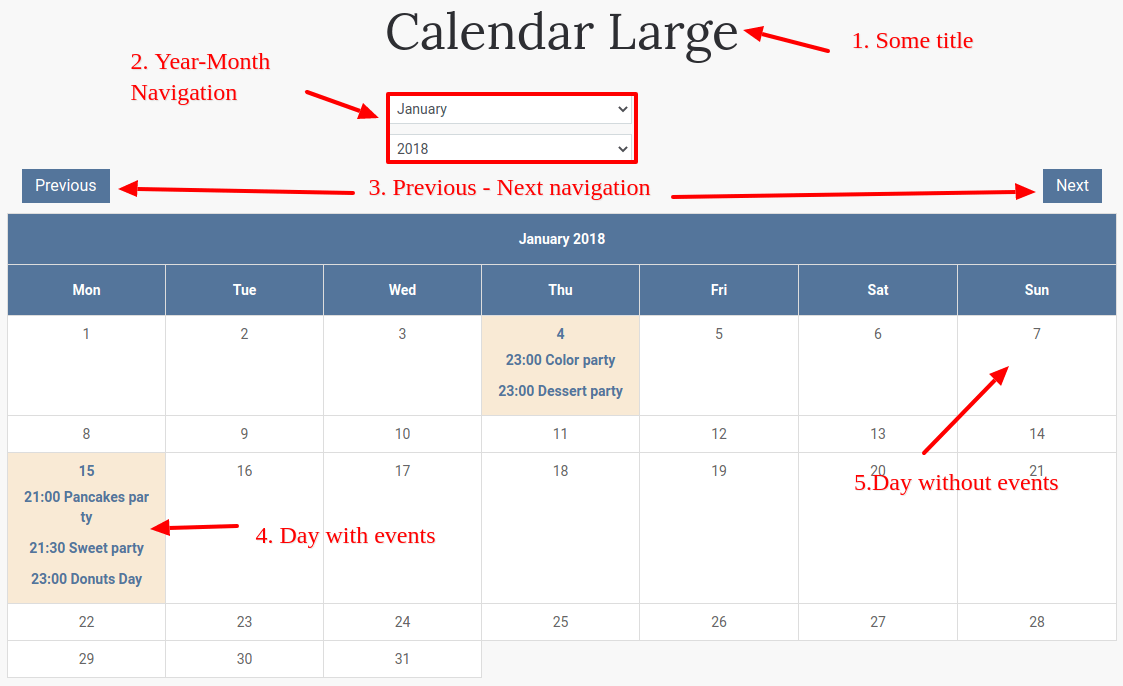
Website builder - Layout manager.
All layout in OrdaSoft website builder - You create in Layout Manager
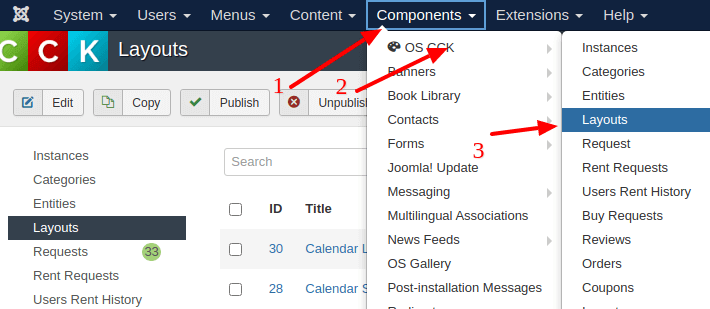
Create Joomla Calendar layout
For create Joomla Calendar layout in Website builder. Go to OS CCK -> Layout manager. There press NEW, Select your "entity", and "Show Calendar" layout
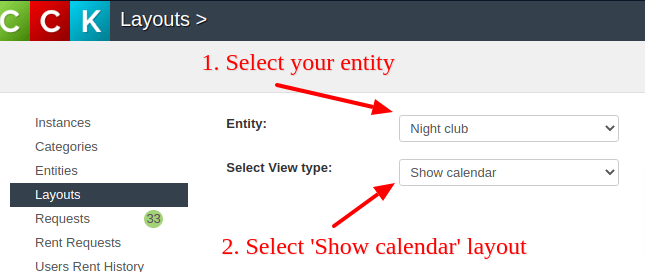
Create Joomla Calendar layout, details
When you go to calendar layout. There you see at left side: the fields area, where from you take all fields. At center: Layout area, where to you drop down all fields with help Drag and Drop
There we see
- - Custom code fields. This field we use for add any text. Now we use it for add Joomla calendar layout title.
- - Year - Months Navigation. For switch to some Year, Month. This field you may add to form - many times.
- - Previous - Next Navigation, For switch to some Next, Previous month. This field you may add to form - many times.
- - Self calendar field.
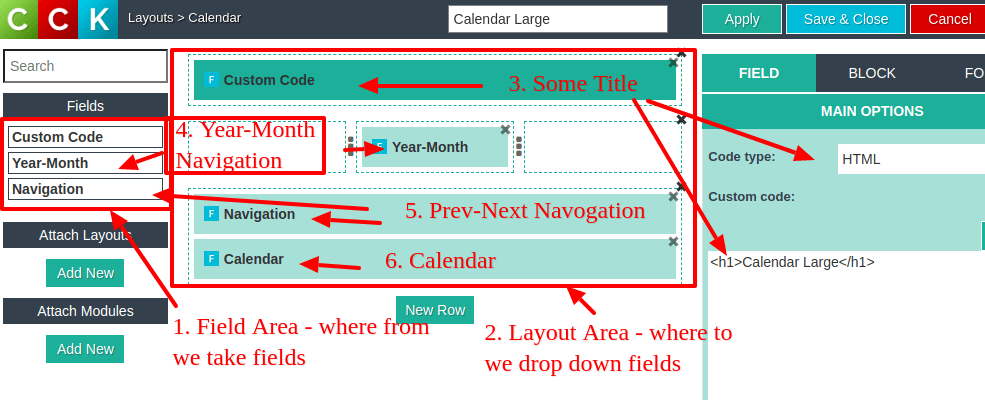
Website Calendar field settings
In OS Website builder, in Layout manager, if you click on some field, at right panel you will see fields settings
For calendar field most important
- - How many months show in calendar at once.
- - Which calendar layout use. Possible next Website Calendar layout: Large, small and schedule.

Joomla Calendar layout settings
In every layout exist settings for full form. These settings you may see at right panel, form tab.
For Joomla calendar most important
- - Current month. Which month is current for this calendar. With help this settings you may show calendar for any month.
- - Basic date field. Date field name - which we use for create calendar. Any your "Instance" may have many date fields.
- - Events Layout which use for show many Joomla events for current day.
- - Event Layout for show one Joomla event.
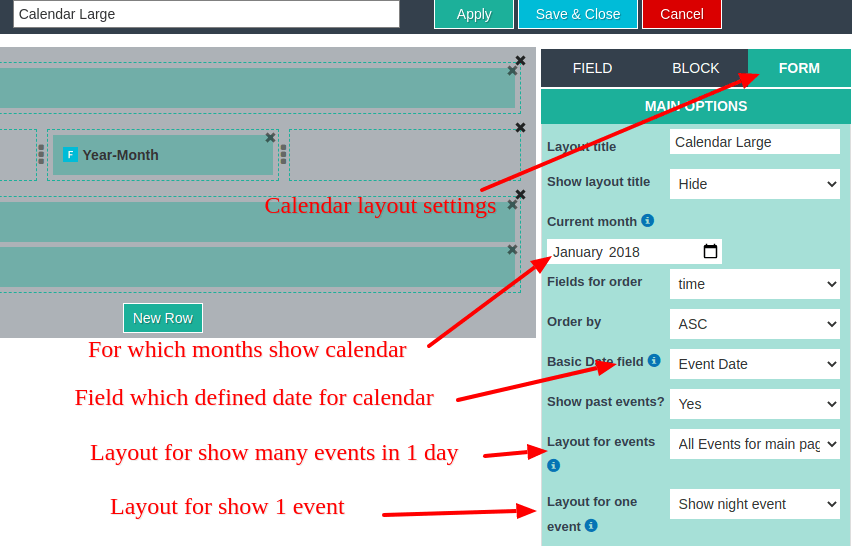
More info about "How Create Joomla Calendar" you may check in below video:
More about Events Website builder:
- Events features of Website builder.

