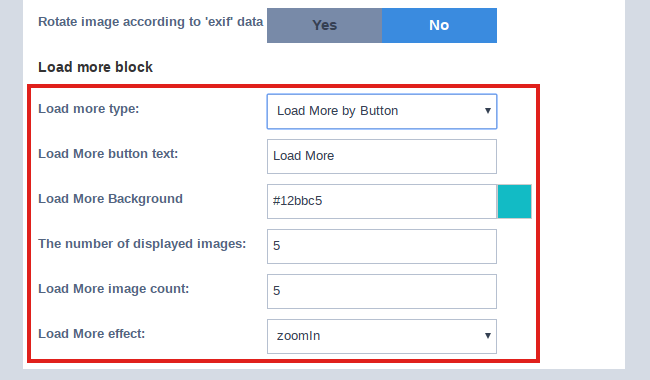OS Image Joomla Gallery 4.5
New Version of Joomla Gallery is Here
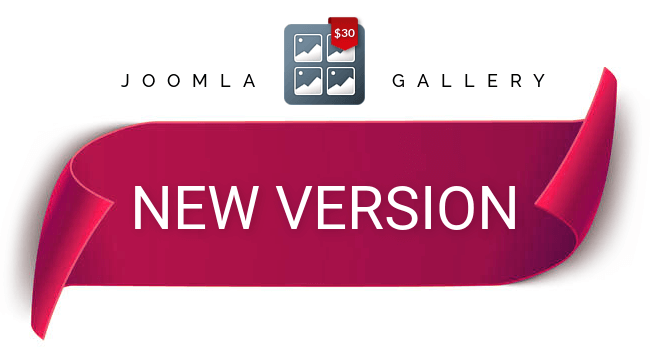
We are glad to present you a new version 4.5 of our ordasoft responsive joomla gallery! In this version we added fancyBox 3 and lots of new important chips, so let's get acquainted with them right now!
1. Uploading images from folder and .zip in Joomla Gallery
We thought that it would be nice to upload images from the folder and from the zip. We thought and did it!
Now you can upload images in three ways:
- by Drag & Drop as before
- from the folder, specifying the path to the folder where you have previously selected images
- using zip file, selecting it on your computer
It is very convenient and fast. Try it, you will like it!
Upload images from folder

Upload images from zip
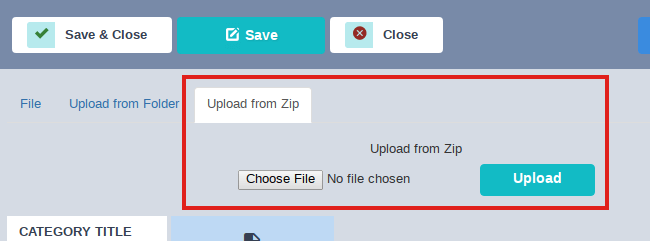
2. Setting images in a pop-up window in responsive Image Joomla Gallery
With each new version our Joomla Gallery becomes more and more user-friendly. In the new version 4.5 we moved the image settings to a pop-up window. To edit an image just click on the ![]() in the hover.
in the hover.
New image editing view in Image Gallery
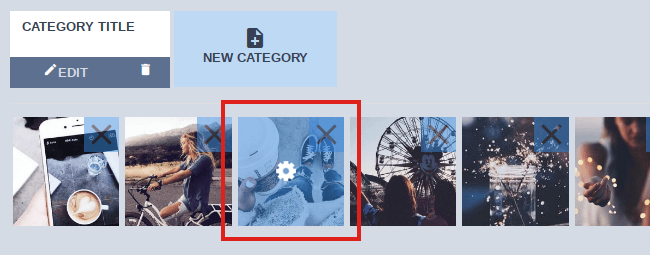
Pop-up window with image settings
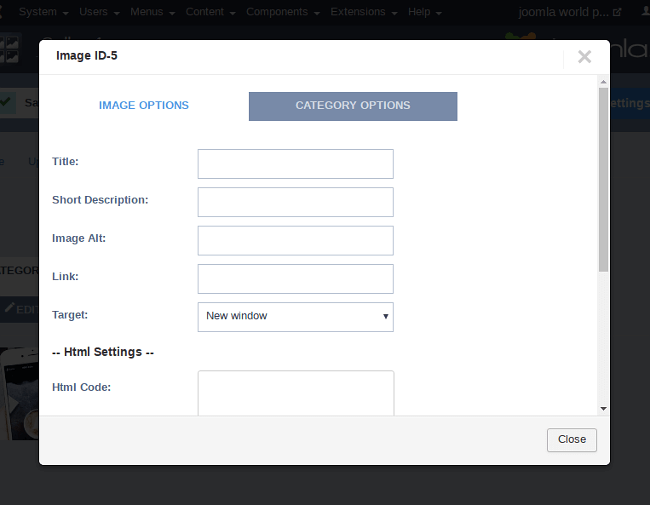
We have added the ability to choose the position for outputting the HTML code: now you can output to the top or bottom side.
Pop-up window with image settings. HTML position
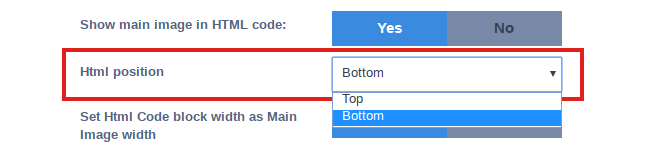
3. Image exif orientation in Joomla Gallery 4.5
You've probably encountered when you upload images to the joomla gallery, and they turn upside down. If so, it means that you have the function "exif" in your device. In the Joomla Gallery we solved this problem. Now you upload any photo and our gallery determines whether to rotate the image or not.
Joomla Gallery settings. Image exif orientation
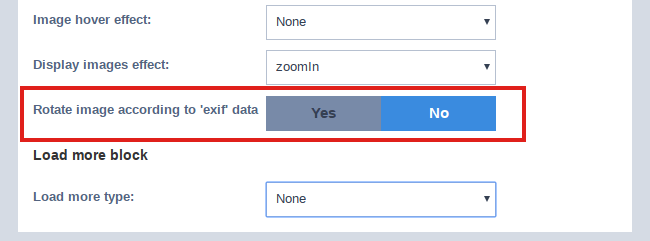
4. FancyBox 3 in responsive Joomla Gallery
FancyBox 3 is a jQuery lightbox script for elegant displaying images, videos and other content. It supports touch and can be configured the way you like. Also we added a ability to choose the thumbnails position: now you can show it at the right or bottom side.
Select thumbnails position in Joomla Gallery
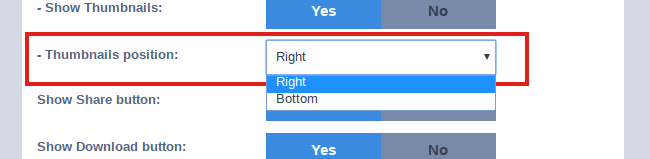
Right thumbnails position in Image Joomla Gallery
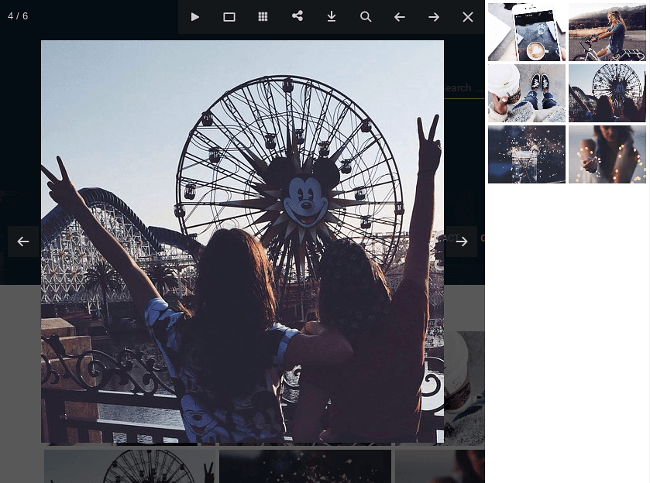
Bottom thumbnails position in Joomla Gallery
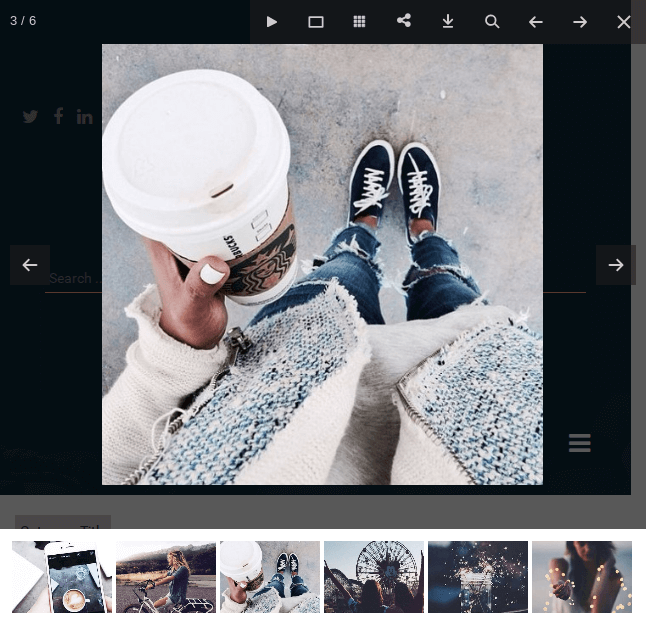
5. Display images effects in Joomla Gallery
joomla gallery 4.5 allows you to choose the effects of displaying images. 20 cool display images effects will allow you to present your photos (portfolio, products, etc.) more creatively and your customers will be impressed what they saw!
Display images effects in OrdaSoft Responsive Joomla Gallery

6. Load more block in Joomla Gallery
In our Joomla Gallery 4.5 we have expanded the ability to load images. Now you can choose:
- load more by button as before. In settings you can change: button text, button background, number of displayed images, load more image count, load more effect.
- load more by scroll. In settings you can change: number of displayed images, load more image count, load more effect.
- auto load all pictures. In settings you can change: number of displayed images, load more image count, load more effect.
Load more type in Joomla Gallery
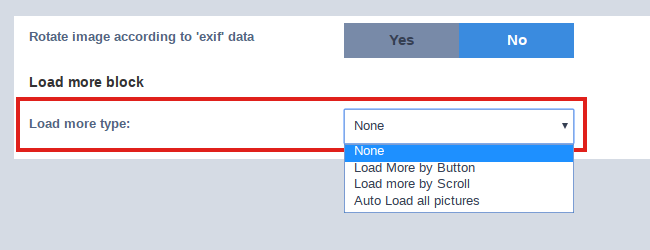
Load more by button in OS Picture Joomla Gallery