OrdaSoft forum
language problem (0 viewing)
BookLibary Component Support
|
|
Language problem
Re:language problem 10 Years, 6 Months ago
Karma: 0
i tried to uninstall and reinstall the component
the greek.php file is the same with english.php, except from the beggining like you said
the only difference is the first line (el-GR) and one value, to see if greek language is working
also, in all the language files (english, italian etc.) i added the code:
this code has been added after the row:
I saw that to the topic you told me
I am ataching the greek.php and english.php files
thanks
the greek.php file is the same with english.php, except from the beggining like you said
the only difference is the first line (el-GR) and one value, to see if greek language is working
also, in all the language files (english, italian etc.) i added the code:
| Code: |
$constLang[] = array('const'=>'_BOOKLIBRARY_LANGUAGE_GR', 'value_const'=>'Greek'); |
this code has been added after the row:
| Code: |
$constLang[] = array('const'=>'_BOOKLIBRARY_LANGUAGE_ENG', 'value_const'=>'English'); |
I saw that to the topic you told me
I am ataching the greek.php and english.php files
thanks
The administrator has disabled public write access.
Re:language problem 10 Years, 6 Months ago
Karma: 102
Hello
in original files
$constLang[] = array('const'=>'_BOOKLIBRARY_LANGUAGE_GR', 'value_const'=>'Greek' ;
;
in your:
$constLang[] = array('const'=>'_BOOKLIBRARY_LANGUAGE_EL', 'value_const'=>'Greek' ;
;
_BOOKLIBRARY_LANGUAGE_EL - so constant not exist - because that you see error,
Y0u may change constant value but not add/ modify constants
Thanks,
OrdaSoft team
in original files
$constLang[] = array('const'=>'_BOOKLIBRARY_LANGUAGE_GR', 'value_const'=>'Greek'
in your:
$constLang[] = array('const'=>'_BOOKLIBRARY_LANGUAGE_EL', 'value_const'=>'Greek'
_BOOKLIBRARY_LANGUAGE_EL - so constant not exist - because that you see error,
Y0u may change constant value but not add/ modify constants
Thanks,
OrdaSoft team
The administrator has disabled public write access.
Re:language problem 10 Years, 6 Months ago
Karma: 0
at first, it was like this:
i tried to change it to:
but i did that to all language files, just to see if its working
after that, I changed it again.
Maybe i sent you wrong files, or I forgot to change the greek.php file like you said. i will check that again
thanks
| Code: |
$constLang[] = array('const'=>'_BOOKLIBRARY_LANGUAGE_GR', 'value_const'=>'Greek'; |
i tried to change it to:
| Code: |
$constLang[] = array('const'=>'_BOOKLIBRARY_LANGUAGE_EL', 'value_const'=>'Greek'; |
but i did that to all language files, just to see if its working
after that, I changed it again.
Maybe i sent you wrong files, or I forgot to change the greek.php file like you said. i will check that again
thanks
The administrator has disabled public write access.
Re:language problem 10 Years, 6 Months ago
Karma: 0
I am sorry, I just sent you wrong files
I am sending you now the correct files (downloaded from FTP)
and 2 printscreens from the editing
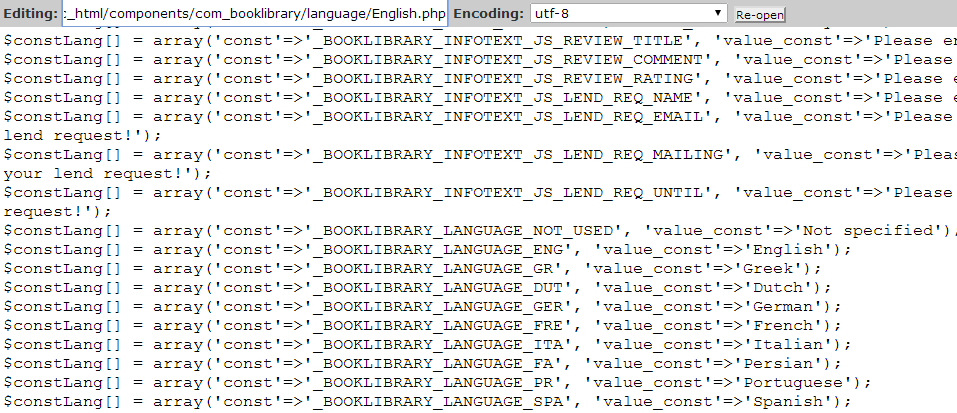
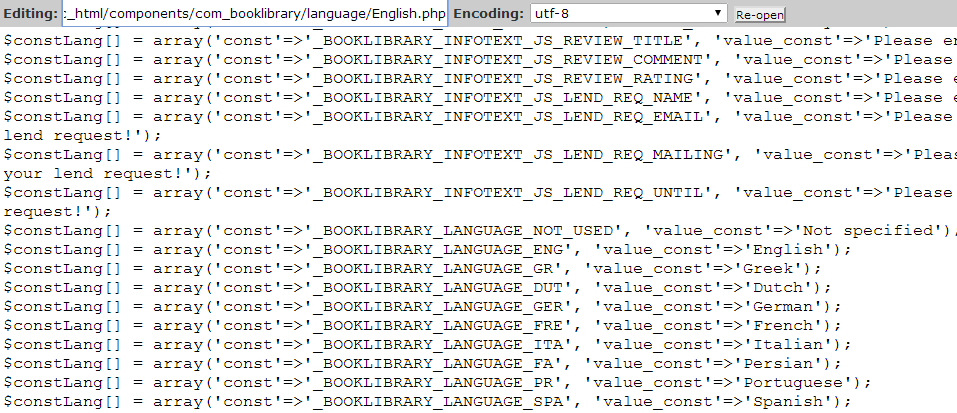
I am sending you now the correct files (downloaded from FTP)
and 2 printscreens from the editing
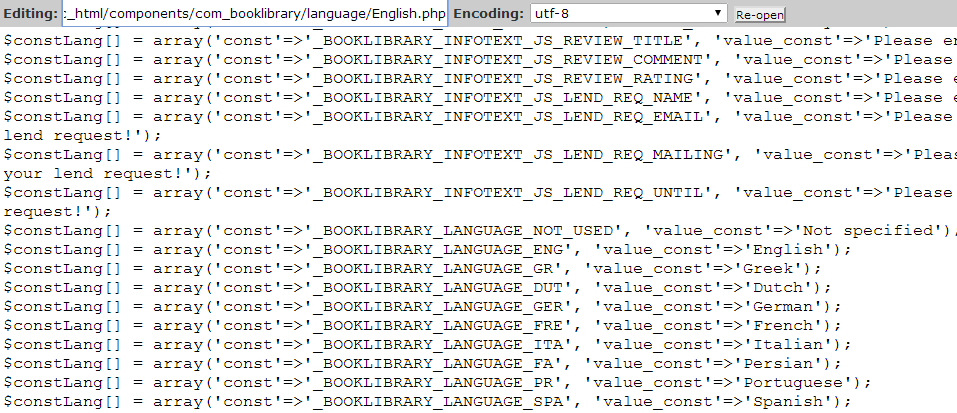
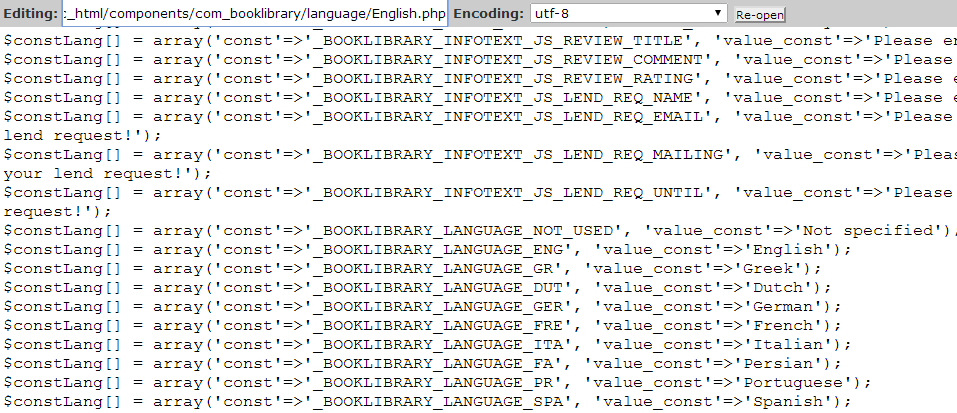
The administrator has disabled public write access.
Re:language problem 10 Years, 6 Months ago
Karma: 102
Hello
Please create Greek.php equal english.php
Please leave english.php - exactly as before without any your changes !
please remove row from Greek.php
$constLang[] = array('const'=>'_BOOKLIBRARY_LANGUAGE_GR', 'value_const'=>'Greek' ;
;
Only one different possible
$LangLocal = array('lang_code'=>'el-GR', 'title'=>'Greek' ;
;
Thanks,
OrdaSoft team
Please create Greek.php equal english.php
Please leave english.php - exactly as before without any your changes !
please remove row from Greek.php
$constLang[] = array('const'=>'_BOOKLIBRARY_LANGUAGE_GR', 'value_const'=>'Greek'
Only one different possible
$LangLocal = array('lang_code'=>'el-GR', 'title'=>'Greek'
Thanks,
OrdaSoft team
The administrator has disabled public write access.
|
|




