OrdaSoft forum
Sorry, Amazon fetch info, Exception Occured (0 viewing)
BookLibary Component Support
|
|
Sorry, Amazon fetch info, Exception Occured
Sorry, Amazon fetch info, Exception Occured 3 Years ago
Karma: 0
???
Amazon Settings are well done....
Amazon Settings are well done....
The administrator has disabled public write access.
Re:Sorry, Amazon fetch info, Exception Occured 3 Years ago
Karma: 102
Hello
Please check in Joomla Book library backend settings section about "Amazon Settings"
Regards
OrdaSoft team
Please check in Joomla Book library backend settings section about "Amazon Settings"
Regards
OrdaSoft team
The administrator has disabled public write access.
Re:Sorry, Amazon fetch info, Exception Occured 2 Years, 11 Months ago
Karma: 0
??? I don't have any of the backend settings ???
Just:
media files
amazon settings
common settings
There must be much more...??
Just:
media files
amazon settings
common settings
There must be much more...??
The administrator has disabled public write access.
Re:Sorry, Amazon fetch info, Exception Occured 2 Years, 11 Months ago
Karma: 102
True say I not understand what you asked
Yes you need set Amazon settings
admin->components->Book Library->Settings Backend
URL:
{yours site}/administrator/index.php?option=com_booklibrary&task=config_backend
There find "Amazon Settings" section. Please check attachment: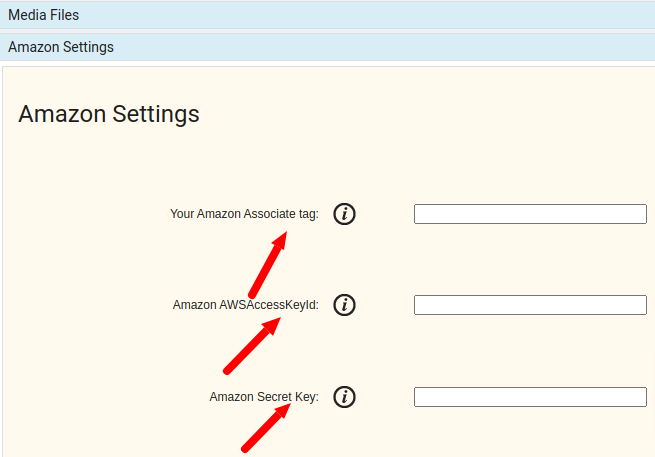
For that you need do registration for
amazon Product Advertising API
webservices.amazon.com/paapi5/documentat...ster-for-pa-api.html
affiliate-program.amazon.com/gp/advertis...tration/welcome.html
If you configured this but continue see errors:
Could you give to us
full FTP and supper admin access
and our team will find solution special for You, FTP and admin access You can send to our contact form.
ordasoft.com/contact-us-form
We need:
Link to website.
Detail description: How reproduce error. Step by step. Detail description: how we may reproduce this.
Site Super Admin:
username
password
FTP:
FTP host
FTP username
FTP password
Thanks,
OrdaSoft team.
P.S. Please do site backup 2 times per month this help to you forecast and fix very many errors
Yes you need set Amazon settings
admin->components->Book Library->Settings Backend
URL:
{yours site}/administrator/index.php?option=com_booklibrary&task=config_backend
There find "Amazon Settings" section. Please check attachment:
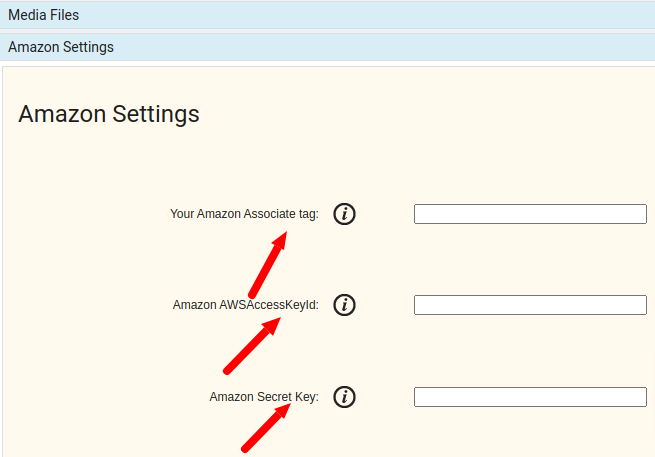
For that you need do registration for
amazon Product Advertising API
webservices.amazon.com/paapi5/documentat...ster-for-pa-api.html
affiliate-program.amazon.com/gp/advertis...tration/welcome.html
If you configured this but continue see errors:
Could you give to us
full FTP and supper admin access
and our team will find solution special for You, FTP and admin access You can send to our contact form.
ordasoft.com/contact-us-form
We need:
Link to website.
Detail description: How reproduce error. Step by step. Detail description: how we may reproduce this.
Site Super Admin:
username
password
FTP:
FTP host
FTP username
FTP password
Thanks,
OrdaSoft team.
P.S. Please do site backup 2 times per month this help to you forecast and fix very many errors
The administrator has disabled public write access.
Re:Sorry, Amazon fetch info, Exception Occured 2 Years, 11 Months ago
Karma: 0
amazon settings I am able to see
But I don't have any settings for lend request, email notification - nothing!!
Not even the informations buttons are working
Joomla 4.2.5, php 8.1.7 - seems your extension is not working like expected
Might be because I am on the free version - but I don't buy as long as I am not able to do a proper config.
But I don't have any settings for lend request, email notification - nothing!!
Not even the informations buttons are working
Joomla 4.2.5, php 8.1.7 - seems your extension is not working like expected
Might be because I am on the free version - but I don't buy as long as I am not able to do a proper config.
The administrator has disabled public write access.
Re:Sorry, Amazon fetch info, Exception Occured 2 Years, 11 Months ago
Karma: 102
Email notification - exist only in Book Library Pro version, Please check Book Library features
Not even the informations buttons are working
If you mean in "Information hints in backend setting" - you need hover mouse on it and wait 2 seconds
Regards
OrdaSoft team
Not even the informations buttons are working
If you mean in "Information hints in backend setting" - you need hover mouse on it and wait 2 seconds
Regards
OrdaSoft team
The administrator has disabled public write access.
|
|




