OrdaSoft forum
How can i show a menu aside (0 viewing)
Joomla Real Estate
|
|
How can i show a menu aside
How can i show a menu aside 7 Years, 7 Months ago
Karma: 0
Hi, this is my final site like i want it : www.mgmideasinmobiliarias.com(check the slider with images aside) and this is my actual site mgm.vitsis.com , i cant merge slider and menu corporate at same level, the lateral banner must be included in position-15 or will i need make a custom module?
The administrator has disabled public write access.
Re:How can i show a menu aside 7 Years, 7 Months ago
Karma: 102
I am sorry I not understand what you mean. Please give more details.
In Real estate slider ordasoft.com/Real-Estate-Manager-Software-Joomla.html
You may set IDs of houses which you which show
And you may put this module to any module position
Regards
Andrew
Ordasoft team
In Real estate slider ordasoft.com/Real-Estate-Manager-Software-Joomla.html
You may set IDs of houses which you which show
And you may put this module to any module position
Regards
Andrew
Ordasoft team
The administrator has disabled public write access.
Re:How can i show a menu aside 7 Years, 7 Months ago
Karma: 0
i post a couple of images to show it properly - actual layout 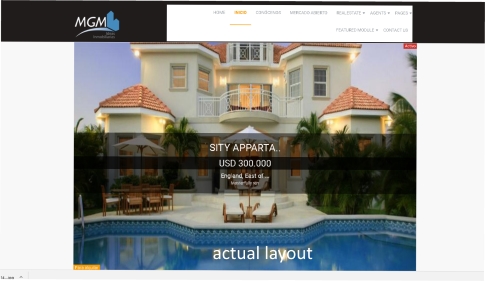
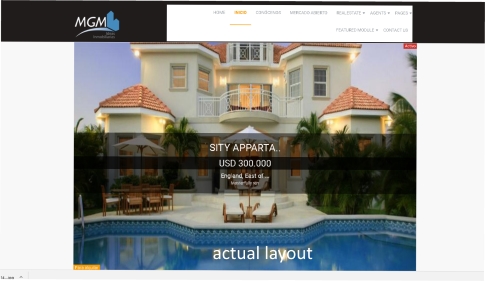
The administrator has disabled public write access.
Re:How can i show a menu aside 7 Years, 7 Months ago
Karma: 0
desired 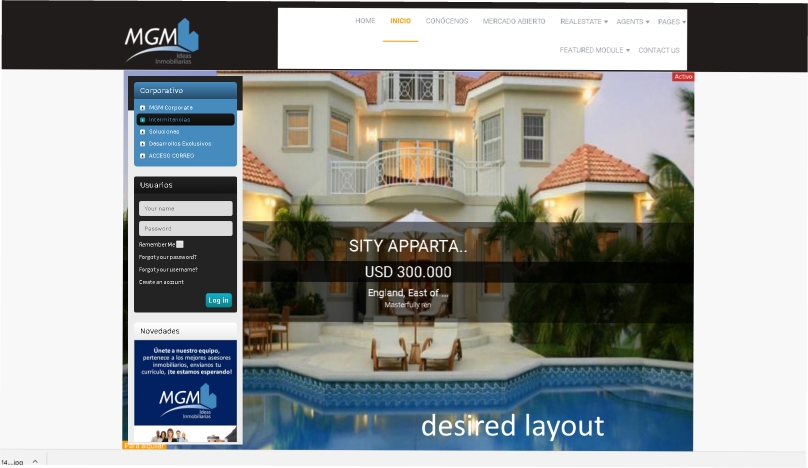
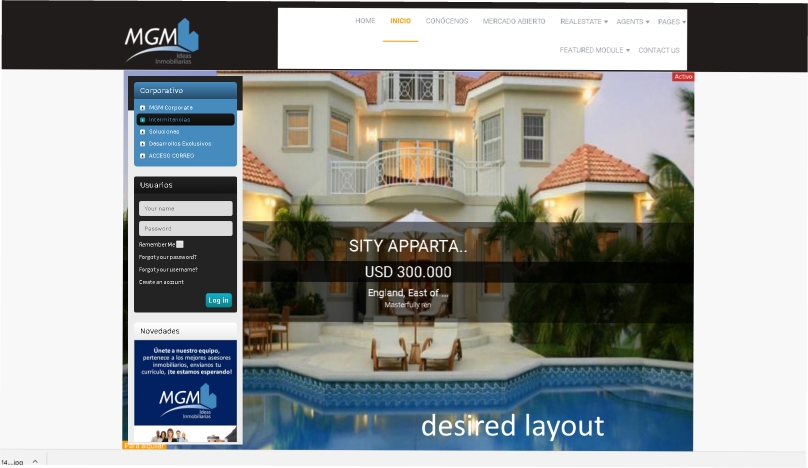
The administrator has disabled public write access.
Re:How can i show a menu aside 7 Years, 7 Months ago
Karma: 102
Please check
When you add to your site the parameter "?tp=1", you will see all modules positions for this page, and you will can move modules which you wish to positions which you have.
Please check:
www.mgmideasinmobiliarias.com/?tp=1
and
mgm.vitsis.com/?tp=1
These sites have different templates, so modules positions grid for these sites look different. It special created so.
If you need rearrange modules (not depend of current positions ) You may use our CCK component
ordasoft.com/cck-content-construction-kit-for-joomla.html - it permit create flexible layout .
Regards
Andrew
Ordasoft team
When you add to your site the parameter "?tp=1", you will see all modules positions for this page, and you will can move modules which you wish to positions which you have.
Please check:
www.mgmideasinmobiliarias.com/?tp=1
and
mgm.vitsis.com/?tp=1
These sites have different templates, so modules positions grid for these sites look different. It special created so.
If you need rearrange modules (not depend of current positions ) You may use our CCK component
ordasoft.com/cck-content-construction-kit-for-joomla.html - it permit create flexible layout .
Regards
Andrew
Ordasoft team
The administrator has disabled public write access.
|
|




