OrdaSoft forum
Few problems with VehicleManager (0 viewing)
VehicleManager component support
|
|
Few problems with VehicleManager
Few problems with VehicleManager 9 Years, 3 Months ago
Karma: 0
Hi.
I wasn't sure if I should create new thread for each problem that I am having, or I can write all problems in one thread, so I'll put them in one thread, and change it if necessary.
So let's start. First, this is the site: Registar automobili
1. Vehicle OS TouchSlider
In settings for vehicle manager, I have set "Crop" rather than "Resize". This does not work on Vehicle OS TouchSlider. My settings for it are percentage, 100% width and 40% height. This should work in a way that it leaves width of the picture as is, and crop 30% top and 30% bottom. Here, it just resizes the pictures. See screenshot (problem1) of the settings in attachment.
2. Is there a way to add date of publish (or date when the vehicle was added) in "All vehicles" view, and also in single vehicle view.
3. When viewing a single vehicle, there is something in the breadcrumbs that is bothering me.Example: Audi A5. In breadcrumbs, it goes like this:
a) Početna -- homepage
b) Sva vozila -- all vehicles
c) Posebna ponuda -- category special offer
d) vehicle -- ???
e) Audi A5 Sportback 2,0 TDI SERVIS -- car
The d) is unknown, there is no settings in language file for it, so where can I change it?
4. Displaying in Internet Explorer/Edge does not work correctly. On the main page, module "OUR BEST CARS" is shown below "OUR SPECIAL CARS", and it should be to the right of it. Same goes for "All vehicles" view, cars are not shown properly. You can see this even in your template online http://ordasoft.com/demo.php?view=pc&t=Auto%20Dealership.
Looking forward to hearing from you.
Regards,
Aleksa
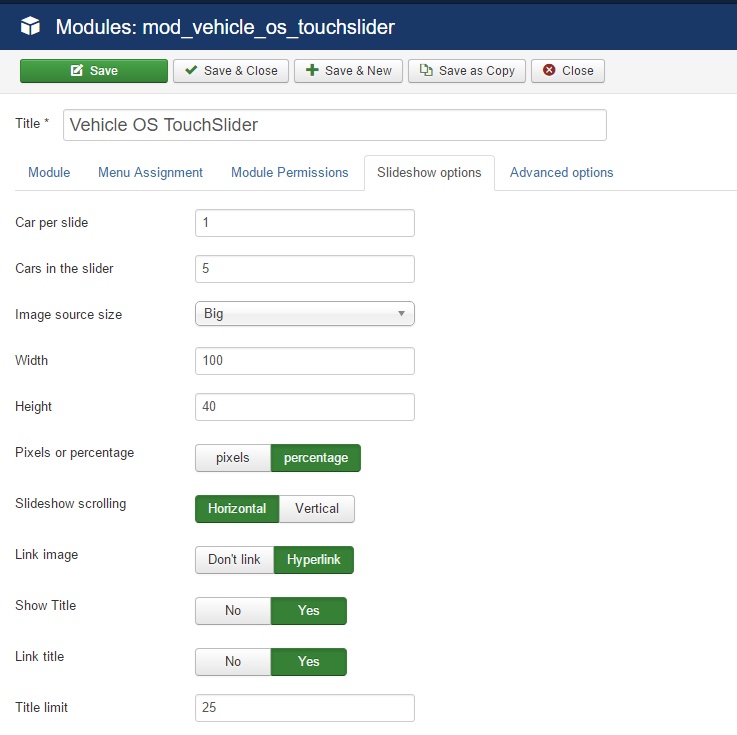
I wasn't sure if I should create new thread for each problem that I am having, or I can write all problems in one thread, so I'll put them in one thread, and change it if necessary.
So let's start. First, this is the site: Registar automobili
1. Vehicle OS TouchSlider
In settings for vehicle manager, I have set "Crop" rather than "Resize". This does not work on Vehicle OS TouchSlider. My settings for it are percentage, 100% width and 40% height. This should work in a way that it leaves width of the picture as is, and crop 30% top and 30% bottom. Here, it just resizes the pictures. See screenshot (problem1) of the settings in attachment.
2. Is there a way to add date of publish (or date when the vehicle was added) in "All vehicles" view, and also in single vehicle view.
3. When viewing a single vehicle, there is something in the breadcrumbs that is bothering me.Example: Audi A5. In breadcrumbs, it goes like this:
a) Početna -- homepage
b) Sva vozila -- all vehicles
c) Posebna ponuda -- category special offer
d) vehicle -- ???
e) Audi A5 Sportback 2,0 TDI SERVIS -- car
The d) is unknown, there is no settings in language file for it, so where can I change it?
4. Displaying in Internet Explorer/Edge does not work correctly. On the main page, module "OUR BEST CARS" is shown below "OUR SPECIAL CARS", and it should be to the right of it. Same goes for "All vehicles" view, cars are not shown properly. You can see this even in your template online http://ordasoft.com/demo.php?view=pc&t=Auto%20Dealership.
Looking forward to hearing from you.
Regards,
Aleksa
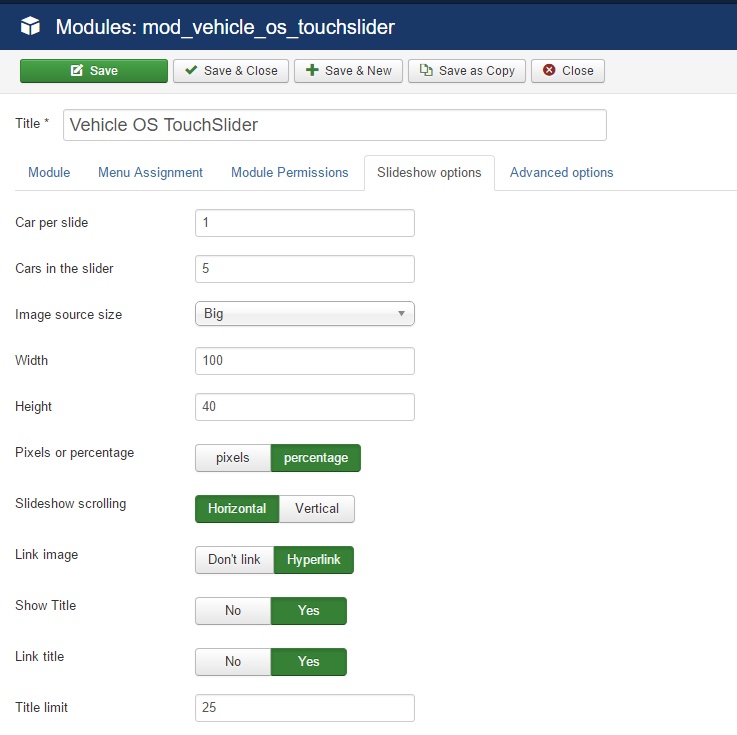
The administrator has disabled public write access.
Re:Few problems with VehicleManager 9 Years, 3 Months ago
Karma: 58
Dear Aleksa,
Thank you for your questions.
You can ask any question as you prefer.
So, you have one domain license according your purchase. It means a one domain web installation. Standard club has a limit to the number of domain installs you can use. Our Developer club has bigger limit on domains, you can use all our templates and extensions almost as much as you want.
1) Demo has same parameters: Width:100 and Height: 40 and that settings only for slider, not for images.
You set settings for slider.
2. It can be done like customization service or you can use Extra Fields manager.
For creating new fields VehicleManager has Extra Fields manager (Components > Vehicle Manager > Setting page - Vehicle Page Settings)
Put Yes for any Custom Text Fields or Custom Dropdown Field.
Rename your field you can with help VehicleManager :: Language Manager - put any name of custom field in Value constant choose Language and rename as you need
3. Please, follow below post
ordasoft.com/Forum/VehicleManager-compon...anslation.html#19441
4. Can you provide image, where we can see what exactly does not work correctly.
Best Wishes,
Taras
OrdaSoft team
Thank you for your questions.
You can ask any question as you prefer.
So, you have one domain license according your purchase. It means a one domain web installation. Standard club has a limit to the number of domain installs you can use. Our Developer club has bigger limit on domains, you can use all our templates and extensions almost as much as you want.
1) Demo has same parameters: Width:100 and Height: 40 and that settings only for slider, not for images.
You set settings for slider.
2. It can be done like customization service or you can use Extra Fields manager.
For creating new fields VehicleManager has Extra Fields manager (Components > Vehicle Manager > Setting page - Vehicle Page Settings)
Put Yes for any Custom Text Fields or Custom Dropdown Field.
Rename your field you can with help VehicleManager :: Language Manager - put any name of custom field in Value constant choose Language and rename as you need
3. Please, follow below post
ordasoft.com/Forum/VehicleManager-compon...anslation.html#19441
4. Can you provide image, where we can see what exactly does not work correctly.
Best Wishes,
Taras
OrdaSoft team
The administrator has disabled public write access.
Re:Few problems with VehicleManager 9 Years, 3 Months ago
Karma: 0
Hello Taras.
1. I didn't understand you, what am I doing wrong? Slider settings are H:100% and W:40% and in VehicleManager settings are H:1600px and W:1200px with Crop set to yes.
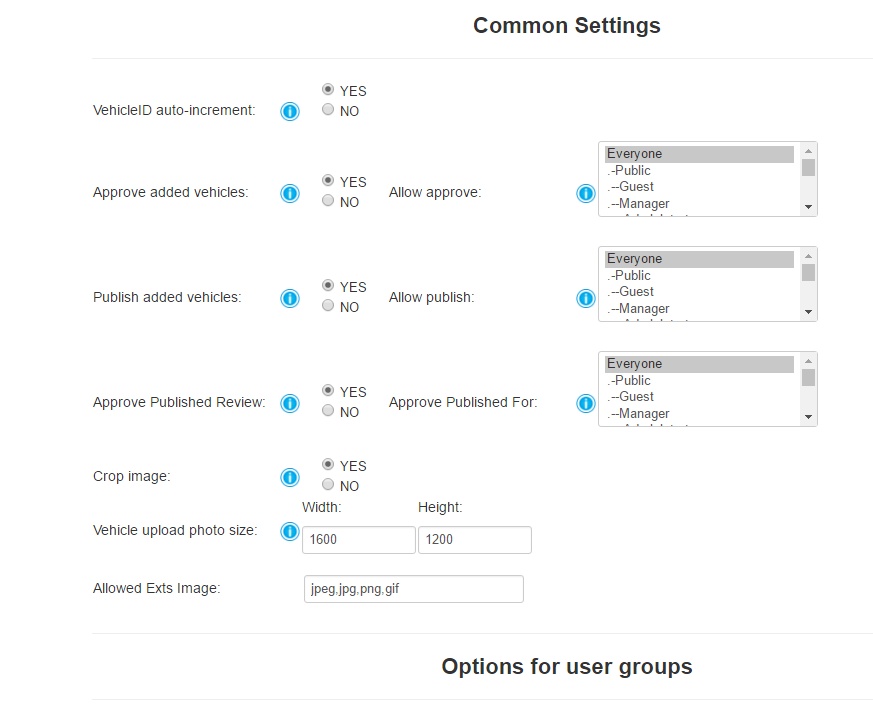
2. [SOLVED] I figured out how to do it with adding a "date" variable in components com_vehiclemanager views all_vehicle tmpl default.php. If anyone else needs the code:
Note: first three and last three rows are from the original file. Use at your own risk.
3. [SOLVED] That worked like a charm, thank you.
4. Image one, and Image two. Both IE11 and Edge are on default settings, without any addons.
1. I didn't understand you, what am I doing wrong? Slider settings are H:100% and W:40% and in VehicleManager settings are H:1600px and W:1200px with Crop set to yes.
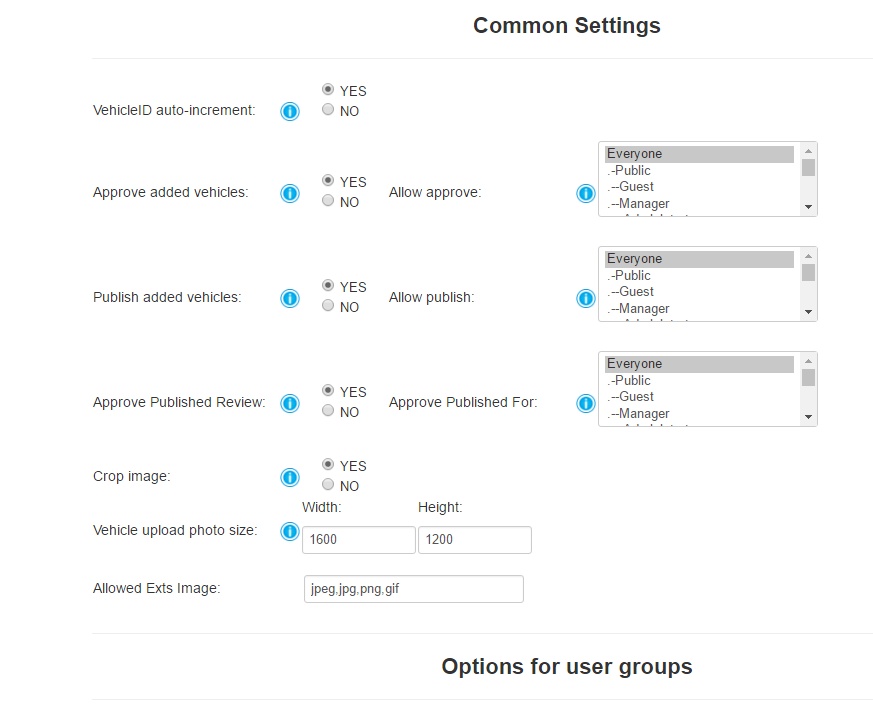
2. [SOLVED] I figured out how to do it with adding a "date" variable in components com_vehiclemanager views all_vehicle tmpl default.php. If anyone else needs the code:
| Code: |
|
Note: first three and last three rows are from the original file. Use at your own risk.
3. [SOLVED] That worked like a charm, thank you.
4. Image one, and Image two. Both IE11 and Edge are on default settings, without any addons.
The administrator has disabled public write access.
Re:Few problems with VehicleManager 9 Years, 3 Months ago
Karma: 58
Hello,
We can try help you with slider, as we understand problem with resize.
The same for IE11 and Edge, we will try find solution.
give us
full FTP and admin access for that, please.
FTP and admin access You can send to our contact form.
ordasoft.com/contact-us-form
Link on website
Joomla Admin
username
password
FTP
FTP host
FTP username
FTP password
Thanks,
Taras
OrdaSoft team.
We can try help you with slider, as we understand problem with resize.
The same for IE11 and Edge, we will try find solution.
give us
full FTP and admin access for that, please.
FTP and admin access You can send to our contact form.
ordasoft.com/contact-us-form
Link on website
Joomla Admin
username
password
FTP
FTP host
FTP username
FTP password
Thanks,
Taras
OrdaSoft team.
The administrator has disabled public write access.
|
|




