OrdaSoft forum
Having trouble upgrading to Pro (0 viewing)
VehicleManager component support
|
|
Having trouble upgrading to Pro
Having trouble upgrading to Pro 14 Years, 1 Month ago
Karma: 0
Hi,
Before I tried to upgrade from regular Vehicle Manager to Pro I did a full Database backup. Then I deleted the regular Vehicle Manager and all modules and then installed the new Vehicle Manager Pro. Unfortunately I could not see any of my data (the cars werent there) I can only see the cars that come with the demo. So, I decided to go back to my old version of Vehicle Manager by retoring my Database. When I restored the Database I got everything back except for the photos of all the vehicles I had in the sytem. In the admnistration console everthing looks good but the frontend has no cars whatsoever. Please tell me what to do so I may recuperate the photos of all the vehicles, I need them on the site.
[img size=150][/img]
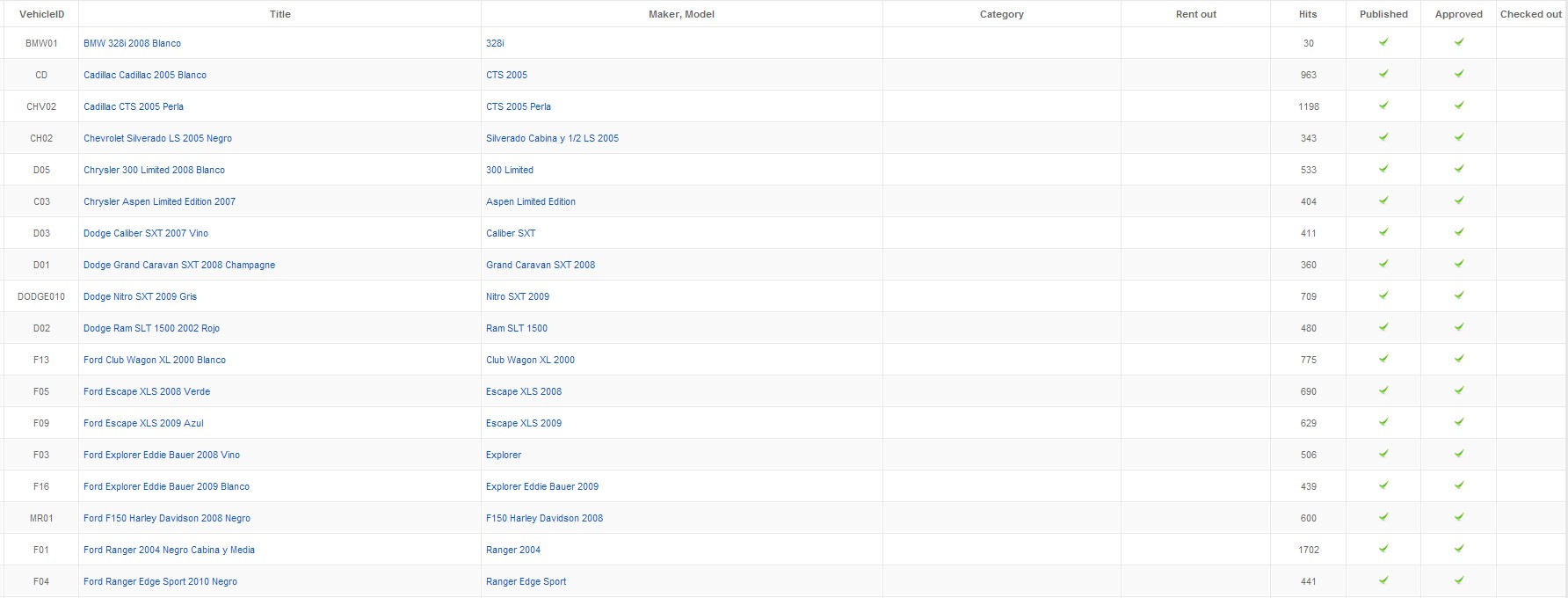
Before I tried to upgrade from regular Vehicle Manager to Pro I did a full Database backup. Then I deleted the regular Vehicle Manager and all modules and then installed the new Vehicle Manager Pro. Unfortunately I could not see any of my data (the cars werent there) I can only see the cars that come with the demo. So, I decided to go back to my old version of Vehicle Manager by retoring my Database. When I restored the Database I got everything back except for the photos of all the vehicles I had in the sytem. In the admnistration console everthing looks good but the frontend has no cars whatsoever. Please tell me what to do so I may recuperate the photos of all the vehicles, I need them on the site.
[img size=150][/img]
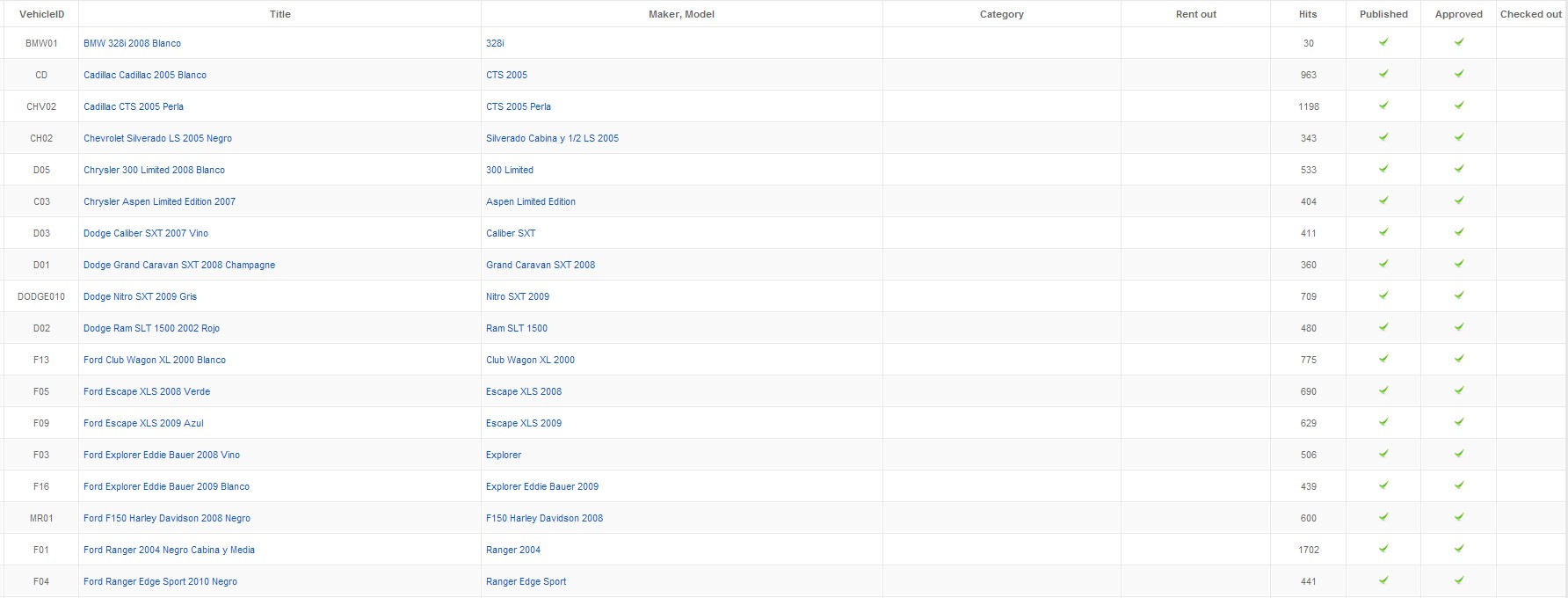
The administrator has disabled public write access.
Re:Having trouble upgrading to Pro - Update! 14 Years, 1 Month ago
Karma: 0
I have now noticed that even though I restored the database for the site, it is running with the new Vehicle Manager Pro version. All I need now is to know how restore all of the images so they may be seen. In the image below you will see that none of the images or information is shown for any vehicle even though they are all marked as published.


The administrator has disabled public write access.
Re:Having trouble upgrading to Pro - Update! 14 Years, 1 Month ago
Karma: 102
Hello
For upgrade Vehicle manager
You was need read ordasoft.com/Vehicle-Manager/upgrade-veh...n-to-20-version.html
in yours case as me seem for you need only recover so folders:
{yours site}/components/com_vehiclemanager/edocs
{yours site}/components/com_vehiclemanager/photos
Thanks,
OrdaSoft team
For upgrade Vehicle manager
You was need read ordasoft.com/Vehicle-Manager/upgrade-veh...n-to-20-version.html
in yours case as me seem for you need only recover so folders:
{yours site}/components/com_vehiclemanager/edocs
{yours site}/components/com_vehiclemanager/photos
Thanks,
OrdaSoft team
The administrator has disabled public write access.
Re:Having trouble upgrading to Pro - Update! 14 Years, 1 Month ago
Karma: 0
Hi,
I checked and I have both files (edocs & photos) in the components/vehicle manager file. The Photos folder is full of photos of the cars that should be on the site. But the edocs file only has an index file. What do I need to do to get my site running with the vehicles again?
I checked and I have both files (edocs & photos) in the components/vehicle manager file. The Photos folder is full of photos of the cars that should be on the site. But the edocs file only has an index file. What do I need to do to get my site running with the vehicles again?
The administrator has disabled public write access.
Re:Having trouble upgrading to Pro - Update! 14 Years, 1 Month ago
Karma: 102
Can you send yours admin site access and will be best if you will send FTP access, and we will can check where error?
Yours account details you may send with help OrdaSoft support form
Thanks,
OrdaSoft team
Yours account details you may send with help OrdaSoft support form
Thanks,
OrdaSoft team
The administrator has disabled public write access.
|
|




