OrdaSoft forum
Where is the contact information? (0 viewing)
VehicleManager component support
|
|
Where is the contact information?
Where is the contact information? 5 Years, 8 Months ago
Karma: 0
When I open up the detail view of a vehicle, there is a "Contact Agent" tab. In it is a phone number - where do I change this? Nevermind - found it's per vehicle.
How do I remove the "Location" tab? Client only has one yard.
Is there an easy way to make the look of the Specifications more readable? As a default it almost displays like one line - no highlighting. At least can the labels be bolded...
Price type: Where do we edit this or can we turn it off entirely? I can't see any use for it in a commercial dealership - they don't do pricing "Starting..." - maybe, once in a while, "Negotiable" but they'll almost never list it like that.
How do I remove the "Location" tab? Client only has one yard.
Is there an easy way to make the look of the Specifications more readable? As a default it almost displays like one line - no highlighting. At least can the labels be bolded...
Price type: Where do we edit this or can we turn it off entirely? I can't see any use for it in a commercial dealership - they don't do pricing "Starting..." - maybe, once in a while, "Negotiable" but they'll almost never list it like that.
The administrator has disabled public write access.
Re:Where is the contact information? 5 Years, 8 Months ago
Karma: 102
Hello
How do I remove the "Location" tab? Client only has one yard.
In pro version of VehicleManager you need go to
VehicleManager : Settings -> Frontend Settings -> Show Location Tab
In free version we have't settings for this
Is there an easy way to make the look of the Specifications more readable
I not understand what you mean. We haven't so field
Please use "Description field"
Price type: Where do we edit this
Every text constant and fields you may rename(change) with help VehicleManager::LanguageManager.
Please check:
ordasoft.com/News/Vehicle-Manager-Docume...r-of-vehicle-manager
Regards
OrdaSoft team
How do I remove the "Location" tab? Client only has one yard.
In pro version of VehicleManager you need go to
VehicleManager : Settings -> Frontend Settings -> Show Location Tab
In free version we have't settings for this
Is there an easy way to make the look of the Specifications more readable
I not understand what you mean. We haven't so field
Please use "Description field"
Price type: Where do we edit this
Every text constant and fields you may rename(change) with help VehicleManager::LanguageManager.
Please check:
ordasoft.com/News/Vehicle-Manager-Docume...r-of-vehicle-manager
Regards
OrdaSoft team
The administrator has disabled public write access.
Re:Where is the contact information? 5 Years, 8 Months ago
Karma: 0
Is there an easy way to make the look of the Specifications more readable
I not understand what you mean. We haven't so field
No it's not a field, it's a display panel. It's very user-UNfriendly. At least, bold the labels so they stand out. Right now it looks like a huge, disjointed sentence; very difficult to view.
Better still, still bolding the labels, arrange the information in columns for even better readability.
Is "Price type" able to be disabled in the Pro version? As I said, here in the States no one uses that or would even know what it was.
I not understand what you mean. We haven't so field
No it's not a field, it's a display panel. It's very user-UNfriendly. At least, bold the labels so they stand out. Right now it looks like a huge, disjointed sentence; very difficult to view.
Better still, still bolding the labels, arrange the information in columns for even better readability.
Is "Price type" able to be disabled in the Pro version? As I said, here in the States no one uses that or would even know what it was.
The administrator has disabled public write access.
Re:Where is the contact information? 5 Years, 8 Months ago
Karma: 0
Is there an easy way to make the look of the Specifications more readable
I not understand what you mean. We haven't so field
No it's not a field, it's a display panel. It's very user-UNfriendly. At least, bold the labels so they stand out. Right now it looks like a huge, disjointed sentence; very difficult to view.
Better still, still bolding the labels, arrange the information in columns for even better readability.
Is "Price type" able to be disabled in the Pro version? As I said, here in the States no one uses that or would even know what it was.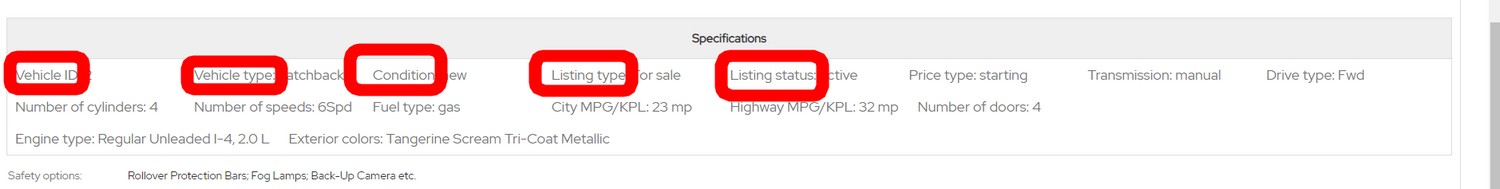
I not understand what you mean. We haven't so field
No it's not a field, it's a display panel. It's very user-UNfriendly. At least, bold the labels so they stand out. Right now it looks like a huge, disjointed sentence; very difficult to view.
Better still, still bolding the labels, arrange the information in columns for even better readability.
Is "Price type" able to be disabled in the Pro version? As I said, here in the States no one uses that or would even know what it was.
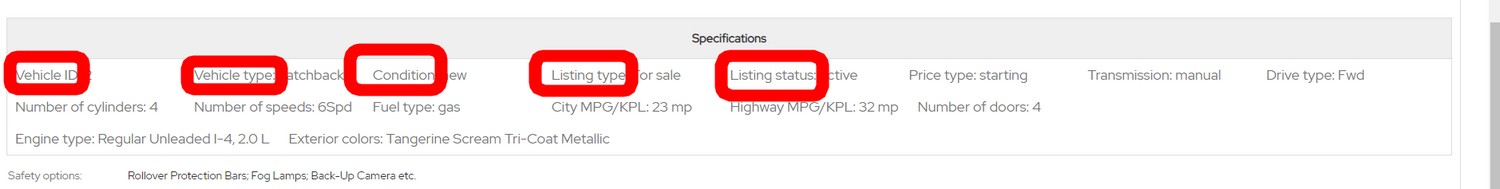
The administrator has disabled public write access.
Re:Where is the contact information? 5 Years, 8 Months ago
Karma: 102
Hello
sorry, we try create most best design as we think.
we special have many real estate templates where you may select what like for you.
In Real estate Manager all fields which you not fill - we not show at frontend.
Also with help RealEstate::LanguageManager you may rename any field. So you may rename "Price type" to something important for client
also Please check our CCK, There you self create all fields and all layouts. We have there Drag&Drop layout builder.
So all fields and will exactly as you need
Regards
Ordasoft team
sorry, we try create most best design as we think.
we special have many real estate templates where you may select what like for you.
| Code: |
"Price type" |
In Real estate Manager all fields which you not fill - we not show at frontend.
Also with help RealEstate::LanguageManager you may rename any field. So you may rename "Price type" to something important for client
also Please check our CCK, There you self create all fields and all layouts. We have there Drag&Drop layout builder.
So all fields and will exactly as you need
Regards
Ordasoft team
The administrator has disabled public write access.
Re:Where is the contact information? 5 Years, 8 Months ago
Karma: 0
In Real estate Manager all fields which you not fill - we not show at frontend.
I'm talking about Vehicle Manager. Does it work the same way?
How does a layout or piece of content I may create in the CCK integrate into the Vehicle Manager? Is there documentation how they work together?
I'm talking about Vehicle Manager. Does it work the same way?
How does a layout or piece of content I may create in the CCK integrate into the Vehicle Manager? Is there documentation how they work together?
The administrator has disabled public write access.
|
|




