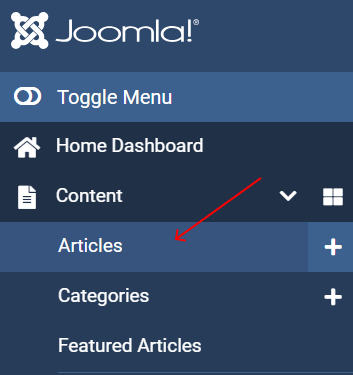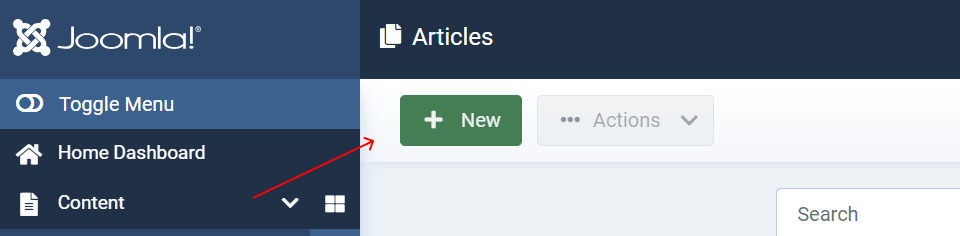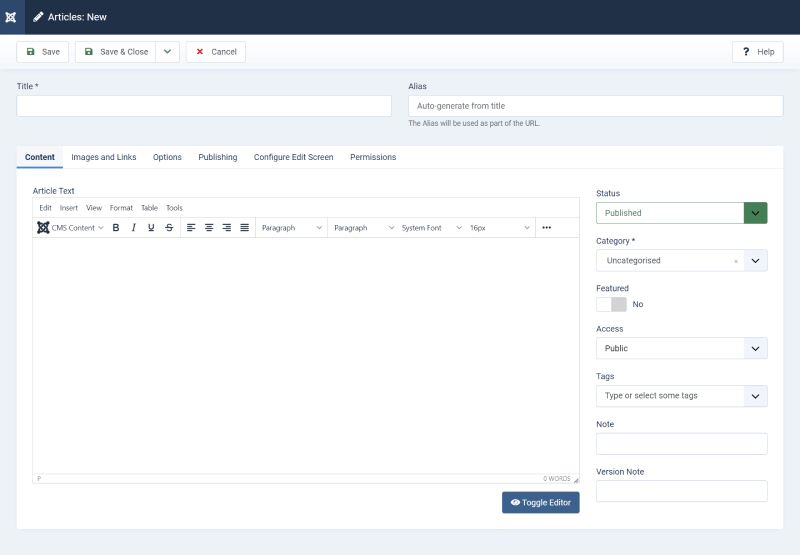How to create an article in Joomla
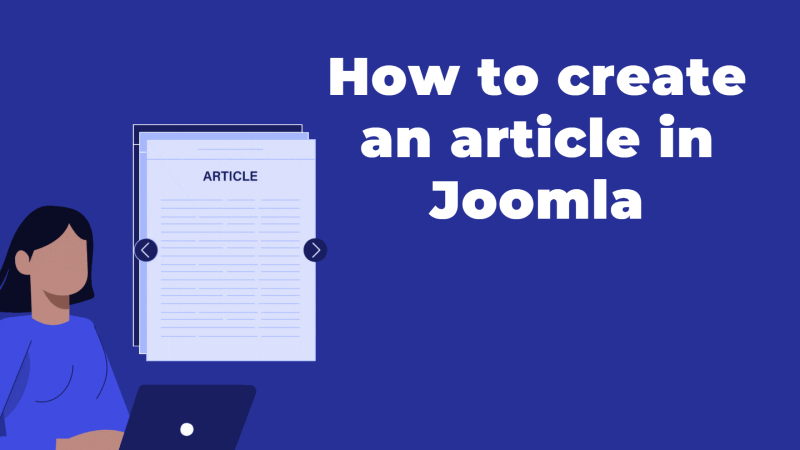
Navigate to the Article Manager
From the top menu, hover over "Content."
Click on "Articles" from the dropdown menu. This will take you to the Articles Manager, where you can view, edit, and create articles.
Create a New Article
In the Articles Manager, click the "New" button located at the top left of the page. This will open the article editor.
Fill in Article Details
Title: Enter a title for your article in the "Title" field. This will be the main heading for your article.
Content: In the large text area, write the content of your article using the WYSIWYG (What You See Is What You Get) editor. You can format text, add links, images, and other media using the toolbar above the text area.
Category: Assign the article to a category. Categories help to organize your articles. If you haven't created a category yet, you can create one by clicking "Category" in the left sidebar under "Content" and then "New."
Tags: Optionally, add tags to your article to help with searchability and organization.
Publishing Options: Set publishing dates, author information, and access levels in the "Publishing" tab.
Metadata: Add metadata like meta description and keywords in the "Metadata" tab for SEO purposes.
Save Your Article
Click "Save & Close" to save your article and return to the Articles Manager.
Publishing the Article
Status: Ensure the status is set to "Published" if you want the article to be immediately available on your website.
Featured: Optionally, set the article as "Featured" if you want it to appear on the front page or a specific featured articles section.
Viewing the Article on Your Website
Front End: Go to the frontend of your website and navigate to the category or menu item where your article should appear.
Menu Links: If the article does not appear, you might need to create a menu link. Check How to Create Menu in Joomla CCK or How to Create Mega Menu in Joomla CCK