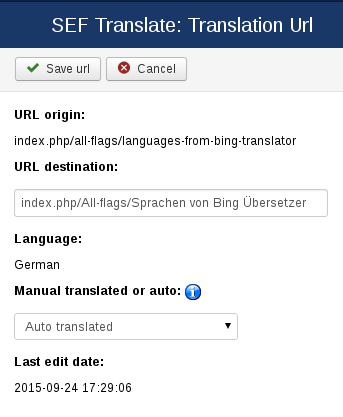How to edit translated pages and URLs in Joomla Translate?
Sef Translate is Joomla software for automatically website translation Joomla websites allows you edit all translated pages and URLs manually. If you don't like automatic translation which Bing or Google provides, you can edit all manually. (Only for SEF Translate Pro and Commercial versions)
1. To edit translated text manually, you need to turn off editor in Joomla global settings.
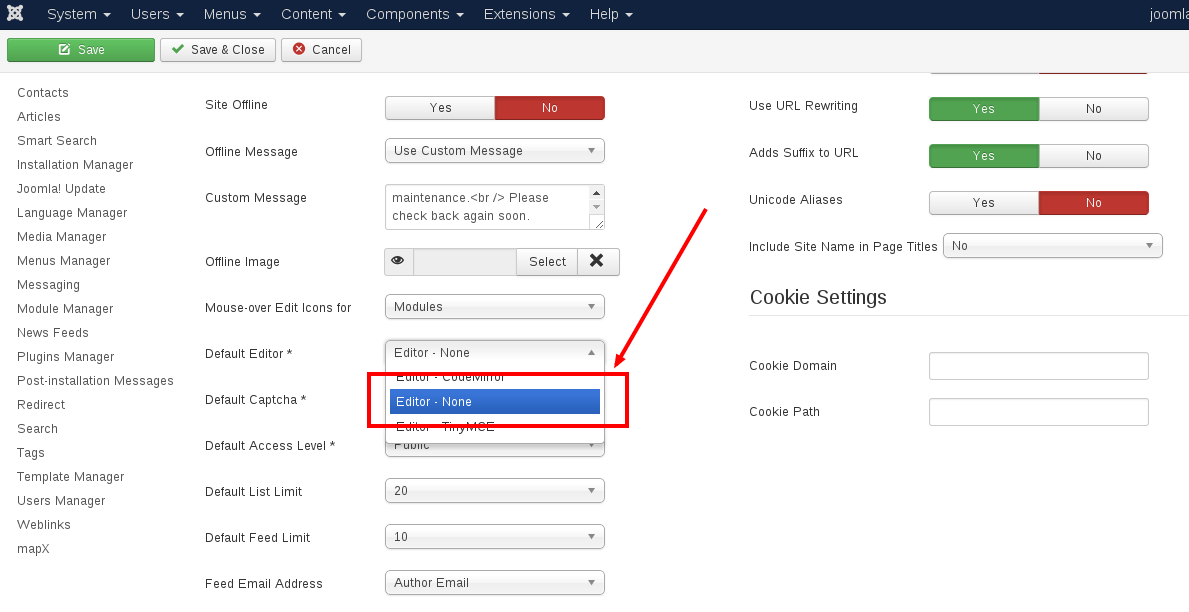
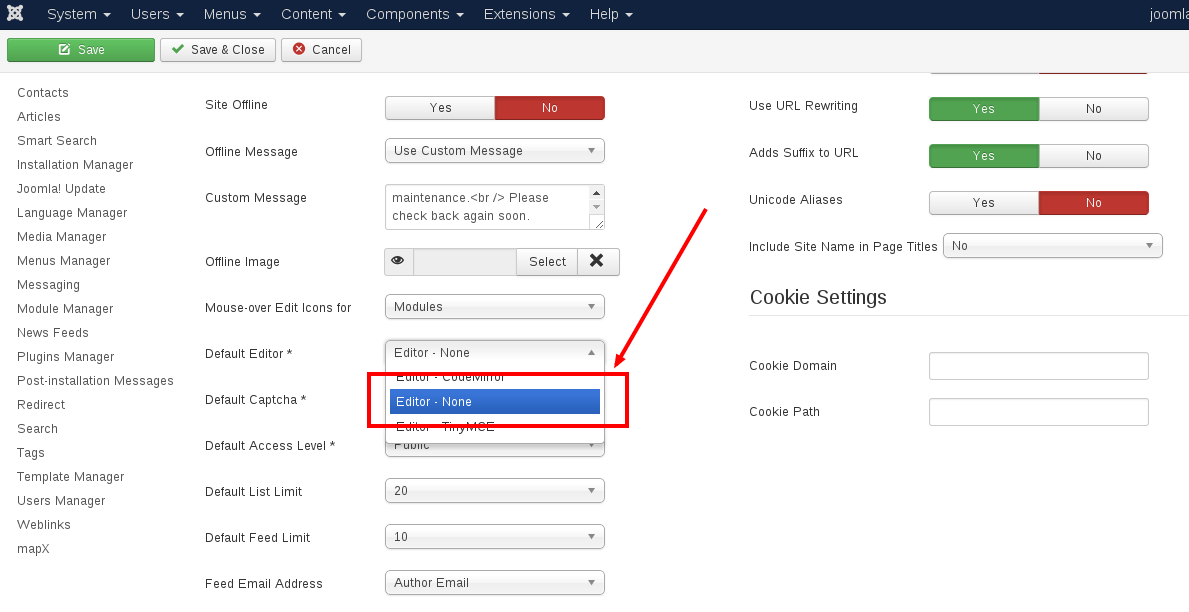
If you want to edit pages with help of MCE editor you have to set in editor options:
- Functionality → Extended;
- Entity Encoding → Raw;
- Prohibited Elements → Any text;
- Custom plugin → Full page.
If you want to use other editor, please check manual for that editor.
2. After disabling editor go to Components → SEF Translate → tab Translation Pages
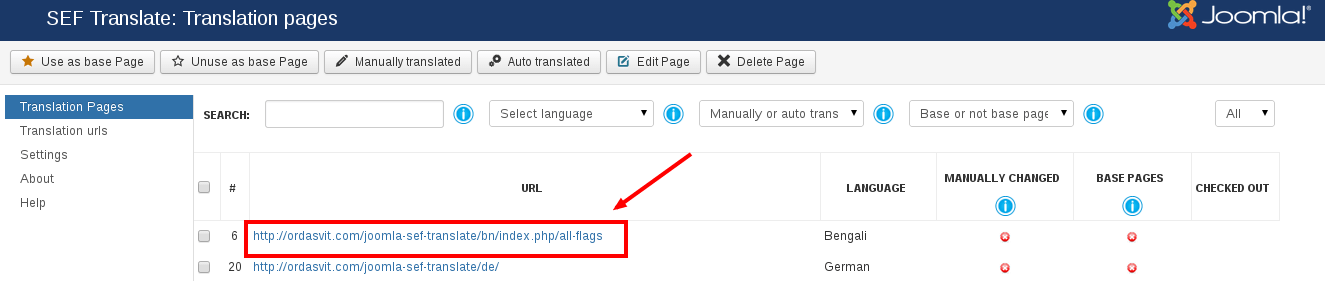
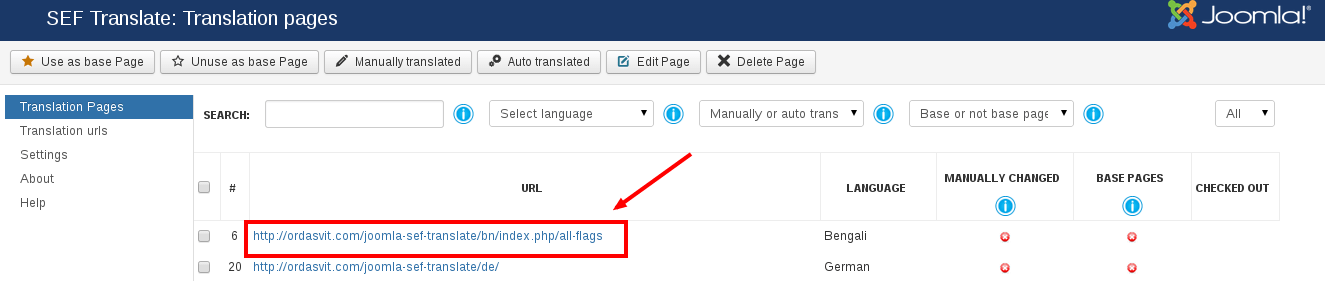
- Use as base page.Base page will be translated without checking Cookie and Post data.
- Unuse as base page.
- Manually translated. Mark pages as manually translated if you have made corrections there. Then when the cache will renew, your changes won't be lost.
- Auto translated. Automatically translated pages will be updated, when the cache will renew.
3. Then click on the URL of translated page that you want to change manually.
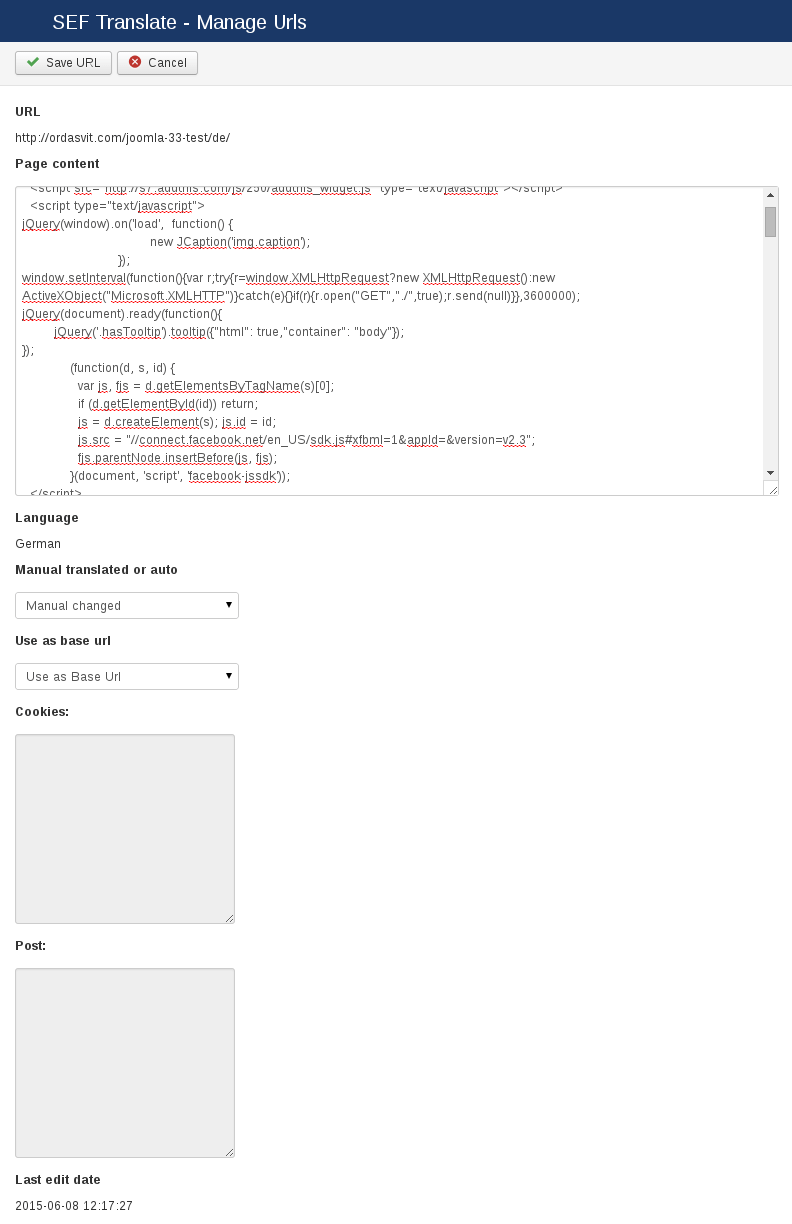
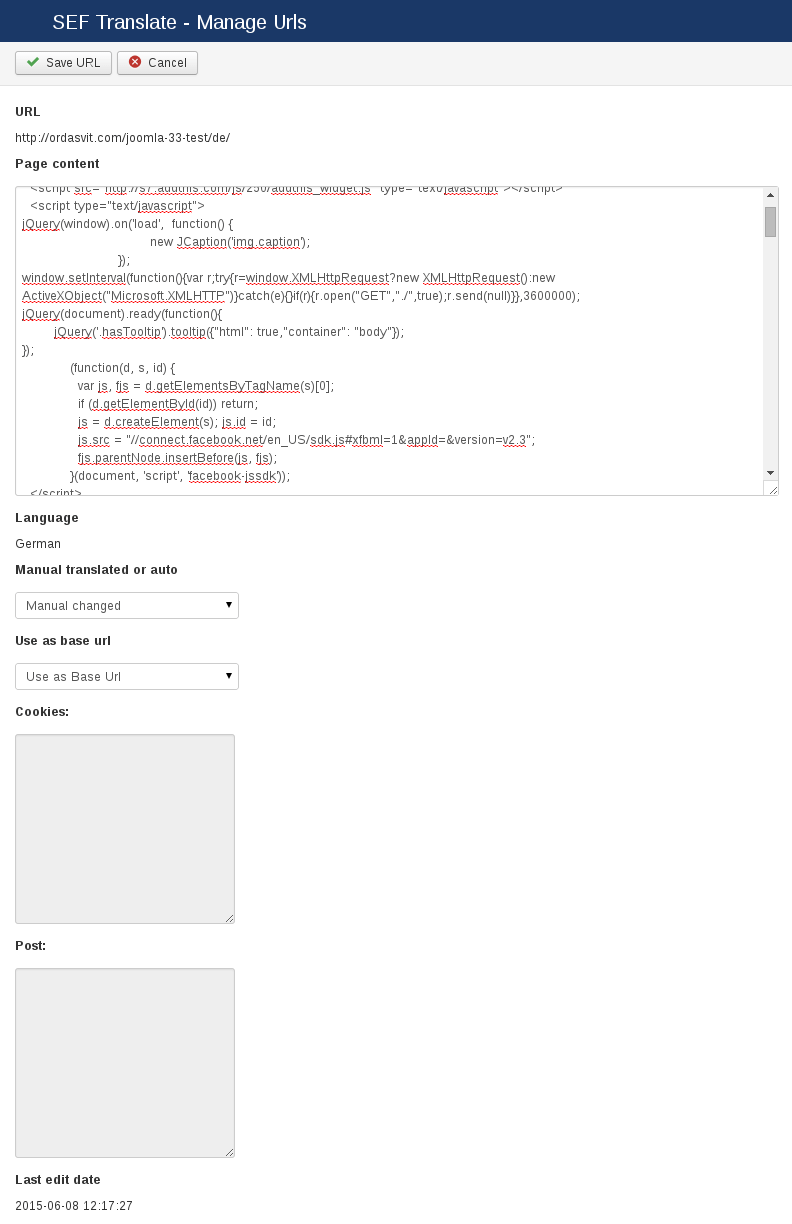
Here you can change automatically translated words.
Hint. Don't forget to set page as Manually changed to prevent updating it when cache expires.
4. To change translated URLs manually, navigate to Components → SEF Translate → tab Translation URLs
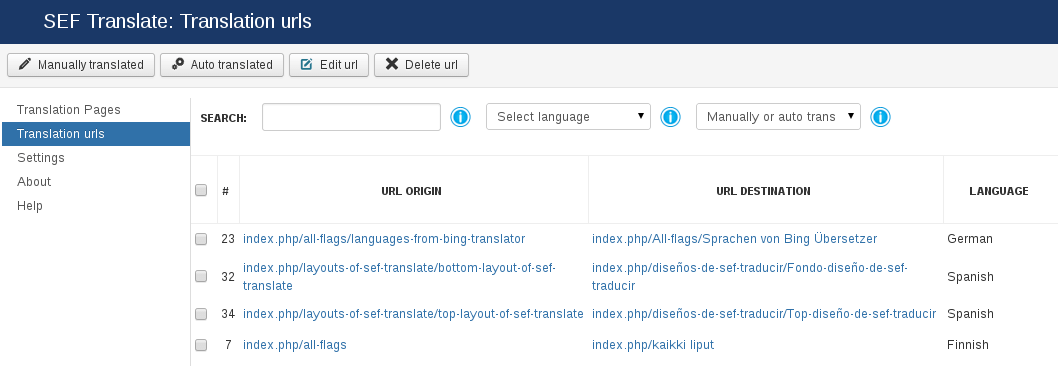
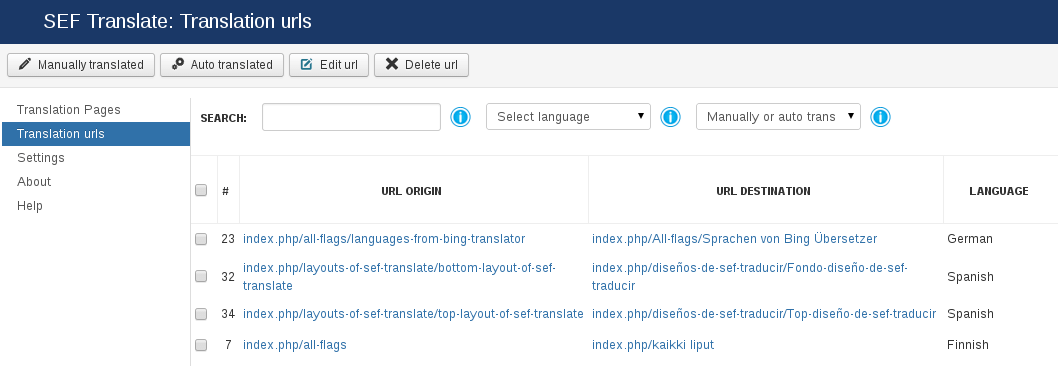
5. Click on URL that needed to be changed and in URL Destination correct the translation of URL to your liking. Also set Manually changed in option Manual translated or auto in order to not update URL when cache renews.