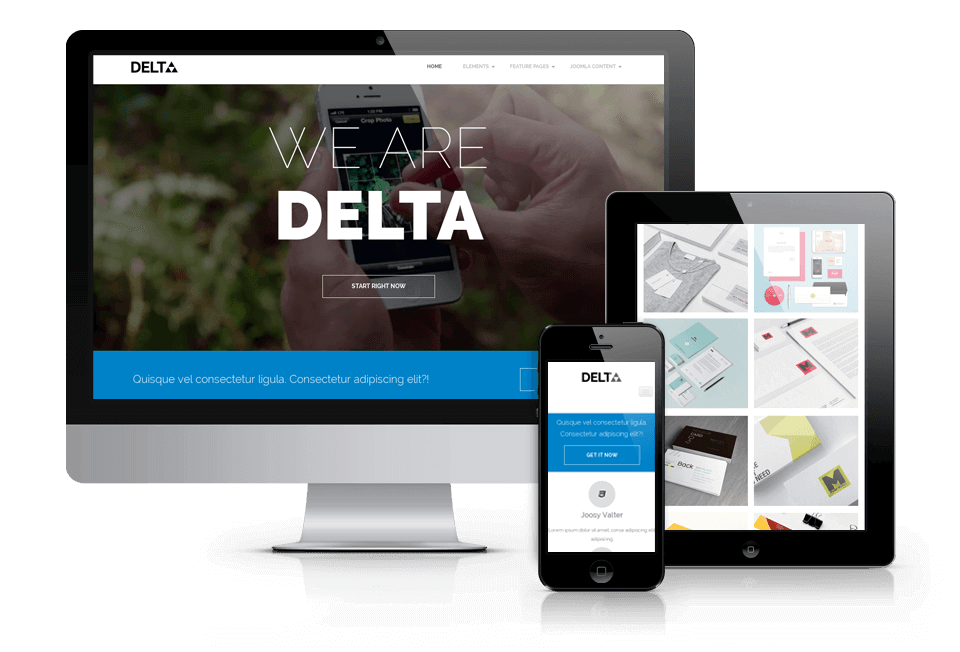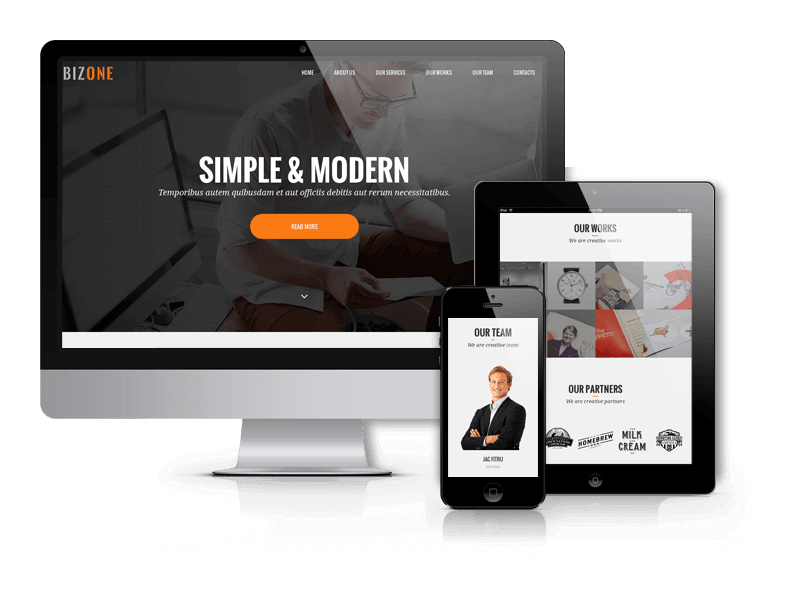EducationStreem - Joomla Education Template
Hello everyone! We want to share with you our new Joomla education template EducationStreem! It'll be available for download pretty soon. While you can see it's screenshots.
We have gathered all the best for those, who want to create an excellent website for universities, colleges, training companies and any organizations, which have a large catalogues of books. Yes, you understand right! We included our amazing Joomla component Book Library in EducationStreem. You'll be able to create your virtual library! Also we used the k2 Blog - favourite extension by all users.
In addition, you'll be able to output your events, to share your news articles with users, to display comments from the blog and to share your photos with helpness of our Image Joomla Gallery.
EducationStreem is ideal for creating websites any education school, from kindergarten to serious universities, corporate websites of companies, which will have oun blog and a library. Meet our EducationStreem and Download on OrdaSoft. See you!





Go to Download EducationStreem
Add a commentAre you scared?
Me too.... Halloween is coming!

Are you ready for spooky events and scary discounts?
In Ordasoft we give you 20% discount on all our stuff - Joomla, Drupal, WordPress themes and memberships.
Everyone can receive sale prices on Ordasoft products - all you need is use of coupon code - SCARY20.
The sale is split across 5 days, so hurry up and choose what you want to this Friday, October 31.
Have a frighteningly fun time with our Halloween party!
Happy Halloween!
Ordasoft team
OrdaSoft Wordpress Themes
become more dynamic and easy!
Wordpress Themes from OrdaSoft become more dynamic and easy! The key of success are Widgets and a lot of positions for Widgets in admin area of OrdaSoft Wordpress Themes.
In standard Wordpress Themes you can see Widgets - the function blocks, that can be placed in the few sidebars (column). The number of available sidebars, and positions for Widgets limited.
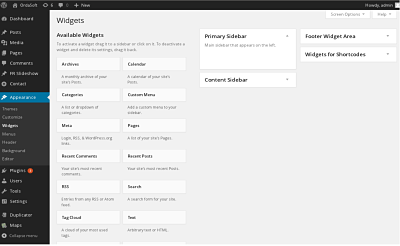
Now Go to Ordasoft Wordpress theme admin panel and go to the "Appearance" - "Widgets". In the center of the page shows all the currently available widgets, and right - used in the sidebars. We have created a large number positions for Widgets, that can help you in just a few minutes to create your dynamic and bright site. In all our wordpress business themes you can see the new possibilities of using Widgets and sidebars.
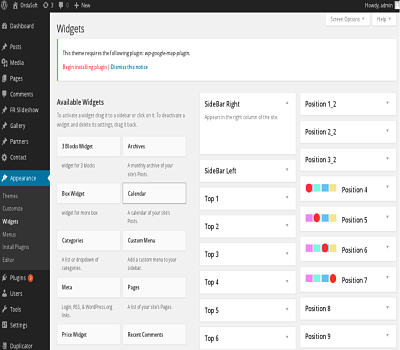
Let's see how it works. So the first thing we need to do, is go to the "Console wordpress" -> "Appearance" -> "Widgets" in front of us opens a window with the available wordpress widgets. View of the panel "Widgets" in different versions of wordpress can vary, but the essence is the same everywhere. On the right side of the tab widget is an area to add the widget, in other words by dragging widgets to this area, we just form the sidebar. In OrdaSoft Wordpress Themes - there are huge number of places, where you can drag and drop widgets. We'll take our new plugin OS Social Icons and put in any position, that we like in one page wordpress theme - BizOne. This can be done with others Widgets and you can put in any positions, and in any wordpress business themes from OrdaSoft.
![]()
After we have selected the color for social icons, color hover and size (px), we can bring our widget on the frontend. Simple plugin OS Social Icons, which easy to customize, drag-and-drop, a lot of positions for Widgets - keys of lightness and dynamic. You can use any others plugins and install in any position. You can change the theme to suit your needs quickly and easily. We made Wordpress Themes more dynamic and easy.
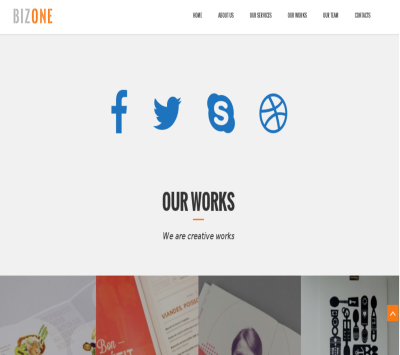
Look at all OrdaSoft Wordpress Themes
Add a commentMeet Wordpress Themes on OrdaSoft!
OrdaSoft team presents new amazing collection of Themes for your websites. Meet Wordpress Themes on OrdaSoft! The best designs, functionality, opportunities are now available in wordpress business themes.
In category Wordpress Themes are collected all our most awesome and perfect work. As soon as a Theme become popular, it immediately appears in OrdaSoft Wordpress Themes. Who will be interested in wordpress business themes from OrdaSoft? Anyone who appreciates the new and recent trends in web design. Everyone who wants to make a beautiful site with the latest. Buy Wordpress Themes as easily as everyone else in our site. All you need is just to choose the design and functionality that are most you like and pay one of the covenant spots.
Delta - free Wordpress blog theme
Delta is a free wordpress theme for blogging, showcase of your work and presenting yourself. Delta includes Video background, gallery, Google Map plugin, working contact form and well-designed blog page. Choose awesome free wordpress theme - Delta!
Wordpress Theme Features:
- WordPress 4.0
- Fully responsive
- jQuery effects
- Vivid colors
- Font Awesome Icons
- Social Share Icons
- Multilingual Support
- Easy to Install and Configure
BizOne - one page Wordpress theme
BizOne is a one page wordpress theme. BizOne includes Google Maps, Image Gallery, Touch-screen slideshow and other nice plugins. BizOne is on of the wordpress business themes for personal websites and creative agencies.
Wordpress Theme Features:
- WordPress 4.0
- Adaptive for all smartphones, tablets and desktop computers
- Awesome jQuery effects
- 6 vivid colors - blue, red, green, purple, yellow and turquoise
- Responsive image gallery
- Social Share Icons
- Multilingual Support
- Easy to Install and Configure
Serenity - business and portfolio Wordpress theme
Serenity is a business and portfolio wordpress theme. Serenity includes awesome gallery, in this gallery you can adjust the number of columns (2, 3 or 4) by yourself. Serenity has all plugins to make your site look like on demo. Start creating your Wordpress website with Ordasoft wordpress business theme.
Wordpress Theme Features:
- WordPress 4.0
- Adaptive for all smartphones, tablets and desktop computers
- Awesome jQuery effects
- 6 vivid colors - blue, red, green, purple, yellow and turquoise
- Responsive image gallery
- Social Share Icons
- Multilingual Support
- Easy to Install and Configure
OS Photographer - one page Wordpress theme
OS Photographer is a nice one page Wordpress theme. OS Photographer has fresh colors and typography. OS Photographer is a perfect choice for all creative people, photographers, designers, artists and freelancers. Choose one page Wordpress theme from OrdaSOft for your Wordpress site.
Wordpress Theme Features:
- WordPress 4.0
- Awesome jQuery effects
- 6 vivid colors - blue, red, green, purple, yellow and turquoise
- Responsive image gallery
- Social Share Icons
- Multilingual Support
- Easy to Install and Configure
Infographics - Wordpress business theme
Infographics is one of excellent wordpress business themes. Infographics has such powerful plugins: Responsive Image Gallery, WP Google Map Plugin, WP User Avatar, Pricing Table Extended, Flexible Slider, Contact Form 7, Comment Images, Duplicator, Display Widget. Infographic has 3 color schemes - green, orange, and blue (by default). Wordpress business theme can be used for creative digital agencies or for personal purposes (e.g. freelancers) to show portfolios and sell services.
Wordpress Theme Features:
- WordPress 4.0
- Fully Responsive Design
- Bootstrap
- Multilingual Theme
- SEO Optimized
- Google Sitemap
- Pricing Tables
- Social Share Icons
- Easy to Install and Configure
Look all OrdaSoft Wordpress Themes
Add a commentVehicle Manager 3.0.3 Released!
Dear Vehicle Manager Software users! Ordasoft team is happy to inform you that Vehicle manager - car dealer software is released.
What's new in Vehicle Manager? Vehicle Manager become more flexible for creating site for auto dealers, auto dealership companies and other enterprises selling cars, trucks, bikes. Vehicle Manager 3.0.3 is a great choice, if you are looking software for car dealership websites.
Now in Vehicle Manager Software you can buy or rent cars, trucks, buses, boots, bikes with help PayPal payment system. To control the functionality of the payment system you can from backend of your vehicle website. PayPal payment is a best instrument for rent and buy vehicles.

New, easy, simple and useful options in Vehicle Software - you can set how many cars users can publish and set how many photos users can publish. For example, you want to allow users to add only 10 photos, then you set this option in the admin panel and you will haven't unnecessary content on your site. You can specify the number of photos you comfortable. In addition, you may set for groups of users the number of vehicles that they can add.

Now Vehicle Software has awesome possibility: you can select "Special price per day" for your vehicle site. You can add special price from fronted and backed. Your customers will be notified of all new price proposals. Special price per day is easy to customize for your car dealership websites.

You also can find new powerful option "Clone" - with it, you can make a copy of any vehicle from backend. Click on a button and you will get an exact copy of your vehicle with all the characteristics and descriptions. It's save your time, when you will be add on the site cars, motorcycles, boats or trailers.

In Vehicle Manager 3.0.3 were added special icons for Google map markers. With help of for Google map markers your vehicles will be visible anywhere in the world.
![]()
In Vehicle Manager 3.0.3 you will see new Calendar of availability and rental rates per period. On the calendar, you can see the available dates for rent.

Also Vehicle manager - car dealer software has new import/export, language associate vehicles on Editing(Adding) vehicles, which will make your multi-language site more easily, rent of cars, trucks, buses, boats and other vehicles for night and language option on Editing(Adding) Vehicles in the front-end. Select your Vehicle Software for your car dealership websites.
Go to updated Vehicle Manager
Add a commentMore Articles...
Page 35 of 54