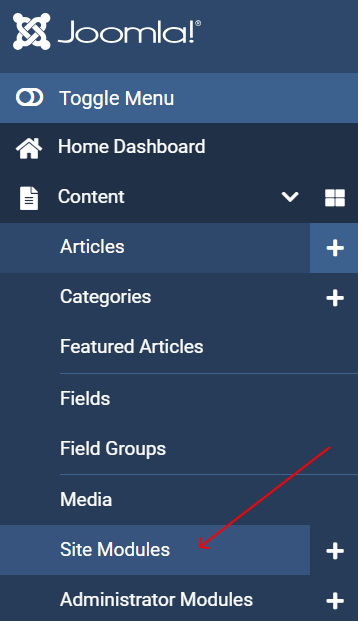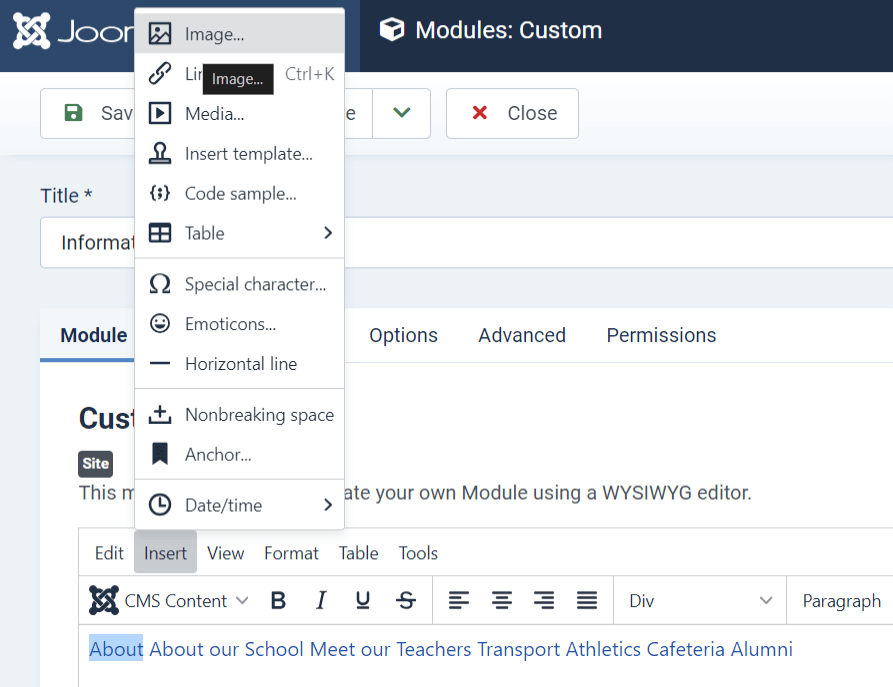How to add an image to a Joomla Module
Adding Images to Joomla Modules
Go to "Content" → "Site Modules".
or
Go to "System" → "Manager" → "Site Modules".
Choose the module you want to add an image to by clicking on its title to edit, or create a new module by clicking on "New".
In the module editor, you can often find an option to add an image directly. Look for fields or options labeled "Image" or "Image URL".
Upload your image or select an image from your media manager.
Adjust properties such as image size, alignment, and linking options if available.
After adding the image, remember to save your module.
Once you've added the images to your modules, make sure to preview your changes on the frontend to ensure everything appears as expected.
Read More about Joomla Custome Module, which you can use not only to add images, but to customize articles, add custom HTML, add other content etc.