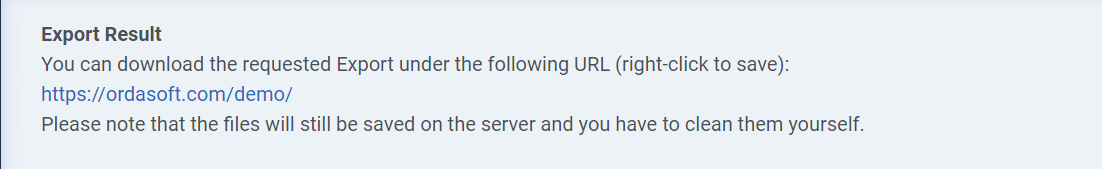How to export data with Joomla CCK
Recently we added new features to our component. Now it is possible to export any data from websites that contain Joomla CCK and here we will show you how to properly export data using Joomla CCK. Next you may use this for import to other website with Joomla CCK or to export data to other file for next use. As example export to Excel to create reports.
XML and CSV files format are most popular formats for import/export any data. XML and CSV export permits to move your data from one Joomla website to other. And not only Joomla website. CSV and XML important for everyone who works with data.
XML Export
You can just export all data or select needed Entities, Layouts and other information you need. In CCK you see all interfaces to create XML export exactly as you need.
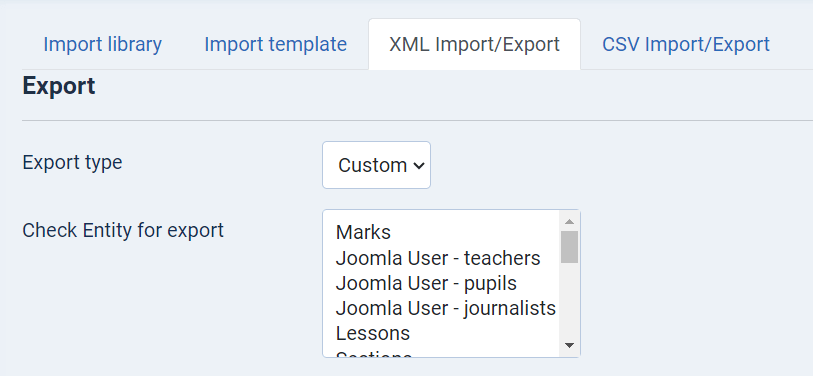
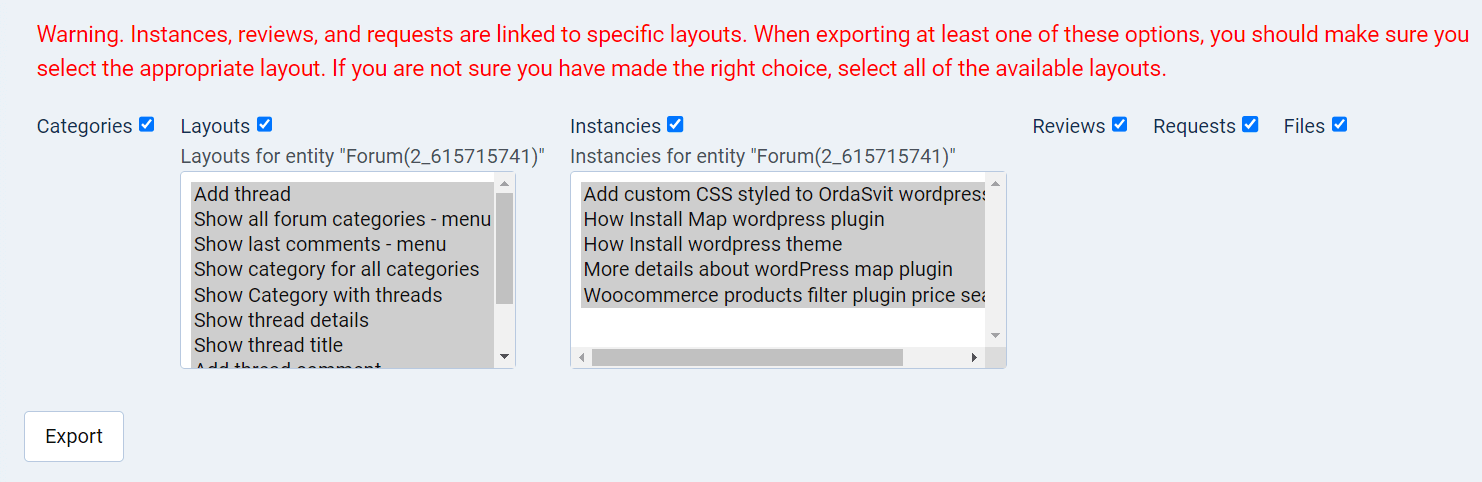
CSV Export
The CSV export is similar to XML export. Select needed entity and then fields for export. To choose multiple fields: press "Shift" or "Ctrl" → Click on multiple fields. And now you have CSV file with all data you need for the next import, another website, for next processing or for report creation.
Files with CSV data - easy to process and easy to edit in Text editors.
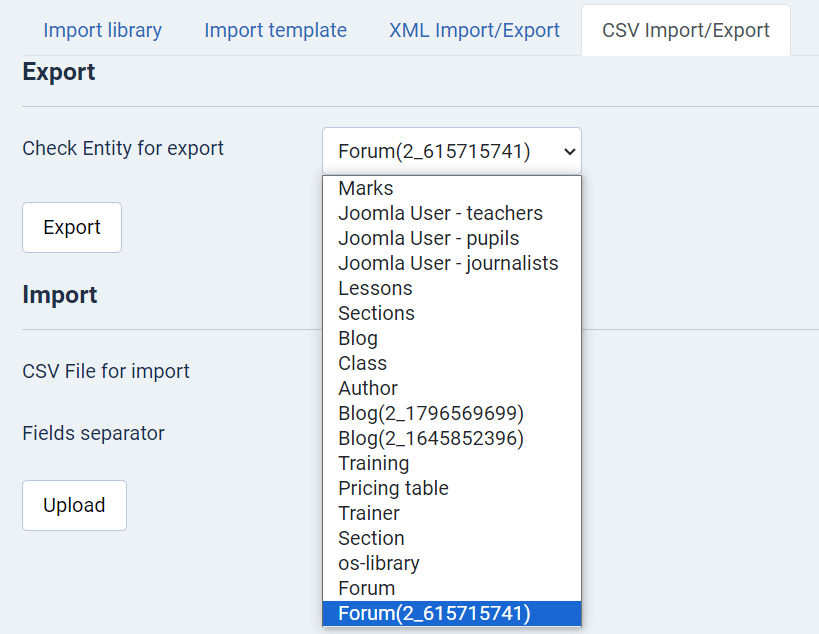
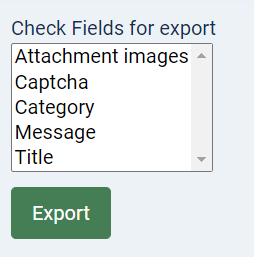
The link to download CSV file appears immediately! Just download it. And save CSV file with name as you like.